Single Overdrive Experience @ OD off (160 – 60 Hz)
Response Times
Overshoot
Single Overdrive Experience @ OD low (160 – 60 Hz)
Response Times
Overshoot
Hmm, look. What can I say, you can use both settings and you get a single overdrive experience. However, I have to say that with OD low you get a noticeable overshoot from 80 Hz/FPS. If this bothers you, you should switch off the overdrive for games where you only get around 60 to 80 FPS on the monitor anyway. Personally, I couldn’t notice any ghosting due to slow pixel response with the overdrive deactivated. So I recommend overdrive off. In the end, you’re spoiled for choice.
The fact is, the Cooler Master GP27U is slightly better tuned here. But it’s best to compare for yourself, I’ve linked the article for you. Let’s continue with latencies…
- 1 - Introduction, Features and Specs
- 2 - Workmanship and Details
- 3 - How we measure: Equipment and Methods
- 4 - Pixel Response Times
- 5 - Variable Overdrive?
- 6 - Display Latencies
- 7 - Color-Performance @ Default Settings
- 8 - Direct Comparison and Power Consumption
- 9 - Color-Performance calibrated
- 10 - HDR-Performance
- 11 - Summary and Conclusion















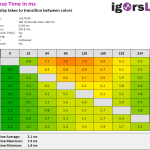

















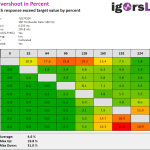
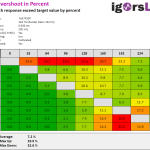
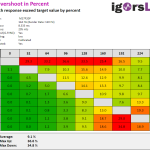
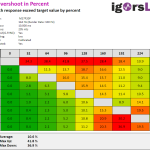
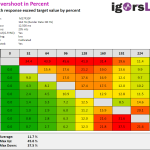
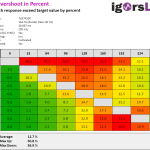



















113 Antworten
Kommentar
Lade neue Kommentare
Veteran
Urgestein
Veteran
Moderator
Urgestein
Veteran
Moderator
Urgestein
Urgestein
Urgestein
Moderator
Moderator
Urgestein
Urgestein
Urgestein
Urgestein
Urgestein
Urgestein
Urgestein
Alle Kommentare lesen unter igor´sLAB Community →