According to a discovery by Linux publication Phoronix, Intel released CPU microcode updates Friday afternoon that extend to processors back to Coffee Lake. Unfortunately, the changelog does not contain any detailed information, other than mentioning that the new microcode fixes an unspecified security issue. The security issue was not included in the Patch Tuesday list, which refers to companies that release patches on the second Tuesday of each month. Additionally, it was noted by Phoronix that no CPU microcode update or new Intel Security Advisory was released for this month.
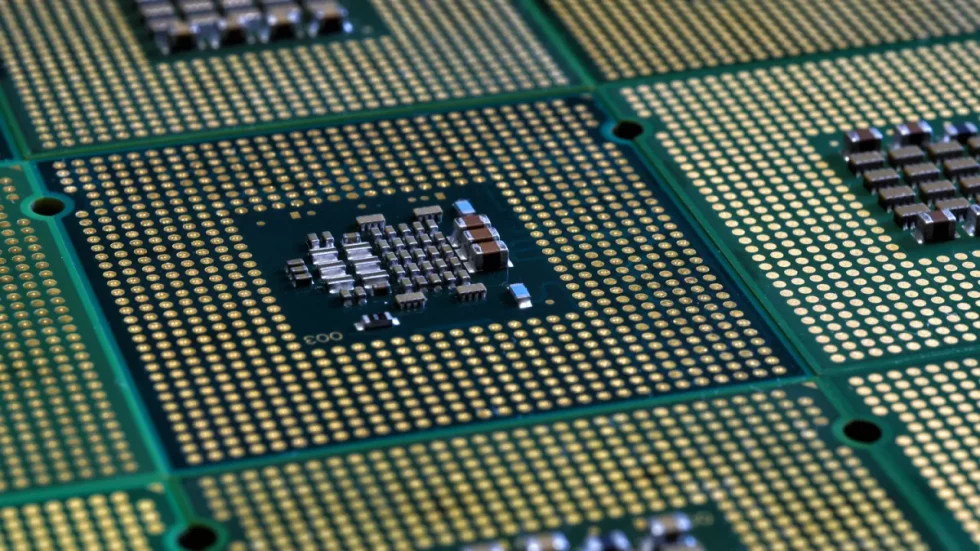
About 20 hours ago, Nayeli Rico, a BIOS engineer at Intel, uploaded the release notes and source code for version microcode-20230512. The description of this release is “Security Updates for [INTEL-SA-NA].” The abbreviation “SA” probably stands for “Security Advisory”, while “NA” probably stands for “Not Available”. There appears to be a security vulnerability affecting numerous Intel platforms, including the latest consumer Intel Core Raptor Lake 13th generation and the Xeon Sapphire Rapids 4, but interestingly, newer product lines such as Alder Lake-N and the Atom C series (Arizona Beach) are also receiving a microcode update for the first time. The extensive list includes desktop processors from Coffee Lake to today as well as mobile chips from Kaby Lake to today.
Without sufficient documentation, we are unable to assess the extent of the security issue. The Intel list only lists the platforms that receive the new microcode. It is not clear if the problem exclusively affects the listed platforms or if older processors before Coffee Lake are also vulnerable. Usually, motherboard manufacturers include new microcode in their firmware updates. However, for less urgent issues, it can sometimes take a while for manufacturers to release the new firmware. Sometimes it is faster for chip manufacturers to distribute the microcode update via a Windows update. However, this approach has drawbacks because it does not change the hardware or the firmware. Instead, the operating system has to load the microcode at every reboot. Meanwhile, the new CPU microcode update is already available on Linux, and Phoronix is already running tests to measure the impact on the performance of Intel’s Alder Lake P mobile processors and Raptor Lake desktop processors. Windows users should get access to the microcode update soon.
Source: TomsHardware































13 Antworten
Kommentar
Lade neue Kommentare
Urgestein
1
Urgestein
Veteran
Urgestein
Urgestein
Urgestein
Urgestein
Urgestein
Urgestein
Urgestein
Mitglied
Mitglied
Alle Kommentare lesen unter igor´sLAB Community →