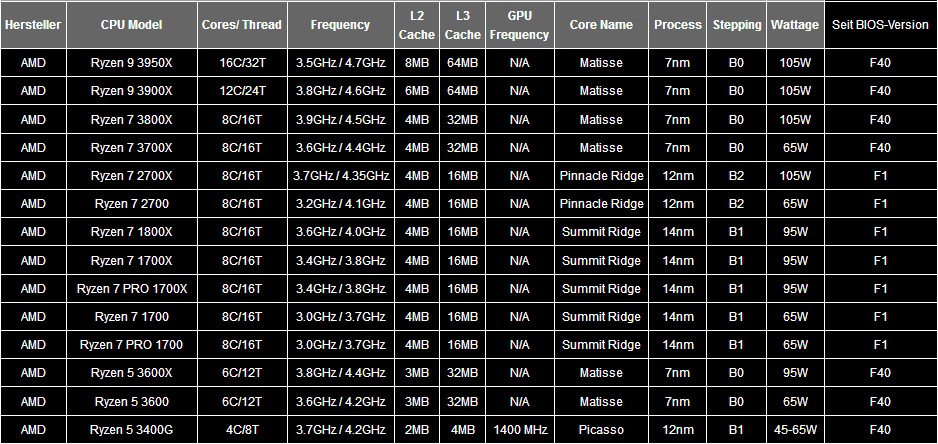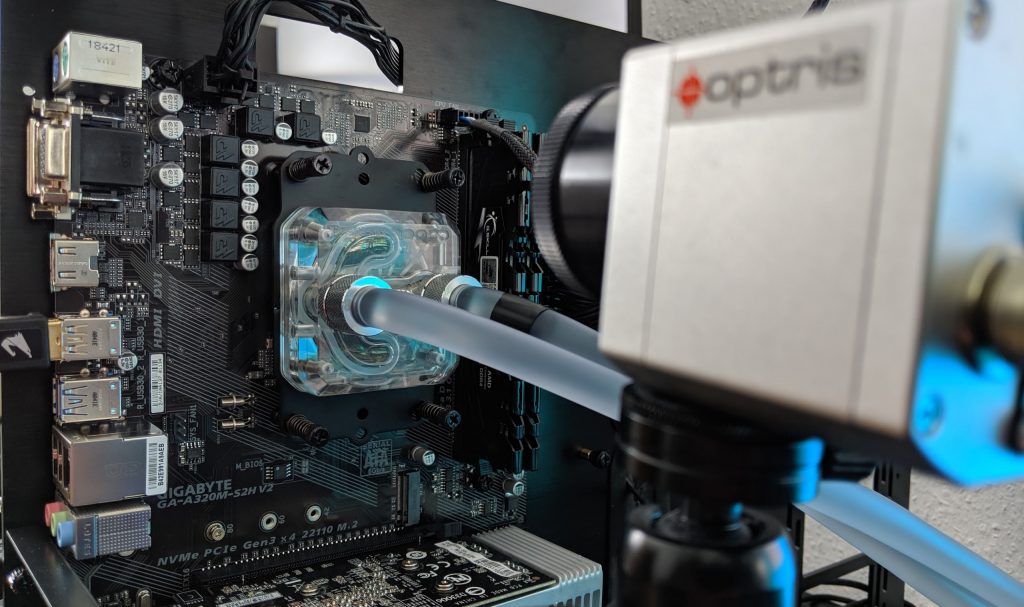Just so that we understand each other correctly, these entry-level models in the low-budget range have their absolute right to exist, but only for the right purpose. But all too often the protagonists of the thick CPU and overclocker front deliberately ignore this. And then there’s one more scrap board and one more angry customer. So I got myself a Gigabyte of A320M-S2H V2 by chance, because it was in stock. The task today will be to find out how much watts the voltage regulators of such a motherboard can really deliver safely and where the hot journey to dreamland begins. BBQ instead of Barbie.
Since I generally don’t ask the manufacturers for samples for such tests, in order to be able to test objectively and unbound as well as to be able to present this transparently, my special thanks go to X-Hardware, a local dealer. This is even a good win-win for all involved, because soon we will know the exact limits of such a bun. In the end it could have hit any manufacturer, but to a greater or lesser extent. But more about that later.
According to the CPU compatibility list, the manufacturer reports a whole series of supported processors, including the AMD Ryzen 9 3950X with a performance rating of 105 watts, which has not yet been released. Boom, the blow hurts, because if such a muscleman also runs on such a feather-light cutting board, then even the most economical Scotsman jubilates and first opens a solid bottle. But I am suspicious, and rightly so, as it will soon turn out. And in the end I wasn’t even extremely cocky. But always one after the other.
The GA A320M-S2H V2 is extremely minimalistic. The PWM controller is a very cheap ISL95712 from Renesas, which can control at least two different voltages. In the current case there are three phases for the CPU and three phases for the SoC. (see picture below). If you had the idea to fire 105 watts over three phases and to make the extremely narrow-chested SoC happy with three more bored phases instead – no idea. In the same area of the boards under 50 Euro e.g. a MSI A320M Pro-M2 has at least four phases for the CPU and two more for the SoC, but unfortunately I noticed this too late. Anyway, the gigabyte board has to go through that now.
The three phases for the CPU are each realized by an NTMFS4C10N on the high side and a parallel working pair of two NTMFS4C06N on the low side. This is also an ultra low cost product from ON Semiconductor, because the losses of these very simple Single-N-Channel MOSFETS are at approx. 85 °C (and higher) nothing, which even rudimentarily screams for efficiency. The competitor boards are knitted in a similarly cheap way, so that these are simply general savings constraints and not bad will. Because there are no coolers on the MOSFETs either, which depresses both the price and my worries.
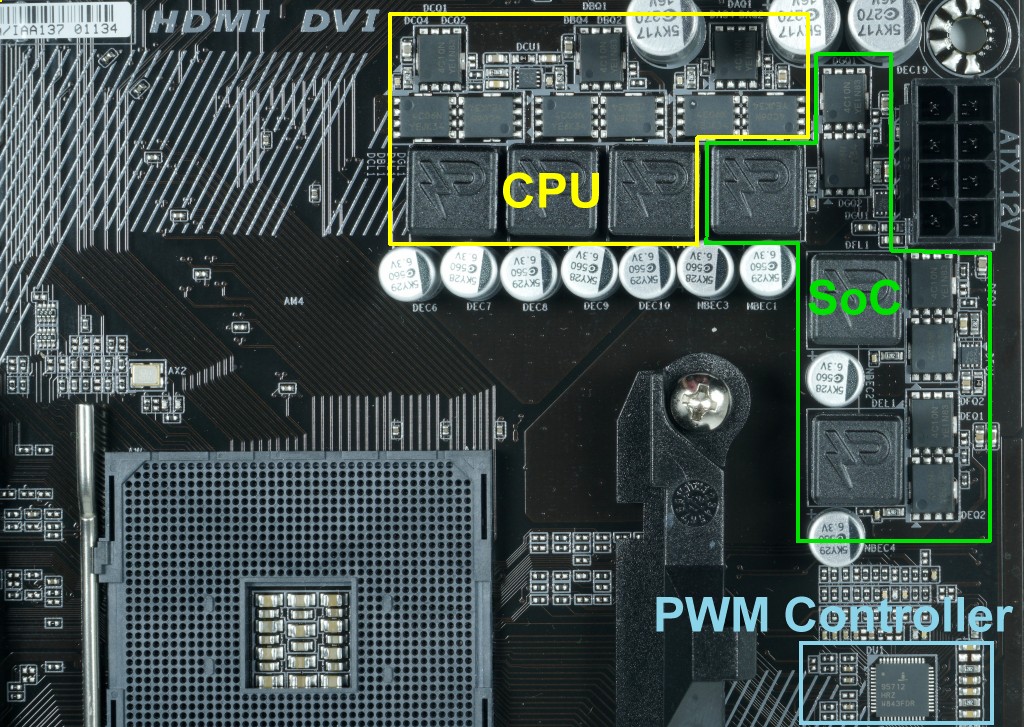
Test setup and exploring the limit values
Let’s get to the question and the test setup, where I made it rather difficult for myself despite the simple hardware. It’s good that in the BIOS, even if it’s shamefacedly hidden under peripherals and some other submenus, there are the settings for the Precision Boost Overdrive. Then there will be no need to discuss which software to use to produce the mulled wine, because I can set myself fixed wattage figures for the overall CPU work of art, which are also adhered to very meticulously. As always, I make all control measurements directly at the EPS connector and also read out the appropriate sensors.
The thermal limit for the MOSFETs I have set myself to 110 °C, even though the board material might already suffer from approx. 100 °C in long-term operation. But at least the target group of coffee-cooking office workers will never book these thermal flights of fancy, which relativizes it somewhat. And since I have to measure with the water cooler, because every air cooler blocks the view, I have still fathomed the real airflow of a standard PC from the shelf. AMD’s Wraith cooler in Be Quiet’s small Pure Base had to fix it and I first read the MOSFET temperatures at exactly 65 watts and 95 watts constant load when the fan was running automatically.
Then there was the open installation and the two passages with fan simulation were realized by means of an external and adjustable fan in such a way that the sensor values were again in line with the previously determined values. You can’t do it much more exact. However, it is also the case that the Inductor DCR, which the PWM controller can handle, only estimates all phases as average values. This even worked quite well, even though the balancing was not 100% optimal in reality.
As CPU I use a smaller Ryzen 5 3600 X, which is specified with 95 Watt and no Ryzen 7 or 9, even if the CPU table above says so. What is certain is that this CPU also loosely reaches all TDP classes with Prime95 (and even exceeds them if desired). But I have PBO and the power limit to generate really exact loads. Here’s the test setup as an overview before we get started:
| Test System | |
|---|---|
| Hardware: |
AMD Ryzen 5 3600X Gigabyte A320M-S2H V2 2x 8GB Trident DDR4 3600 1x 1 TB OCZ SSD 1x Seagate FastSSD Portable USB-C Seasonic Prime 1200 Watt Titanium Netzteil |
| Cooler: |
Alphacool Eisblock XPX Aphacool Chiller Eiszeit 2000 |
| Case: |
Raijintek Paean (offen, ohne Glas) |
| Monitor: | Eizo EV3237-BK |
| Power Consumption: |
Non-contact direct current measurement on the PCIe-Slot (Riser-Card) Non-contact direct current measurement at the external PCIe power connectors Direct voltage measurement at the respective connectors and at the power supply unit 2x Rohde & Schwarz HMO 3054, 500 MHz Multichannel Oscilloscope 4x Rohde & Schwarz HZO50, Current Clamps 4x Rohde & Schwarz HZ355, Probes 1x Rohde & Schwarz HMC 8012, Digitalmultimeter |
| Thermal Imager: |
1x Optris PI640, 2x Xi400 Thermal Imager Pix Connect Software |
| Operating Sytem | Windows 10 Pro (1903, all Updates) |