Overclocking and stability tests
We were amazed that we were able to reach the limit of 2.1 GHz. Whether our sample was a particularly selected one, or whether you can reach this beat so easily with normal retail cards, let's face it. However, Boost is taking the clock rates back in temperatures for the first time already when they reach the 40 mark. For this reason, we first adjusted the cooling (fan, pump pressure) so that we could always fall below the 45°C mark. But we'll get to the temperatures right away.
We experimented a bit and tested how high the card is already clocking with this cooling by default, and then raised the base clock step by step, so that at approx. 30°C a boost of just above the 2.1 GHz mark could be achieved. This should guarantee us later to reach this mark even at 40 to 44°C, as long as nothing else is limited.

We used a version of the MSI afterburner for the voltage increase of 0.1 volts, which we had specifically unlocked. If you don't have this option, you can do it manually by getting the MSI Afterburner to do exactly this via entries in the third-party database itself. Instructions for this are available on the Internet and the key required is: VEN_10DE&DEV_1B06&SUBSYS_120F10DE&REV_??.
We have set the power limit at 120 percent. But we will see in a while that Nvidia has installed an artificial brake here as well. No overclocking is of any use if it is not stable and durable. That's why we did an hour-long trial run with Metro Last Light in 4K resolution, Geralt von Riva not only let a few minutes run through the forest at Skellige (The Witcher 3, WQHD), with Ghost Recon: Wildlands tested another title in Ultra-HD stability tests performed by major rendering tasks (3ds Max, Nvidia Iray), Luxrender and the stress test Furmark (60 minutes)
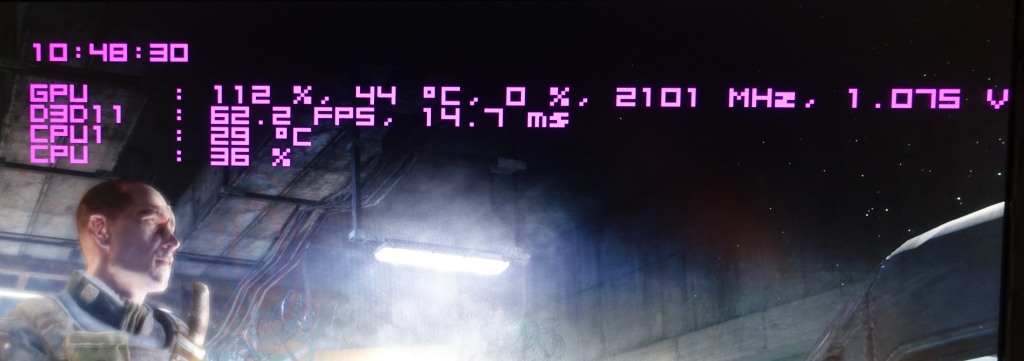
If we take a look at the 112 percent in the ad for the exhausted Power Target, we need to answer a few questions in more detail, because neither the clock nor the power consumption are so constant during the test.
In fact, clock rates and power consumption
The usual overlays of the test programs usually only output values in the second interval – too large for an exact assessment. That's why we chose the game with the highest constant load with Metro Last Light in Ultra-HD, because the extremely short-term peaks in The Witcher 3 can be a bit higher, but the average value of a longer measurement is slightly lower. Metro Last Light is also relatively stable in terms of results as a self-running, scripted loop and heats up the card to a maximum for one game.
As in The Witcher 3, we reach the 2101 MHz again and again, but this boost clock fluctuates a little depending on the load and goes back to 2088 MHz and in extreme cases down to about two gigahertz, only to immediately get back on track. If we now look at the clock history of the logged eight loops and compare it with the curve of the power consumption, we see extreme differences in part with the latter!
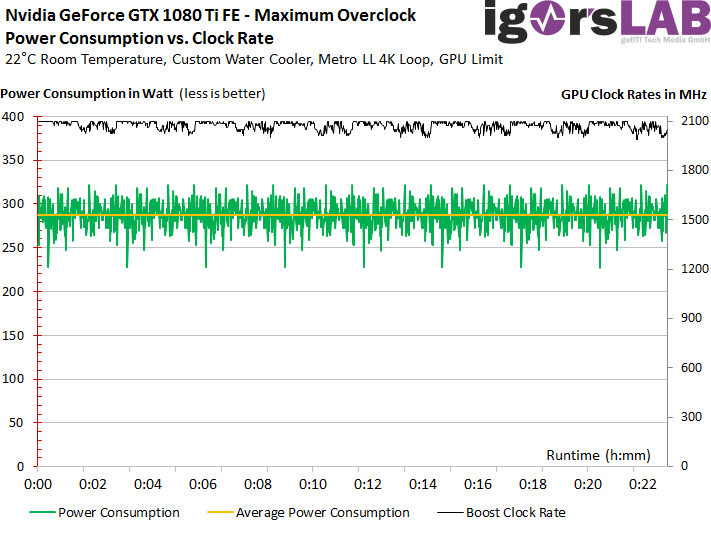
Now let's drag the parallel logged limitation or the respective power limit at the rate, then we quickly see that the target of 120 percent is only a maximum value that has in fact never been reached. The peaks briefly peak up to 119 percent for fractions of a second, only to immediately drop to 110 to 112 percent (see second chart from above). On average, this valuation already shows an average of 114 to 115 percent, no longer
This is then quite congruent ly sum of 287 watts, which we have determined as an average value over the full eight runs. In order to limit the amount of data for this period, we provided our measurements with an intelligent low-pass filter as well as a special resampling, because up to 6000 individual values per second would have caused Excel to explode safely.
A slightly higher resolution of one of the eight runs (pictured below) shows how frantically Boost is trying to slow down the power consumption. While the greatly simplified summary (picture above) shows 287.1 watts, with detailed evaluation without resampling we get 286.9 watts, i.e. in fact the same value. This is well below the tolerance limit and proves the correctness of the upper diagram.
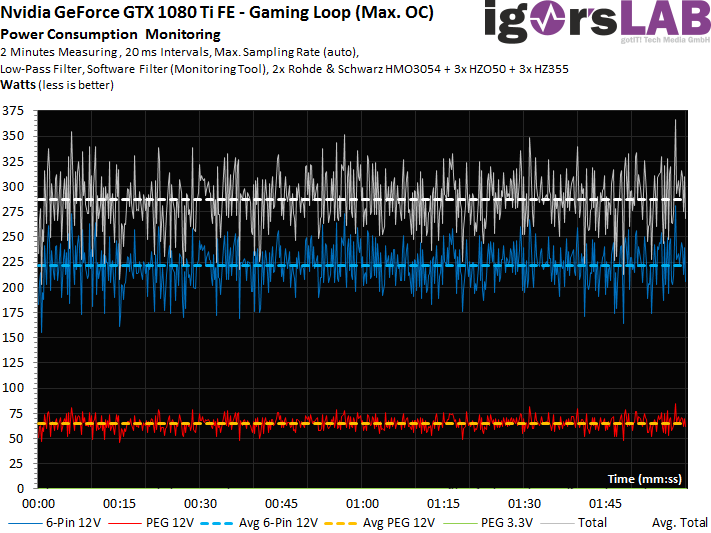
The 300-watt mark is easily broken in peaks rated as plausible, but the average power consumption in games is 290 watts or more. very close to it. Measurements that generally show values of 300 watts or more without a hardware mod being performed are simply wrong.
Efficiency at different speeds
Let's come back to The Witcher 3 because we were repeatedly asked to use a different game than just Metro Last Light for something like this. Since test runs have also shown that higher FPS values in WQHD resolution (2560 x 1440 pixels) produce a slightly more constant load than in Ultra HD, we have set this option.
We now complete the whole thing in clock steps of 100 MHz each for the maximum clock achieved in the boost. Since each chip has a different quality, we did not manually undervoltage, but first set a plausible base clock and then found the respective ideal value by reducing the power target in order to constant clock.
Then we completed a total of five runs for each of the stroke steps, of which we deleted the best and worst, and cumulated the remaining three values and used them as the basis for the average value. It turns out that the curve of the power consumption rises a little steeper with increasing clock, while the curves for the average and min-FPS continue to flatten. It is also interesting that the curve of the Min-FPS flattens a tick more than that of the average FPS.
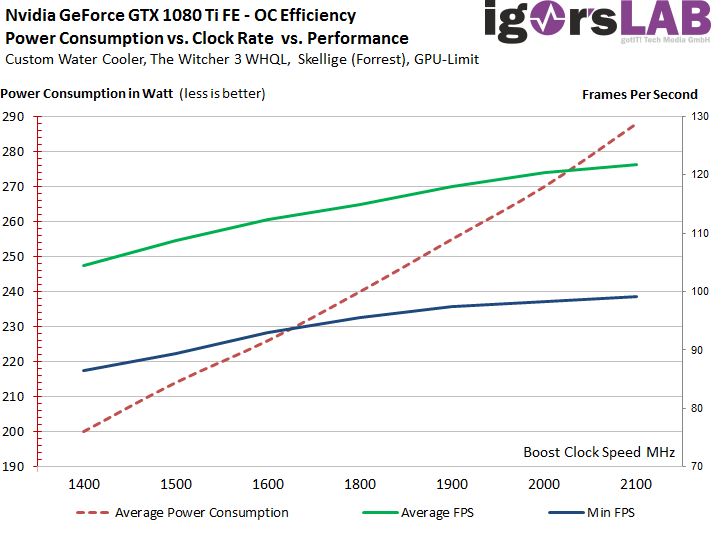
But one thing can also be seen: The performance increases quite neatly even shortly before reaching the clock limit, even if it no longer scales quite so linearly to the clock. In purely theoretical terms, there would certainly be something else, because at least more constant boost clock rates would then again be a guarantee for (still) better FPS results. But who dares to use the shunt mod as it has already been published and discussed for the Titan X (Pascal)? Since we currently only have a single sample, we better leave it first.
Temperatures and infrared measurements
Once again: such high values for the boost can only be achieved if the GPU does not reach a high than 40°C! And this, in turn, can only be done with a real, potent custom water cooling system. Since our solution has a delta of only seven Kelvin between GPU temperature and water drain, we have dispensed with the active backplate also offered by Aquacomputer. The measurements were made after a 30-minute warm-up period in our closed benchtable.

The readings are really impressive, because the GPU never gets warmer than a maximum of 44°C. Instead, it is usually even slightly lower, depending on the current load – despite maximum overclocking.
| Achieved temperature values (maximum) | |
|---|---|
| GPU diode: |
44°C (GPU-Z) |
| GPU socket: |
43.7 °C (infrared camera) |
| Water (inlet): |
28.2°C (sensor in fitting) |
| Water (drain): |
36.7°C (sensor in fitting) |
| VRM hotspot: |
55.6°C (infrared camera) |
| Block: |
52.3°C (infrared camera, hottest spot) |
| Ambient temperature: |
22.1°C (infrared camera, reference measuring field) |
Our thermographic representation, made with the Optris PI640, proves once again the enormous cooling performance of the massive copper water block.
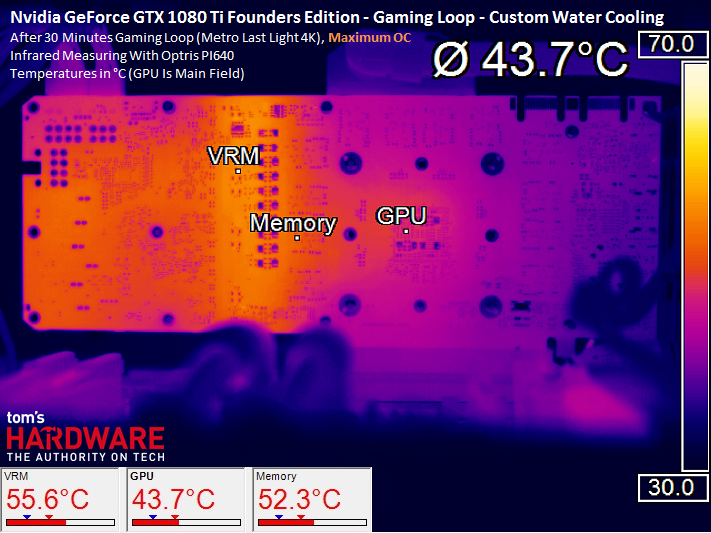
If we compare this again with the air-cooled original, then one does not want to go, but only look away:
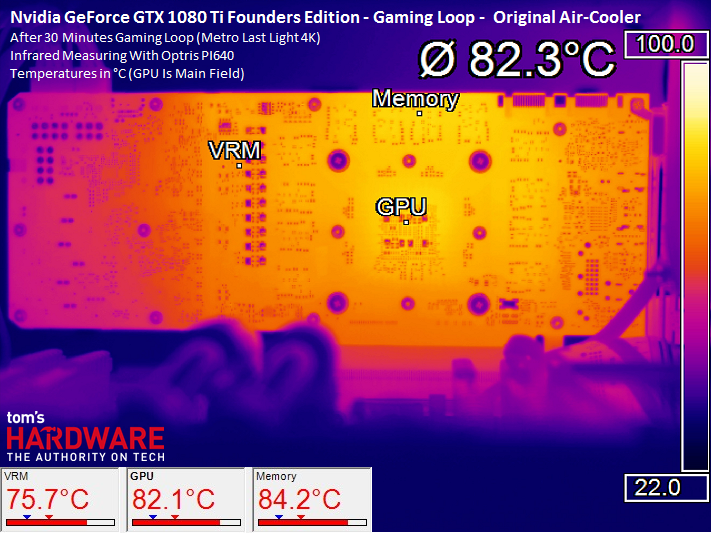
Conclusion
Nvidia's GeForce GTX 1080 Ti is – like the Titan X Pascal – a really nasty crusher card, if it is cooled properly. With air you don't get very far above the 1.9 GHz mark – and it gets extremely loud as well. If you treat yourself to a pixel pusher for more than 800 euros, you shouldn't be so kinky to deny yourself the pleasure of a water-cooled solution.

Even if such a water block costs around 100 euros each time, the basic framework of a water cooling system is available for years, if you care for it accordingly and maintain it. Complete kits are available (without VGA block) from around 250 euros and this is a one-time, but very sensible edition. So if you can do it financially, you should. If you don't, play better with really good and closed headphones.






























Kommentieren