 A little spoiler up front: it’s not a slam today, though some questions remain. But if you spend almost 200 euros on a webcam, you’re going into the race with certain expectations and you’ll base your decision on the price. Elgato manufactures high-quality and thus unfortunately not quite cheap products, but already sets the bar very high for itself via the carefully built image. And that’s exactly why I first used the Facecam for a longer period of time, alternately being pleased, occasionally annoyed and sometimes even surprised, just to get as objective a judgement as possible.
A little spoiler up front: it’s not a slam today, though some questions remain. But if you spend almost 200 euros on a webcam, you’re going into the race with certain expectations and you’ll base your decision on the price. Elgato manufactures high-quality and thus unfortunately not quite cheap products, but already sets the bar very high for itself via the carefully built image. And that’s exactly why I first used the Facecam for a longer period of time, alternately being pleased, occasionally annoyed and sometimes even surprised, just to get as objective a judgement as possible.
The Elgato Facecam wanted to do everything differently and better, which it certainly succeeded in doing over long stretches, that in advance. Nevertheless, every now and then (in addition to far too much light) there are also various shadows to write about. But: If you know the weaknesses, you can actually live with it quite well. But it is really the case that some things should definitely be improved in order to fully meet one’s own high demands without the end user looking perplexed at first. But more on that in a moment, because I want to be fair.
Scope of delivery and accessories
For the current street price of just under 200 Euros, you get the camera with a very wide and good stand, which can be attached to or removed from the camera by means of a standardized thread and the knurled screw. Then the camera fits into the receiver of any commercially available tripod. There’s also a handy camera cover (highly recommended against dust when not in use or for the paranoid), a 2-metre short USB Type-C connection cable with A-connector for the PC, and a sort of Quick Start Guide made from printed waste paper. That’s about it and yes, it’s actually enough. Except for the software, you pick that up digitally.

Unboxing, feel and functionality
I don’t want to regurgitate PR slides now, because cameras aren’t witchcraft in themselves. The sensor used is quite large for a “webcam”, as are the optics and the body. This makes the whole thing more stable, certainly cooler inside, and the lens doesn’t distort quite as extremely at the edges. I could have compared the cam in today’s article to all my Logitech webcams, but I guess that would have fallen short. In the lighting and resolution test in the practical section on the next page, I therefore compare the Elgato Facecam with my Sony HXR-NX80 in the video studio, even if it may sound a little unfair at first.
The pictures in my gallery also show again nicely the quite large, almost 100 grams heavy body and the stable mounting bracket, the USB port and the optics. What is completely omitted here, however, is a microphone, and that’s a good thing. The target group works with one (or more) own microphone(s) anyway and the question of quality categorically excludes the tiny mics in the usual webcams with low and high cut in the frequency whole anyway. So the absence is even a feature, not a loss.
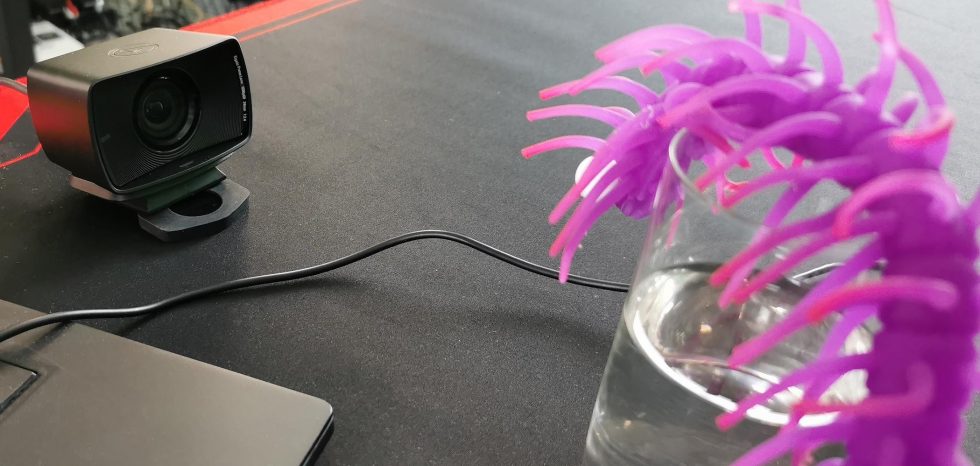
The camera cannot be operated on the older USB 2.0, which is not a problem from my point of view, especially since the power supply on the slower USB 2.0 is rather weak. It was also possible to connect the Elgato Stream Deck and also the mouse to the same 3.0 hub plugged in between, so there was no plug shortage. By the way, I use the Elgato Facecam a little bit for other purposes, but after all the reviews in the meantime, this is of course also a certain change and it shows that the camera with its fixed focus and the 82° diagonal angle of view is quite versatile and even produces a nice bokeh effect in the background by itself. But you shouldn’t get too close either, because everything below 30 cm is also blurred abruptly.
Software and firmware updates
The software “Camera Hub” has to be downloaded once from Corsair, which is no big deal. Once the program is installed, it can check for updates and download and install them without a browser. The first small point of criticism: The publicly downloadable package is not always the most current one and with a bit of bad luck the software screams for an update right after installation. However, this is to be gotten over, because the file is not so large. Nevertheless, one is naturally surprised at first, but is always up to date afterwards.
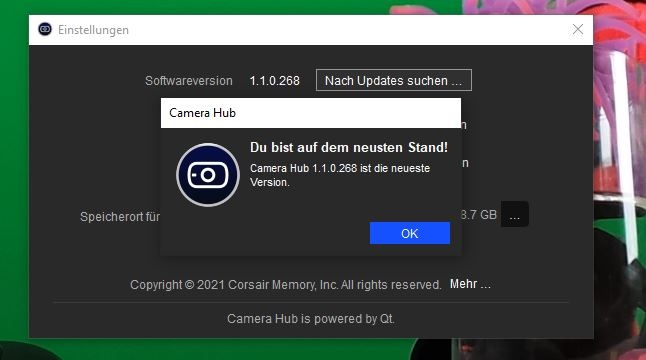
The firmware can also be checked at the same time via this software and, if necessary, also updated without having to intervene. Up to this point, everything really makes a great, considered and also very stable impression. Once you have opened the software, the preview window already offers everything you need to find in terms of functions, nicely listed in the menu on the left. After the last update, saving the settings right to the camera also works if you are not logged in as admin. You can either leave the exposure on “Automatic” or make extensive changes manually. But what really annoys me is the impossible circumstance that the software ALWAYS starts again in automatic exposure mode, no matter what you have set and saved before, then you switch back to manual and all settings are there again.
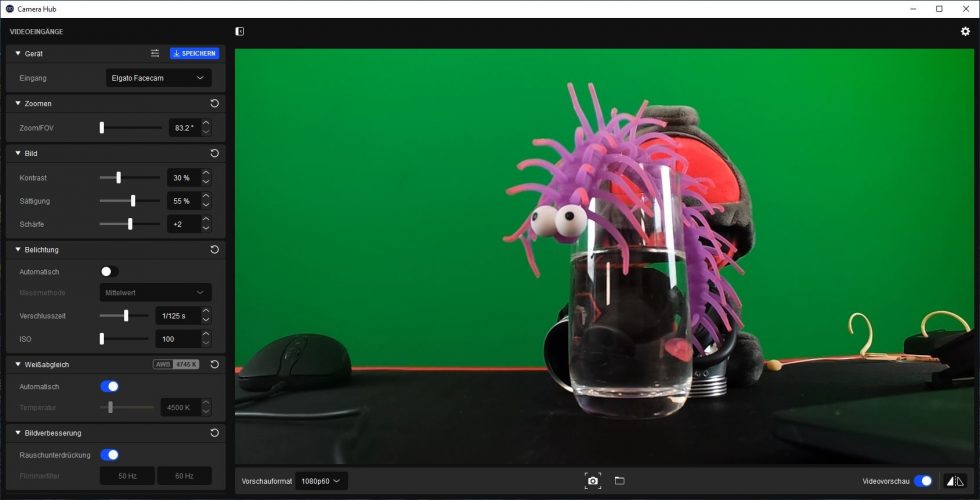
I don’t want to go into the details of all the settings, although they are very extensive. And yet, I’m missing two things. The color temperature setting is a bit too granular and that’s something you’d want to be more precise about, especially when working and matching multiple and different cameras. And the flicker suppression is disabled in manual mode, although that’s exactly when you could have used it. If you set everything quite dark, the flickering is extremely annoying, regardless of whether LED spotlights or photo lamps are used in the room.
Which brings us to the end of the short introduction, because you can’t write much more without being boring. Then let’s go to the higher video studio and test what works (or not) with it. With Full-HD in 1080p/60 Hz, the f/2.4 aperture and a focal length of 24 mm, there should be something going on – but I wrote it in the introduction at the top that there were still questions. We’ll sort those out now after we turn the page.
Elgato Facecam (10WAA9901)
 | Auf Lager, 1-2 Werktage | 113,84 €*Stand: 27.07.24 04:00 |
 | Lieferung in 2-3 Werktagen | 114,99 €*Stand: 27.07.24 03:55 |
 | Lieferung in 2-3 Werktagen | 114,99 €*Stand: 27.07.24 03:56 |









































2 Antworten
Kommentar
Lade neue Kommentare
Neuling
1
Alle Kommentare lesen unter igor´sLAB Community →