Overclocking
The limits of this card are those of the competitor with similar Power Target, which is of course also due to the already mentioned GPU quality. With an adjustable Power Target of 216 watts, the card approved almost 212 watts and was only slowed down by the voltage in the end.
We were able to increase the GPU clock at maximum fan speed to a stable 2075 MHz as an average over 5 minutes and the memory clock by 200 MHz, which is in the upper midfield of the GPU lottery luck spiral in terms of GPU. At 100% fan speeds, the temperature of the GPU remained at approx. 56°C also low enough to keep the boost steps appealing even on Witcher 3 in Ultra HD.
Temperatures and clock rates
We first tabulate the achieved start and end values for temperatures and GPU clock (boost) and remember the values for the next analysis of the cooling and then the noise level:
| Initial |
Final value |
|
|---|---|---|
| Open Benchtable | ||
| GPU Temperatures |
38 °C | 62 °C |
| GPU clock | 1898 MHz | 1835 MHz |
| Ambient temperature | 22 °C | 22 °C |
| Closed Case | ||
| GPU Temperatures |
41 °C | 65 °C |
| GPU clock | 1898 MHz | 1823 MHz |
| Air temperature in the housing | 27°C | 40°C |
| OC (Open Benchtable) | ||
| GPU temperatures (approx. 4000 rpm) | 25 °C | 55-56 °C |
| GPU clock (after 30 minutes) | 2088 MHz | 2075 MHz |
| Ambient temperature | 22°C | 22°C |
Overview Graphs: Temperatures vs. Clock
For better illustrations now again the respective courses considering our timeline of a total of 15 minutes each for the warm-up time. The collapse of the boost clock in the housing is hardly noticeable and measurable with this card.
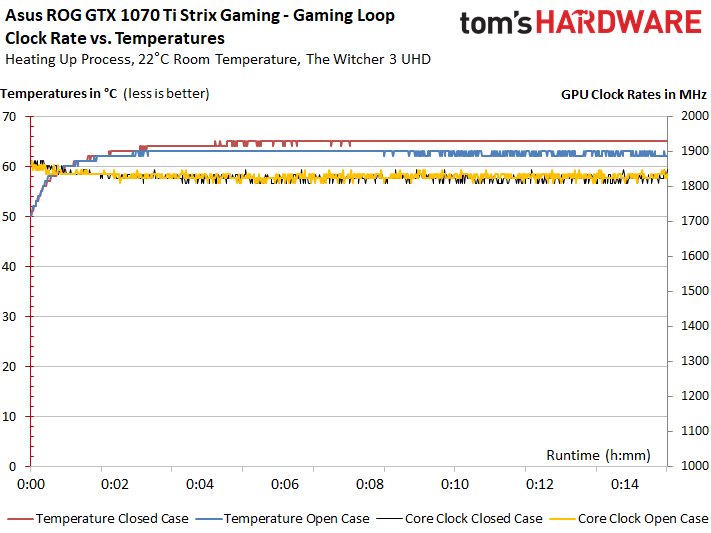
In the stress test, this picture is almost identical, well.
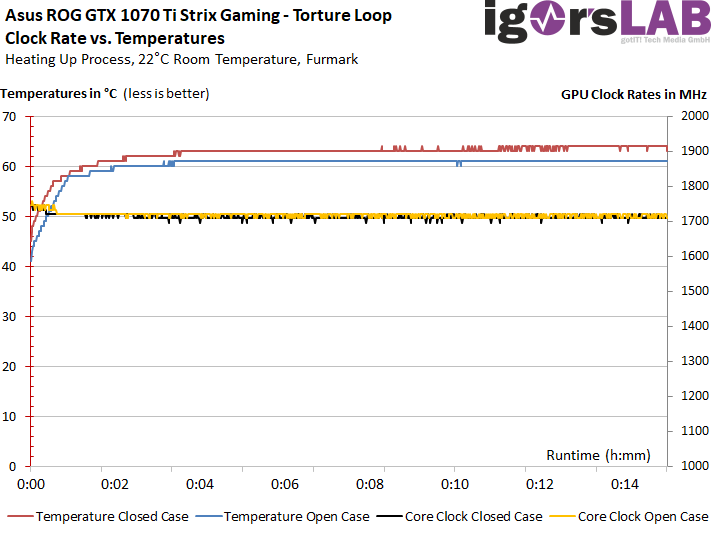
Thermal analysis of the back of the board
Finally, we consider the thermal analysis of the respective load states.
Gaming Loop
We see that there are good temperatures on the board during the gaming loop, which can be seen (not heard for it).
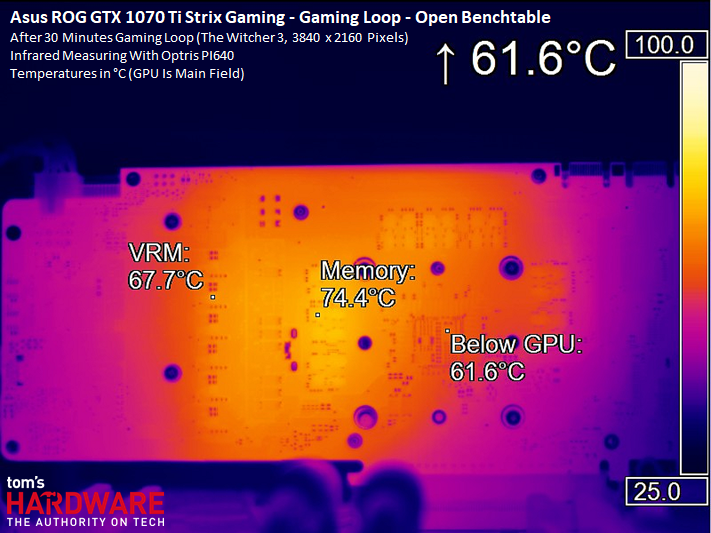
When used in a closed housing, where we average around approx. Measuring 3-4 degrees higher temperatures, it is thanks to the now slightly faster acting fans that the increase is not greater. This result is also really good.
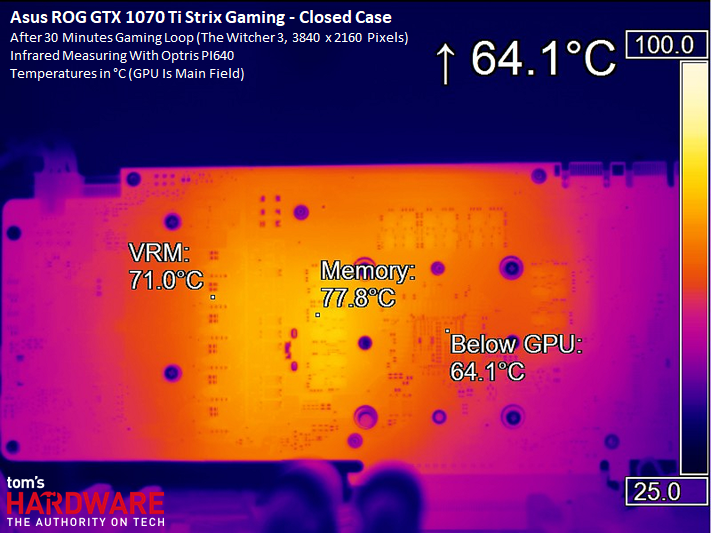
Stress
The stress test also shifts the temperature load somewhat slightly in the direction of memory and memory VRM, whereby one can measure up to six degrees higher temperatures (memory!) with virtually the same power consumption in the open structure.
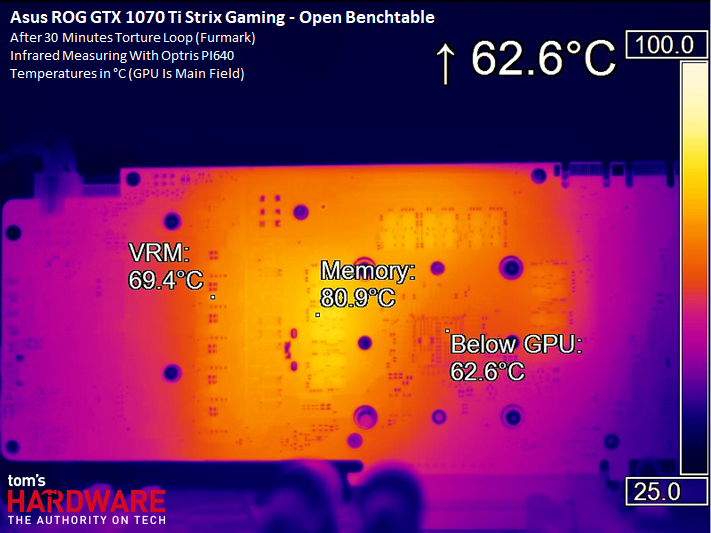
In the closed housing, this time it is a whopping six degrees more in memory, which now has to work almost on the edge of the specifications. The rest remains pleasantly cool. Unfortunately, the three hottest modules, we will see in a while, are only partially cooled. Why anytime.
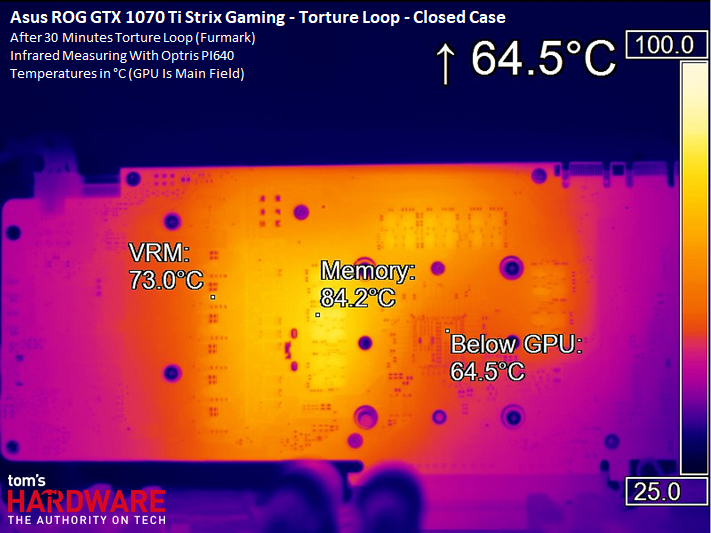
Warming up and cooling
The two following images show once again where the card and cooling are most demanded, as well as where the cooling takes effect fastest and most intensively.
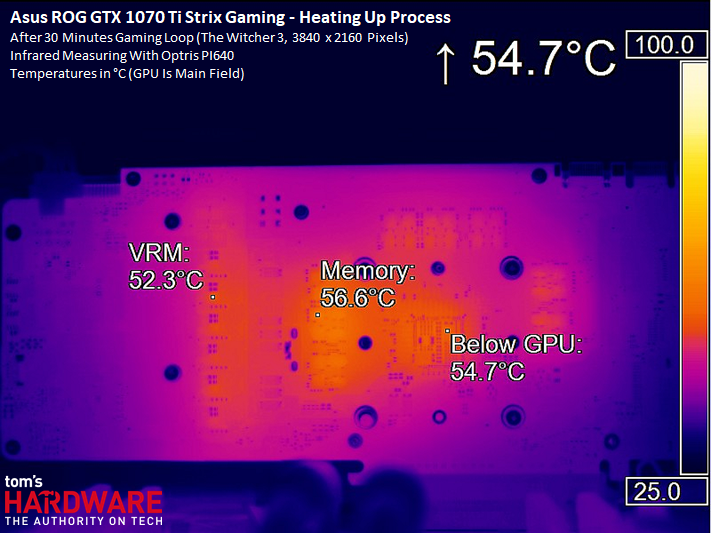
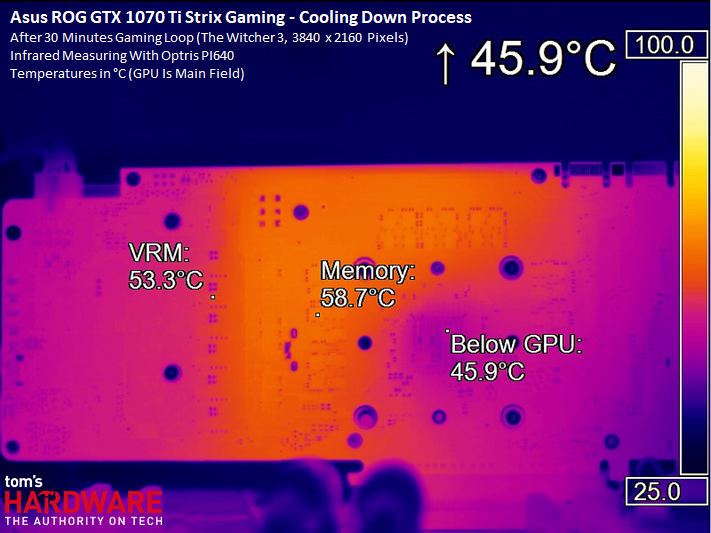

































Kommentieren