Reference system for workstation testing at Tom's Hardware
Since we didn't want to build a pure Xeon workstation (which of course is a cost issue), we want to compromise and select consumer hardware in such a way that there are as few problems as possible later on with certified software. We therefore consulted internally and decided in the end against a solution with an Intel Core i9. For our reference project, we are relying on AMD's current flagship Ryzen Threadripper 1950X.
We are aware of all current problems, but trust in a continuous maturation of our system, because especially with THE BIOS and AMD's AGEA code, a lot has been improved since the launch. The potential performance increased very significantly, especially with regard to the storage connection. What we want to avoid, however, is the manual overclocking of any components, because this in turn is very clearly contrary to the stability thinking in working and productive systems.

Motherboard and memory
With the ASRock X399 Taichi, we also use an X399 motherboard, which offers us a useful compromise of price, functionality and support. It's not the most colorful, eye-catching or best-equipped X399 motherboard on the market, but arguably one of the most sensible. We tested a total of three different models and ultimately decided exactly for this board. The voltage converters were always in the green area even in continuous load operation and the absence of active cooling spares our ears and nerves.
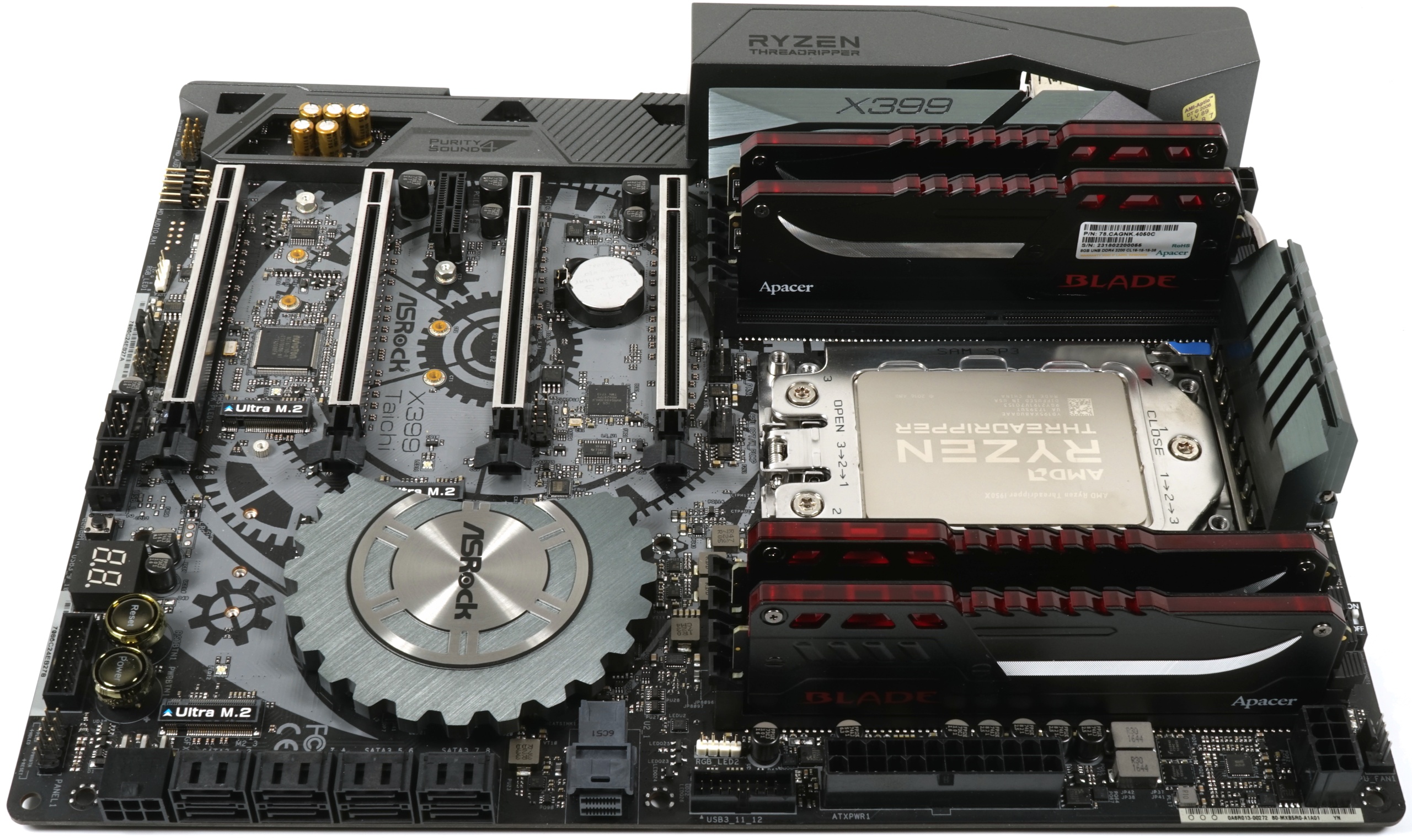 |
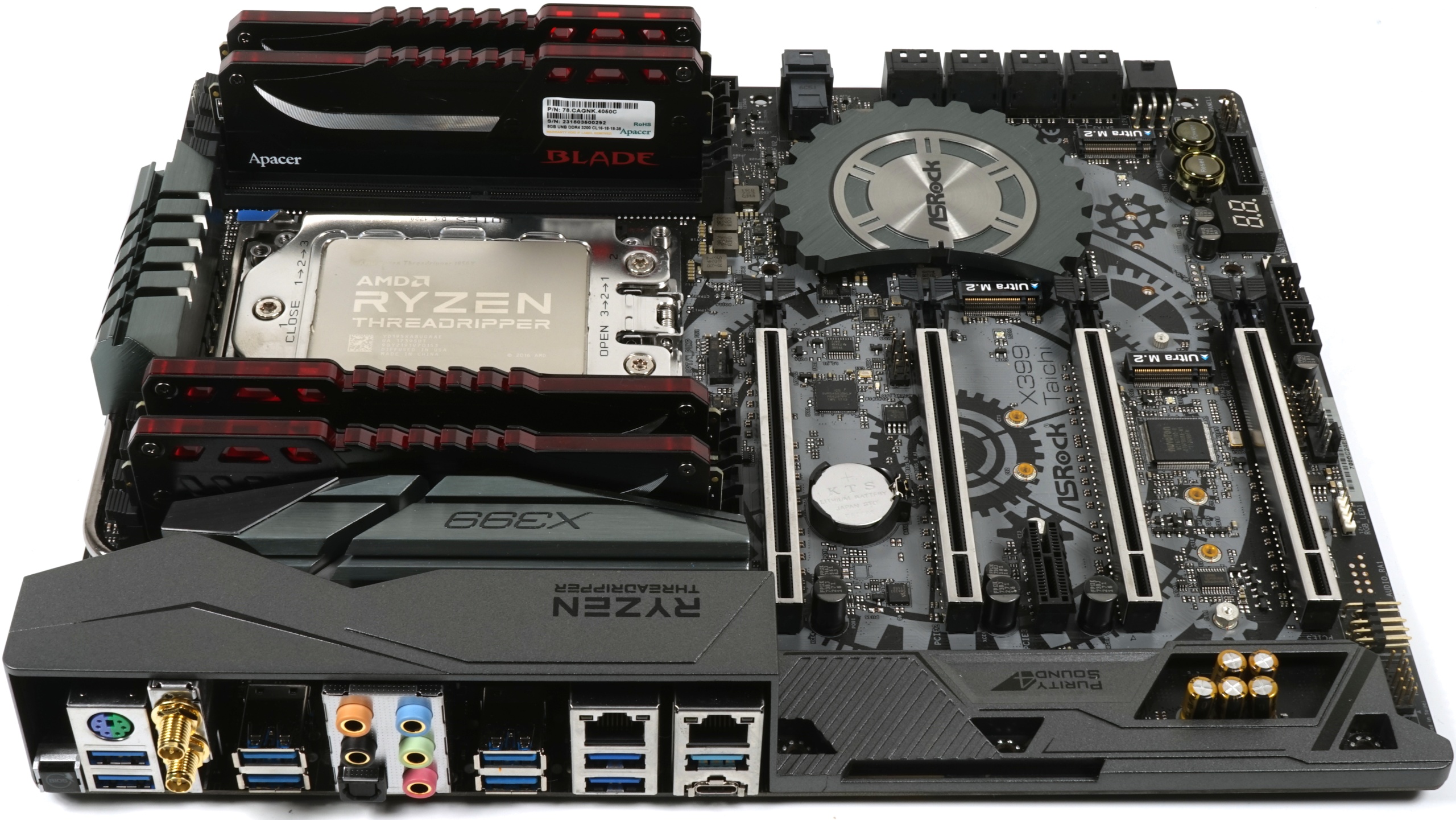 |
For storage, we used a total of 32 GB DDR4 and thus installed two dual-channel kits with a total of four 8GB modules Apacer Blade Fire DDR4 3200. The current assembly also allows operation at 3200 MHz after all BIOS updates, but more memory can then no longer be operated stable at this clock rate. A test assembly with a total of 8 modules was still stable at 2866 MHz, but then nothing more was done. We ultimately chose the 32GB variant because few of our applications would have benefited from even more memory. After all, Apacer relies on Samsung memory modules, not SK Hynix's.

System installation and data storage is done on two 1TB Crucial MX300 SSDs, as well as an optionally used Western Digital WD Red 4TB for the more extreme workloads.
The Graphics Solution: AMD Radeon Vega Frontier Edition
This solution is certainly a bit tricky, but also has its very special charm. The Radeon Vega Frontier Edition is a wanderer between the worlds and wants to be both – workhorse and high-priced toys in one. But while Nvidia's Titan XP doesn't support certified Quadro drivers, AMD runs the full Radeon Pro program for lack of alternatives. Of course, that is exactly what we have in mind.
Because while Nvidia has to be careful not to cannibalize its own sister card, the Quadro P6000, AMD doesn't have an in-house sister to weaken. On the contrary, because AMD is trying quite elegantly to finally fill the gap of the top model in the almost abandoned Radeon Pro series with a suitable model.

Unlike Nvidia's Titan XP, the Radeon Vega Frontier Edition relies on the possibility to use the certified Radeon Pro drivers on request, which is the basic requirement for a program start for some software packages. Whether one recognizes oneself in the art word Prosumer, which describes nothing more than a professional consumer, or even comes directly from the workstation corner and would like a blue card of the red faction – the card can or can. should offer it. So we just slammed it once. After all, this card scored quite well in our launch article "AMD Radeon Vega Frontier Edition in Test: Hiking Between the Worlds" and the drivers have not got any worse.
Enclosure and power supply
A solid workstation almost cries out for a trunk castle of housing and since we have to move this Boliden from time to time, we have decided on something very grippy, even if the Cooler Master Cosmos C700P is a rather heavyweight affair. But on the one hand, thanks to the hinged side walls, we can exchange components for the respective tests very quickly and easily and on the other hand, the torsional stiffness surprised us positively. Together with a proper workmanship and a very positive material appearance, the whole construct should last for a longer time. Because it has to, because we don't want to change the base all the time.
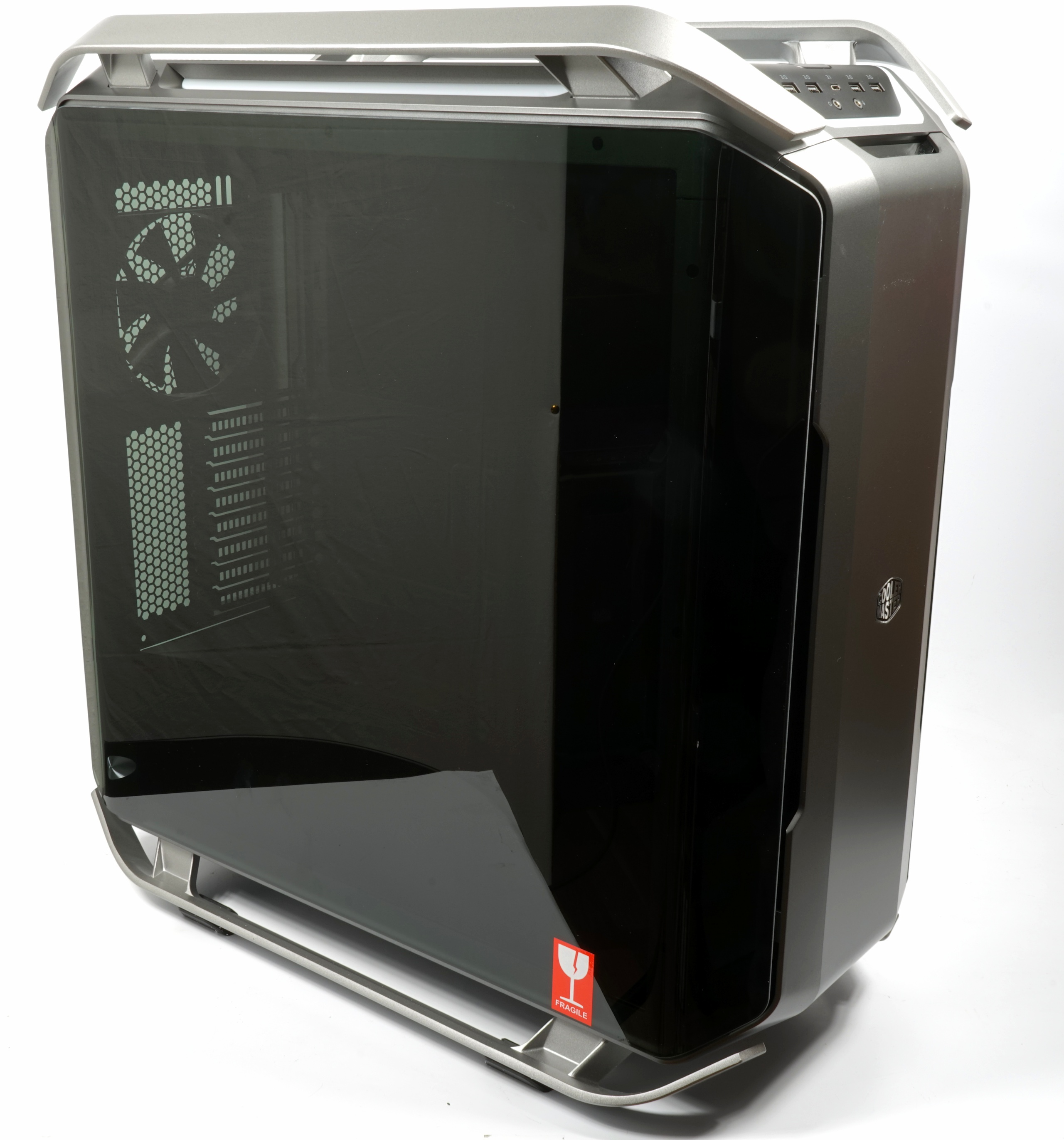 |
 |
The same applies to the electricity supplier, which we immediately removed from the Cooler Master shelf. The actual manufacturer is, of course, different. The Cooler Master V850 is based on a tried and tested platform: Seasonic KM3. Apart from the really stable and properly processed cable management, this power supply is above-average voltage stable, has no problems with ripple currents and offers sufficient reserves to accommodate other or more graphics cards (also with each other) ) to operate.
 |
 |
In the current configuration, we need a maximum of 600 watts in the stress test, but a few reserves are quite reasonable and desirable.
Graphic edition: Eizo EV3237-BK
In the end, the monitor does exactly what we need and offers a really reasonable display quality that you simply want in the professional field. The highly angle-stable IPS panel with 32 inch screen diagonal resolves natively with 3840 x 2160 pixels and also offers the color space required in the CAD/CAM range, but is in the end a deliberate compromise. For very color-critical works, Eizo envisades the Color Edge product line, while our model has to cope with a white LED backlight, which naturally limits the color space somewhat. Nevertheless, this is, of course, whining at the highest level.

The monitor offers us Ultra HD with 60 Hz refresh rate in Single Stream Transport (SST) mode, which, thankGod lynail, eliminates the MST problems of our old Dell monitor. For hardcore players, the response time is subjectively somewhat large, but for our purposes the monitor is fast enough.
For those who could not (or wanted to remember) everything, there is the table with the installed components.
| Component overview | |
|---|---|
| Hardware: |
AMD Threadripper X1950X ASRock X399 Taichi 32 GB Apacer Fire Blade DDR4 3200 (4x 8GB) AMD Radeon Vega Frontier Edition 2x Crucial MX300 1TB SSD Western Digital Red 4 TB |
| Cooling: |
Thermaltake Floe Riing RGB 360 AiO CPU Cooler |
| Housing and power supply: |
Cooler Master Cosmos C700P Cooler Master V850 80+ Gold |
| Monitor: | Eizo EV3237-BK |
| Operating system | Windows 10 Pro (all updates) Radeon Pro Software |
Of course we had to assemble everything ourselves and also various tests were of course still on the program. So please turn around!

































Kommentieren