Since even many high-priced 3D printers still rely on SD cards or USB sticks for transferring GCODE files, the constant running back and forth is a bit tedious, depending on the location of the plastic melter. How this “problem” can be solved with a Raspberry Pi, you will learn in the following article.
But before you start full of energy, it is recommended to have a look at the compatibility list for OctoPrint and the software you will use later.
The shopping list for this little project should look like this or something similar:
- Raspberry Pi 3B / 3B+
An RPi 4B with 1, 2 or 4GB RAM is also possible, but not necessary. The 8GB model is not supported. Small passive heat sinks recommended. - 5V / 2.5A power supply with Micro-USB connector
Personally, I would use a 3.0A power supply for the small extra charge to have more reserve for camera, touch screen, etc. later. But you can usually get by with a little less. - MicroSD card
16GB is sufficient for a standard installation. If you want to record time lapse or leave GCODE on the server for later use, you should go straight for 32GB.
SanDisk U1 or Samsung Evo Plus are good choices in my experience. - USB Type A cab
le Select the other port suitable for your printer, usually USB Type B or Mini-USB. The length of the cable depends on where you want to place the Raspberry on the printer. A cable with a ferrite core is recommended, but optional. - (Optional) Camera
First take a look at the compatibility list again, then search for suitable mounts for your own printer. A cheap insider tip with medium picture quality is the Sony PS3 Eye camera, which is available second-hand for little money. Otherwise, the Logitech C270 is a popular choice with good image quality. - (Optional) Touchscreen
To be able to operate the server directly at the printer, a small touchscreen can be attached to the Raspberry and equipped with UI. Again, look for mounts for your own printer, mostly 3.5 – 5″ displays are used.
The setup also requires a computer, SD card reader, and Wi-Fi at the 3D printer’s location. The following files and software are required:
- OctoPi / OctoPrint – Software for printer control
- Raspberry Pi Imager – Program for flashing SD cards
- Notepad++ – Program for editing configuration files
- PuTTY – Program for establishing an SSH connection
Raspberry Pi 3 Modell B+
| Varia Store | 1-3 Tage | 38,14 €*Stand: 27.07.24 02:43 |
 | auf Lager, Lieferzeit: 1-3 Werktage | 38,50 €*Stand: 27.07.24 00:33 |
 | Auf Lager, Lieferzeit 1-3 Werktage | 38,50 €*Stand: 27.07.24 01:39 |














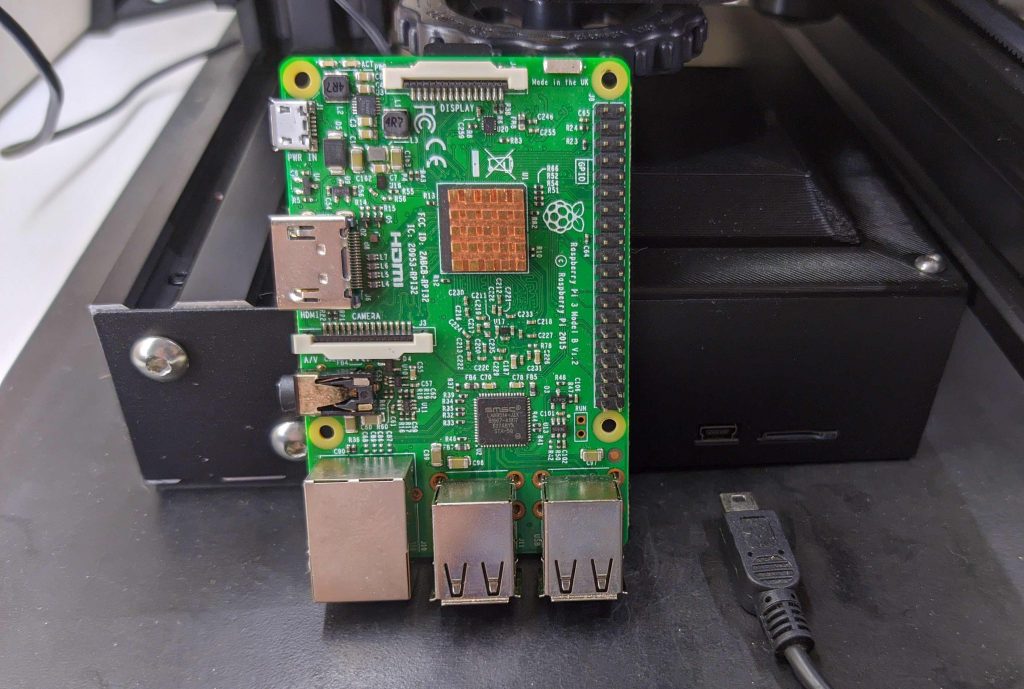


















Kommentieren