Alphacool and the GPX water blocks are such a thing that the manufacturer really had to redefine. This is exactly where the completely new Aurora GPX is going to start, because the new cooling design will not only be available for Navi. But also and that's exactly why I wanted to know more. Above all, I am interested in what has changed in the coolers and that is exactly why I am writing this test today.
I also had the EKWB Vector RX 5700 world-exclusive first in the laboratory and so my magnetic sensors were able to fish for the new Aurora GPX-A, which can be pre-ordered but cannot be picked up in the store. But as always, the curiosity and the nice but emphatic perseverance of my part prevail in order to get the manufacturers ready early on from the cross before another has them. So I've got the first one again.
And in the end I was almost even faster than my own news on the subject, which you can find here by the way: Alphacool announces the ice block Aurora GPX: Pre-orders possible | Prototype already in the laboratory!
Unboxing, scope of delivery and assembly
The complete built-in water block, spring screws, pads, thermal paste and manual are supplied, as well as two plugs ("end pieces"), whose special feature is to be completely borderless and thus to be sunk almost seamlessly in the terminal. Unfortunately, these two parts were not packed in haste, but sponge over them, then I take the old ones first. What is striking at first glance, however, are the serious changes to the radiator floor and acrylic.
The water flow is now finally clearly defined again, so "form follows function" is restored and the time of optical experiments seems to be over thankFully now. With the exception of a few places whose meaning did not open up to me, there are no more obvious blocks of inhibition. Physics cannot be reinvented, just raped. The block, which has also shrunk in thickness from 7 mm to 5.5 mm, leaves a very good impression even when it comes to workmanship and nickel plating.
The acrylic cover, on the other hand, has grown and actively defines the channels. The new thickness also makes it possible to completely dispense with metal plates for formerly too thin areas. The new recessed stainless steel screws not only make something visual, but also close them cleanly with the surface. Column is in fact no longer present here. And for the indecisive, in- and outtake at the terminal has also been symbolically marked once again.
Now you rely again on spring screws with thread stopper. Not bad in itself, but if the tolerances do not play 100%, these stoppers prevent the optimal contact pressure even with a little bad luck. Here I have already contacted the manufacturer, who will change these screws again before the assembly. In the meantime, I helped myself with acrylic washers. This actually works just as well and also spares the board.
The inevitable RGB bulb in the form of an LED strip was thankfully inserted right into the acrylic block. This does not disturb any further and can also be removed manually (but irreversibly) if not fallen. The light games and the design with the bevelled edges as well as engraved elements look good. At least in the eyes of those who like to do it colorfully.
As a connection, however, there is only aRGB (looped through), i.e. the usual addressable connection, which has replaced the older 5-volt and 12-volt connections in the meantime. If you still want to use the older standards, you need an adapter or a controller from the accessories. Unfortunately, you will not find any additions in this regard.
What is important with AMD's Radeon RX 5700 (XT) is the proper cleaning of the GPU and the clean removal of all residues of the thermal paste, which is actually none at all. The phase change polymer pad used has been offset with any amount of so-called graphite fillers to increase thermal conductivity. Unfortunately, the material is also electrically conductive and the smallest remaining crumb can lead to permanent damage on the board later! So please remove carefully and remove everything immediately!
Earsticks have also proven their worth for the edges. Please do not use a fluenched rag or even artificial paper. Instead of normal burning spirits or other solvents, isopropanol may be used at most, but nothing else.
The coarsely pre-assembled 1 mm pads are quickly adapted and laid out. Please attach to the radiator bottom with the adhesive side. I pinned the thermal paste perfectly and thinly (cryonaut diluted with some isopropanol, which quickly evaporates again). But a thin and even application with a spatula is also sufficient. Drops and blobs are suboptimal.
Screw together and finish the paint? Here, too, you first screw the four screws on the GPU side by side and in small steps as tightas it can and only then outwardly the other screws to avoid voltages in the PCB. Then it can start. And: Don't forget plugs!
A backplate will still be available to Alphacool, currently there is nothing. However, the called just under 110 euros in the own shop are certainly an announcement in terms of price, even if the cooling performance is correct. But that's exactly what I want to find out today…
Technical data (pre-)
Before I put this conversion into operation on the next page and measure it, quickly see everything at a glance for all readers:
- W x D x H: 120.4 x 266.7 x 25.3 mm
- Net Weight: 726 g
- Maximum working temperature: 60 °C
- Material Cooler: Nickel-plated copper
- Material lid: Plexiglas
- Cooling fin thickness: 0.6 mm
- Connections: 4 x G1x4"
- Power connection: Digital RGB 3-Pin 5V
- Pressure Tested: 1.5 Bar
Test system and measurement methods
The test system and the methodology I have described again and again in detail and I will of course go into the further details on the next page.

If you are interested, the summary in table form quickly provides a brief overview:
| Test systems and measuring rooms | |
|---|---|
| Hardware: |
Intel Core i9-9900 K MSI MEG Z390 ACE 2x 8GB KFA2 HoF DDR4 4000 1x 1 TByte Patriot Viper (NVMe System SSD) 1x Seagate FastSSD Portable USB-C Be Quiet Dark Power Pro 11, 850-watt power supply |
| Cooling: |
Alphacool Ice Block XPX 5x Be Quiet! Silent Wings 3 PWM (Closed Case Simulation) Thermal Grizzly Kryonaut (for cooler change) |
| Housing: |
Lian Li PC-T70 with expansion kit and modifications |
| Monitor: | Eizo EV3237-BK |
| Power consumption: |
non-contact DC measurement on the PCIe slot (Riser-Card) non-contact DC measurement on the external PCIe power supply Direct voltage measurement on the respective feeders and on the power supply 2x Rohde & Schwarz HMO 3054, 500 MHz multi-channel oscillograph with memory function 4x Rohde & Schwarz HZO50, current togor adapter (1 mA to 30 A, 100 KHz, DC) 4x Rohde & Schwarz HZ355, touch divider (10:1, 500 MHz) 1x Rohde & Schwarz HMC 8012, digital multimeter with storage function |
| Thermography: |
Optris PI640, infrared camera PI Connect evaluation software with profiles |
| Acoustics: |
NTI Audio M2211 (with calibration file) Steinberg UR12 (with phantom power for the microphones) Creative X7, Smaart v.7 own low-reflection measuring room, 3.5 x 1.8 x 2.2 m (LxTxH) Axial measurements, perpendicular to the center of the sound source(s), measuring distance 50 cm Noise in dBA (Slow) as RTA measurement Frequency spectrum as a graph |
| Operating system | Windows 10 Pro (1809, all updates) |














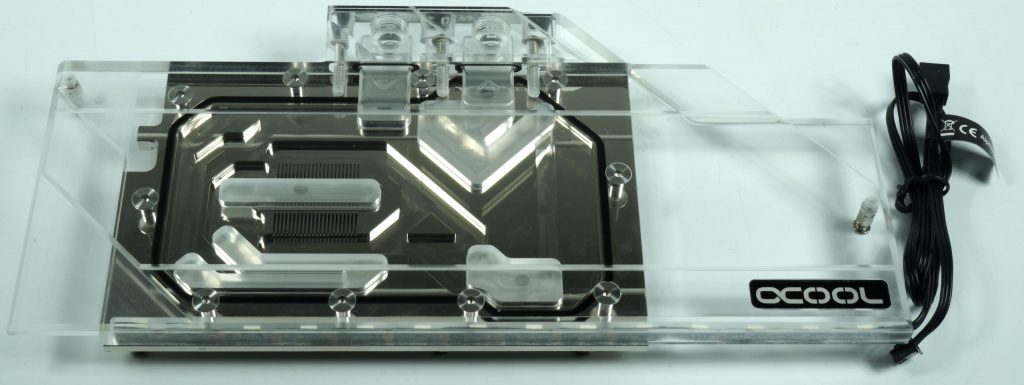
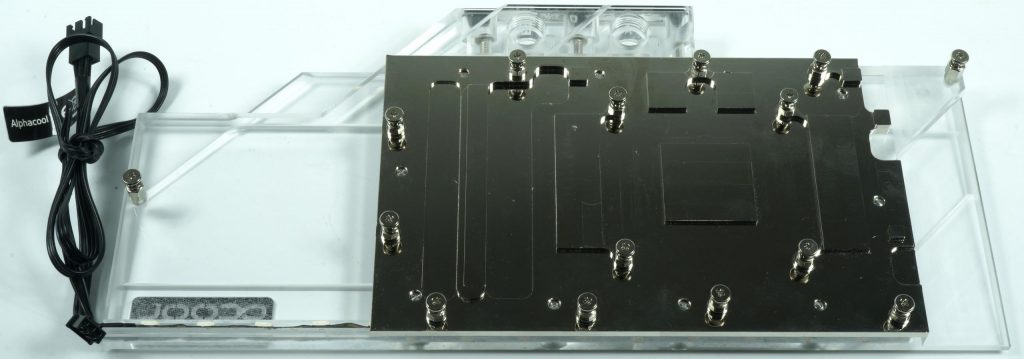
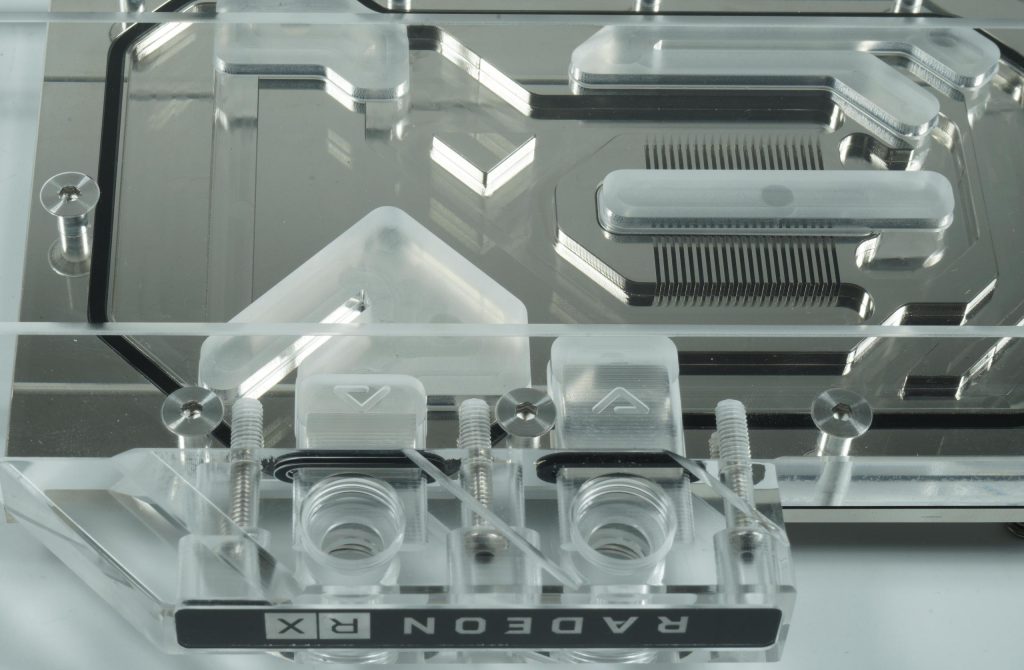

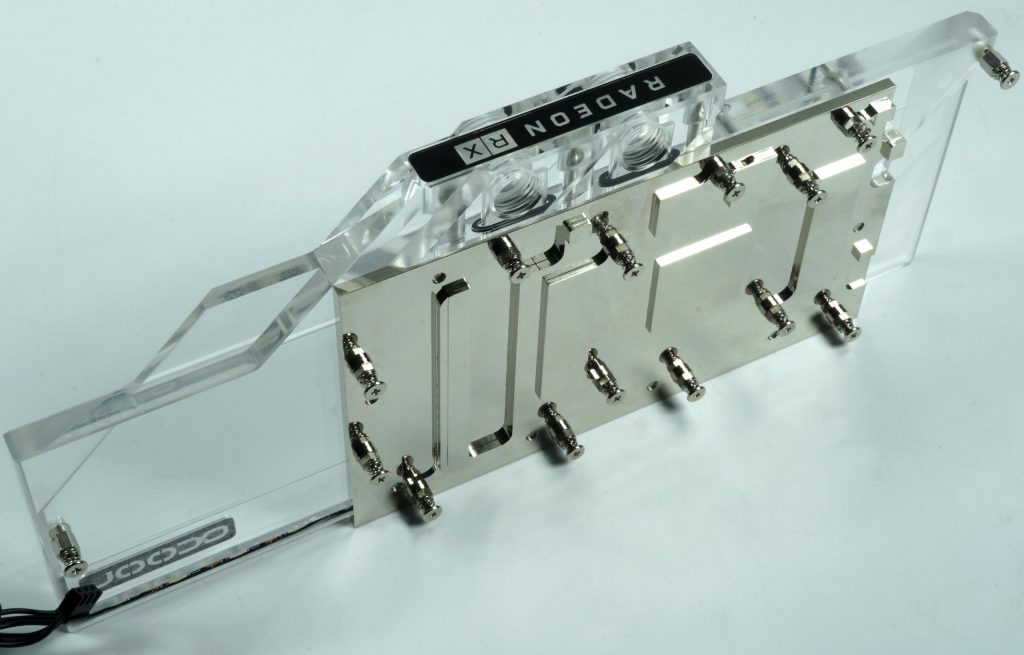

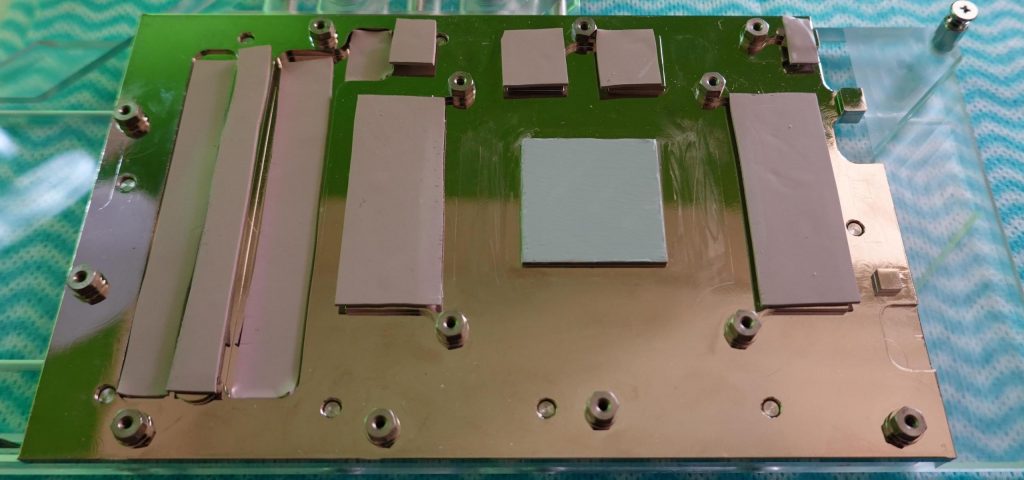


















Kommentieren