For example, you currently only launch two CPUs per class, each with two more cores. If the Core i7 has 6 cores and SMT, which allows 12 threads, the Core i5 can still have 6 cores without SMT. The Core i3 now has a real four cores and SMT is no longer necessary for what is certain to hurt. Here, even the most die-hard Intel enthusiast can thank AMD, without whose Ryzen CPUs Intel would hardly have been able to offer at least six-nuclei in the consumer segment.
Today we will compare the two Core i7 and in two further follow-up articles the two Core i5 and Core i3. We want to compare each of the three CPU classes with selected competitor CPUs and their respective older generations. Added value for upgrade rs and retrofits and reason to upgrade? That is exactly what we want to find out.
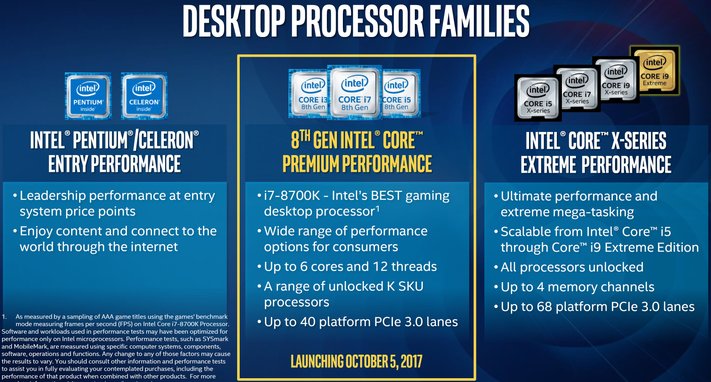
But the new core diversity also has a downside in the form of a new chipset and a lack of compatibility with the Kaby Lake boards. Even if the number of pins has remained the same, 20 pins are new or to ensure a more stable power supply. This becomes necessary when one thinks of the now available 6-core and the colported 8-core CPUs, which can/will follow later. But more on that.
Coffee Lake-S
Just last year, Intel announced a new process architecture that streamlines the process optimization (PAO) sequence to deliver a new process in every third generation – a profound departure from the glorious era of Intel's dual Tick-Tock Strategy However, the latest 14nm++ process is already the fourth generation of 14nm manufacturing, which was originally introduced with Broadwell in 2014. This in turn proves that you are more likely to step on the spot and THAT PAO seems to have fallen by the wayside again.
Because Intel's new consumer CPUs werenot derived from server products, just like AMD's current Ryzen CPUs, Intel can retain the cache design that has already proven its good suitability for games among the older generations, so that you can up to 12 MB of L3 cache. The graphic shows very clearly how the die is divided and where the thick cache is located:
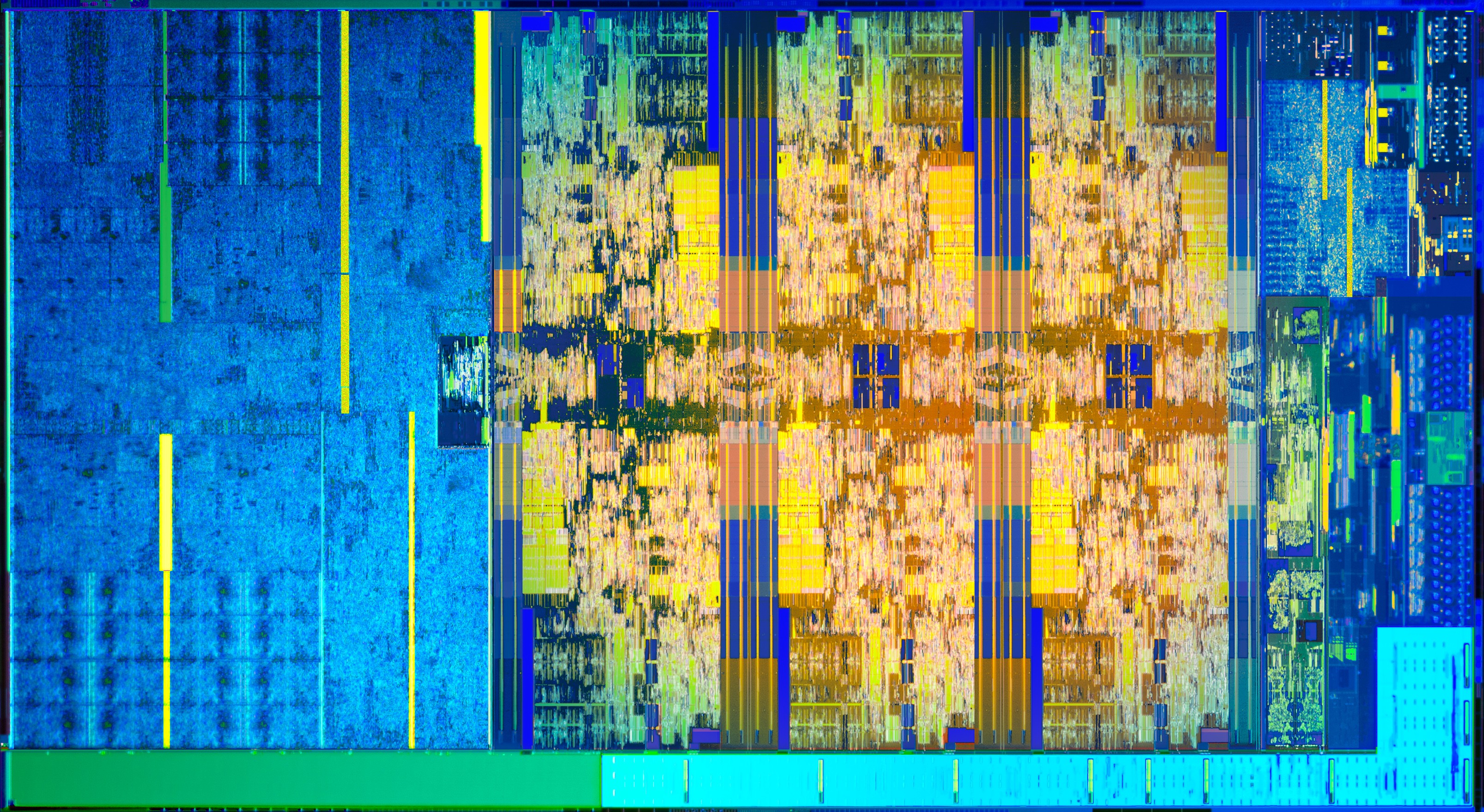
Anyone who already knows all this is not fooled, because Coffe Lake-S is by no means a new architecture, but is actually still based on Skylake-S and is thus a simple remake of a previous refresh. So it's ticking a lot at Intel and the customer has to keep waiting for the next really real gong. Let's take a quick look at the specifications, in which an old acquaintance also appears in the form of the integrated graphics unit used.
The Intel UHD Graphics 630
More than 60% of the mainstream market does not use a discrete graphics card, which of course gives Intel an advantage in the broader entry-level market. The well-known iGPU as GT2 is still based on generation 9.5, but gets the ultra surcharge: UHD Graphics 630 instead of HD Graphics 630, which should indicate that ultra HD codes have also been implemented for video playback.
Otherwise, this continuation of the familiar also means that you still support the same legacy VP8 and AVC codecs, HEVC 10-bit decode/encode, VP9 8/10-bit decoding, VP9-8-bit encoding (no support for VP9-10-bit encoding), HDR, and Wide Color Gamut support. Configurations of 6+2 (i5 and i7) and 4+2 (i3) for the graphic are still standard.
Apart from HDCP 2.2 support for DCP1.2a, nothing really new has been added to the hardware compared to Intel's predecessors. We still get the same sublices with 8 EUs each (a total of 24 EUs in a GT2 configuration), but Intel has at least increased the maximum clock speed by a staggering 50 MHz. So sensations look different.
The "new" socket 1151
The firmware of the new Z370 boards actively prevents the start of older Kaby Lake CPUs for protection, and a firmware brake for Coffe Lake-S has already been installed in the latest BIOS versions for the Z270 motherboards to prevent possible damage. According to a motherboard manufacturer, in both cases, a real boot operation cannot be carried out because the CPUs are not recognized.
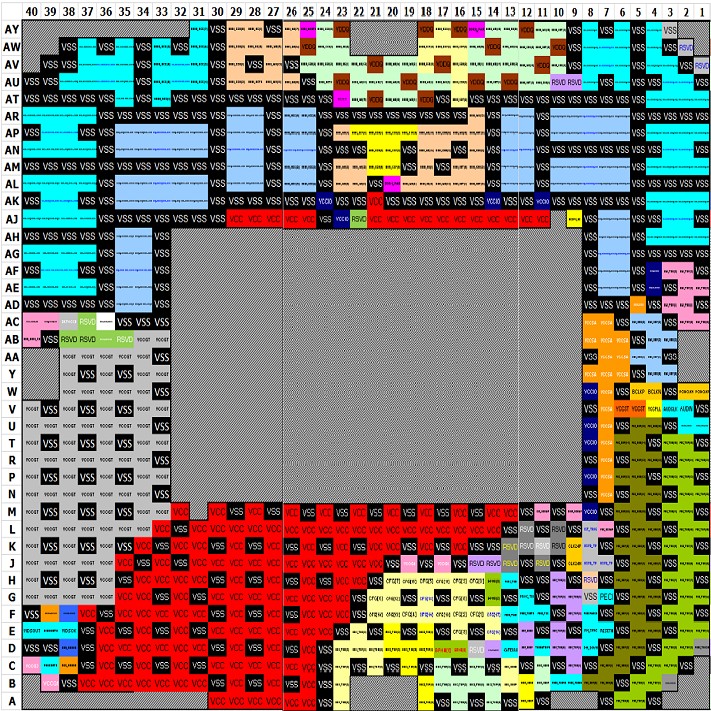 Unofficial scheme of possible pin assignment
Unofficial scheme of possible pin assignment
If you look at the pin assignment, you can see that the motherboard layout also had to be changed a bit in order to supply the now added pins (predominantly above the middle). According to the manufacturer, however, not only reserve pins were reassigned, but also the assignments as Normal Open (NO) and Normal Closed (NC), so that the measure seems quite plausible in the end. In addition, the power supply of the integrated graphics unit has also been improved.
The specifications
The TDP now gives Intel 95 watts each for the two Core i7 and the Core i5-8600K, and 91 watts for the higher clocked Core i3-8350K. The non-overclockable models without K in the name are consistently indicated as 65 watts TDP, which is quite courageous, as we will see. But in the end you have the good old base clock, which you can simply lower in reverse compared to the previous models in order to get the TDP classes right again.

It remains to be seen what the motherboard manufacturers will make of it and whether all-core turbo clock rates will be made possible again this time, which are significantly higher than this and thus will break the TDP classes. We will come back to this later in the power consumption measurements.
| Model | Base clock | Single-core turbo | All-core turbo* | Cores / Threads | TDP-class destroyer | L3 cache | Memory | RCP (per 1000) |
|---|---|---|---|---|---|---|---|---|
| i7-8700K | 3.7 GHz | 4.7 GHz | 4.3 GHz | 6/12 | 95 watts | 12 MiB | DDR4-2666 | 359 USD |
| i7-8700 | 3.2 GHz | 4.6 GHz | 4.3 GHz | 6/12 | 65 watts | 12 MiB | DDR4-2666 | 303 USD |
| i5-8600K | 3.6 GHz | 4.3 GHz | 4.1 GHz | 6/6 | 95 watts | 9 MiB | DDR4-2666 | 257 USD |
| i5-8400 | 2.8 GHz | 4.0 GHz | 3.8 GHz | 6/6 | 65 watts | 9 MiB | DDR4-2666 | 182 USD |
| i3-8350K | 4.0 GHz | – | – | 4/4 | 91 watts | 8 MiB | DDR4-2400 | 168 USD |
| i3-8100 | 3.6 GHz | – | – | 4/4 | 65 watts | 6 MiB | DDR4-2400 | 117 USD |
An important preliminary remark about the tests
Anyone who wonders about certain results in the following tests, e.g. is faster in gaming the Core i7-8700 than the Core i7-8700K and is back in front of the core and full load of the Core i7-8700K, although both have an all-core turbo of 4.3 GHz, so rest assured: Intel has been able to rely on these reproducible Outliers also do not give a conclusive answer.
But it's certainly not the motherboard or the processors we're using, because we reproduced these tests with motherboards from other manufacturers and other CPUs and got the same deltas. The motherboard manufacturer itself has also been able to recreate this rather abstruse behavior in its own tests, but has not yet received an answer from Intel. So we see the current results in the end with some belly-mas.
- 1 - Einführung und Test-Setup
- 2 - Chipsatz, Mainboard und Test-Setup
- 3 - 3DMark, VRMark, Civilization AI Test
- 4 - Ashes of the Singularity: Escalation
- 5 - Battlefield 1
- 6 - Civilization IV
- 7 - Warhammer 40K: Dawn of War III
- 8 - Project Cars
- 9 - Far Cry Primals
- 10 - Hitman (2016)
- 11 - Rise of the Tomb Raider
- 12 - DTP, Office, Multimedia und Kompression
- 13 - Workstation 2D- und 3D-Performance
- 14 - CPU-Computing und Rendering
- 15 - Wissenschaftlich-technische Berechnungen und HPC
- 16 - Übertaktung, Leistungsaufnahme, Temperaturen
- 17 - Zusammenfassung und Fazit

































Kommentieren