Many have repeatedly asked (me included) why the numerous tests on mini-PCs so far did not include products from Asus. We can, of course, change that in the foreseeable future, as we take your feedback and wishes seriously. Especially since Asus has clearly defined its target audience, and we should write about that beforehand. Because these small mini-PCs are real workhorses, not just a leisure-time petting zoo. Where to best utilize a mini-PC for maximum benefit, we explain to you today. This article was created as an advertorial (advertisement) in collaboration with Asus and also serves to prepare for an upcoming test where Asus mini-PCs will be tested using the latest technology.

A little background knowledge certainly doesn’t hurt: Intel has recently entered into an agreement with ASUS to continue the Next Unit of Computing (NUC) product line for the 10th to 13th generations and to develop future NUC system designs. Under this agreement, ASUS will receive a non-exclusive license to manufacture and sell Intel’s NUC system products and to develop future designs. This agreement allows ASUS to ensure product and support continuity for customers of Intel NUC systems. For this purpose, ASUS will establish a new business unit called ASUS NUC BU.
For customers, this means that they will continue to receive support for Intel-branded NUC products until January 15, 2024, while ASUS begins to take over the responsibility for the production and distribution of new NUC systems. ASUS plans to leverage its expertise in AI and AIoT (Artificial Intelligence of Things) to advance and expand the development of the NUC product line. This development marks an important step in the evolution of the NUC product line and reflects the changing dynamics in the technology industry, where partnerships and collaborations are increasingly important in promoting innovation and growth across various product categories.
Multi-Monitor Setups at the Workplace
Multi-monitor setups at the desktop in the office are becoming increasingly common, as they offer numerous advantages for productivity and work efficiency. These configurations typically involve two or more screens connected to a single computer to extend the available display area. Asus mini-PCs are the ideal solution for operating such multi-screen setups while also bringing necessary flexibility to the workplace.
A key advantage of multi-monitor setups is the expansion of workspace. Employees can open multiple applications simultaneously and display them on different screens. This reduces the need to switch between various windows, enhancing efficiency and streamlining workflows. For example, users can edit a document on one screen while monitoring emails or researching on the internet on another screen.

Furthermore, such multi-monitor setups also allow for better organization and management of work tasks. Users can arrange their screens so that specific tasks or applications are displayed on certain monitors. This spatial separation can help increase focus on particular tasks and reduce distractions. Another advantage is the flexibility these setups offer. They can be individually adjusted to the user’s needs and preferences. For instance, monitors can be positioned at different angles or heights to create a more ergonomic work environment. This can reduce eye strain and improve posture, which in turn enhances well-being and productivity.
Additionally, multi-monitor setups foster collaboration. Employees can display information on one screen while communicating with colleagues on another. This facilitates the sharing of data and ideas, which is particularly beneficial in teams working on joint projects. Modern computer workstations should be flexible, tidy, and powerful. Bulky desktop PCs no longer fit this image – especially when multiple monitors are needed, which themselves already take up a lot of space on the desk. ASUS offers the Mini-PC PB63, a powerhouse with great performance in a small form factor..

With its compact dimensions of only 17.5 x 4.2 x 17.5 centimeters (W x H x D), the PB63 from Asus fits perfectly into any work environment and guarantees strong performance capable of meeting high demands. At the heart of the elegant case, Intel® Core™ processors of the 13th generation with modern hybrid architecture provide the necessary computing power, which is enhanced by the wide variety of connections available on the ASUS Mini-PC PB63 for a multitude of application scenarios.
Modern and Versatile Connectivity
The PC’s standard equipment includes two USB Gen1 Type-A, two USB 2.0 ports, and a 3.2 Gen 1 Type-C® port, conveniently accessible on the front. On the back of the case, there is a USB 2.0 port, two USB Gen2 Type-A ports, two DisplayPort 1.4 ports, and an RJ45 LAN port. With support for Wi-Fi 6E and Bluetooth® 5.2, wireless connections with high bandwidth and stable signal are also possible. Additionally, the PB63 effortlessly powers up to three high-resolution displays, making it well-suited for environments where sharp image quality is essential.
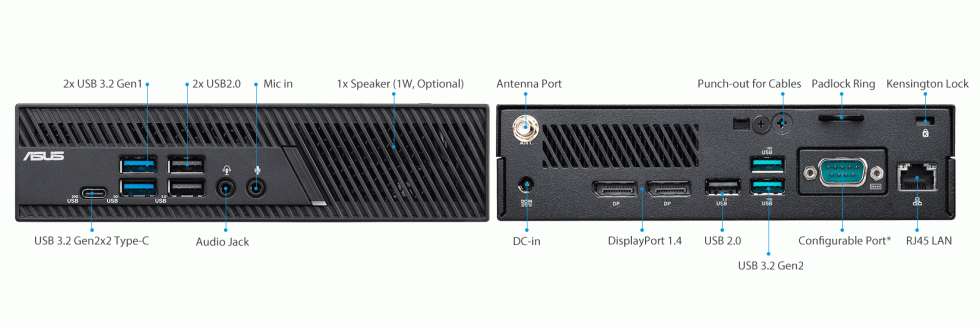
The Mini-PC can even disappear from view if desired: Thanks to its VESA-compatible mount, the PB63 can be easily installed on the back of a monitor.

This feature makes the Mini-PC particularly suitable for use in shared workspaces such as in retail or the security sector. Its use in operating digital signage in public spaces is also increasingly popular.
Reliable Performance
With its performance and equipment, the Asus Mini-PC is the ideal work tool for any work environment – whether in the office, home office, healthcare, public space, or even in industrial environments with high dust density, thanks to the newly designed dust filter. It can be flexibly installed, is suitable for common security systems like Kensington, and works with a variety of hardware. Additionally, the ASUS PB63 supports the ASUS Control Center Express. This monitoring and management software simplifies device management and allows the Mini-PC to be used in large structures with many workstations. This offers good scalability, and the small PC also reduces operating costs through low power consumption.

Simply the Right Choice
With three configuration options, there is a suitable version of the PB63 for every application area.
- The PB63-B3011AH is ideal for classic office use. With an Intel® Core™ i3-13100 processor, a 256 GB SSD, and 8 GB of DDR5 RAM, it delivers reliable computing power for everyday use.
- The PB63-B5046AH is the right choice for more demanding tasks. With an Intel® Core™ i5-13400, 512 GB SSD storage, and 16 GB of DDR5 RAM, it offers more performance reserves in the same compact form factor.
- The PB63-B7013AH ups the ante with an Intel® Core™ i7-13700 processor, shining even in demanding tasks.
All mentioned models come with Microsoft Windows 11 Pro (64-bit) and are available through selected distributors and directly from ASUS. For large project inquiries with appropriate quantities, further (customized) configurations are also possible. With the MKT01 Mini PC Kit, ASUS also offers the ideal solution for attaching the PC to monitors that do not have a VESA mount.
The Ideal Monitor – Curved or Space-Saving?
Curved monitors, i.e., screens with a curved surface, offer various advantages in everyday office life. The main advantage lies in the ergonomic design, which allows for a more natural and comfortable view for the user. The slight curvature of the monitor better matches the human field of vision, leading to reduced eye movements. This can decrease eye strain, thus enhancing well-being and productivity.

The appropriate screen for the compact computing machine also comes from ASUS: The VA34VCPSN Curved Monitor provides ample screen area for demanding multitasking with its large 34-inch screen diagonal and also offers full USB-C docking functionality. That means hardware such as input devices can be connected through the monitor, which then transmits the signals to the Mini-PC. In addition, the ASUS VA34VCPSN is particularly ergonomic with adjustment options for tilt, rotation, and height adjustment, and TÜV Rheinland-certified Flicker-Free and Blue Light Filter technologies.
Furthermore, the curvature of the screen improves depth perception, leading to a more immersive viewing experience. This can be particularly beneficial when working with graphical applications or data analysis, as details can be captured more easily. Another important aspect is improved privacy. The curvature of the screen reduces the angle of view for outsiders, meaning confidential information on the screen is better protected from the glances of others. Curved monitors often also offer higher image quality and better color reproduction, making work with visual content easier and the overall viewing experience more pleasant.

For workspaces with limited space or a need for additional screen area, the ASUS BE24EQSB is recommended. As a single screen with a focus on freedom of movement at the desk or as a multi-monitor setup for maximum overview and efficiency, this business monitor is perfectly suited with special ergonomics. The ASUS BE24EQSB is a true office monitor, distinguished by its versatile functions and user-friendly design. With a 23.8-inch screen, it offers a balanced screen size suitable for most office environments. The Full-HD resolution ensures clear and sharp images, beneficial for editing text documents, spreadsheets, and web navigation.
One of the standout features of this monitor is its ergonomic flexibility. It has adjustable options such as tilt, rotation, and height adjustment, allowing the user to adjust the monitor for optimal viewing and comfort. This contributes to better posture and reduced strain during long working hours. Additionally, the ASUS BE24EQSB is equipped with a range of connectivity options, allowing easy integration into most office workspaces. It has interfaces like HDMI and DisplayPort, supporting a variety of multimedia applications.
Another important aspect of the monitor is the consideration of eye health. It features technologies to reduce blue light emissions and flickering, reducing eye strain during long working hours and thus promoting the well-being of users. And – to come full circle – it integrates easily and especially space-efficiently into a multi-monitor setup, whether in widescreen format or portrait (pivot).
Summary and Preview
In conclusion, all that remains is to wait for the test here in-house and the comparison to the mini-PCs we have tested so far. The topic is much more interesting than it might seem at first glance, and the trend towards a “Clean Desktop” is now unmistakable. More space on the desk is always welcome, even if it’s just to create more space for coffee cups and storage.
Source: Asus




























16 Antworten
Kommentar
Lade neue Kommentare
Mitglied
1
Mitglied
1
1
Urgestein
1
Veteran
Urgestein
Urgestein
Urgestein
1
Veteran
Urgestein
Alle Kommentare lesen unter igor´sLAB Community →