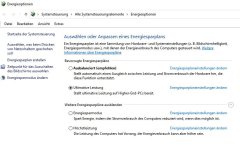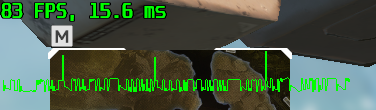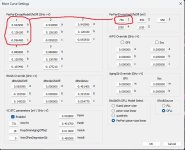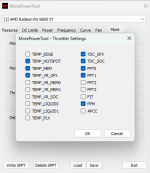Hey guys.
So i own a RX 6600 and read on multiple sites that AMD 6xxx cards are mostly limited by the power limit, which can be further unlocked (to more than 20%) with the MorePowerTool.
I downloaded the Tool, extracted the GPU-BIOS via GPU-Z and loaded it into MPT. The ONLY thing i changed was the power limit, which i set to 120W instead of the default 100W, and clicked "Write SPPT".
Thing is, i still had the +20% Power Limit setting saved in my AMD Performance profile, so the GPU was allowed to take 120W x 1.2 = 144W i think (probably too much?).
I hit a new Benchmark High in 3DMark Time Spy (9200 vs 8800).
But my ingame FPS were really bad now, frametimes all over the place (checking with RivaTuner OSD). They were perfect before.
Additionally, the AMD Driver is crashing sometimes, with a new installation needed. Some older games (Tomb Raider 2013) are even crashing now.
I reverted the 120W change in MPT back to 100W, but the issues still exist! I even reinstalled Windows and used older AMD drivers, but it didn't help.
Weird thing is 3DMark Time Spy Score is still at 8800, issues are somehow only ingame.
Does anyone have an idea what happened here, is my GPU toast or is there any way to fix this...?
Thanks in advance, i'm happy for every answer.
So i own a RX 6600 and read on multiple sites that AMD 6xxx cards are mostly limited by the power limit, which can be further unlocked (to more than 20%) with the MorePowerTool.
I downloaded the Tool, extracted the GPU-BIOS via GPU-Z and loaded it into MPT. The ONLY thing i changed was the power limit, which i set to 120W instead of the default 100W, and clicked "Write SPPT".
Thing is, i still had the +20% Power Limit setting saved in my AMD Performance profile, so the GPU was allowed to take 120W x 1.2 = 144W i think (probably too much?).
I hit a new Benchmark High in 3DMark Time Spy (9200 vs 8800).
But my ingame FPS were really bad now, frametimes all over the place (checking with RivaTuner OSD). They were perfect before.
Additionally, the AMD Driver is crashing sometimes, with a new installation needed. Some older games (Tomb Raider 2013) are even crashing now.
I reverted the 120W change in MPT back to 100W, but the issues still exist! I even reinstalled Windows and used older AMD drivers, but it didn't help.
Weird thing is 3DMark Time Spy Score is still at 8800, issues are somehow only ingame.
Does anyone have an idea what happened here, is my GPU toast or is there any way to fix this...?
Thanks in advance, i'm happy for every answer.