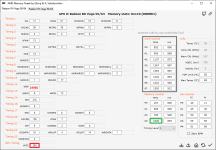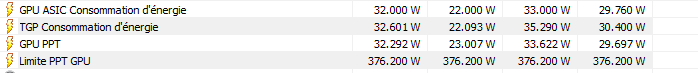Du verwendest einen veralteten Browser. Es ist möglich, dass diese oder andere Internetseiten nicht korrekt angezeigt werden.
Du solltest ein Update durchführen oder einen alternativen Browser verwenden.
Du solltest ein Update durchführen oder einen alternativen Browser verwenden.
AMD RED BIOS EDITOR und MorePowerTool - BIOS-Einträge anpassen, optimieren und noch stabiler übertakten | Navi unlimited
- Themenstarter Igor Wallossek
- Beginndatum
Veii
Veteran
- Mitglied seit
- Okt 24, 2021
- Beiträge
- 184
- Bewertungspunkte
- 212
- Punkte
- 43
We are in contact since about a month, eh moreredF
He is a very positive german TESTER.
and
likes to give his experience to all others in this
I'm in holidays till next week
guoqiang.zhong
Neuling
- Mitglied seit
- Okt 9, 2022
- Beiträge
- 3
- Bewertungspunkte
- 0
- Punkte
- 1
Sapphire Vega56 by brushing the BIOS modified to WX8200, because the default memory voltage of WX8200 is too low, the memory frequency can not be maintained at 1000Mhz, urgently need Vega BIOS editing tool to solve this problem, hope to get your help, thank you!
RX480
Urgestein
- Mitglied seit
- Feb 13, 2020
- Beiträge
- 1.881
- Bewertungspunkte
- 873
- Punkte
- 114
stay at your original RX56-Bios and try the AMD-MemoryTweakerSapphire Vega56 by brushing the BIOS modified to WX8200, because the default memory voltage of WX8200 is too low, the memory frequency can not be maintained at 1000Mhz, urgently need Vega BIOS editing tool to solve this problem, hope to get your help, thank you!
AMD Memory Tweak - Read/Modify Timings on the fly!
Hey all, My first post here, thought i'd make it a good one ;-) I have done a lot of debating with myself whether i would share this. Well, i decided...
 forums.guru3d.com
forums.guru3d.com
there is only one value important to reach probably 980...1000....1020 MHz
I only know it with SAMSUNG-Vram: --> set tRFC to 260 like the RX64 and have fun.
HYNIX has different timings and the most people can´t flash or set to RX64.
What i don´t know, if this tool works today with new drivers and W10 21H2. (I sold my 56er´s 2 years ago)
A other way is flashing with a RX64-Bios, but needs better cooling.(only with SAMSUNG)
Anhänge
Zuletzt bearbeitet
:
guoqiang.zhong
Neuling
- Mitglied seit
- Okt 9, 2022
- Beiträge
- 3
- Bewertungspunkte
- 0
- Punkte
- 1
Yes, thank you, over time, the update of the system and the update of the driver, the modification software will slowly fail, and eventually it can only be stabilized by editing the BIOS, and perhaps it can also modify the electrical components of its PCB?stay at your original RX56-Bios and try the AMD-MemoryTweaker

AMD Memory Tweak - Read/Modify Timings on the fly!
Hey all, My first post here, thought i'd make it a good one ;-) I have done a lot of debating with myself whether i would share this. Well, i decided...forums.guru3d.com
there is only one value important to reach probably 980...1000....1020 MHz
I only know it with SAMSUNG-Vram: --> set tRFC to 260 like the RX64 and have fun.
HYNIX has different timings and the most people can´t flash or set to RX64.
What i don´t know, if this tool works today with new drivers and W10 21H2. (I sold my 56er´s 2 years ago)
A other way is flashing with a RX64-Bios, but needs better cooling.(only with SAMSUNG)
Smartsystem
Neuling
- Mitglied seit
- Okt 14, 2022
- Beiträge
- 5
- Bewertungspunkte
- 3
- Punkte
- 2
Hello MPT Knights,
I am more of a reader than a writer here and I would first like to thank you for the good tutorials and advice chosen here and here.
But the discussion of curves really lost me. it's way too technical for me.
I am a happy owner of the RX6900XT Sapphire LE until June 2022 and there is a question.
I have used Adrenalin 22.5.1 recommended drivers successfully on Windows 10 - 21H2.
I was able to change my power limit and TDP without any issues seeing the driver bench to see the wattage rise to the required values by changing the bios values to windows. I look for OC 24/7 profile for gaming, which I found here and lived happily with.
But this recommended driver is getting old until May 2022 and I tested updates up to Adrenalin 22.10.1 Optional Drivers.
Without any success in overriding the Power & TDC values, my card stays at 290 watts; 300w and peaks at 330w. it looks like stuck at defaults.
I am using MPT 1.3.17
Did I forget something? on these optional drivers.
At the moment I didn't feel comfortable enough flashing my bios, I'd rather keep the overrides.
I join the MPT profile (a little empirical), but what I do is 330 w * 1.15 (15 tick slider to adjust in adrenalin) almost 380 w
and 350 TDC using P(w)= U*I (1.175 x 350) = 412 watts.
375w to 400w max are good power values for what I want to do.
Many thanks for your kind replies, i joined MPT profil, for eventual advices.
Cheers
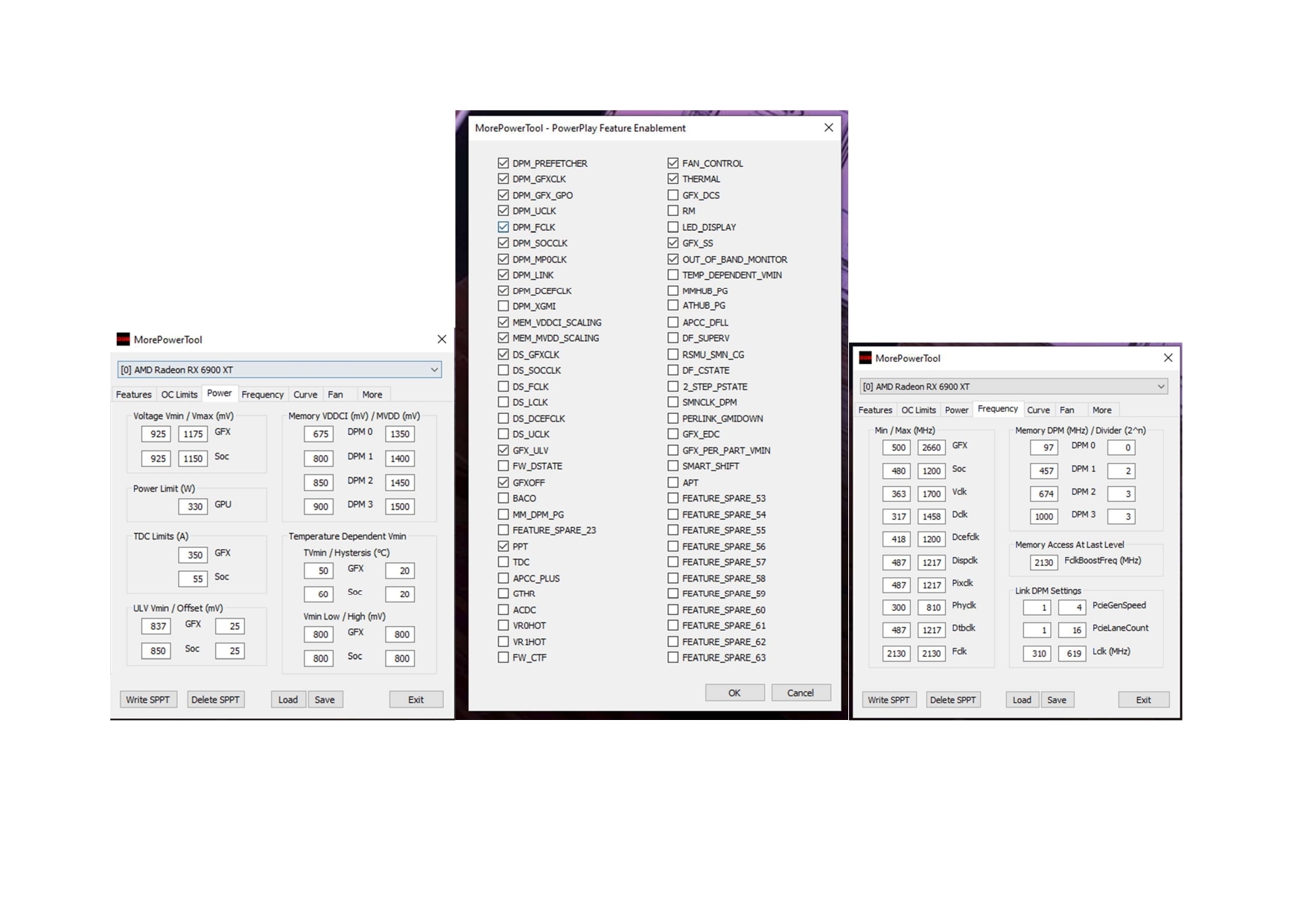
I am more of a reader than a writer here and I would first like to thank you for the good tutorials and advice chosen here and here.
But the discussion of curves really lost me. it's way too technical for me.
I am a happy owner of the RX6900XT Sapphire LE until June 2022 and there is a question.
I have used Adrenalin 22.5.1 recommended drivers successfully on Windows 10 - 21H2.
I was able to change my power limit and TDP without any issues seeing the driver bench to see the wattage rise to the required values by changing the bios values to windows. I look for OC 24/7 profile for gaming, which I found here and lived happily with.
But this recommended driver is getting old until May 2022 and I tested updates up to Adrenalin 22.10.1 Optional Drivers.
Without any success in overriding the Power & TDC values, my card stays at 290 watts; 300w and peaks at 330w. it looks like stuck at defaults.
I am using MPT 1.3.17
Did I forget something? on these optional drivers.
At the moment I didn't feel comfortable enough flashing my bios, I'd rather keep the overrides.
I join the MPT profile (a little empirical), but what I do is 330 w * 1.15 (15 tick slider to adjust in adrenalin) almost 380 w
and 350 TDC using P(w)= U*I (1.175 x 350) = 412 watts.
375w to 400w max are good power values for what I want to do.
Many thanks for your kind replies, i joined MPT profil, for eventual advices.
Cheers
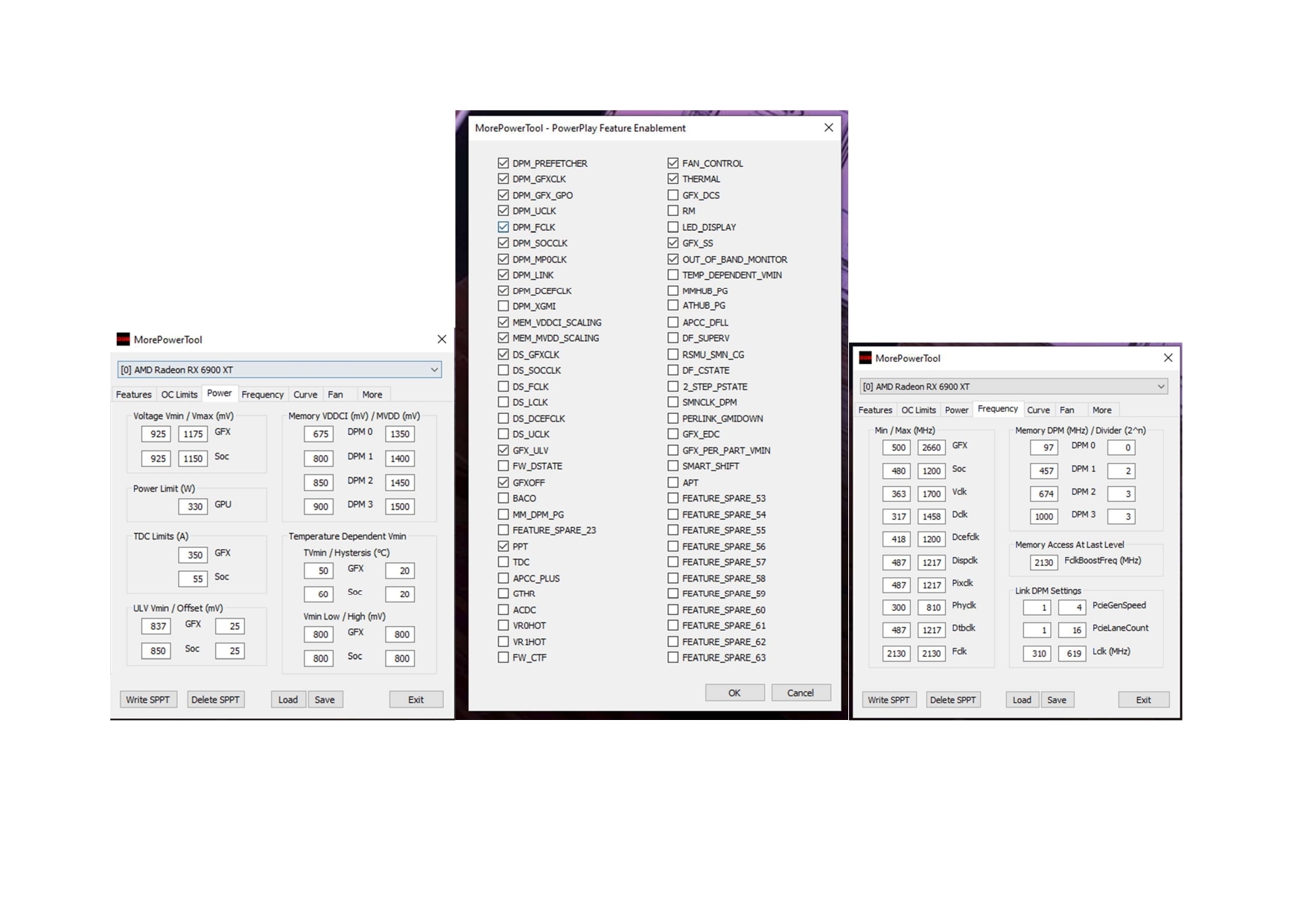
Zuletzt bearbeitet
:
ShirKhan
Veteran
- Mitglied seit
- Jul 23, 2021
- Beiträge
- 203
- Bewertungspunkte
- 140
- Punkte
- 43
Es gibt keine unterschiedlichen Herangehensweisen für ältere und neuere Treiber, was das MPT angeht. Muss an was anderem liegen.I tested updates up to Adrenalin 22.10.1 Optional Drivers.
Without any success in overriding the Power & TDC values, my card stays at 290 watts; 300w and peaks at 330w. it looks like stuck at defaults.
I am using MPT 1.3.17
Did I forget something? on these optional drivers.
RedF
Urgestein
Can only suggest you to uninstall the driver with ddu and reinstall the 10.1.22.Hello MPT Knights,
I am more of a reader than a writer here and I would first like to thank you for the good tutorials and advice chosen here and here.
But the discussion of curves really lost me. it's way too technical for me.
I am a happy owner of the RX6900XT Sapphire LE until June 2022 and there is a question.
I have used Adrenalin 22.5.1 recommended drivers successfully on Windows 10 - 21H2.
I was able to change my power limit and TDP without any issues seeing the driver bench to see the wattage rise to the required values by changing the bios values to windows. I look for OC 24/7 profile for gaming, which I found here and lived happily with.
But this recommended driver is getting old until May 2022 and I tested updates up to Adrenalin 22.10.1 Optional Drivers.
Without any success in overriding the Power & TDC values, my card stays at 290 watts; 300w and peaks at 330w. it looks like stuck at defaults.
I am using MPT 1.3.17
Did I forget something? on these optional drivers.
At the moment I didn't feel comfortable enough flashing my bios, I'd rather keep the overrides.
I join the MPT profile (a little empirical), but what I do is 330 w * 1.15 (15 tick slider to adjust in adrenalin) almost 380 w
and 350 TDC using P(w)= U*I (1.175 x 350) = 412 watts.
375w to 400w max are good power values for what I want to do.
Many thanks for your kind replies, i joined MPT profil, for eventual advices.
Cheers
From the mtp makes no difference.
Smartsystem
Neuling
- Mitglied seit
- Okt 14, 2022
- Beiträge
- 5
- Bewertungspunkte
- 3
- Punkte
- 2
@ShirKhan Thank you very much for your quick answerNe peut que vous suggérer de désinstaller le pilote avec ddu et de réinstaller le 10.1.22.
De la mtp ne fait aucune différence.
@RedF Thank you very much for your answer too
To illustrate what I'm going through, I take a screenshot using the same MTP setting I posted in my thread, then do a quick bench to see the power application.
any thought about this ? i feel sorry to not be able to shake it with lastest upgrade and afraid to not be able to push next recommended when it will come out...
Cheers
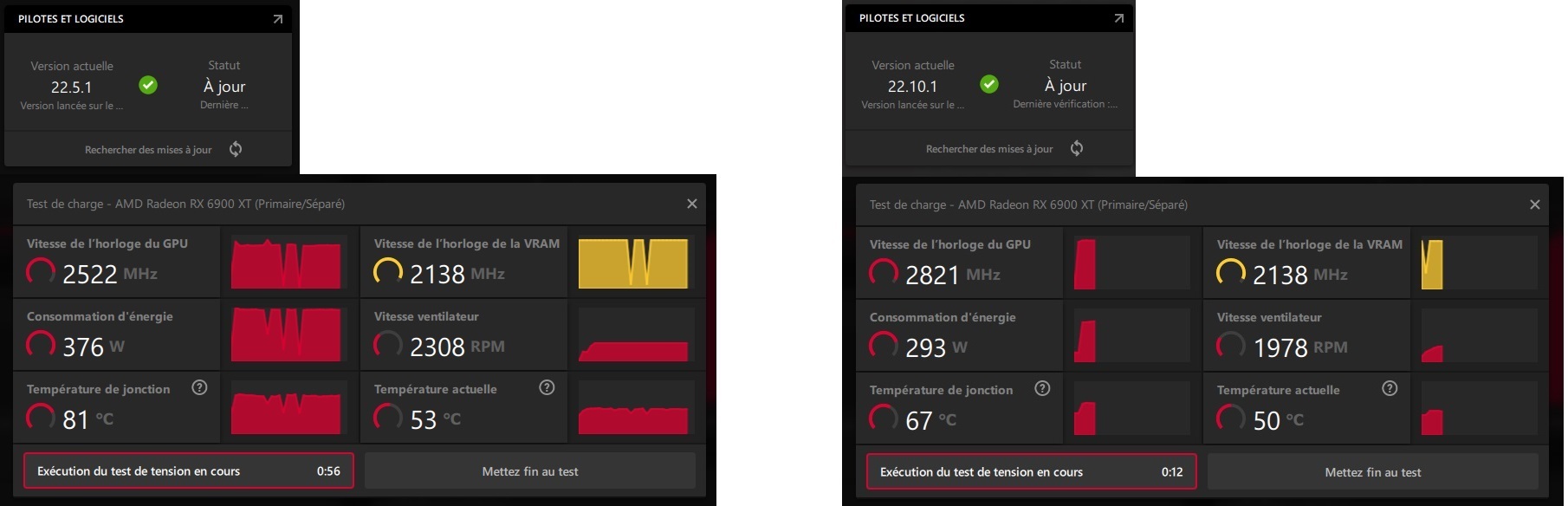
Smartsystem
Neuling
- Mitglied seit
- Okt 14, 2022
- Beiträge
- 5
- Bewertungspunkte
- 3
- Punkte
- 2
Thank You @RedF actually i clean reinstal 22.10.1 with DDU & restart entire MTP set up from clean GPUZ bios extraction .rom file and clean .mpt save profil and i check that GPU PPT LimitInstallez HWInfo. Vous pouvez voir jusqu'à combien de watts sont maintenant ouverts.
Anhang anzeigen 21003
Smartsystem
Neuling
- Mitglied seit
- Okt 14, 2022
- Beiträge
- 5
- Bewertungspunkte
- 3
- Punkte
- 2
Smartsystem
Neuling
- Mitglied seit
- Okt 14, 2022
- Beiträge
- 5
- Bewertungspunkte
- 3
- Punkte
- 2
Thank you @ShirKhan your work is understandable & simplified, your info allowed me to do my basics, after using @ApoloX's tutorial on HWluxxComme pour le jeu avec les limites TDC (simplifié : Soc élevé, GFX juste en dessous de l'exigence), je n'obtiens pas non plus d'avantage dénombrable avec la courbe - et d'autres valeurs du BIOS 6950 du Liquid Devil . Ça ne fait pas de mal, mais ça ne sert à rien non plus. Une horloge nominale plus élevée n'est pas non plus possible. La consommation électrique est comparable.
Plus précisément : voici quatre ensembles MPT complets sous forme d'images au format compatible WQHD.
6900XT par défaut
- 6900/6950 XT par défaut pour la comparaison et l'orientation
- 6900/6950 XT OCUV incluant MCT comme ici . J'y ai aussi comparé des extraits des benchmarks du jeu. Aucune différence.
Anhang anzeigen 20605
6950XT par défaut
Anhang anzeigen 20606
6900 XT OCUV
Anhang anzeigen 20607
ce réglage en TS avec 500W GFX PL : 24 299 GP
6950 XT OCUV, Courbe 3 copiée sur 4 et 5, autres modifications nécessaires
Anhang anzeigen 20608
ce réglage en TS avec 500W GFX PL : 24 295 GP
Si quelqu'un peut me suggérer des paramètres MPT de préférence sous Fréquence/Courbe/Plus de courbe qui est de +250 points graphiques TS ou +1 en moyenne. FPS activé dans les benchmarks du jeu, il obtient le titre honorifique "MPT-Knowall" de ma part et ça.
J'ai hâte de voir ce qui s'en vient.
Veii
Veteran
- Mitglied seit
- Okt 24, 2021
- Beiträge
- 184
- Bewertungspunkte
- 212
- Punkte
- 43
V/F Changed near 22.6.2ish kernel // VID requests are lowerany thought about this ?
From above 22.26.1 - sensorics tracking changed too
Don't overworry - but curve user would need to be aware. 22.8.X was a good foundation, onwards stream for such (daily)
22.6.X kernel also changed how "auto timings" function on stock. It can be that FT-Auto means FT2. Yet while switching to FT1 or FT2 you lose perf.
Keep that in mind
Zuletzt bearbeitet
:
RX480
Urgestein
- Mitglied seit
- Feb 13, 2020
- Beiträge
- 1.881
- Bewertungspunkte
- 873
- Punkte
- 114
or not,It can be that FT-Auto means FT2. Yet while switching to FT1 or FT2 you lose perf.
Keep that in mind
because everyone with a XT can test with FT2 and in most cases it will be not stable enough
only 1 of 10000 can do FT2 with the XT slow Vram ( the 1 is Gurdi with his 6800xt, that runs 2150 FT2 )
and
in my experience FT1 is faster as Default (and FT2 faster then FT1)
but not every gameengine and benchmark is optimized to use fast timings, because NV don´t need fast timing, they are more depending
on bandwidth. like old UE4-games
only XTXH with LC-Bios can properly do FT2
and KXTX
the reason is, they have other timing steps
Zuletzt bearbeitet
:
Veii
Veteran
- Mitglied seit
- Okt 24, 2021
- Beiträge
- 184
- Bewertungspunkte
- 212
- Punkte
- 43
Please verify for yourselfin my experience FT1 is faster as Default (and FT2 faster then FT1)
.\poclmembench.exe -r 1000 -s 128
128 for cache
1024 for mem
MemBandwidth and Cache go hand in hand
Cache and FCLK go hand in hand
I don't see FT2 lacking on other cards yet.
FT3 is lacking, but exists as usable shell.
Potentially a good shell for user integration;
once user can generate AES-256-CBC on PKCS7 padding // (if i'm not mistaken, it should be this one)
Switch to FT1 and see throttling on Cache.
Switch to FT2 and notice a stronger one.
Maybe your bios is odd, but i can not agree based on other 6800XT tests that you lack FT2
There are scenario's where higher UCLK benefits over Cache throttle.
Same as there are scenario's where FCLK-Max higher makes sense, while it only causes higher SOC VID and stronger throttle without the strap being used
Anhänge
Zuletzt bearbeitet
: