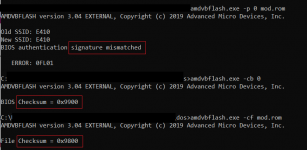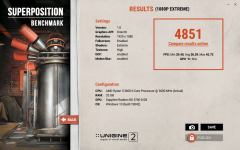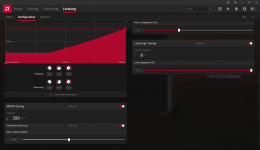D4NNY_143
Veteran
Okay, that explains a lot.You are welcome.
I don't know if memory sometimes has to be clocked down after about 2 years, but I don't see this problem.
Your stock bios is using 975mv for the core as a minimun when the memory is at 2000Mhz, as you can see at the red highlighted values, but the bios you say is the last stable one, is only using 950mv. I don't know if this could cause the problem.
Also in your case is better put the same mv value at the gree highlighted max limit values values.
For what you say I understand that if you put 1.05v at the red and the green values at your stock bios it is stable. But it have memory erros, so maybe the problem are the thimings and that is a thing that I don't know of how to help.
I can do more than change these highlighted values, so there is no need to send to you a bios.
Anhang anzeigen 6767
Memory controller VDDCI or memory voltage MVDDC can't be edited with RBE. You can only edit the minimun coreVDDC that the memory needs for each stage at the red highlighted values or chage the number to get the specified voltage. This voltage is only used for the core if the core mhz droops and its voltage is lower than it, like when core is power throttling or the GPU core usage is low.
Your bios seems to use 850mv for the memory VDDCI, but as I said this is not a thing RBE is shown. I don't know if increasing VDDCI could solve the memory erros. Your bios is using the same type of configuration for the VDDCI than mine and seems to use 850mv aswell. But I dind't have tested to increase the VDDCI as I don't want to damage the gpu, as VDDCI is not software monitired for my gpu and I can't test it whit a multimeter.
I manage to change the VDDCI in one 580 xfx that have software monitoring, showing 950mv as stock. So maybe 950mv could not damage our gpus, but as VRM are different between gpus, I don't want to test this as I don't know if our gpus VRMs could manage that voltage.
As I said I didn't have tested it in my 590. This was working ok with my 380, so I was thinking I should work. I will try to see if it works with my 590.
I don't know what could cause this problem.
I thought that the voltage in the right part was for the memory controller, and I been surprised that the mV when Low load at 1200Mhz is often 1000mV despite the set max 980mV.
Thus, with GPU Z, not the memory voltage but actually the chip voltage is read out.
I made a new BIOS which now runs on all 3 memory states and is stable.
I solved the bug that the boot process is not displayed correctly by simply no longer transmitting my signal via DP but via HDMI.
Now the "Press F2 for BIOS" is displayed to me.
Timings are not the problem for the memory errors, have the same for Stock and for my edit timings.
100Mhz P0s don't work with my RX480, I think that the 590 doesn't work either, but despite the same architecture, it's a different production.
As soon as I understand it, can I enter 850 or 900mV everywhere in the right compartment (min VDDC mV)?
And the upper next to the clock rates of the memory can I set from which chip clock the memory should go to the specified states?
About "PowerTune and Fans", what are "Sensitivity" and "Acoustic Limit MHz" at the RBE for?
Thank you in advance that helped me a lot.