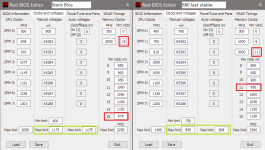Could you upload that bios?, is a none modded one or did you nod your 480 bios have three memory states?.
RBE is not adding a third memory state when a 480 bios is renamed to 580 so only two states are displayed at it. If only the 2Ghz clock is used should be a driver problem and a I suppose bios modding to three memory states should be needed. Implementing the third memory mod to 480 bioses when they are named to a 500 gpu is verry complicated and could take weeks for me, and I can't know if it is working 100% as needs vddci changes and as I said not all gpus can read vddci by software.
I could try to mod your 480 bios renemed to 580 to have three states, but it will take me a lot and as I said I don't know if it works 100% ok. If you see vddci at gpuz a screenshot can help.
But maybe is beeter to use one of the
hellm's thread bioses.
I didn't have tested this, but should be possible.
They can't be enabled.
I didn't have tested this, but should be possible.
Is interesting to see this but I can't explain why is this happening. I know one way to block the memory to and specific memory state with a bios mod, but I don't know if it's still working.
What I know about memory is that is dependant of vddc, for example 750mv and memory to 2000mhz is and instant black screm. But extrangely I did to work a 380 with 775mv and memory to 1450mhz without problems with a timing mod, but without knowing what I was doing as I don't know about timings modding, so I can't explaing how it was working, should be impossible. Only amd or an expert could know why this type is happeing.
Maybe is better to use
this thread for the questions in english or if anybody have questions about polaris gpus, as I don't speak german.
Regards.