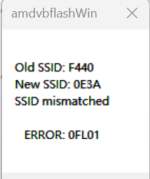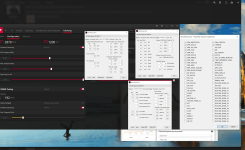@RedF
Man, what can you say about this result https://www.3dmark.com/spy/30707247 ?
I see it has the same specs and driver as yours, and roughly the same clocks for both, so I just wanna know your opinion.
Thanks.
Man, what can you say about this result https://www.3dmark.com/spy/30707247 ?
I see it has the same specs and driver as yours, and roughly the same clocks for both, so I just wanna know your opinion.
Thanks.
Zuletzt bearbeitet
: