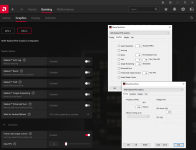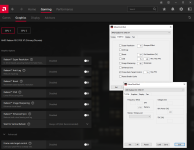Casi030
Urgestein
- Mitglied seit
- Sep 9, 2019
- Beiträge
- 11.923
- Bewertungspunkte
- 2.338
- Punkte
- 113
Was möchtest du mir damit sagen?You seem to have confused the Powerplay (MPT) and Overdrive (MCT) tables and their associated controls and features.
TDC entry in OD table only appeared with RDNA3.
Oder meinst die TDC Einstellung im Treiber?