Danke, daran hatte ich nicht gedacht.Hast die igpu mal im BIOS deaktiviert?
iGPU im BIOS deaktiviert und jetzt gehts.
Danke, daran hatte ich nicht gedacht.Hast die igpu mal im BIOS deaktiviert?
..sollte, also so wäre es wohl auch im Sinne des Erfinders (AMD ADLX), permanent sein. Mit anderen Worten, MCT brauchst du nur wenn du etwas ändern willst. Ansonsten könntest du es sogar deinstallieren, das ist dem Treiber wurscht.Also ich habe hier eine RDNA2 Radeon, RX 6600, mit 23.7.2 unter W11 Pro, aktuell. Ich habe alle Werte aus dem Tuning Tab (ausgenommen TDC natürlich) verändert und einen Neustart durchgeführt. Die Settings blieben erhalten.
They persist until next driver update, which will clean up the corresponding registry entry.Do I always have to load the tool when Win starts and load the settings or do they stay in the reg forever with the set?
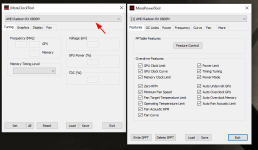
the problem lies in how the vBIOS is made for the 6800m on the G513QY I'm assuming because applying a clock speed change isnt reflected and the GPU still does 2500mhz when setting it to 2600Mhz from mpt under frequency tabHm. MCT uses ADLX, so basically does the same thing wattman does. So it makes sense if both tools report no support for tuning. This is a decision AMD made then, apparently with some driver update. Doesn't make sense, but who kows, maybe a bug.
Try to change the frequency with MPT then. Only advice i can give, if driver tuning support comes back MCT will recognize that. But can't override anything. This would be done with MPT and the flags on the Features Tab, also Feature Control, but if there is everything activated and there is still no tuning support.. well, maybe it is just a bug, as i said. Luckily the SPPT still works with RDNA2.
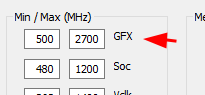
Check your driver version. And what kind of driver is installed, should be the gaming version from at least early this year.^^
ADLX Initialization failed
This would be the comming update with ADLX v1.1. I don't know when i find the time, sorry.Does the Anti-Lag Button, also enable Anti-Lag+ in the newer drivers?
Is it possible to add a Force Vsync ON / OFF - Option?
DEL /Q "%localappdata%\AMD\DX9Cache", "%localappdata%\AMD\DxCache", "%localappdata%\AMD\DxcCache", "%localappdata%\AMD\OglCache", "%localappdata%\AMD\VkCache"how to load profiles? I can save a profile but clicking on load does nothing.Inzwischen sind wir wieder 2 Updates weiter. Mit 1.1.3 kam die Erkennung der angeschlossenen Displays hinzu. Die aktuelle Version 1.1.4 hat nun ein paar mehr Features unter dem Graphics-Tab:
- Anisotropic Filtering
- Anti-Aliasing
- Morphologic Anti-Aliasing
- Tessellation
- V-Sync
Thx! The Load-Button is fixed with v1.1.5, will soon be online.
AwesomeThx! The Load-Button is fixed with v1.1.5, will soon be online.
Nice, GJ ![*]V-Sync
