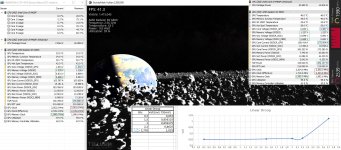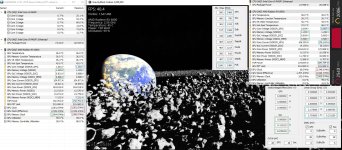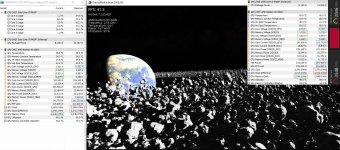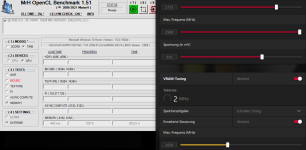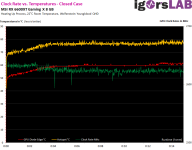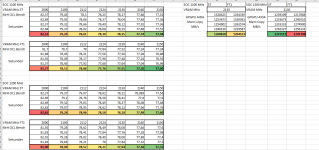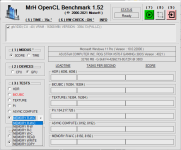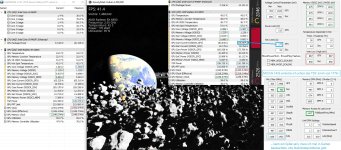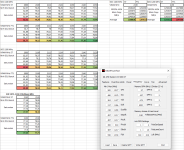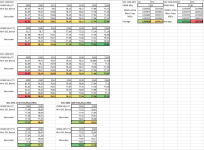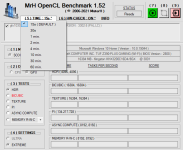Du verwendest einen veralteten Browser. Es ist möglich, dass diese oder andere Internetseiten nicht korrekt angezeigt werden.
Du solltest ein Update durchführen oder einen alternativen Browser verwenden.
Du solltest ein Update durchführen oder einen alternativen Browser verwenden.
AMD RED BIOS EDITOR und MorePowerTool - BIOS-Einträge anpassen, optimieren und noch stabiler übertakten | Navi unlimited
- Themenstarter Igor Wallossek
- Beginndatum
RX480
Urgestein
- Mitglied seit
- Feb 13, 2020
- Beiträge
- 1.877
- Bewertungspunkte
- 870
- Punkte
- 114
Jo,
MSi hat relativ kleine Stückzahlen. (eigentlich ein Wunder, das ich meine 6800nonXT - GamingX Trio bekommen habe)
btw.
Der Bykski soll lt. Text erstaunlicherweise sowohl für die Gaming X als auch Gaming Z verfügbar sein!?
(obwohl die Z dann 3x8pin hat und ein evtl. leicht geupgradetes PCB)
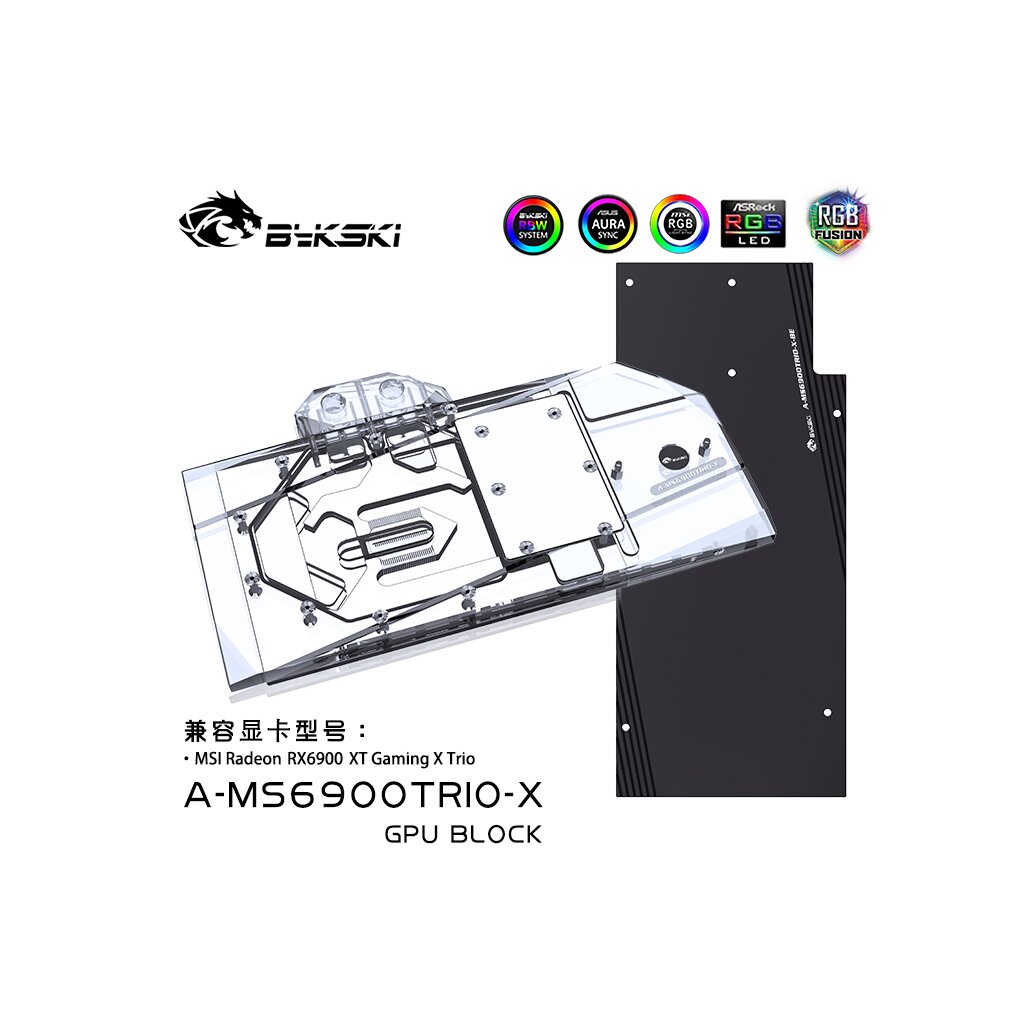
 ezmodding.com
ezmodding.com
MSi hat relativ kleine Stückzahlen. (eigentlich ein Wunder, das ich meine 6800nonXT - GamingX Trio bekommen habe)
btw.
Der Bykski soll lt. Text erstaunlicherweise sowohl für die Gaming X als auch Gaming Z verfügbar sein!?
(obwohl die Z dann 3x8pin hat und ein evtl. leicht geupgradetes PCB)
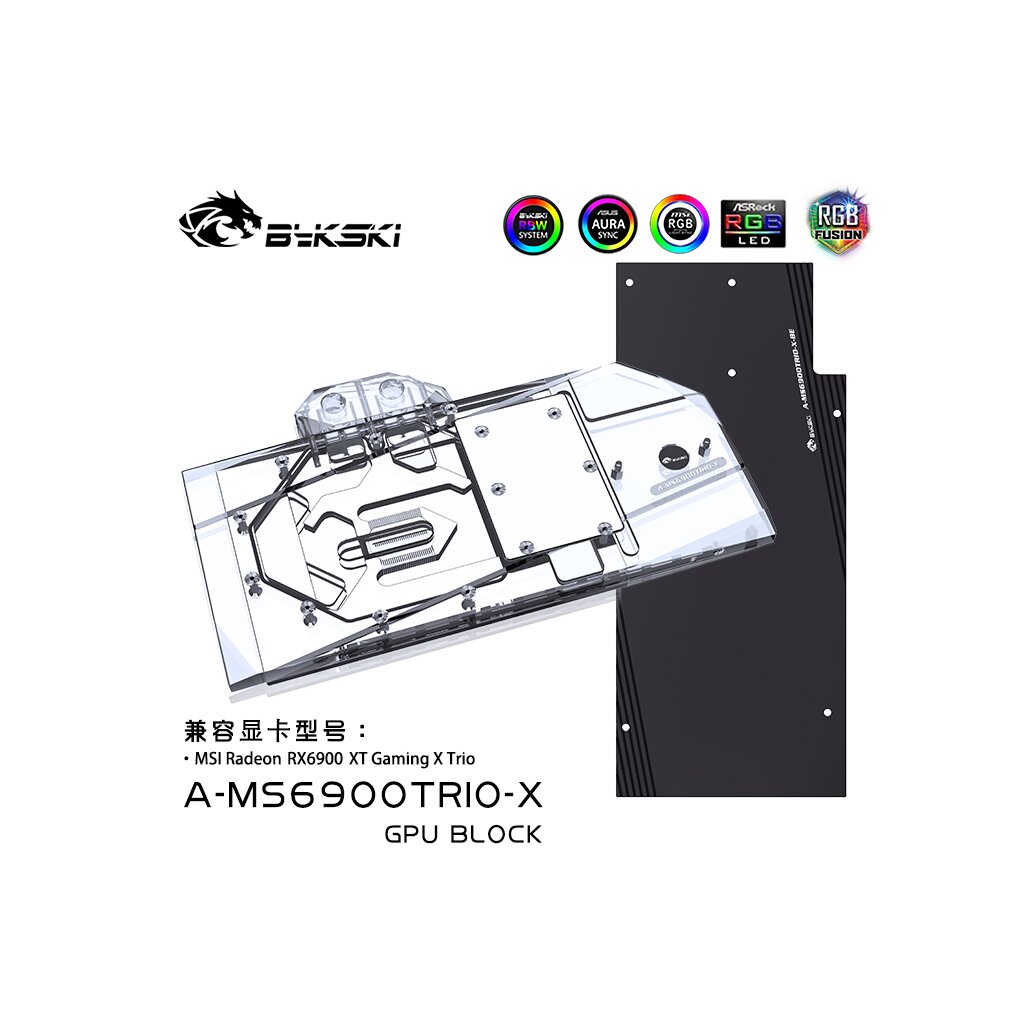
BYKSKI MSI RX 6900 XT Trio (inkl. Backplate)
Bykski Wasserblock für die MSI RX 6900 XT Trio mit Backplate (A-MS6900TRIO-X). Versand direkt aus Deutschland.
Zuletzt bearbeitet
:
RX480
Urgestein
- Mitglied seit
- Feb 13, 2020
- Beiträge
- 1.877
- Bewertungspunkte
- 870
- Punkte
- 114
btw.
Also schrittweise gehts weiter runter mit dem LD5-Takt. Bin jetzt schon fast an den Messwerten dran.(kleine Differenz durchs Offset ist normal)
(sollte ja safer werden, wenn LD sehr nahe an der eigentlichen Curve operiert)
Hoffentlich geht der Treiber net in Fallback, ... falls man mal crashed.
edit: heute mal noch LD4 von 2200MHz auf 2173MHz und minTakt dann von 2205MHz auf 2175MHz sowie minFclk1166 und GFX2475-->2468MHz
(ist noch ein mue niedriger, aber dafür maxTakt von 2583 auf 2588MHz zusammen mit Vram 2016FT)
FH5 habe ich net mehr auf der SSD, dafür mal Godfall CE laufen lassen mit chill57fps@custom Settings ohne RT ohne FSR = stabil.
(Godfall Challenger Edition gibts momentan for free bei EPIC)
edit2: und mal noch den Vramtakt net auf 2066 sondern nuuur auf 2058MHz, ...falls es doch ne Rolle spielt unter 2059/60 zu sein.
(obwohl sich eigentlich der Vram nach dem effektiven Wert bzgl. Timingwechsel richten sollte)
... ist schon immer erstaunlich wieviel besser ein "echter" Coldrun läuft/boostet
Also schrittweise gehts weiter runter mit dem LD5-Takt. Bin jetzt schon fast an den Messwerten dran.(kleine Differenz durchs Offset ist normal)
(sollte ja safer werden, wenn LD sehr nahe an der eigentlichen Curve operiert)
Hoffentlich geht der Treiber net in Fallback, ... falls man mal crashed.
edit: heute mal noch LD4 von 2200MHz auf 2173MHz und minTakt dann von 2205MHz auf 2175MHz sowie minFclk1166 und GFX2475-->2468MHz
(ist noch ein mue niedriger, aber dafür maxTakt von 2583 auf 2588MHz zusammen mit Vram 2016FT)
FH5 habe ich net mehr auf der SSD, dafür mal Godfall CE laufen lassen mit chill57fps@custom Settings ohne RT ohne FSR = stabil.
(Godfall Challenger Edition gibts momentan for free bei EPIC)
edit2: und mal noch den Vramtakt net auf 2066 sondern nuuur auf 2058MHz, ...falls es doch ne Rolle spielt unter 2059/60 zu sein.
(obwohl sich eigentlich der Vram nach dem effektiven Wert bzgl. Timingwechsel richten sollte)
... ist schon immer erstaunlich wieviel besser ein "echter" Coldrun läuft/boostet
Anhänge
Zuletzt bearbeitet
:
RX480
Urgestein
- Mitglied seit
- Feb 13, 2020
- Beiträge
- 1.877
- Bewertungspunkte
- 870
- Punkte
- 114
@CS9K
You should read the content "SVO-Curve" one´s more, if you discuss the curve in the OCN-thread.
"This curve is from an RX 480 I believe, so ignore the absolute values of the voltage and core clocks, just know that the shape and behavior of the curve is accurate for RDNA2 GPU's"
this is false
At first Test:
redF has had a high default minVoltage@6800xt =881mV and the USER RX480 said to him, he should use other values minGFX and LinearDrop to
stay safe with the lower values = 793mV aka 6900.
Thats the only reason, why he speaks about rx480 within the SVO-curve picture.
If you dont understand some POSTS, then better ask here directly, but not post wrong opinions in other threads.
edit:
In my opinion the test of redF@6800xt is not 100% accurat without loading the 6900-PPT.
He used only a copy of the SVO-GFX values from OZZY´s 6900.
and
The Curve did´nt work exactly as known by the navi-picture. (RX5700)
There are some open questions about the real "working together" a+b+c, ... suspects redF !!!
Only the SVO-SOC-Curve works fine and can be easy manipulated.
lowering b-value and higher c-value working together
I use this to get a low dynamic SOC-Voltage.
and
The other main point is the use of the TDV-Tweak provided by SYLWESTER.
With higher minGFX@TDV the voltage plateau is no more existing.
ore
You can use the better dynamic way with an extern EVC2, ... to get a voltage offset.
Whats the main effect of the higher GFX+SOC-voltage = very high fclk and soc clocks are possible = higher bandwidth
Thats the reason for the higher scores@luxx. (for this "repasting with liquidmetall" is required to stay <60°C hotspot)
and
the LC-18Gbps-bios flashed at the XTXH with the use of fast timing 2 at very high vram clocks.
(but for this the users need also very low vram temps <30°C to work without failure correctur)
also
"Taking off DeepSleep" in feature control gives a higher constant clock within benchmarks.
btw
If you are looking for a high overall score then SMT=ON is good with Ryzen, but to achieve the best graphic score
may be SMT=OFF works better especially with the 5950x.
In my opinion the best gpu utilization provides a INTEL because of lower latency CPU-RAM. (and higher RAM clocks)
At first the OCN-Users should understand the MPT-values and possibilities, and not write some "not understanding the scores"
within HWbot.
You should read the content "SVO-Curve" one´s more, if you discuss the curve in the OCN-thread.
"This curve is from an RX 480 I believe, so ignore the absolute values of the voltage and core clocks, just know that the shape and behavior of the curve is accurate for RDNA2 GPU's"
this is false
At first Test:
redF has had a high default minVoltage@6800xt =881mV and the USER RX480 said to him, he should use other values minGFX and LinearDrop to
stay safe with the lower values = 793mV aka 6900.
Thats the only reason, why he speaks about rx480 within the SVO-curve picture.
If you dont understand some POSTS, then better ask here directly, but not post wrong opinions in other threads.
edit:
In my opinion the test of redF@6800xt is not 100% accurat without loading the 6900-PPT.
He used only a copy of the SVO-GFX values from OZZY´s 6900.
and
The Curve did´nt work exactly as known by the navi-picture. (RX5700)
There are some open questions about the real "working together" a+b+c, ... suspects redF !!!
Only the SVO-SOC-Curve works fine and can be easy manipulated.
lowering b-value and higher c-value working together
I use this to get a low dynamic SOC-Voltage.
and
The other main point is the use of the TDV-Tweak provided by SYLWESTER.
With higher minGFX@TDV the voltage plateau is no more existing.
ore
You can use the better dynamic way with an extern EVC2, ... to get a voltage offset.
Whats the main effect of the higher GFX+SOC-voltage = very high fclk and soc clocks are possible = higher bandwidth
Thats the reason for the higher scores@luxx. (for this "repasting with liquidmetall" is required to stay <60°C hotspot)
and
the LC-18Gbps-bios flashed at the XTXH with the use of fast timing 2 at very high vram clocks.
(but for this the users need also very low vram temps <30°C to work without failure correctur)
also
"Taking off DeepSleep" in feature control gives a higher constant clock within benchmarks.
btw
If you are looking for a high overall score then SMT=ON is good with Ryzen, but to achieve the best graphic score
may be SMT=OFF works better especially with the 5950x.
In my opinion the best gpu utilization provides a INTEL because of lower latency CPU-RAM. (and higher RAM clocks)
At first the OCN-Users should understand the MPT-values and possibilities, and not write some "not understanding the scores"
within HWbot.
Zuletzt bearbeitet
:
I did not expect such a passionate response to my post over on Overclock dot net.@CS9K
You should read the content "SVO-Curve" one´s more, if you discuss the curve in the OCN-thread.
"This curve is from an RX 480 I believe, so ignore the absolute values of the voltage and core clocks, just know that the shape and behavior of the curve is accurate for RDNA2 GPU's"
this is false
At first Test:
redF has had a high default minVoltage@6800xt =881mV and the USER RX480 said to him, he should use other values minGFX and LinearDrop to
stay safe with the lower values = 793mV aka 6900.
Thats the only reason, why he speaks about rx480 within the SVO-curve picture.
If you dont understand some POSTS, then better ask here directly, but not post wrong opinions in other threads.
edit:
In my opinion the test of redF@6800xt is not 100% accurat without loading the 6900-PPT.
He used only a copy of the SVO-GFX values from OZZY´s 6900.
and
The Curve did´nt work exactly as known by the navi-picture. (RX5700)
There are some open questions about the real "working together" a+b+c, ... suspects redF !!!
Only the SVO-SOC-Curve works fine and can be easy manipulated.
lowering b-value and higher c-value working together
I use this to get a low dynamic SOC-Voltage.
and
The other main point is the use of the TDV-Tweak provided by SYLWESTER.
With higher minGFX@TDV the voltage plateau is no more existing.
ore
You can use the better dynamic way with an extern EVC2, ... to get a voltage offset.
Whats the main effect of the higher GFX+SOC-voltage = very high fclk and soc clocks are possible = higher bandwidth
Thats the reason for the higher scores@luxx. (for this "repasting with liquidmetall" is required to stay <60°C hotspot)
and
the LC-18Gbps-bios flashed at the XTXH with the use of fast timing 2 at very high vram clocks.
(but for this the users need also very low vram temps <30°C to work without failure correctur)
also
"Taking off DeepSleep" in feature control gives a higher constant clock within benchmarks.
btw
If you are looking for a high overall score then SMT=ON is good with Ryzen, but to achieve the best graphic score
may be SMT=OFF works better especially with the 5950x.
In my opinion the best gpu utilization provides a INTEL because of lower latency CPU-RAM. (and higher RAM clocks)
At first the OCN-Users should understand the MPT-values and possibilities, and not write some "not understanding the scores"
within HWbot.
I stand by my post.
All that I wanted my post to accomplish, is to describe how the voltage curve looks, and how the GPU behaves when some very basic settings are changed. Just because I did not mention the other methods to change the Vcore and Vsoc curves, does not mean that I implied that they do not exist.
Perhaps I did a poor job explaining a complicated topic in a simple way. Not everyone on these forums knows as much as we do, and the last thing I want to do is assume that they *do* know as much as we do, only to confuse the hell out of them with stuff they know nothing about.
Likewise, I have no hard feelings toward anyone, nor was it my goal to upset anyone. I can remove the graph if you wish.
RX480
Urgestein
- Mitglied seit
- Feb 13, 2020
- Beiträge
- 1.877
- Bewertungspunkte
- 870
- Punkte
- 114
Thanks for the Reply!
There is no problem, you can use the picture, but must understand, that is a real picture with the 6800xt of redF.
But one thing is not sure for in the moment:
works RDNA2 really like Navi (5700), or is changing the SVO-GFX values otherwise (was sometimes the feeling by redF in it´s comment to hellm)
may be it depends on the PPT, but so long redF don´t load Ozzy´s 6900PPT it isn´t a exact test
for me, there is also an unanswered question with the clock-offset at the beginning, is it "500MHz like RDNA2 minClock" or "800MHz like Navi"
the value 500 or 800 must be subtracted in the Overall value X as failure correctur, then the Curve meets the point of beginning higher VOLT-values
There is no problem, you can use the picture, but must understand, that is a real picture with the 6800xt of redF.
But one thing is not sure for in the moment:
works RDNA2 really like Navi (5700), or is changing the SVO-GFX values otherwise (was sometimes the feeling by redF in it´s comment to hellm)
may be it depends on the PPT, but so long redF don´t load Ozzy´s 6900PPT it isn´t a exact test
for me, there is also an unanswered question with the clock-offset at the beginning, is it "500MHz like RDNA2 minClock" or "800MHz like Navi"
the value 500 or 800 must be subtracted in the Overall value X as failure correctur, then the Curve meets the point of beginning higher VOLT-values
Anhänge
Zuletzt bearbeitet
:
RX480
Urgestein
- Mitglied seit
- Feb 13, 2020
- Beiträge
- 1.877
- Bewertungspunkte
- 870
- Punkte
- 114
a new week needs a new idea:
Letzte Woche hatte ich gemerkt, das der Treiber mir durch die höhere minTDV GFX auf dem Desktop schon 856mV draufhaut.
Daher jetzt mal versucht den LD4 passend zu machen, ... soll ebenfalls 856mV sein.
--> Ganz einfach die gesamte Curve im Voltage-Tab um 6mV verschoben, dadurch kann die modifizierte LD sogar so bleiben.
(ist quasi GFX von 1025 auf 1018mV gecapped und wg. der gewünschten "Unantastbarkeit" der originalen AMD-Curve auch minGFX 793-->787mV,
damit hoffentlich nuuur eine Verschiebung der gesamten Curve)
Läuft zumindestens in Godfall CE problemlos.(keine extra Bild dazu)
Im Anhang mal das Setting, was von 2588MHz@950mV auf 2583MHz@943mV runtergenommen wurde.(bei gleichem Offset von 75mV)
(die effektiven Volts sind jetzt die 6mV kleiner)
edit: Falls in einigen light Games sogar 940mV im WM reicht, = 78mV Offset, wirds dann auch noch ein mue sparsamer.(siehe Anhang 2)
(im Prinzip nuuur Verbrauch einer Ref@stock bei schönem OCen; ... ASIC sollte ca. 1,5W weniger als TGP sein)
... war leider net in HALO stabil
edit2: Werde das Cappen ganz sein lassen und wieder auf 793-1025mV original gehen.
(musste eh gerade den Treiber neu installieren, sprich auch gewechselt, weil W10-Update das so wollte, dafür dann minTDV GFX auf 887mV
angehoben --> erzeugt auf dem Desktop 862mV = LD4, ... siehe Anhang 3)
Letzte Woche hatte ich gemerkt, das der Treiber mir durch die höhere minTDV GFX auf dem Desktop schon 856mV draufhaut.
Daher jetzt mal versucht den LD4 passend zu machen, ... soll ebenfalls 856mV sein.
--> Ganz einfach die gesamte Curve im Voltage-Tab um 6mV verschoben, dadurch kann die modifizierte LD sogar so bleiben.
(ist quasi GFX von 1025 auf 1018mV gecapped und wg. der gewünschten "Unantastbarkeit" der originalen AMD-Curve auch minGFX 793-->787mV,
damit hoffentlich nuuur eine Verschiebung der gesamten Curve)
Läuft zumindestens in Godfall CE problemlos.(keine extra Bild dazu)
Im Anhang mal das Setting, was von 2588MHz@950mV auf 2583MHz@943mV runtergenommen wurde.(bei gleichem Offset von 75mV)
(die effektiven Volts sind jetzt die 6mV kleiner)
edit: Falls in einigen light Games sogar 940mV im WM reicht, = 78mV Offset, wirds dann auch noch ein mue sparsamer.(siehe Anhang 2)
(im Prinzip nuuur Verbrauch einer Ref@stock bei schönem OCen; ... ASIC sollte ca. 1,5W weniger als TGP sein)
... war leider net in HALO stabil
edit2: Werde das Cappen ganz sein lassen und wieder auf 793-1025mV original gehen.
(musste eh gerade den Treiber neu installieren, sprich auch gewechselt, weil W10-Update das so wollte, dafür dann minTDV GFX auf 887mV
angehoben --> erzeugt auf dem Desktop 862mV = LD4, ... siehe Anhang 3)
Anhänge
-
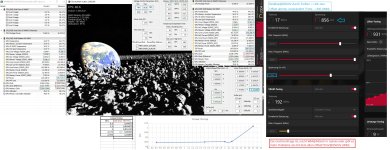 943-1018mV@2583-2175_2016FT.jpg719,2 KB · Aufrufe : 7
943-1018mV@2583-2175_2016FT.jpg719,2 KB · Aufrufe : 7 -
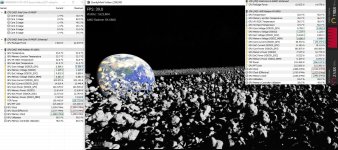 [email protected]283,3 KB · Aufrufe : 2
[email protected]283,3 KB · Aufrufe : 2 -
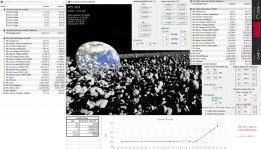 953@2588-2175_2016FT.jpg593,6 KB · Aufrufe : 8
953@2588-2175_2016FT.jpg593,6 KB · Aufrufe : 8
Zuletzt bearbeitet
:
Casi030
Urgestein
- Mitglied seit
- Sep 9, 2019
- Beiträge
- 11.923
- Bewertungspunkte
- 2.338
- Punkte
- 113
Nachdem das Pad allein nicht reichte ist noch ein Hauch WLP dazu gekommen,GPU Temperatur ist 1A nur der Hotspot geht bei 350Watt PPT auf bis zu 35K höher.......Aber damit kann ich erst mal wieder Testen und bei so viel geteste und Treiberabstürze hab ich dann vor ein paar Tagen im MPT richtig gute Einstellungen hin bekommen.Nachteil , wenn man natürlich diese Einstellungen nicht mal abspeichert und sich der Treiber dann vollständig zerlegt sind natürlich auch die Einstellungen weg....... 
Somit wieder grob einstellen und Testen........
Aber abgesehen von den "leicht besseren" Temperaturen komme ich jetzt mit 300Watt PPT in TimeSpy auf fast die gleiche Punktzahl wie zuvor mit 350Watt.
Somit wieder grob einstellen und Testen........
Aber abgesehen von den "leicht besseren" Temperaturen komme ich jetzt mit 300Watt PPT in TimeSpy auf fast die gleiche Punktzahl wie zuvor mit 350Watt.
RX480
Urgestein
- Mitglied seit
- Feb 13, 2020
- Beiträge
- 1.877
- Bewertungspunkte
- 870
- Punkte
- 114
Na dann stell Dir mal vor, Du hättest dasselbe mit LM richtig gut hinbekommen.
Da sollten 35K Differenz zw. GPU-Edge und Hotspot erst bei >450W auftreten.
Shirkan im Luxx kann mit seinem GoldenChip=Ref. bei rel. hohen 85°C Hotspot@24/7-leise immerhin bis 2800MHz stabil 24/7 in TS und TSE Loops.
Und jetzt kommts, bei ordentlich niedrigen Temps@h2o (Mora@Balkon) gehts dann sogar bis 2963MHz@EVC2(+100..150mV?) durch den TS-Bench !!!
(vermutlich fast die ganze Zeit mit Hotspot<60°C)
Ob jetzt die 60°C Hotspot bei jedem Chip diesselbe Rolle spielen muss man im Einzelfall austesten, ... mit aktiver TDV.
(leider weiss ich net, ob die TDV-Erweiterung auf 64°C bei mir tatsächlich wirkt, was die Sache dann einfacher machen würde)
Als richtungsweisend würde ich auf jeden Fall die Messung von Igor bzgl. Temp zu MHz ansehen, wo tatsächlich der eff.Takt absinkt.
(man kann natürlich nen schlechten Chip auch bewusst auf ca. 55°C GPU-Edge und 89°C Hotspot optimieren, was evtl. einfacher ist,
weils dann net die instabilen hohen "cold"-Takte gibt)
Da sollten 35K Differenz zw. GPU-Edge und Hotspot erst bei >450W auftreten.
Shirkan im Luxx kann mit seinem GoldenChip=Ref. bei rel. hohen 85°C Hotspot@24/7-leise immerhin bis 2800MHz stabil 24/7 in TS und TSE Loops.
Und jetzt kommts, bei ordentlich niedrigen Temps@h2o (Mora@Balkon) gehts dann sogar bis 2963MHz@EVC2(+100..150mV?) durch den TS-Bench !!!
(vermutlich fast die ganze Zeit mit Hotspot<60°C)
Ob jetzt die 60°C Hotspot bei jedem Chip diesselbe Rolle spielen muss man im Einzelfall austesten, ... mit aktiver TDV.
(leider weiss ich net, ob die TDV-Erweiterung auf 64°C bei mir tatsächlich wirkt, was die Sache dann einfacher machen würde)
Als richtungsweisend würde ich auf jeden Fall die Messung von Igor bzgl. Temp zu MHz ansehen, wo tatsächlich der eff.Takt absinkt.
(man kann natürlich nen schlechten Chip auch bewusst auf ca. 55°C GPU-Edge und 89°C Hotspot optimieren, was evtl. einfacher ist,
weils dann net die instabilen hohen "cold"-Takte gibt)
Anhänge
Zuletzt bearbeitet
:
RX480
Urgestein
- Mitglied seit
- Feb 13, 2020
- Beiträge
- 1.877
- Bewertungspunkte
- 870
- Punkte
- 114
@RedF
Die Messungen zum SOC-Takt waren sehr interessant.(im luxx)
Was hattest Du für einen fclkboost clock? SOC1100 zu boost>=2200 wäre vermutlich ideal.(x)
fclk kann dann natürlich noch höher auf maxStabil sein (fclk sollte von den GFX-Volts abhängen)
(x) falls net so hoch zu schaffen, evtl. mal SOC 1075 zu Boost >=2150 bei Vram2150
oder SOC1066 zu Boost>=2132 bei Vram2124
... um mal in ähnliche Verhältnissse wie bei dem FantasmaTweak für die nonXT zu kommen
(SOC700 bei Boost>=1400)
edit: werde mich auch mal langsam rantasten aber nur mit Vram@StandardTiming (FT1 bringt eh kaum was in OCL)
(durch meine niedrigen Volts bei Vram+SOC kann ich natürlich nur nen moderaten Vramtakt stabil nutzen)
Die Messungen zum SOC-Takt waren sehr interessant.(im luxx)
Was hattest Du für einen fclkboost clock? SOC1100 zu boost>=2200 wäre vermutlich ideal.(x)
fclk kann dann natürlich noch höher auf maxStabil sein (fclk sollte von den GFX-Volts abhängen)
(x) falls net so hoch zu schaffen, evtl. mal SOC 1075 zu Boost >=2150 bei Vram2150
oder SOC1066 zu Boost>=2132 bei Vram2124
... um mal in ähnliche Verhältnissse wie bei dem FantasmaTweak für die nonXT zu kommen
(SOC700 bei Boost>=1400)
edit: werde mich auch mal langsam rantasten aber nur mit Vram@StandardTiming (FT1 bringt eh kaum was in OCL)
(durch meine niedrigen Volts bei Vram+SOC kann ich natürlich nur nen moderaten Vramtakt stabil nutzen)
Anhänge
Zuletzt bearbeitet
:
RX480
Urgestein
- Mitglied seit
- Feb 13, 2020
- Beiträge
- 1.877
- Bewertungspunkte
- 870
- Punkte
- 114
Jo,
man hat das Gefühl, das die 6800XT@OC von der Bandbreite her ähnlich gut passt wie meine nonXT@24/7_Vram2058.
75s zu 85s = 13% Unterschied, wie man das in den Gamebenchmarks auch so wiederfindet.
Aber gerade ne highOCed 6900XTXH@LC bräuchte eigentlich noch deutlich bessere Werte!? (... um 50% bessere minFps ggü. der nonXT zu schaffen)
edit: kann sein, das Du mit dem GPU maxTakt mal 5...10MHz runter musst, um mehr Spielraum bei fclk zu haben
(spassenshalber jetzt soc700+boost1417+fclk1433 siehe Anhang3, mal schauen obs stabil bleibt)
edit2: oben hatte ich nur ST, jetzt mal noch ST vs. FT mit der "kommenden Januarversion" im Vgl. (x)
(mein PC war aus unbekannten Gründen besonders inkompatibel und MrH hatte mich deswegen als Versuchskaninchen auserkoren)
(x) in der Januarversion gibts dann noch mehr differenzierte Einzeltests, wo man schauen kann, wie sich die einzelnen Tweaks so auf Read bzw.
Write oder Copy auswirken
edit3: mal noch mit mehr GFX-Takt gecheckt wie oft das custom TDC-Limit 177A erreicht wird beim Stresstest.
(ideal wäre Es, wenn der Stresstest nach 10...15s crashed, falls man das TDC-Limit zu klein setzt)
man hat das Gefühl, das die 6800XT@OC von der Bandbreite her ähnlich gut passt wie meine nonXT@24/7_Vram2058.
75s zu 85s = 13% Unterschied, wie man das in den Gamebenchmarks auch so wiederfindet.
Aber gerade ne highOCed 6900XTXH@LC bräuchte eigentlich noch deutlich bessere Werte!? (... um 50% bessere minFps ggü. der nonXT zu schaffen)
edit: kann sein, das Du mit dem GPU maxTakt mal 5...10MHz runter musst, um mehr Spielraum bei fclk zu haben
(spassenshalber jetzt soc700+boost1417+fclk1433 siehe Anhang3, mal schauen obs stabil bleibt)
edit2: oben hatte ich nur ST, jetzt mal noch ST vs. FT mit der "kommenden Januarversion" im Vgl. (x)
(mein PC war aus unbekannten Gründen besonders inkompatibel und MrH hatte mich deswegen als Versuchskaninchen auserkoren)
(x) in der Januarversion gibts dann noch mehr differenzierte Einzeltests, wo man schauen kann, wie sich die einzelnen Tweaks so auf Read bzw.
Write oder Copy auswirken
edit3: mal noch mit mehr GFX-Takt gecheckt wie oft das custom TDC-Limit 177A erreicht wird beim Stresstest.
(ideal wäre Es, wenn der Stresstest nach 10...15s crashed, falls man das TDC-Limit zu klein setzt)
Anhänge
Zuletzt bearbeitet
:
RedF
Urgestein
RedF
Urgestein
RX480
Urgestein
- Mitglied seit
- Feb 13, 2020
- Beiträge
- 1.877
- Bewertungspunkte
- 870
- Punkte
- 114
Weils immer am Schönsten aussieht, nehme ich den Run 2. (soviel Cherrypicking darfs schon sein)
(hat wahrscheinlich mit der Pipeline im IF-Cache zu tun)
Das letzte Ergebnis mit 1000:2000 sieht ja richtig ideal für Deinen "schlechten" SOC aus, sprich Vram 2150FT macht keine Probs mehr!
... wahrscheinlich der Grund, warum Gurdi nuuur SOC1000 beim ersten Tweakreview empfohlen hatte
(kann bei nem Chip mit besserem SOC gaaanz anders sein)
btw.
Die bessere Genauigkeit in einem RUN sollte eigentlich mit "längerer" TIME dann gegeben sein. Hat MrH in der "Januarversion" mit drin.
(hat wahrscheinlich mit der Pipeline im IF-Cache zu tun)
Das letzte Ergebnis mit 1000:2000 sieht ja richtig ideal für Deinen "schlechten" SOC aus, sprich Vram 2150FT macht keine Probs mehr!
... wahrscheinlich der Grund, warum Gurdi nuuur SOC1000 beim ersten Tweakreview empfohlen hatte
(kann bei nem Chip mit besserem SOC gaaanz anders sein)
btw.
Die bessere Genauigkeit in einem RUN sollte eigentlich mit "längerer" TIME dann gegeben sein. Hat MrH in der "Januarversion" mit drin.
Anhänge
Zuletzt bearbeitet
:
RedF
Urgestein
Topbtw.
Die bessere Genauigkeit in einem RUN sollte eigentlich mit "längerer" TIME dann gegeben sein. Hat MrH in der "Januarversion" mit drin.