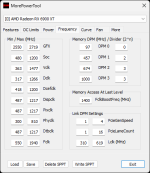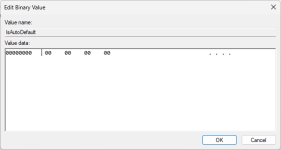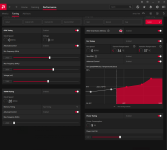RedF
Urgestein
Disable Windows FastBoot, sholud fix the disaperaring of your values.is it possible to run MCT with set parameters? For example, "~\MoreClockTool.exe 2550 2650 2162 1080 115 1"
When I restart my PC, open MCT, the values are not the ones I set before the restart.