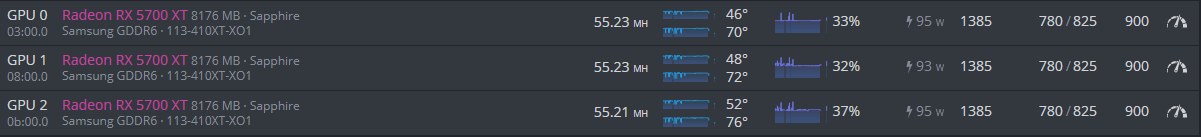Greetings,
Please follow the guide below,
The below is the settings for best performance and power consumption for safe 24/7 operating,
÷ Using MorePowerTool from the kindly attached link below,
Apply the setting below,
- Under Overdrive Limits tab, set:
GFX Maximum Clock 1440 MHz
Memory Maximum Clock 960 MHz
Power Limit Maximum 0%
Power Limit Minimum 0%
Memory Timing Control 1 [For computing (mining), default is 2 for gaming]
- Under Power and Voltages, set:
Maximum Voltage GFX 1050 mV [must not be lower than this as the MVDD default value in the vbios is at 1350 mV and the VDD must be within 300 mV range with MVDD or components may get degraded and permanent damaged]
Maximum Voltage SoC 1050 mV [must not be lower than this like the Maximum Voltage GFX]
Minimum Voltage GFX 750 mV
Minimum Voltage SoC 750 mV
Power Limit GPU 140 W
TDC Limit GFX 120 A
TDC Limit SoC 12 A
- Under Frequency tap, set:
GFX Maximum 1260 MHz
Memory DPM 3 - 910 MHz
[Regarding SoC Maximum, must kept at default 1267 MHz in the vbios, capping it at another value must be done inside the OS using a sctipt in linux or editing the registry using MorePowerTool in Windows and at your own discretion, recommended values for memory types at specific clocks as below,
Memory Clock - - - > SoC Maximum,
910 (1820) MHz - - - > 957 MHz (Samsung & Micron),
950 (1900) MHz - - - > 1097 MHz (Micron, here the default 1267 MHz is preferred),
- Under Fan tab, set:
Stop Temperature 60° C
Start Temperature 70° C
÷ Regarding the memory vram timings,
The 2 options below are the best ones for stability, performance and power consumption,
Option 1 (Preferred and Recommended), applying Apple Inc. vram timings straps linked below, once for MT61K256M32 Micron, and Save the vbios after that load the saved vbios and once again apply the straps for K4Z80325BC Samsung if it is existed and save the vbios again,
Option 2 (Universal), applying vram timings as below for both Samsung and Micron like before,
- K4Z80325BC (Samsung)
(1500 or 1550) MHz (Copy) - - - > (Paste) 1800 MHz
1800 MHz - - - > 2000 MHz
2000 MHz - - - > 2250 MHz
- MT61K256M32 (Micron)
(1500 or 1550) MHz - - - > (1750 - 1800) MHz
1750 MHz - - - > (1875 - 2000) MHz
Memory Clock - tREF
1000 MHz - 3900 (Samsung & Micron)
1250 MHz - 4875 (Samsung & Micron)
(1500 or 1550) MHz - 6045 (Samsung & Micron)
1750 MHz - 6825 (Micron only)
1800 MHz - 7020 (Samsung & Micron)
1875 MHz - 7315 (Micron only)
2000 MHz - 7800 (Samsung & Micron)
2250 MHz - 8775 (Samsung only)
÷ Regarding parameters settings as below,
- Core parameters,
Core State: 1 (HiveOS),
Mem State: 1 (HiveOS),
Core clock from (1380 to 1430) MHz, VDD at (770 - 790) mV, keep the ratio of Core clock to VDD = 1.80 or below (default is 1.70) as beyond that negative scaling may start which means lowering performance and occurring instability and increasing temperature.
- Memory parameters,
~Samsung K4Z80325BC-HC14,
Memory clock at 910 MHz more than this is not stable, VDDCI at 850 mV (800 mV is the minimum and less than this is not recommended), MVDD at 1350 mV (1310 mV is the minimum and less than this is not recommended),
~Micron MT61K256M32JE-14,
Memory clock at 910 MHz for power saving and lower temperature like for Samsung memory and 950 MHz for performance, VDDCI at 900 mV (850 mV is the minimum for memory clock 915 MHz and above), MVDD 1350 mV [the minimum is 1310 mV for memory clock 910 MHz and below],
[*Disclaimer regarding the memory temperature to avoid and prevent its degradation and being baked again that might lead to connection loose,
For Samsung memory K4Z80325BC-HC14,
For operating at 24/7, the temperature must not exceed 74° C,
Other than this will fall under the below,
At (80 ± 5)° C, operating for 24/7 requires putting the system on a break of 1 to 2 hour (depending on the ambient temperature) after 48 hour of operation,
At (100 ± 5)° C, operating for 24/7 requires putting the system on a break of 1 to 2 hour (depending on the ambient temperature) after 36 hour of operation,
At (125 ± 5)° C, operating for 24/7 requires putting the system on a break of 1 to 2 hour (depending on the ambient temperature) after 24 hour of operation,
For Micron memory MT61K256M32JE-14, it is the same as for Samsung K4Z80325BC-HC14 even thought Micron Inc. stated it can run from (0 to 95)° C, however this is for normal use and not for 24/7 of operation].
Due to air cooling is being used the highly recommend setting as below,
Core clock, VDD : Memory clock, VDDCI, MVDD
- 1380 MHz, 770 mV : 900 MHz, 800 mV or 850 mV, 1310 mV or 1350 mV,
- 1385 MHz, 770 mV : 905 MHz, 800 mV or 850 mV, 1310 mV or 1350 mV,
- 1390 MHz, 775 mV : 910 MHz, 800 mV or 850 mV, 1310 mV or 1350 mV,
- 1430 MHz, 795 mV : 950 MHz, 850 mV or 900 mV, 1350 mV or 1360 mV,
1435 MHz, 800 mV : 955 MHz, 850 mV or 900 mV, 1350 mV or 1360 mV,
- 1440 MHz, 800 mV : 960 MHz, 850 mV or 900 mV, 1350 mV or 1365 mV.