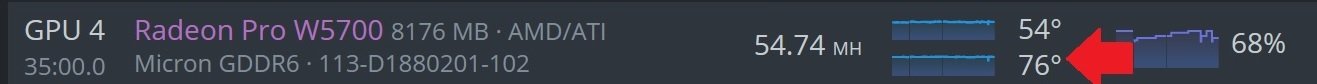I've been mining with 5 cards using TeamRedMiner in HiveOS
for a while and it had been quite stable. I only had GPU detected dead
or high rejection in one of the card every once in a while.
All I had to do was to shutdown the rig to rest for half an hour
then everything will be stable back for a while.
Recently I just added 8 more cards (total of 13 cards) into the rig
and the rig became completely unstable using exactly the same setting
as when I had only 5 cards.
I've tried almost everything eg;
- Increased power
- Reduced to less aggressive overclock setting
- Changed riser VER006 to VER009 Plus
- Changed to shorter USB cable (1.5m to 1.0m),
- Changed to lolminer
- Reduced to 8 cards (slightly more stable).
- Fixed to PCIe Gen 2.
Update 2
- No matter what settings or miner I used. My rig was completely unstable.
- I removed one of the riser that having some electrical whining noise.
- Removed every components and used hair dryer (non-heat)
to blow all the dust out from my rig.
- Added one more layer of EVA foam underneath all 8 risers.
After I put everything back together then weird problem happened.
My rig wouldn't boot to HiveOS with 8 GPUs installed. Only managed
to boot to HiveOS with only 6 GPUs installed.
If I installed 8 GPUs then it will boot with no display output or sometime
it will show totally corrupted display output.
Then I removed 2 GPUs and left only 6 GPUs installed. There will be display output
if only it entered the HiveOS GUI. No matter what I did, there won't be any output
during boot.
At the end I decided to plug one of the GPU directly on the motherboard
then only it started to give me the display output during post and my rig
because complete stable for half a day now. Total 0 rejection and no GPU detected dead.
I still don't understand why only I plug one of GPU directly on the motherboard
make everything become stable.
Let hope it continue to be complete stable before I make anymore changes into the rig.