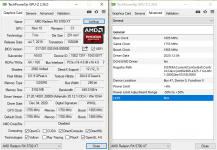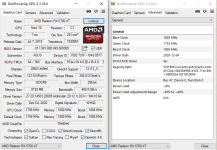Mini_Me
Urgestein
- Mitglied seit
- Okt 11, 2020
- Beiträge
- 1.464
- Bewertungspunkte
- 327
- Punkte
- 83
Please check your card heatsink if it is connected o the pcb properly by pressing it gently.I chose RAM according to the compatibility list of the MoBo and bought it. I also played around with the Ryzen DRAM Calculator, and didn't have any problems with Windows.
RAM is currently running under DOCP / XMP, not under Evaluate Calculator.
Screenshot is after 10 min Furmark.
After 20 min, maxtemp for GPU memory junction has risen to 94 ° C.
Zuletzt bearbeitet
: