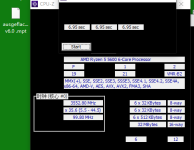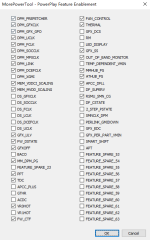Du verwendest einen veralteten Browser. Es ist möglich, dass diese oder andere Internetseiten nicht korrekt angezeigt werden.
Du solltest ein Update durchführen oder einen alternativen Browser verwenden.
Du solltest ein Update durchführen oder einen alternativen Browser verwenden.
AMD Edit: "Solved" @ 04.08.2023! Entflackerungs- und Entartefaktions-Tutorial der TUF-RX6700XT-O12G-GAMING unter Windows 11 und MPT Stand 04.08.2023
- Themenstarter Starfox555
- Beginndatum
Anhang anzeigen 26921 Anhang anzeigen 26923 Anhang anzeigen 26924 Anhang anzeigen 26922
I tried "ausgeflackert v6.0.mpt" still causes flicker, and my flicker is like this , Minimize the program again to restore it.
up to now , 240Hz has been changed to 280Hz OR disable ds+gfx_ off can solved.
Yes I tested again the original navi22 rom.MPT +only disabled gtx_off , the flickering did not happen . both on ram xmp 1.35v 3800mhz OR default 1.2v 2400mhz and restored the all bios setting .
Starfox555
Urgestein
- Mitglied seit
- Jun 1, 2022
- Beiträge
- 1.483
- Bewertungspunkte
- 749
- Punkte
- 114
@HuOke thats kind of interesting i testet only disable gfxoff as well, but in my case the flickering triggered by wise Care seems indeed to be gone, but the flickering in cinebench with only gfxoff mpt settings, on the other hand still happens again.
So im sorry that ausgeflackert v6 mpt settings don't work in your case. The difference could by that my DRAM voltage in the Bios is set to 1.36 volt.
And than with ausgeflackert v6 mpt settings flickering in cinebench at least with my system/case also didn't happen.
So im sorry that ausgeflackert v6 mpt settings don't work in your case. The difference could by that my DRAM voltage in the Bios is set to 1.36 volt.
And than with ausgeflackert v6 mpt settings flickering in cinebench at least with my system/case also didn't happen.
Starfox555
Urgestein
- Mitglied seit
- Jun 1, 2022
- Beiträge
- 1.483
- Bewertungspunkte
- 749
- Punkte
- 114
Edit: Sadly i checked that AMD has in his latest Driver 23.7.2 why at all made the aggravation, that my ausgeflackert v6 mpt settings again causes flickering issues in cynebench. With the 23.7.1 Driver and previous Versions this was not happend with the changes which I worked out. So AMD has finally found a way causing flickering again.
Starfox555
Urgestein
- Mitglied seit
- Jun 1, 2022
- Beiträge
- 1.483
- Bewertungspunkte
- 749
- Punkte
- 114
DIe Ursache lag in der Instabilität des neuen 23.7.2 Treibers, welcher im Laufenden Betrieb die Radeon Einstellungen auf Default zurücksetzte.
 www.igorslab.de
www.igorslab.de
Radeon Adrenaline 23.7.2 Treiber führen zu massiven Performance-Problemen auf der Ryzen 7 7840U APU
Es wurde immer wieder kolportiert, dass AMDs Radeon-Treiber eine lange und nicht immer stabile Geschichte in Bezug auf Zuverlässigkeit und Leistungsprobleme haben. Dennoch scheint sich dies seltener zu wiederholen, da reife und stabile Treiberveröffentlichungen (mit gewissen Ausnahmen) für Team...
Starfox555
Urgestein
- Mitglied seit
- Jun 1, 2022
- Beiträge
- 1.483
- Bewertungspunkte
- 749
- Punkte
- 114
If the 23.7.2 driver does not reset the Radeon settings while Windows and aplikations is running, HuOke's method, of only disabling gfx-off via MPT works just as well against the flickering in a simplified way as the more cumbersome method of mine.
So now @HuOke you could write the simplified tutorial in English with your only disable gfx-off Method,
maybe here: https://www.igorslab.de/community/forums/graphics-cards-gpu.74/
so that other english speaking Users with the same card are able to find a quicker and simplier Method to fix the flickering issues.
So now @HuOke you could write the simplified tutorial in English with your only disable gfx-off Method,
maybe here: https://www.igorslab.de/community/forums/graphics-cards-gpu.74/
so that other english speaking Users with the same card are able to find a quicker and simplier Method to fix the flickering issues.
this post is detailed enough, and other users may have different situations, which can be discussed and verified under this post.
recorded war with ASUS manufacturing process and AMD power management problem called The Battle of dbA
recorded war with ASUS manufacturing process and AMD power management problem called The Battle of dbA
Starfox555
Urgestein
- Mitglied seit
- Jun 1, 2022
- Beiträge
- 1.483
- Bewertungspunkte
- 749
- Punkte
- 114
flickering may have multiple causes it is depending from hardware, software and configurations and fixes are individual for different cases.Hi, i have the same issue on my XFX 6750XT.
The GPU some times when I start the pc starts to flicker or while I'm on the desktop after reactivating the pc screen. Is there any way to solve this problem ?
The tutorial is specific for the TUF-RX6700XT-O12G, cause there are hundreds of unlucky owners in many forums, who have the exactly same issue.
So troubleshooting in your case could be different
for the flickering at your PCs boot procedure in your case, is this independent of the OS you are booting?
Have you tried to boot in Windows and Linux?
What are the things you have already tried out to fix the flickering?
I solved the problem by setting the freesync range to 40 - 144hz on the CRU.flickering may have multiple causes it is depending from hardware, software and configurations and fixes are individual for different cases.
The tutorial is specific for the TUF-RX6700XT-O12G, cause there are hundreds of unlucky owners in many forums, who have the exactly same issue.
So troubleshooting in your case could be different
for the flickering at your PCs boot procedure in your case, is this independent of the OS you are booting?
Have you tried to boot in Windows and Linux?
What are the things you have already tried out to fix the flickering?
Basically my monitor supports 42 - 144 hz.
Starfox555
Urgestein
- Mitglied seit
- Jun 1, 2022
- Beiträge
- 1.483
- Bewertungspunkte
- 749
- Punkte
- 114
So CRU is windows related and this was "solving" boot up flickering?
Or did after that flickering still reapear_
Or did after that flickering still reapear_
Starfox555
Urgestein
- Mitglied seit
- Jun 1, 2022
- Beiträge
- 1.483
- Bewertungspunkte
- 749
- Punkte
- 114
So if this work for your case than fine
For now after setting the freesync range the problem hasn't reappeared. This problem only occurred with Freesync turned on
Hi I have a question, I have just tried these settings, only feature control for now, if it works I won't change the other settings. But I am not sure I fully understand how this works. So correct me if I am wrong. I save my bios, make a backup, than I load my bios in MPT. After that I change the settings which you have shown here (again I only changed feature control ones) and click write SPPT. Reboot. And that is it? Can these settings be reverted, do they go back after a driver install?Here are the settings to ensure flacer and artifact free operation when using the global standard settings.
Left ≙ Original Bios TUF-RX6700XT-O12G-GAMING.
Right ≙ Adjustments to the SPPT for flicker and artifact free operation.
What do we want to drink for 7 days, what do we want to drink... and we don't fall asleep, we don't drink alone together
Anhang anzeigen 25921
Maintain the minimum power limit reduced to 6
Anhang anzeigen 25923
This is a balance act because the GPU memory seems to be more thirsty than the memory.
For this I increased the RAM voltage from the mainboard from 1350 to 1360 mv and with the MVDD there are about 1,370 mv according to hardware info sensors. I also wanted to synchronize the Soc voltage with the mainboard, but here too less leads to crashes and more to a flicker.
Anhang anzeigen 25924
Anhang anzeigen 25926
Anhang anzeigen 25927
So I've been running free of flicker and artifact for over a week...
And in the idle the card pulls 10 watts which is ok for me.
Starfox555
Urgestein
- Mitglied seit
- Jun 1, 2022
- Beiträge
- 1.483
- Bewertungspunkte
- 749
- Punkte
- 114
You can read here the MPT-Tutorial in English:Hi I have a question, I have just tried these settings, only feature control for now, if it works I won't change the other settings. But I am not sure I fully understand how this works. So correct me if I am wrong. I save my bios, make a backup, than I load my bios in MPT. After that I change the settings which you have shown here (again I only changed feature control ones) and click write SPPT. Reboot. And that is it? Can these settings be reverted, do they go back after a driver install?

RED BIOS EDITOR and MorePowerTool for Polaris, Navi and Big Navi | Page 3 | igor´sLAB
New curve options have been added. Of course we would be very happy about a feedback in the forum about the use of this new function! The More PowerTool (MPT) has been also revised once again for the…
After you changed settings, you can save the MPT config file in a folder of your trust. If you update the gpu driver, you have to rewrite the MPT config Settings to the SPPT.
You can check if the Method from @Hu0ke work for you, by simply disable gfxoff in feature control. If it works, fine, if it crash or flicker again, than you can try the settings I explained in german, or just load my config file in MPT from here:
AMD - Edit: "Solved" @ 04.08.2023! Entflackerungs- und Entartefaktions-Tutorial der TUF-RX6700XT-O12G-GAMING unter Windows 11 und MPT Stand 04.08.2023
Bei diesem GPU Modell gibt es viele User, welchen das Geflackere der Karte bislang trotz AGESA GPU und Chipsatztreiber Updates unter Windows 11 erhalten bleibt. Und ist dieses durch Deinstallation von Windows Updates, Chipsatz- und GPU-Treibern sowie der Mainboard Hersteller-Software und...
And wirite it into the SPPT. But last thing of course only, if you have the Same GPU: TUF-RX6700XT-O12G-GAMING
If your system RAM works well on 1,36 voltage you can also try to change this in your Bios config. Or try to manually syncronise your RAM and V-RAM voltage and look at HWinfo f.e. if it matches.
I don't understand why RAM voltage matters here, I have my VDIMM at 1,39V because my RAM is OCed.You can read here the MPT-Tutorial in English:

RED BIOS EDITOR and MorePowerTool for Polaris, Navi and Big Navi | Page 3 | igor´sLAB
New curve options have been added. Of course we would be very happy about a feedback in the forum about the use of this new function! The More PowerTool (MPT) has been also revised once again for the…www.igorslab.de
After you changed settings, you can save the MPT config file in a folder of your trust. If you update the gpu driver, you have to rewrite the MPT config Settings to the SPPT.
You can check if the Method from @Hu0ke work for you, by simply disable gfxoff in feature control. If it works, fine, if it crash or flicker again, than you can try the settings I explained in german, or just load my config file in MPT from here:
AMD - Edit: "Solved" @ 04.08.2023! Entflackerungs- und Entartefaktions-Tutorial der TUF-RX6700XT-O12G-GAMING unter Windows 11 und MPT Stand 04.08.2023
Bei diesem GPU Modell gibt es viele User, welchen das Geflackere der Karte bislang trotz AGESA GPU und Chipsatztreiber Updates unter Windows 11 erhalten bleibt. Und ist dieses durch Deinstallation von Windows Updates, Chipsatz- und GPU-Treibern sowie der Mainboard Hersteller-Software und...www.igorslab.de
And wirite it into the SPPT. But last thing of course only, if you have the Same GPU: TUF-RX6700XT-O12G-GAMING
If your system RAM works well on 1,36 voltage you can also try to change this in your Bios config. Or try to manually syncronise your RAM and V-RAM voltage and look at HWinfo f.e. if it matches.
Starfox555
Urgestein
- Mitglied seit
- Jun 1, 2022
- Beiträge
- 1.483
- Bewertungspunkte
- 749
- Punkte
- 114
I don't understand why RAM voltage matters here, I have my VDIMM at 1,39V because my RAM is OCed.
"This is a balance act, cause the GPU memory seems to be thirstyer than the RAM. (so in my case)Dies ist ein Balance Akt da der GPU Speicher einen größeren Durst zu haben scheint, als der Arbeitsspeicher.
Dazu habe ich die RAM- Spannung vom Mainboard von 1350 auf 1360 mv erhöht und bei den MVDD liegen bei diesen Einstellungen etwa 1.370 mv laut Hardwareinfo Sensoren an. auch die Soc Spannung wollte ich mit dem Mainboard synchronisieren, aber auch hier führt weniger zu Abstürzen und mehr zu einem Geflacker.

To do this, I increased the RAM voltage from the motherboard from 1350 to 1360 mv and the MVDD at these settings are about 1,370 mv according to HWinfo sensors. I also wanted to synchronize the Soc voltage with the motherboard, but again, less leads to crashes and more causes flickering."
You can try to syncronise your RAM and VRAM Voltage (@DPM 3 in MPT Picture above) in my case it runs more stable.
Seems your settings don't work for me, I tried changing everything. Though I must admit it seems to be less frequent, like a lot less. So maybe I am on the right track? I'd like to know your opinion on what I should change, my VSOC is 1.125V here and in BIOS, I used your 1.356V DPM 3 value but my VDIMM is at 1.39V, is it safe to push DPM3 to 1.39V? Also I have a question that is unrelated to this. I always felt that I could push this card further with an OC, but even in heaviest games at 4K the power draw caps at around ~190W, where as it's limit is at 233W. Do you think that increasing TDC limits gfx and soc, would make the card pull more power, and achieve higher clocks? If so what is the furthest I could go without causing damage?"This is a balance act, cause the GPU memory seems to be thirstyer than the RAM. (so in my case)
To do this, I increased the RAM voltage from the motherboard from 1350 to 1360 mv and the MVDD at these settings are about 1,370 mv according to HWinfo sensors. I also wanted to synchronize the Soc voltage with the motherboard, but again, less leads to crashes and more causes flickering."
You can try to syncronise your RAM and VRAM Voltage (@DPM 3 in MPT Picture above) in my case it runs more stable.
Starfox555
Urgestein
- Mitglied seit
- Jun 1, 2022
- Beiträge
- 1.483
- Bewertungspunkte
- 749
- Punkte
- 114
My intention was, to find Settings that are able to fix flickering issues, not to gain Pervormance.
If you find Settings who work for you, maybe the method of Hu0ke by only disable gfxoff will work in your case,
than you can look within this Settings for possibilitys to gain Performance. Otherwise you will recieve Performance improfments but this also may improve the Flickering intensity. Wich has allready increased by the last 2 AMD Drivers, at least in my case. So if i look what is happening without SPPT modifikations.
So in your case i wolud first try gfxoff, if it wors fine, if not, than find a Way by slowly increase the memory voltage to 1362 and if flickering still happen lower the gfx and Soc voltage to 1190 gfx and 1122 Soc if it crashes after that it was maybe to much, if it still flickering work in the same slowly stepps until you find your sweet spot without crashes or flickering.
And to your question about Power Limit i have decrease it to 193 to recieve a non Flickering enviroment for radeon stock settings, and also in customized graphic Profiles, wich you can see here: https://www.igorslab.de/community/t...-11-und-mpt-stand-04-08-2023.8176/post-219952
It shows results @ a Score over 14000, to 14260 in Time Spy, so it's enough for me. but shure if i want, i could reach more, but i don't think this is necessary.
If you find Settings who work for you, maybe the method of Hu0ke by only disable gfxoff will work in your case,
than you can look within this Settings for possibilitys to gain Performance. Otherwise you will recieve Performance improfments but this also may improve the Flickering intensity. Wich has allready increased by the last 2 AMD Drivers, at least in my case. So if i look what is happening without SPPT modifikations.
So in your case i wolud first try gfxoff, if it wors fine, if not, than find a Way by slowly increase the memory voltage to 1362 and if flickering still happen lower the gfx and Soc voltage to 1190 gfx and 1122 Soc if it crashes after that it was maybe to much, if it still flickering work in the same slowly stepps until you find your sweet spot without crashes or flickering.
And to your question about Power Limit i have decrease it to 193 to recieve a non Flickering enviroment for radeon stock settings, and also in customized graphic Profiles, wich you can see here: https://www.igorslab.de/community/t...-11-und-mpt-stand-04-08-2023.8176/post-219952
It shows results @ a Score over 14000, to 14260 in Time Spy, so it's enough for me. but shure if i want, i could reach more, but i don't think this is necessary.
I have seen you mentioning that newer drivers increase flickering frequency. I wonder have you tried amernime drivers? If this issue is connected to gpu drivers, maybe these ones work better.My intention was, to find Settings that are able to fix flickering issues, not to gain Pervormance.
If you find Settings who work for you, maybe the method of Hu0ke by only disable gfxoff will work in your case,
than you can look within this Settings for possibilitys to gain Performance. Otherwise you will recieve Performance improfments but this also may improve the Flickering intensity. Wich has allready increased by the last 2 AMD Drivers, at least in my case. So if i look what is happening without SPPT modifikations.
So in your case i wolud first try gfxoff, if it wors fine, if not, than find a Way by slowly increase the memory voltage to 1362 and if flickering still happen lower the gfx and Soc voltage to 1190 gfx and 1122 Soc if it crashes after that it was maybe to much, if it still flickering work in the same slowly stepps until you find your sweet spot without crashes or flickering.
And to your question about Power Limit i have decrease it to 193 to recieve a non Flickering enviroment for radeon stock settings, and also in customized graphic Profiles, wich you can see here: https://www.igorslab.de/community/t...-11-und-mpt-stand-04-08-2023.8176/post-219952
It shows results @ a Score over 14000, to 14260 in Time Spy, so it's enough for me. but shure if i want, i could reach more, but i don't think this is necessary.