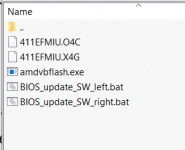Hey!
Just wanted to know if it's in general possible to flash the Nitro+ BIOS with amdvbflash ?
It's weird because -i provides me with 'fail' so I cannot flash it down. Results in read BIOS error - See attached pic.
But gpu is working, so it seems i didn't bought it completely bricked, I am just unable to write to BIOS.
Did this many times with a Pulse and MSI gaming 5700XT without any issues.
Is there something special to consider for the Nitro?
BR,
Pubartos
Just wanted to know if it's in general possible to flash the Nitro+ BIOS with amdvbflash ?
It's weird because -i provides me with 'fail' so I cannot flash it down. Results in read BIOS error - See attached pic.
But gpu is working, so it seems i didn't bought it completely bricked, I am just unable to write to BIOS.
Did this many times with a Pulse and MSI gaming 5700XT without any issues.
Is there something special to consider for the Nitro?
BR,
Pubartos