Operating concept and app
The familiar directional pad and its subdivided menus are better and more intuitive to use than one might expect, there are worse things. That said, some of the features have also been passed on to an app, which I’ll get to in a moment as well. The black-and-white OLED display is easy to read and, at its brightest, still bright enough to shine through and remain recognizable when the front cover is on. The numbers are easy to read.
The remote control has also improved, and now looks and feels more like a metal construction, with little of the old plastic charm of the credit cards of older generations. You can leave that as it is, it doesn’t always have to be a light metal mono block hand polished by Nordic maidens. The keys have a good pressure point, even if the IR interface is a bit delayed and actually not up to date anymore. The hit rate for large rooms is rather modest.
The nerd of the world prefers to use the app, which works quite well after pairing in BT mode. You also get the most important settings of the system menu with it, which is commendable and quite convenient. Unfortunately, this app operates with quite a bit of latency and things like the volume controls work out of sync to some extent as well. Sometimes the sequence touch in the app -> master – slave with very strong delays in the sum gives you a nice Günther-Nubert-memory-second, until the input has finally arrived at the ear. Ok, let’s allow ourselves this time out or better reach for the remote and the control pad on the master box. Once turned too far on the app volume wheel because the result is so extremely laggy, you can wake up the entire neighborhood with a bit of bad luck. Then really only mute and an apology the morning after will help.
There are now three different sound profiles that you can configure and switch via remote and app; this is top class and incredibly practical to boot. In addition to the Nubert sound balance, which linearly increases or decreases the treble and bass, the newly implemented 5-band equalizer is also used in the app. Also nice is the high-pass (app or system menu), which allows adjustment in 1 Hz increments. This is the first aid kit for nasty modes, wall or shelf placement or for adapting to the additional subwoofer, if you want to relieve the speaker of low frequency work, which then drives the maximum level at full power into almost brutal ranges.
The upper limit of what then goes to the subwoofer can also be finely adjusted in the system in parallel. I’m currently working with 90 / 98 Hz, because the filters aren’t quite that narrow-band and I can elegantly compensate for an unevenness in my room with them.
Room correction via the app currently works with the iPhone and Android. However, the best attachment is definitely Brain 2.0 with two good acoustic sensors on the sides. If you can measure your room and / or have a good ear, you’ll get pretty far pretty quickly with the two frequency filters and the 5-band EQ. Even without an app or Apple. And yes, I have since set up the printer somewhere else because the cabinet underneath was interfering. But who has solid wood in their office?
Well, those who don’t trust their own hearing can meanwhile calibrate the room using the app and the available dongle for iOS or Android, even via the free app. I don’t show my rather creepy, L-shaped office space here as a diagram out of courtesy to the architect, that’s just something you (I) have to live with.
At least the app managed the sub well, because the fashions are plenty icky. The rest was done a bit better by ear and with the balance control. Here is the curve of horror, which I have smoothed out a bit on purpose:
The burst diagram also shows very nicely how the room “resonates” and how various resonances still stick in your ears even after the burst. In the measuring room this always looks quite different, but here it is the reality of the spatial conditions that becomes the acoustic grounding cable. But for what this room (doesn’t) offer, the adjustment options via app or ear still allow for a lot of relief. Well, that’s something.
If you want to know more details, you are welcome to take a look at the quick start guide for both sibling boxes before the teardown:
nupro-x-3000-4000-rc-inbetriebnahme-e12

















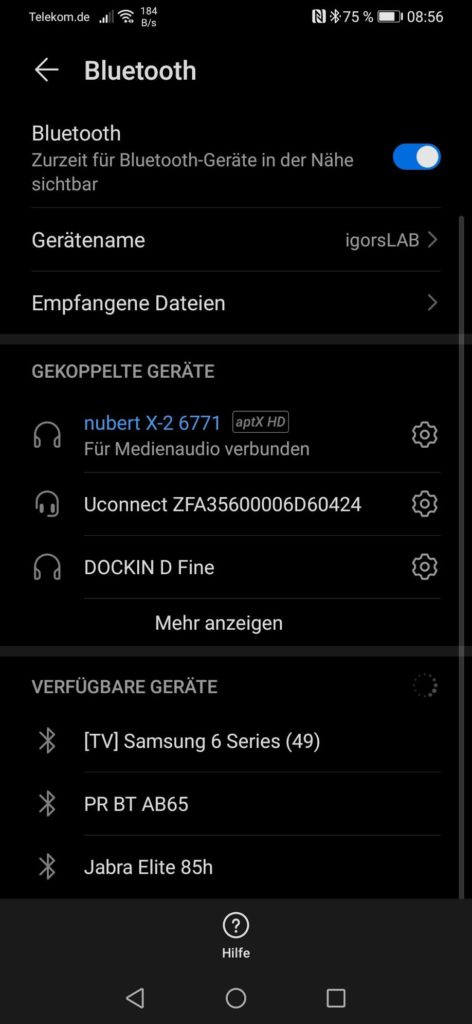

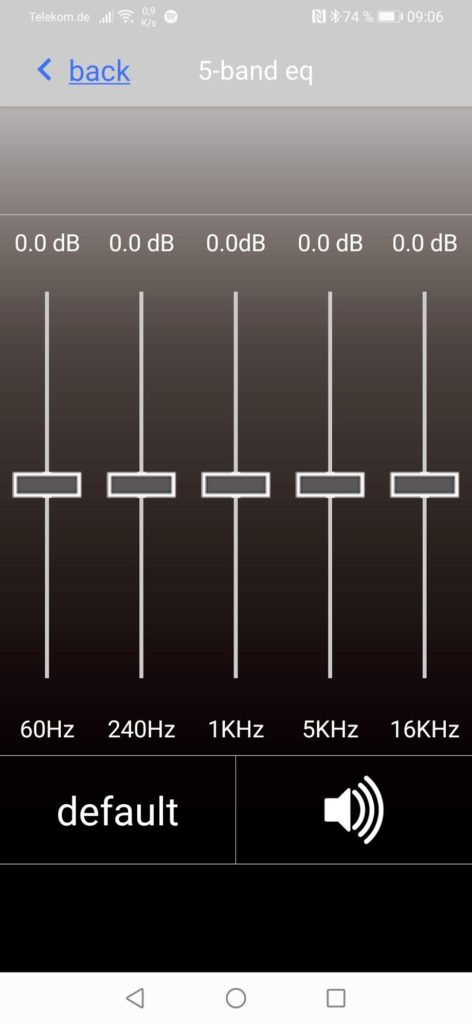
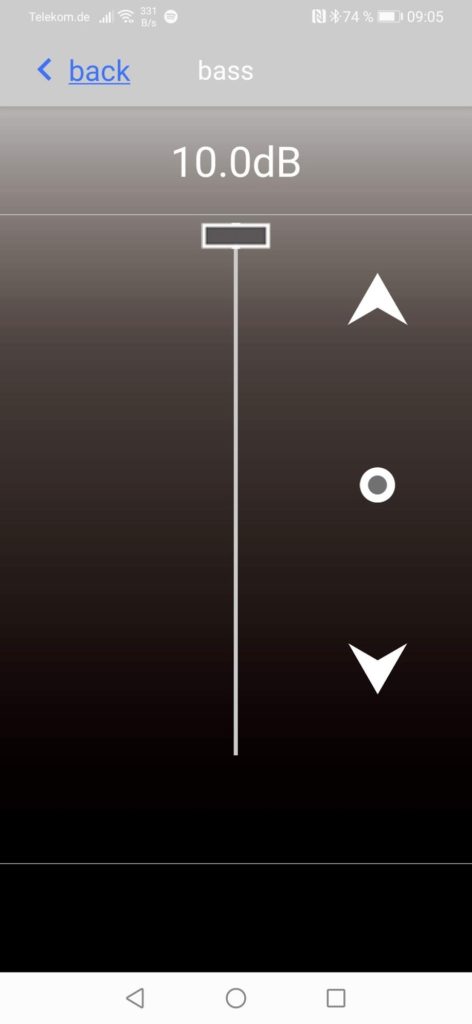
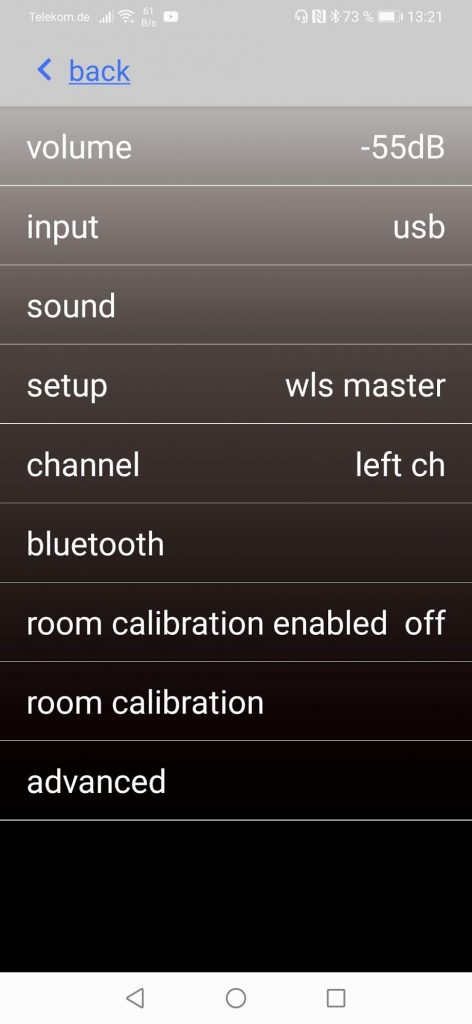
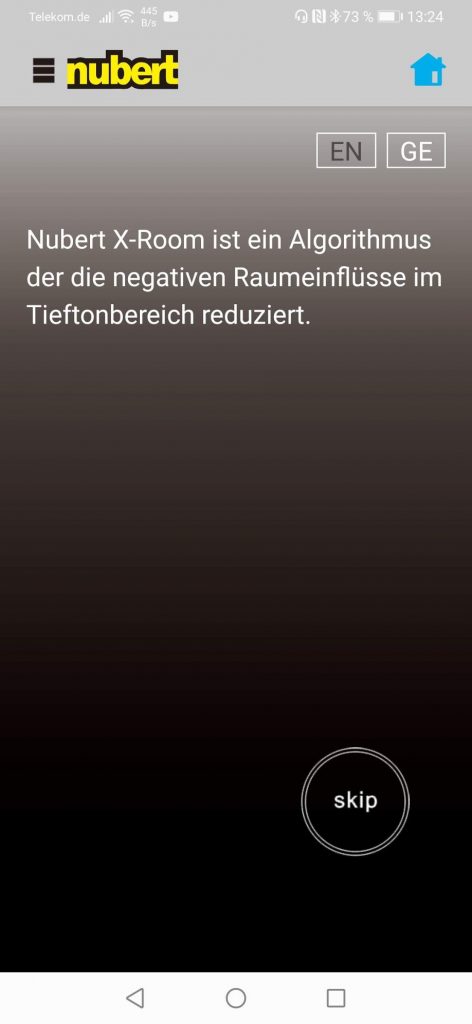
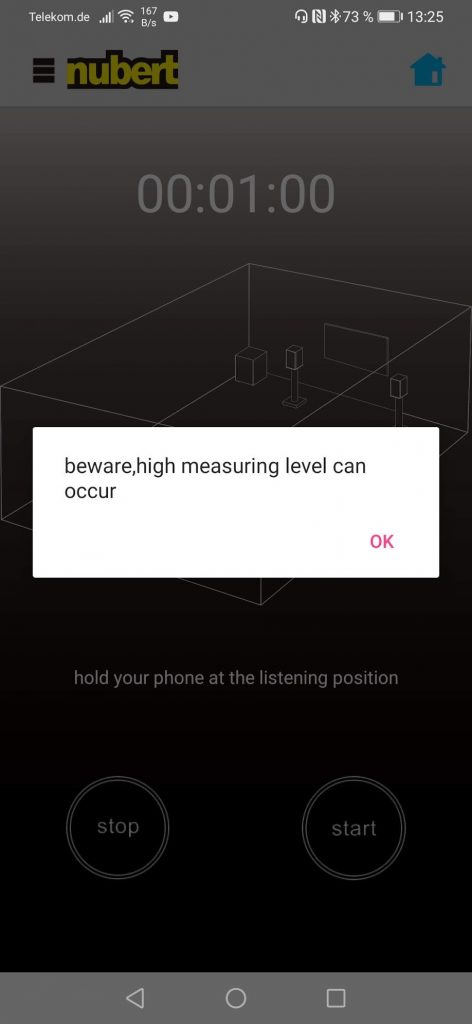
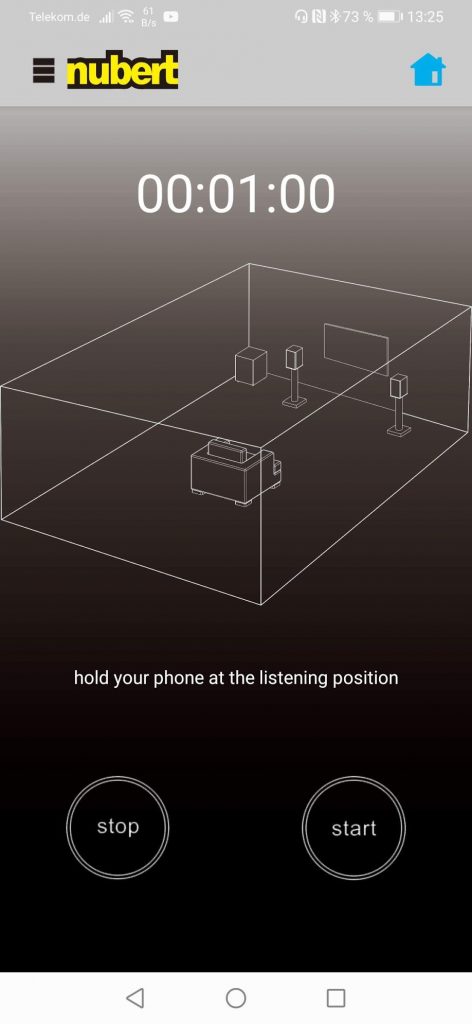

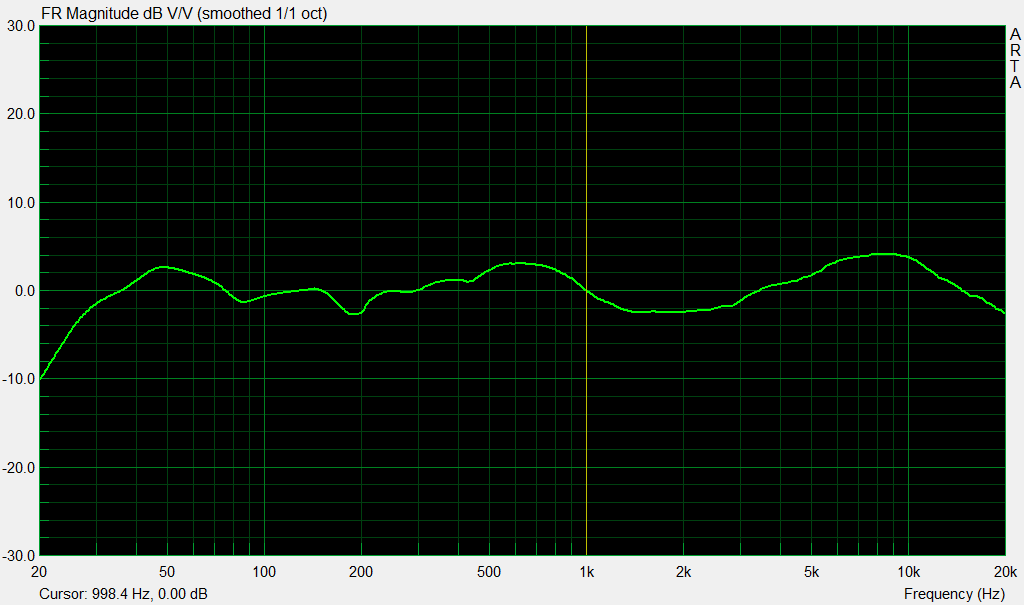
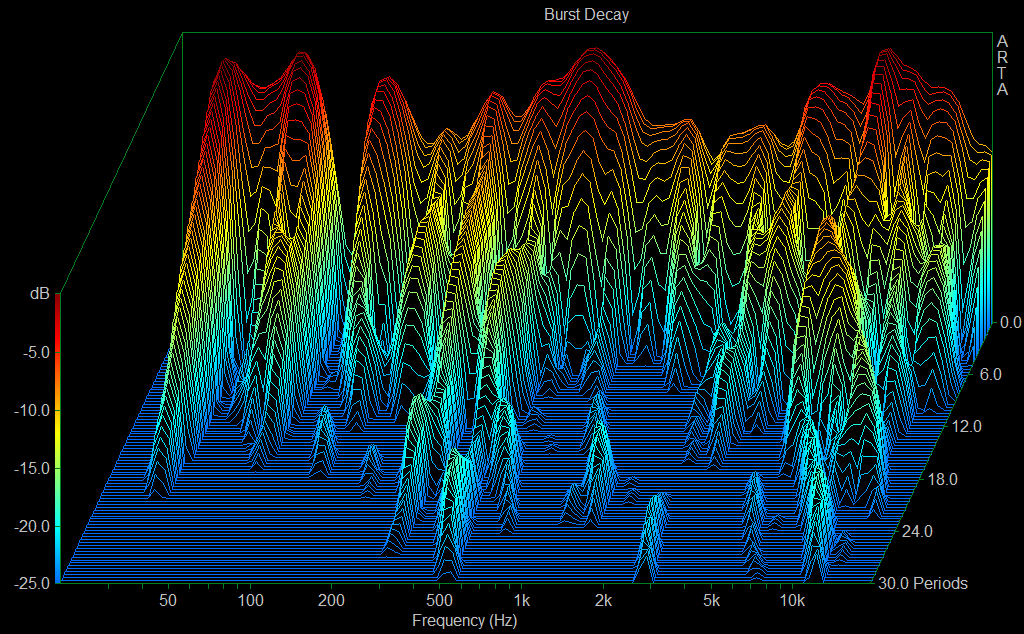

















35 Antworten
Kommentar
Lade neue Kommentare
Veteran
1
Neuling
Mitglied
Mitglied
Mitglied
Neuling
1
1
Mitglied
Mitglied
Mitglied
Mitglied
1
Veteran
1
Mitglied
Mitglied
Mitglied
Alle Kommentare lesen unter igor´sLAB Community →