Good coil, bad coil?
After I have now fed you over three pages with all the basics about voltage conversion on such a graphics card, we finally come to the acoustic consequences of the high currents and the audible effect of the already described in detail Lorentz force from page two. So all well and good, but what do we do now or where does one remain helpless? Actually, coil beeping is not a reason for complaint, because it is an electrotechnical regularity and normality with more or less audible noise.
In reality, however, an extremely beeping graphics card is often taken back anyway, as long as it might be component tolerances after all. In general, it can be said that the manufacturing tolerances of lower-priced coils can also be quite high. And it does not matter whether the coils are high or rather flat! Here it depends on the materials used, coefficients of expansion, the appropriateness of use based on the actual temperature window and the potting inside. And, of course, on the load and the topology of the voltage transformers. As you can see, the subject is complex.
High FPS numbers and extremely fast load changes
i had the fun of driving the GeForce RTX 4080 Founders Edition into the FPS inferno. First of all, the whole thing is good and serene with just under 120 FPS in a normal UHD gaming loop (Horizon Zero Dawn). Up to 34 amps in the small peaks are measurable, but these violent intervals are not yet so frequent and close together. The coils are de facto never audible and the intended compromise in circuitry and component dimensioning (coils, capacitors) fit perfectly.
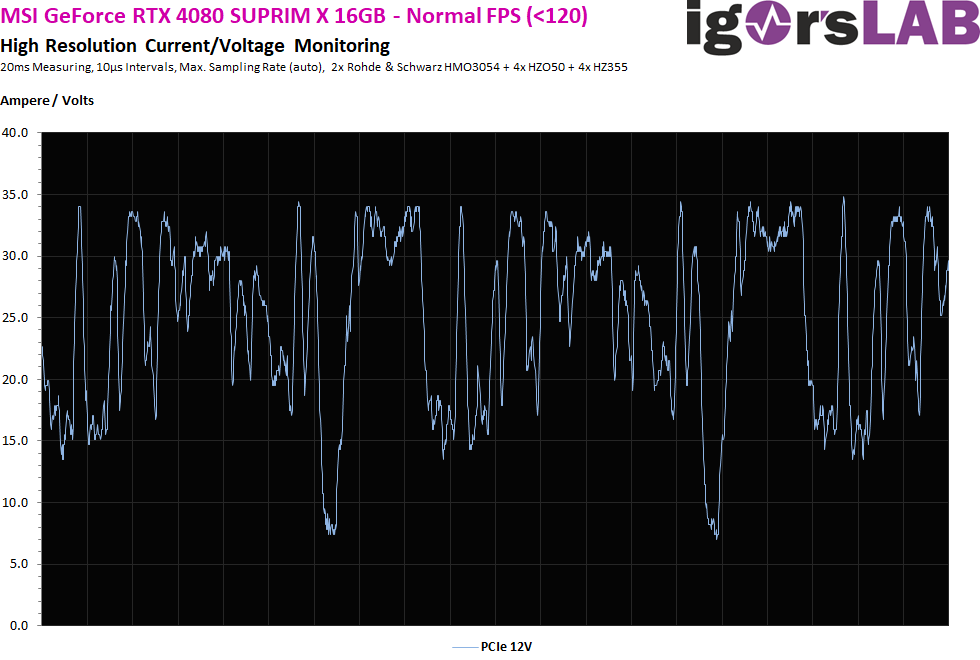
I wouldn’t want to play the following without a frame limiter, because the well over 500 FPS in NFS Underground 2 with wide-screen patch is off the charts. And yes: the just so highly praised coils chirp slightly audibly. It’s not a sonic end of the world yet, but you can hear it, unfortunately. The current in the peaks has been capped just as well, but you can see very clearly that it is already full on in the microsecond range here.
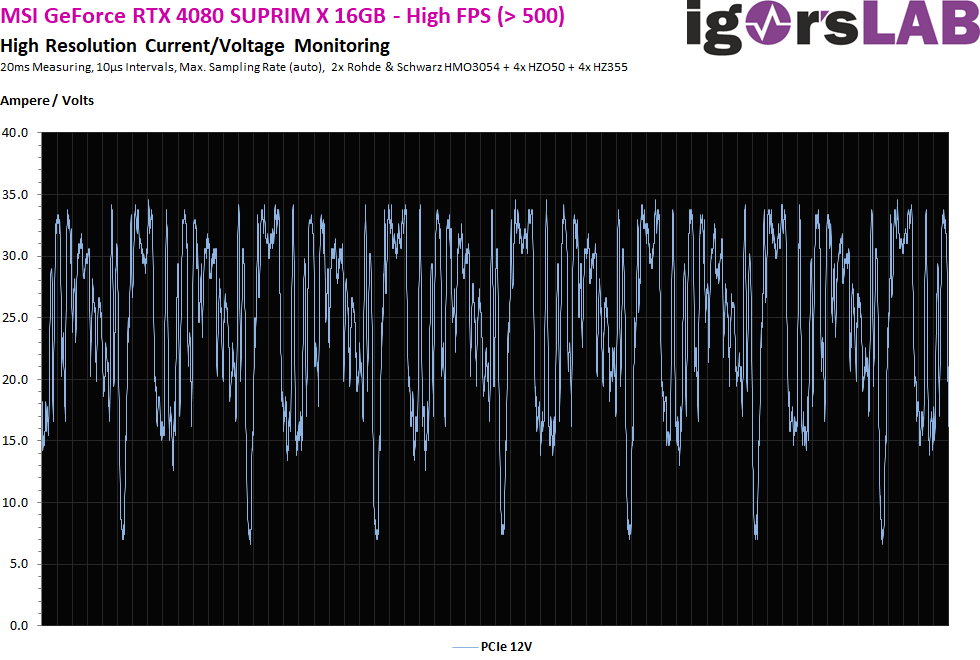
The only thing that really helps here is en frame limiter to what the monitor is capable of and possibly also lowering the power limit along with the clock for such situations. That’s all you can really do. Unfortunately.
Coils cooled too well
This sounds paradoxical at first, but on closer inspection it is actually quite logical. i know some cases, also from the forum, where users complain that after a conversion to a good GPU water block, the card suddenly starts to show coil noise, which was not present before or only much less. The water block in the picture would certainly allow cooling the coils with a thick thermal pad, but actually that’s not necessary and I’ll tell you why right now.
A well-dimensioned coil with low internal resistance coil produces namely only a power loss (depending on the current flow) of about 0.2 to 0.5 watts, which is absolutely little and definitely does not need to be cooled. On the contrary, because the coils have a certain temperature window in which they function optimally. This is where the coefficient of expansion of the copper comes into play, which is calculated by the manufacturer in the uncooled state. If we now remember the Lorentz force again, we also understand that the hotter the coils are, the quieter they become, because the windings can no longer rub against each other. It’s just too tight inside!
Unfortunately, it is difficult to get such data sheets as a normal user, which is why it is hard to estimate this as an outsider. Those who convert to water are therefore welcome to omit the pads. The misconception that this would cool the PCB better dies at the latest when you consider the sum of the thermal and heat transfer resistances between the solder joint on the PCB and the top of the coil housing. So we can forget about that already. A GeForce RTX 4090 FE with 20 switching regulator coils converts (according to NVIDIA’s Thermal Design Guide) around 10 watts in waste heat, whereas a TBP of 600 watts was still estimated at that time. In reality, it should be a full 7 to 8 watts, or a maximum of 0.4 watts per coil. Peanuts with a water cooler for the rest.
The bonding of coils
This is where opinions differ somewhat and I see the principle as rather tricky. There have already been videos where users have glued together a kind of coil monolith as a block with super glue and plastic plates inserted between the coils. The aim was to reduce vibrations. But what this ignores is the simple fact that the oscillations of the windings only take place inside the coil. Of course, these are also transmitted to the outside and it can definitely soften the volume level somewhat, I won’t deny that. But there may also be undesirable side effects if the coils have been assembled by machine (SMD).
If you were to glue them together now, after filling the gaps with plastic material, this could lead to the coil tearing off the solder pad or at least to damaged solder joints, where the contact resistance then increases extremely and instabilities can occur on the affected switching regulator. This usually happens gradually and not abruptly, so that the error cannot be localized later. However, what would work, I have also tested once, is filling with suitable hot glue, which remains reasonably elastic. Then you even have a nice damping in theory. But the added value, should it really exist, is actually close to zero here as well and you lose the warranty.
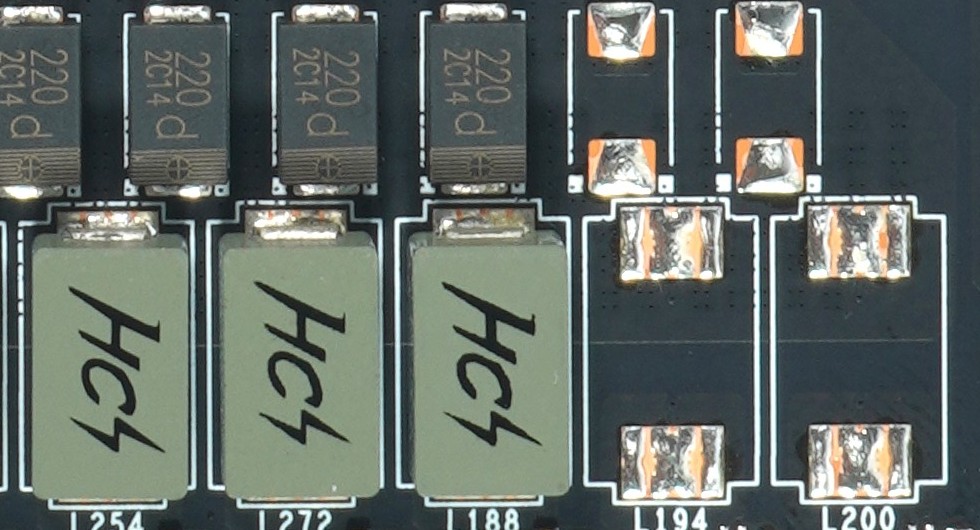
However, depending on the platinum design and manufacturer, there are also through-hole coils with two solid pins that are first soldered in the wave solder bath. Very few manufacturers do this nowadays, but you can see it from time to time, especially on inexpensive cards (or older ones). These coils are much less susceptible to gluing, and at least not as much can break if you glue everything into a solid block. The following picture shows the bottom side of the board including the through, soldered and shortened connections.















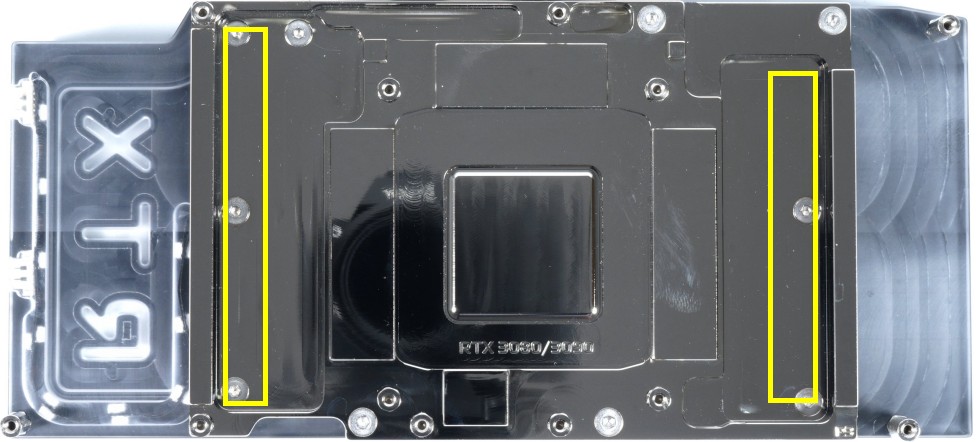



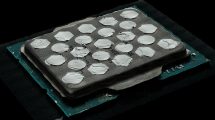














91 Antworten
Kommentar
Lade neue Kommentare
Urgestein
Veteran
1
Urgestein
Veteran
Veteran
Urgestein
Veteran
Veteran
Veteran
Urgestein
Urgestein
Veteran
1
Veteran
1
Urgestein
Mitglied
1
Alle Kommentare lesen unter igor´sLAB Community →