Cooling system and backplate
Of course, the generated waste heat is directly related to the recorded power, for which the cooling solution is responsible for optimum dissipation. If you remove the top cover of the cooler, we can already see the solution of two shells, the outer one is made of light metal and the inner one is made of red ABS. The fan modules were attached to the latter, but not acoustically decoupled.

Powercolor has coated the backplate inside in black, so that the radiated heat can be absorbed better, but there are also hardly any larger closed surfaces, which cover the board and hinder the passive ventilation. This makes no sense to be actively included in the cooling concept anyway.
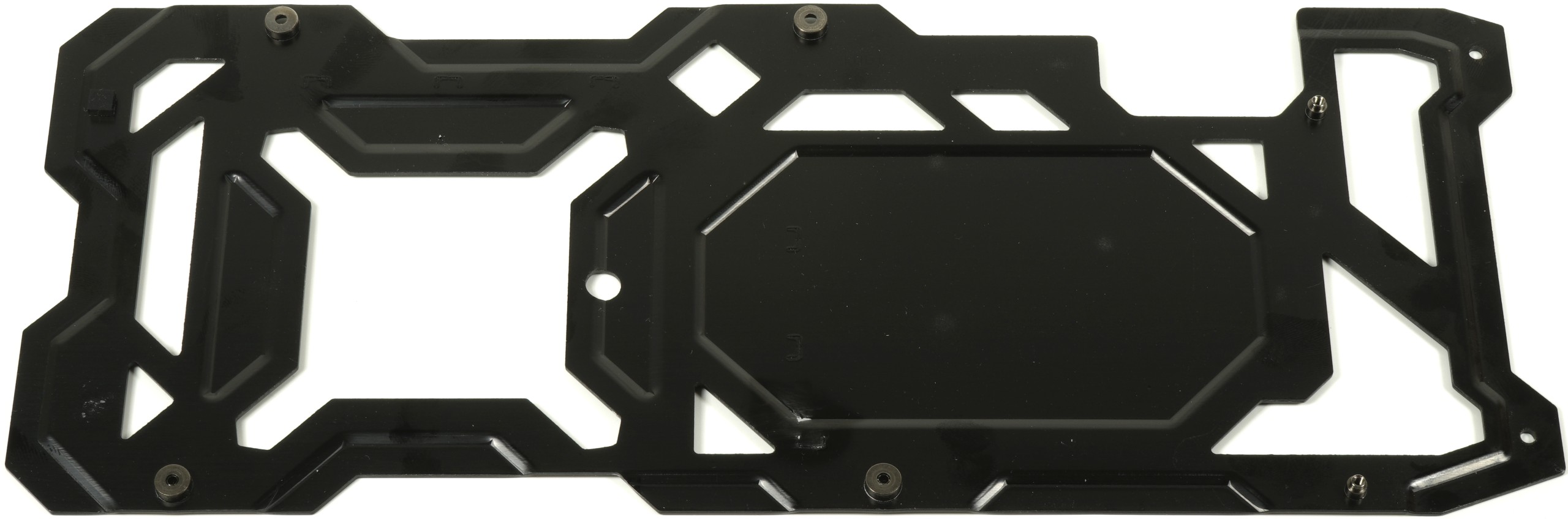
There is no more to write about, the cooling takes place from the front.
| Cooling system at a glance | |
|---|---|
| Type of cooler: | Air |
| GPU Cooling | Nickel-plated copper heat sink |
| Cooling fins: | Aluminum, vertical alignment narrow, not inclined |
| Heatpipes | 3x 6 mm, 2x 8mm nickel-plated copper composite |
| VRM cooling: | 4 phases via an extra VRM heat sink in the cooler 3 phases via the central GPU heat sink |
| RAM cooling | Memory cooling (HBM2 modules) via GPU heat sink |
| Fan: | 3x 9 cm fan modules (9.2 cm opening), 9 rotor blades semi-passive regulation |
| Backplate | Aluminum, blackened Without cooling function |
Now let's take a closer look at this cooler. In addition to the VRM heat sink for a portion of the voltage converters, two 8 mm and three 6 mm heatpipes, made of nickel-plated composite material, are responsible for transporting waste heat from the GPU to the individual areas of the large slat cooler.
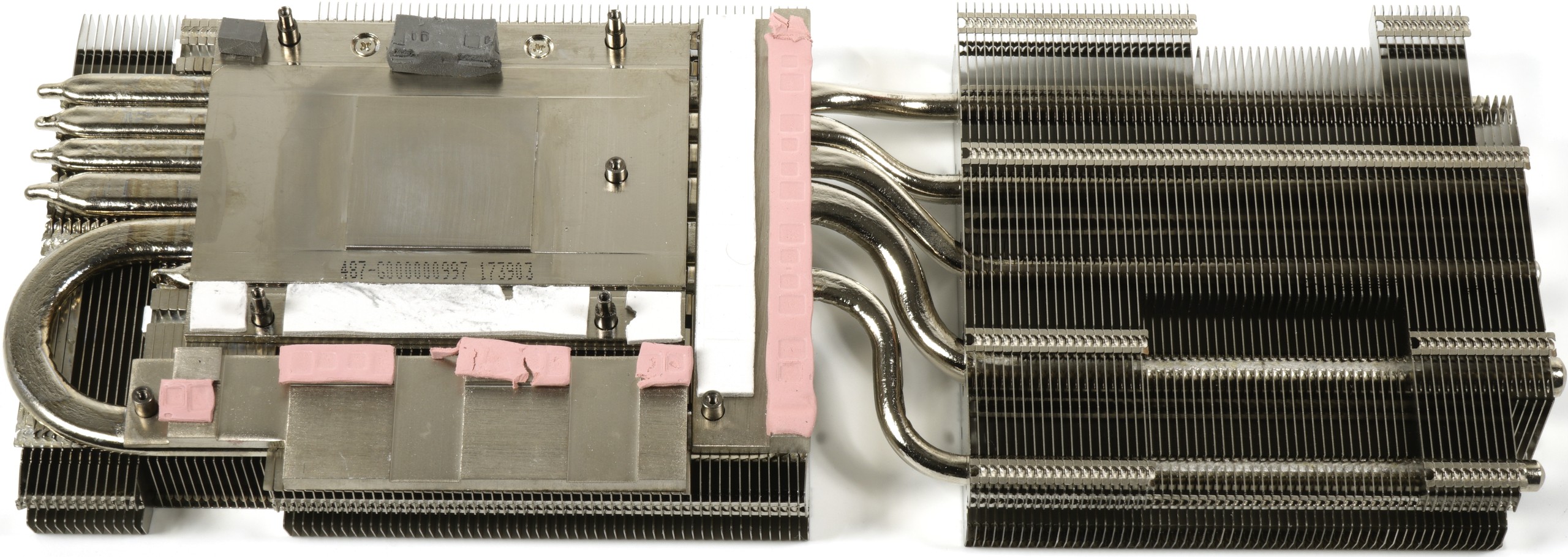
The heat sink for the GPU has a rather rough surface and does its job at least as well as Asus' polished plate.
Fan curves and noise emission ("volume")
A semi-passive mode has been dispensed with, but, like AMD, relies on continuously active fan operation. With 33 to 34% PWM, this means approx. 1100 to 1200 rpm for the fans at 25-38 degrees at the GPU in the idle. We could also not find an extra controller chip for the individual fan stop on the board.
After a phase of very intensive cooling during the warm-up phase, the speeds later decrease significantly again. We also clearly see how sensitive the card is to a closed housing. In order to keep the temperatures at the same level as possible, the fans in the closed housing must always rotate slightly higher when reaching the target temperature.
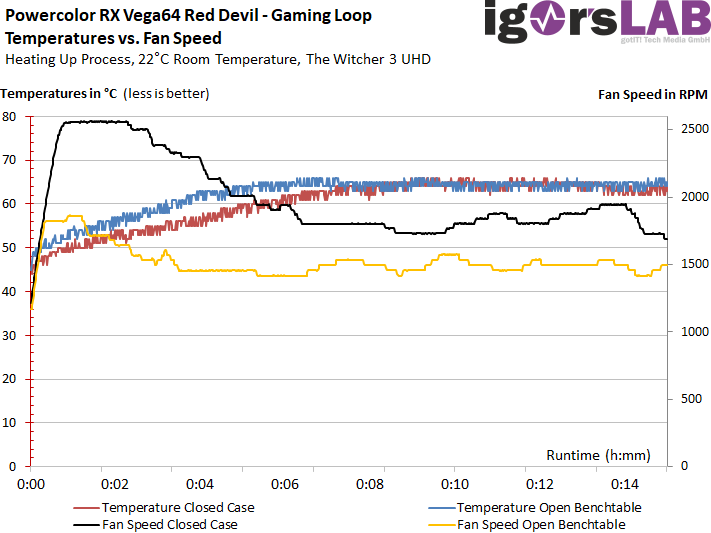
The whole thing doesn't look much different with the stress test. In summary, it can be said that the card with the three fans performs very well, but also requires higher speeds in the closed structure. Whether this remains quiet, we will see in a matter of one way.
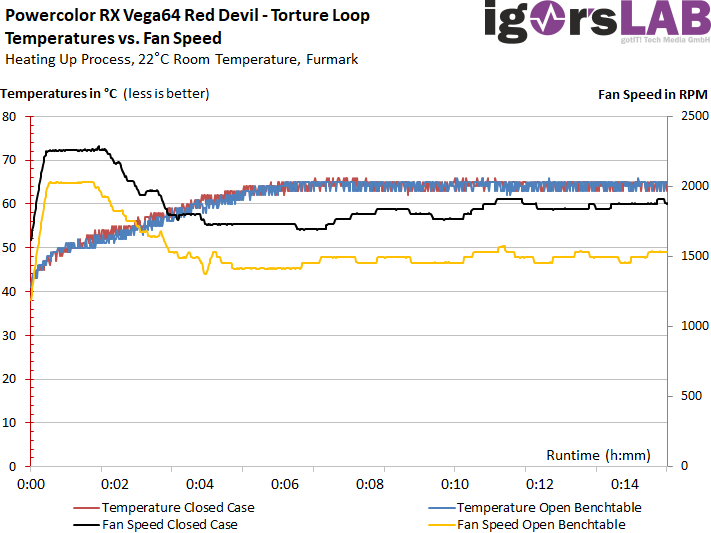
By the way, the card has reserves to make the fans rotate lower. Here was optimized for the volume and you could easily raise the target temperature to 70°C to be able to act a little quieter
| Measurements for fans and noise emission |
|
|---|---|
| Fan speeds Open Benchtable Maximum |
1861 rpm (peak) |
| Fan speeds Open Benchtable Average |
1496 rpm (warmed up) |
| Fan Speeds Closed Case Maximum | 2561 rpm (peak) |
| Fan Speeds Closed Case Average | 1617 rpm (warmed up) |
| Noise Emission (Air) Range |
32.2 (minimum) to 51.4 dBA (short during warm-up) |
| Noise Emission (Air) Average |
34.2 dBA (warmed up, Open Benchtable) 38.3 dBA (warmed up, closed case speeds) |
| Noise Emission (Air) Idle | 32.2 dB(A) |
| Sound characteristic / Hearing impression |
hardly any storage noise light engine noise< 1 Hz moderate air/demolition noise light voltage transformer noises |
The measured 34.2 dB(A) in the open structure is then what many colleagues certainly found so commendable. However, if you adjust the fan speeds to the speeds measured in the closed structure, then you skip the limit of 38 dB(A) quite quickly. We have recreated this situation exactly and offer the heard and measured in a high-resolution frequency spectrum for a better understanding:
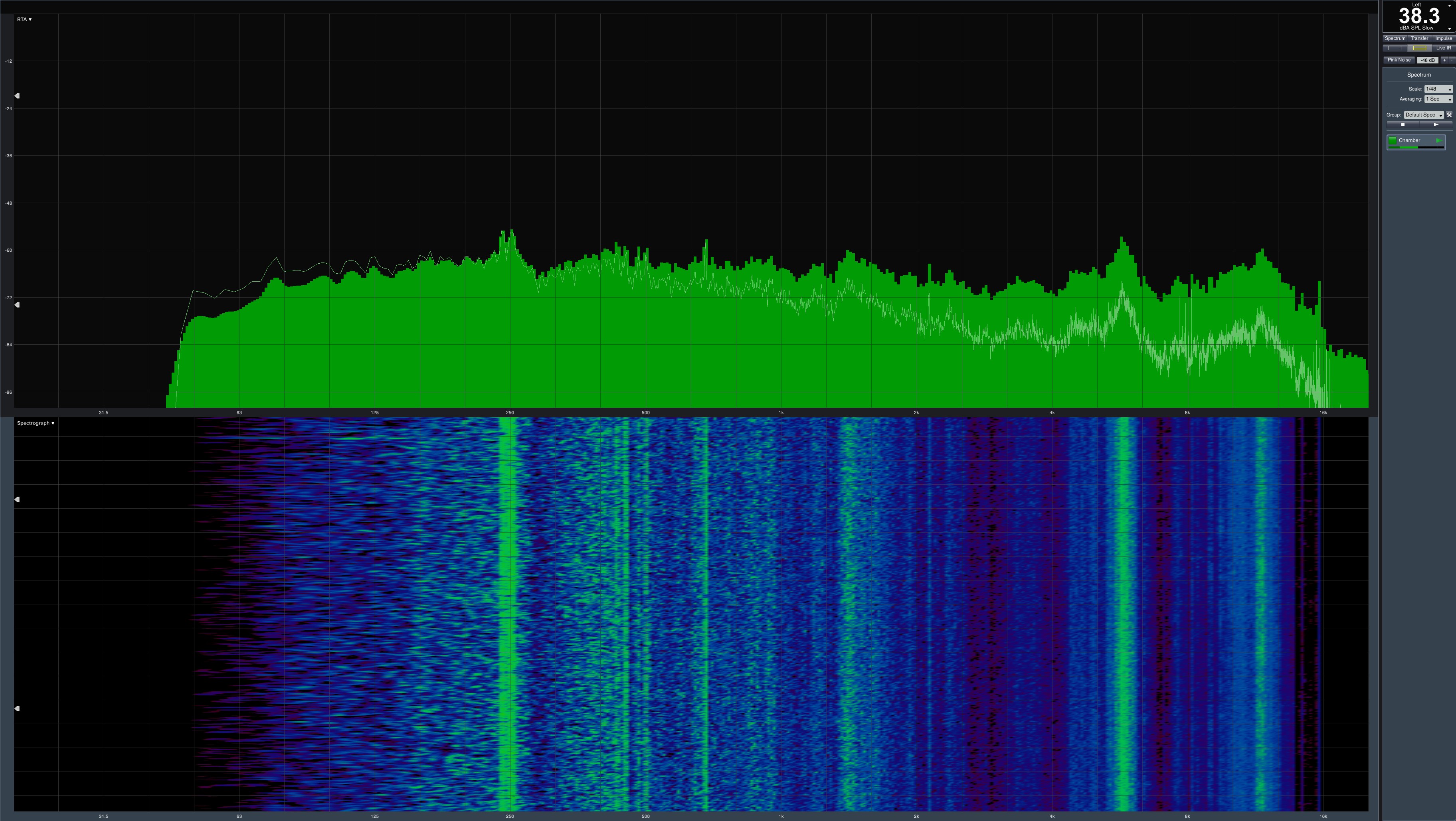
One will certainly voluntarily pay attention to a good airflow in the housing, as this is easier to implement with quiet housing fans than to align the three propellers of the graphics card to a different target temperature. Or you just do both and win twice. Then you will certainly stay under 35 dB(A).
- 1 - Einführung, Unboxing und technischen Daten
- 2 - Spannungsversorgung und detaillierte Platinenanalyse
- 3 - Gaming-Performance in WQHD (2560 x 1400 Pixel)
- 4 - Gaming-Performance in UHD (3840 x 2160 Pixel)
- 5 - Leistungsaufnahme im Detail
- 6 - Temperaturen, Taktraten, OC und Wärmebildanalyse
- 7 - Kühlerdetails und Geräuschentwicklung
- 8 - Zusammenfassung und Fazit

































Kommentieren