Overclocking and undervolting
The conventional overclocking by means of an even higher power limit and more clock counteracts the current cooling concept, because the rather quiet cooler gets along quite well with what it has to dismount ex works. More, on the other hand, is already getting louder. In our articles "Overclocked and boiled: AMD Radeon RX Vega64 water-cooled" and "AMD Radeon RX Vega64 without temperature limit with interesting findings" has already been explained extensively. That's why we have also dispensed with the OC mode of the BIOS, which, as with the reference card, does nothing except an extremely increased power consumption.
On the other hand, a healthy sub-voltage can achieve much better results. Especially the use of the program OverdriveNTool can produce real miracles here. More or less, because as always it depends on the respective chip quality (and the driver version). However, since these very individual results cannot be flattened, each user would have to test it for himself. Whether the effort is worth it, however, is up to everyone. A good guide for this can be found, e.g. in this tutorial.
Temperatures and clock rates
Why we limit ourselves to the output of the values reported as GPU temperature is because the telemetry of our test sample also uses this value. What it is all about with the sometimes significantly higher hotspot temperature, you can read here again: "AMD Radeon RX Vega64 without temperature limit with interesting findings". We were able to log values up to 14 degrees higher on the map, but they seemed a bit borderline in their height if you take advantage of all the possibilities of the map.
We now tabulate the achieved start and end values for temperatures and GPU clock (boost), but also point out that these clock rates can be much higher in loops with significantly lower load. In some scenes of Wolfenstein 2 (indoor), the map reaches 1.63 GHz, only to break in the open terrain again.
| Initial |
Final value |
|
|---|---|---|
| Open Benchtable | ||
| GPU Temperatures |
32 °C | 65 °C |
| GPU clock | 1523 MHz | 1381 MHz |
| Ambient temperature | 22 °C | 22 °C |
| Closed Case | ||
| GPU Temperatures |
34 °C | 64 °C |
| GPU clock | 1523 MHz | 1375 MHz |
| Air temperature in the housing | 24°C | 47°C |
Overview Graphs: Temperatures vs. Clock
For better illustrations now again the respective courses considering our timeline of a total of 15 minutes each for the warm-up time. Interesting is the barely visible difference of the heating between the open structure and the closed housing, to which we will come back again shortly.
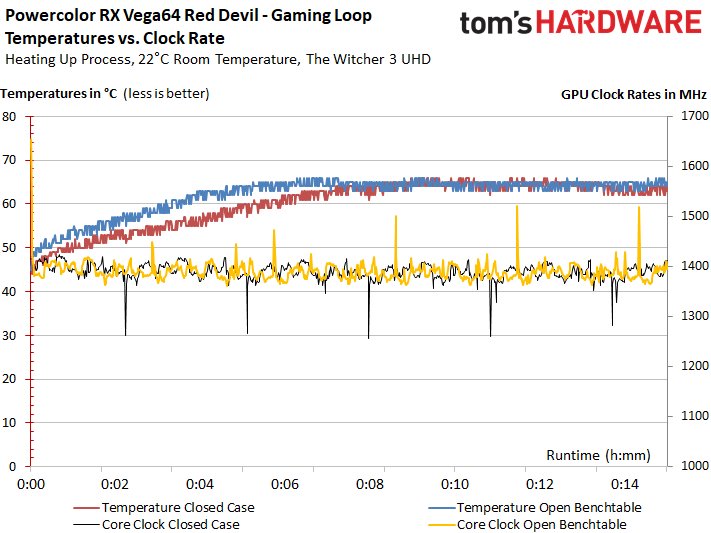
We see that the clock in the gaming loop is about 100 MHz higher than the reference. This increase of an average of just over 11 percent in this very demanding game ends in an increase in gaming performance of a maximum of 6-8%. The Torture Loop doesn't look much different, because open and closed construction (almost) doesn't give anything.
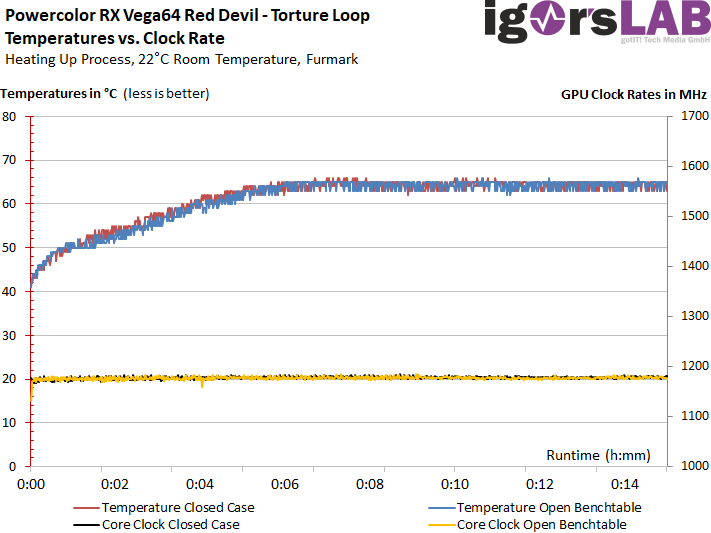
Thermal analysis of the back of the board
Finally, we consider the thermal analysis of the respective load states. In order to remain as practical as possible, we have removed the backplate, which is not cooling anyway, for the IR measurements. Comparative before/after tests have not revealed any differences in temperature and cooling performance.
Gaming
We see that the card has no problems with the gaming loop with Witcher 3. With just under 68°C below the package in an open structure, as well as the 66°C in the tension converters, there is almost a kind of Arctic feeling.
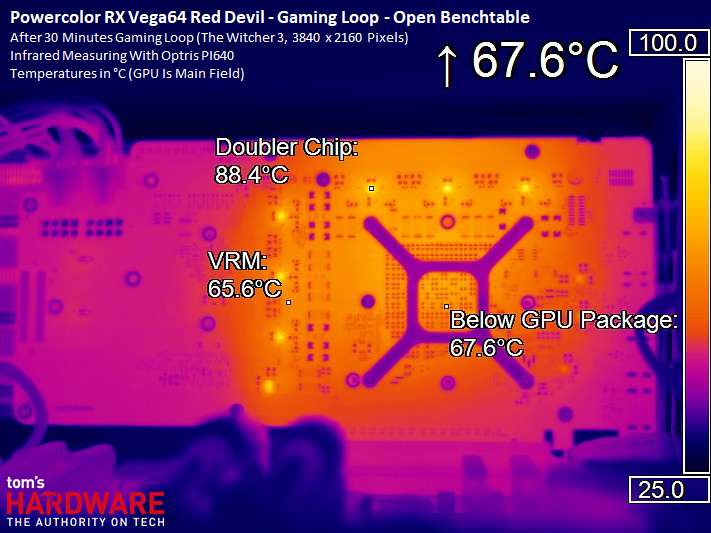
When used in a closed housing, we then measure one degree higher temperatures in the voltage converters and the area below the package remains similarly cool with a good two degrees. This is bought by the faster rotating fans, because Powercolor has set the temperature target very tightly. Whether this then weighs very negatively in the operating noise or not, see or we'll hear it right away.
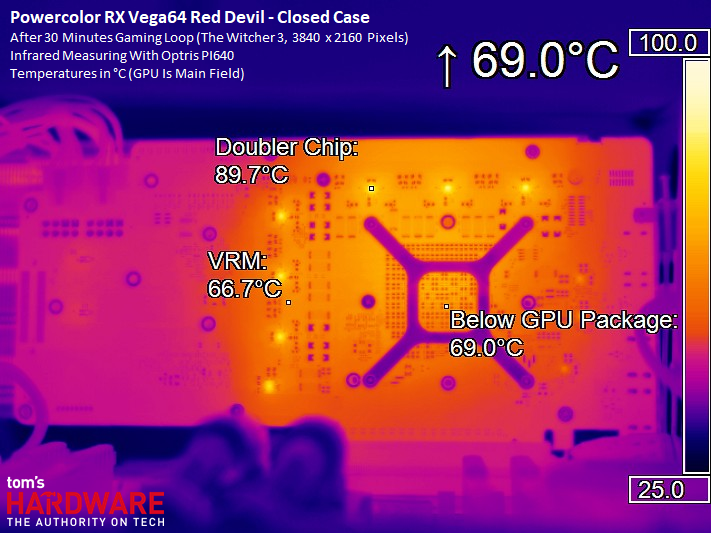
Stress
The stress test is similar in power consumption compared to normal gaming, which can also be seen in the temperatures. In the end, this is probably also due to the more constant loads, which demand a little more, especially from the voltage converters.
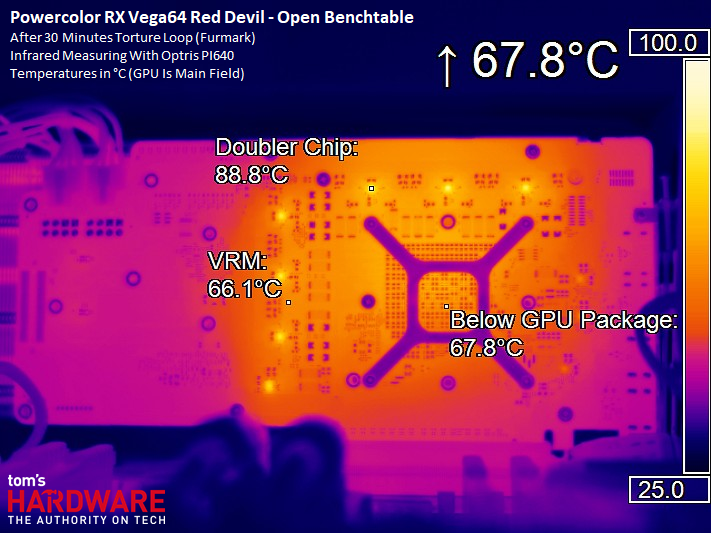
Also in the closed housing it is again one to two degrees Celsius more at the neuralgic points. And of course the necessary speeds of the fans, but we'll get to that.
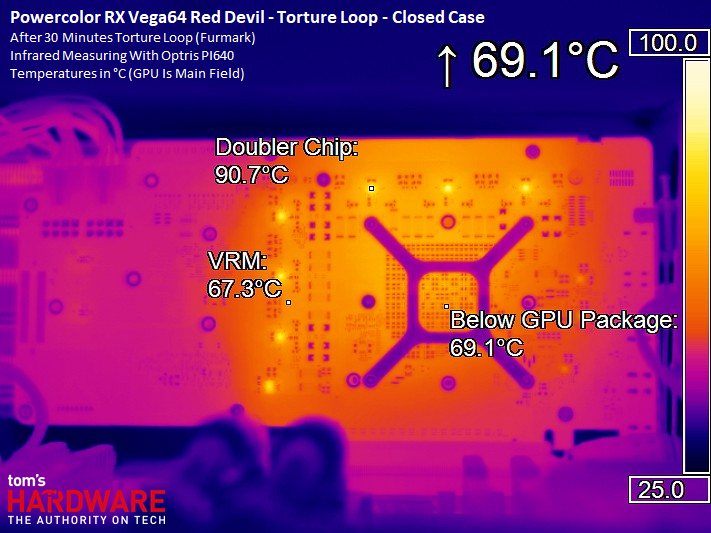
And what do we conclude from this? The cooler cools like the plague – in a positive sense. All temperatures are and remain in the deeply relaxed wellness area.
Warming and cooling
The last two pictures show where exactly the heating starts the most and where the board is cooled most effectively.
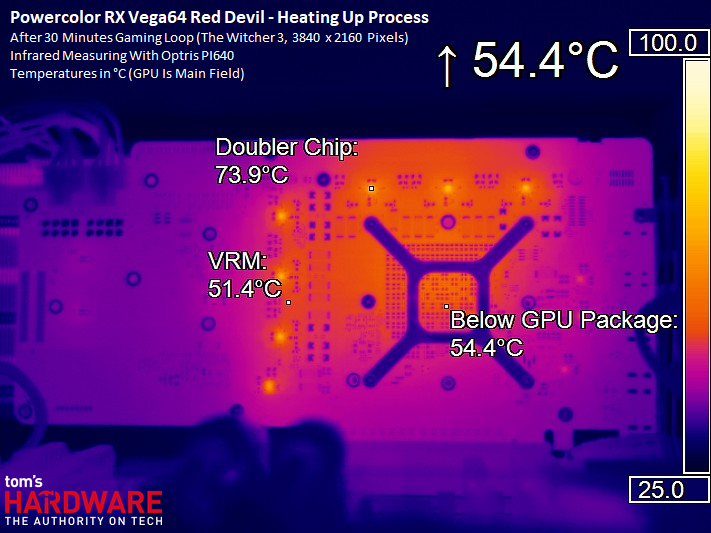 |
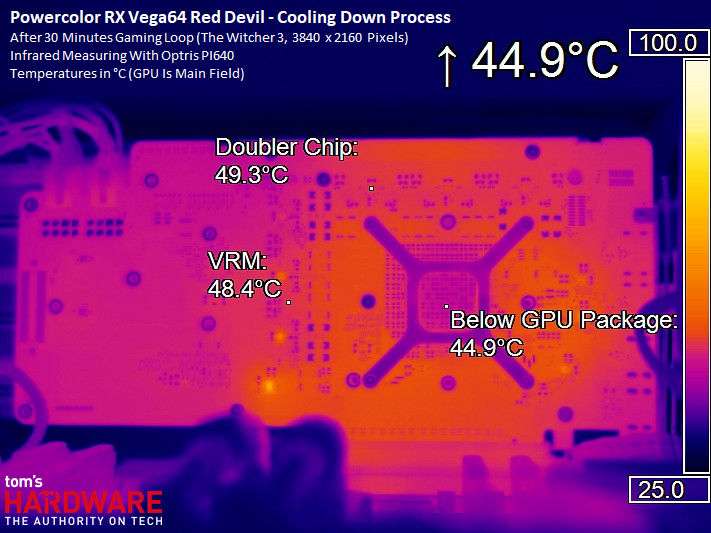 |
- 1 - Einführung, Unboxing und technischen Daten
- 2 - Spannungsversorgung und detaillierte Platinenanalyse
- 3 - Gaming-Performance in WQHD (2560 x 1400 Pixel)
- 4 - Gaming-Performance in UHD (3840 x 2160 Pixel)
- 5 - Leistungsaufnahme im Detail
- 6 - Temperaturen, Taktraten, OC und Wärmebildanalyse
- 7 - Kühlerdetails und Geräuschentwicklung
- 8 - Zusammenfassung und Fazit































Kommentieren