Foreword to the application benchmarks
Why we use the Quadro P6000 as a counterpart and not the Titan XP or GeForce GTX 1080 Ti certainly has several reasons, which we have already partially mentioned on the first page. In addition, of course, a monitor that offers 10-bit color depth per color channel is actually an iron duty even in the semi-professional area. For this reason, we also use an Eizo EV3237-BK and not an ultra-fixed gaming monitor with TN panel off the rack.
Both the Quadro P6000 and Radeon Vega Frontier Edition offer this option for DirectX and also for the OpenGL overlay. As much as you might want and could use a TitanX in many applications, with OpenGL and 10 bits the Titan XP also has to wipe the sails due to lack of suitable driver support. If you want to meet the Radeon Vega Frontier Edition really fairly, you have to use it there, which was planned.
Driver throughput with direct screen output
Since the graphics cards rely on a unified shader architecture, special 2D functions on the graphics cards have completely disappeared. Since Windows Vista, there is also no hardware acceleration (except for the direct copying of bitmap content) and every pup has to go all the way through the driver to the D3D. As annoying as this circumstance as such is, the more helpful it is of course for us to be able to test the drivers a little more closely.
In the test, we set a time for each of the most common graphics functions, in which we want to have as many objects as possible output directly on the display device one after the other. Although the flow and the objects are generated by a random generator in order to exclude a caching effect, the start is precisely defined and thus each pass in the sum is identical. All geometric objects have a colored outline and a randomly generated surface fill.

We see very clearly that AMD's construction site, in addition to some very balanced areas, especially when rendering texts and output polygons, as well as the ellipses and regions. circles. For this purpose, you cut lines or splines, as well as blitting significantly better than the Nvidia card. We must not forget that there is also a very high processor load here, because many of the calculations first have to be done in parts on the CPU, which could also indicate a possible driver overhead.
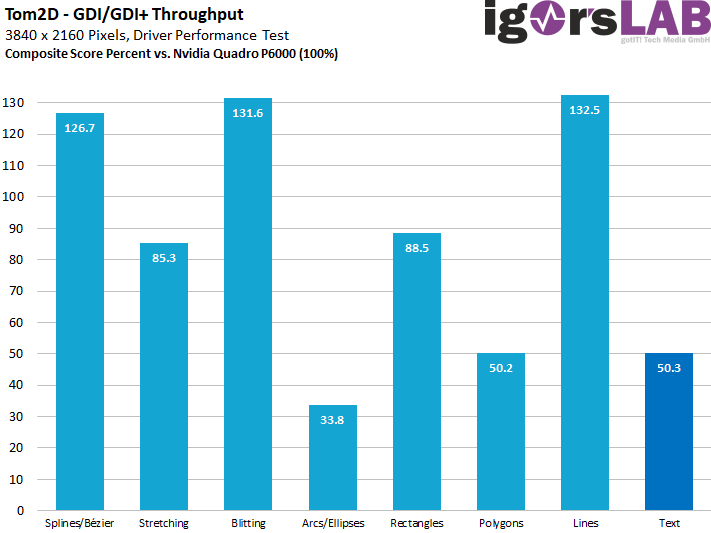
Driver throughput with direct screen output
Now we approach the matter completely differently and first output the same content into a virtual bitmap in the memory of the system, before we have it copied completely in one go into the graphics memory. The construction sites we have just written about are now much clearer.
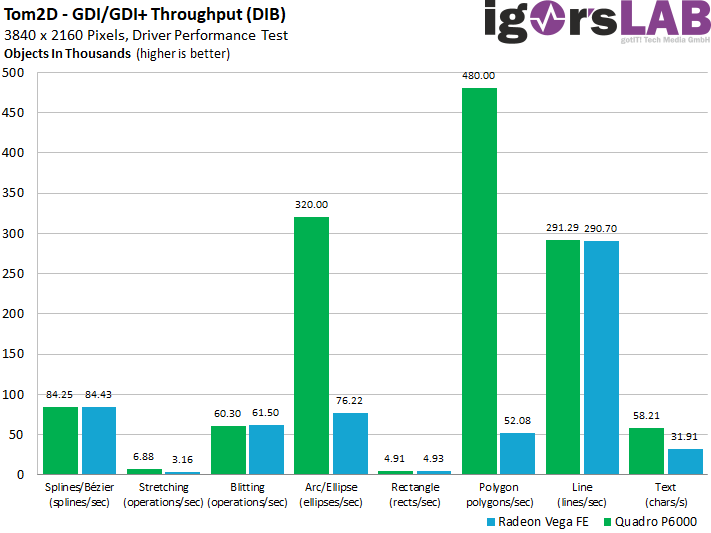
Especially the weakness in the polygons is glaring, because with almost 11 percent of the performance of a Quadro P6000 you definitely have to sit down. Especially since this type of virtual bitmaps is used especially when moving graphic content (float) in real time.
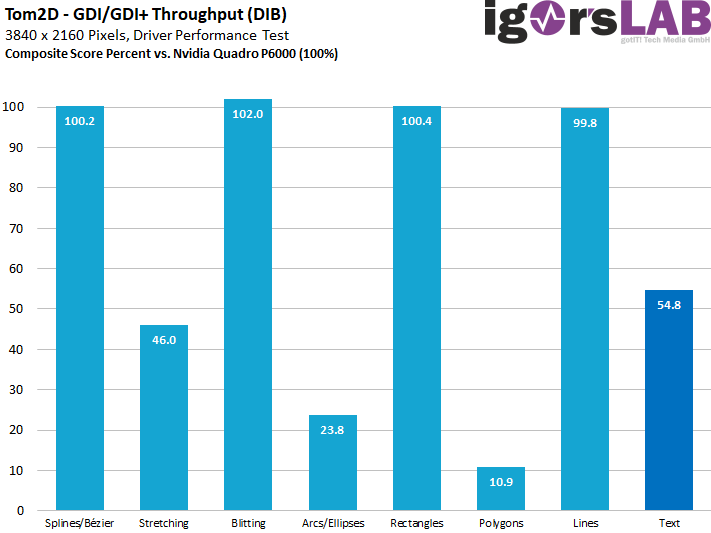
Of course, these two leading benchmarks do not yet allow direct conclusions to be drawn about actual CAD performance.
But we also see that there are certainly things that could be optimized application-specific by bending special functions, respectively. easily intercepts objects and output/renders them differently. However, this type of optimizations (usually very time-consuming and personnel-intensive) can only be found in the Radeon-Pro and Quadro drivers, which ultimately also constitutes part of the high price of this hardware.
Which of course is one more reason to honestly put drivers against drivers here in the further course.
AutoCAD 2017 – 2D Performance
Finally, let AutoCAD output larger 2D workloads. Since this area is largely CPU-limited, the differences are smaller than one might first suspect. Thus, at least in this area, it almost doesn't matter which card you use to create pure 2D constructions, as long as the memory is not too small. Even small cards, like a Quadro P2000, still manage about 130 points, which is not even so bad.
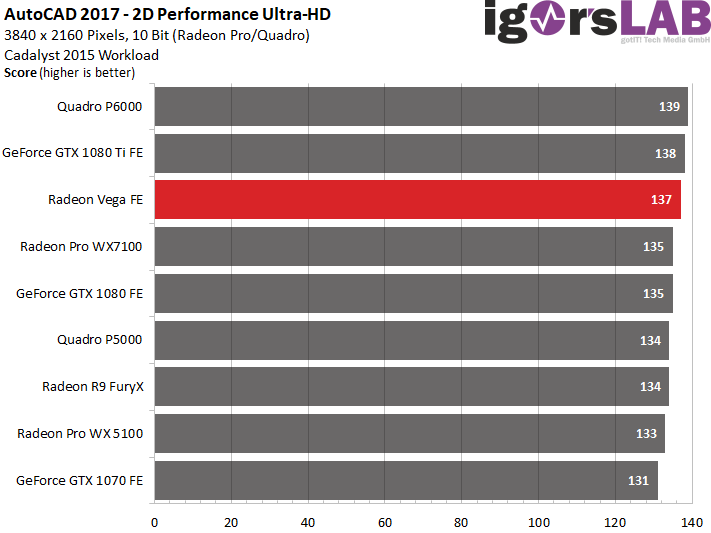
- 1 - Einführung und Übersicht
- 2 - Details zu Architektur und HBM2-Speicher
- 3 - Demontage, Kühler und Interposer-Details
- 4 - Platinendesign und Detailinformationen
- 5 - Benchmark-Intro, 2D-Troughput und -Performance
- 6 - 3D Workstation- und Design-Benchmarks
- 7 - Gaming-Performance: DirectX 11
- 8 - Gaming-Performance: DirectX12
- 9 - Gaming-Performance: Vulkan/OpenGL 4.5
- 10 - Leistungsaufnahme im Detail
- 11 - Takt, Temperaturen und Geräuschemission
- 12 - Zusammenfassung und Fazit































Kommentieren