This means that it is already in the approximate, where AMD actually wants to go. While Nvidia has to be careful not to cannibalize its own sister card, the Quadro P6000, AMD does not (currently) have an in-house sister that could be weakened. On the contrary, because AMD is trying quite elegantly to finally fill the gap of the top model in the almost abandoned Radeon Pro series with a suitable model.
Unlike Nvidia's Titan XP, the Vega Frontier Edition relies on the possibility to use the certified Radeon Pro drivers on request, which is the basic requirement for a program start for some software packages. Whether one recognizes oneself in the art word Prosumer, which describes nothing more than a professional consumer, or even comes directly from the workstation corner and would like a blue card of the red faction – the card can or can. should offer it.

This would elegantly cover everything from the content producer to the typical CAD user. You should be able to play with it, of course. Only that AMD does NOT see the focus here, because for this you will launch RX Vega in the foreseeable future. In terms of price, the gaming offshoot will certainly be able to be offered at a significantly lower price.
Since our focus is not on the games, although we will of course take them with us, we put the Radeon Vega Frontier Edition (simply called FE later) with intent against the significantly more expensive Quadro P6000, which currently costs about three times as much.
First of all, such a comparison has its charm in terms of possible price savings, secondly, we can also test professional software that does not work at all or only runs badly with the Titan XP and thirdly, the game performance of the Quadro P6000 is in the warmed up condition hardly lower than that of the Titan XP. Because if we're honest, we have to stand out from the reviews that have already been published. That's why we have given the technical aspect up to the board considerably more space.
Optics, haptics and connections
The card, which weighs 1050 grams, is 26.8 cm long (from outside edge slot aperture to end case), 10.5 cm high (from top board slot to top edge case) and 3.5 cm deep. This makes it a real dual slot card, even if the backplate is again approx. 0.4 cm on the back.
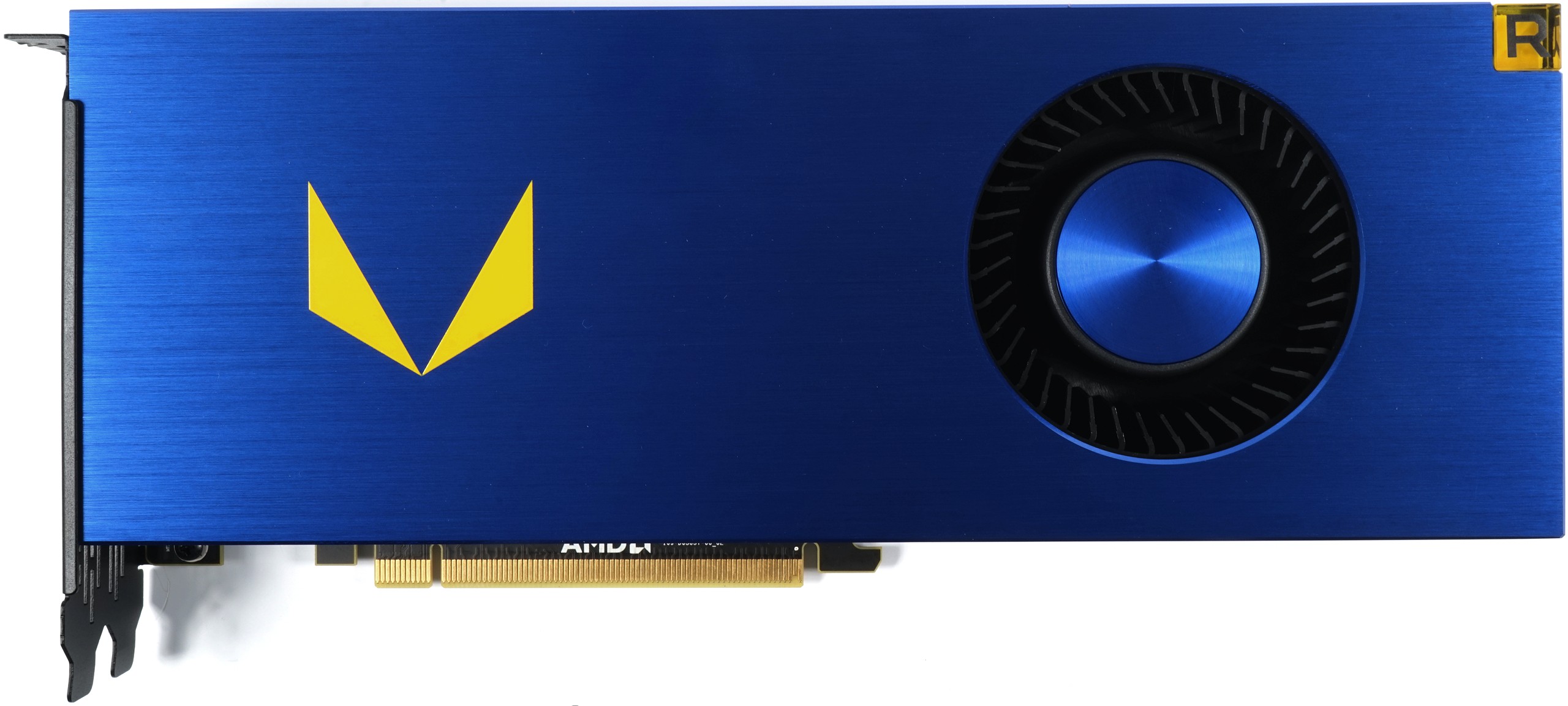 |
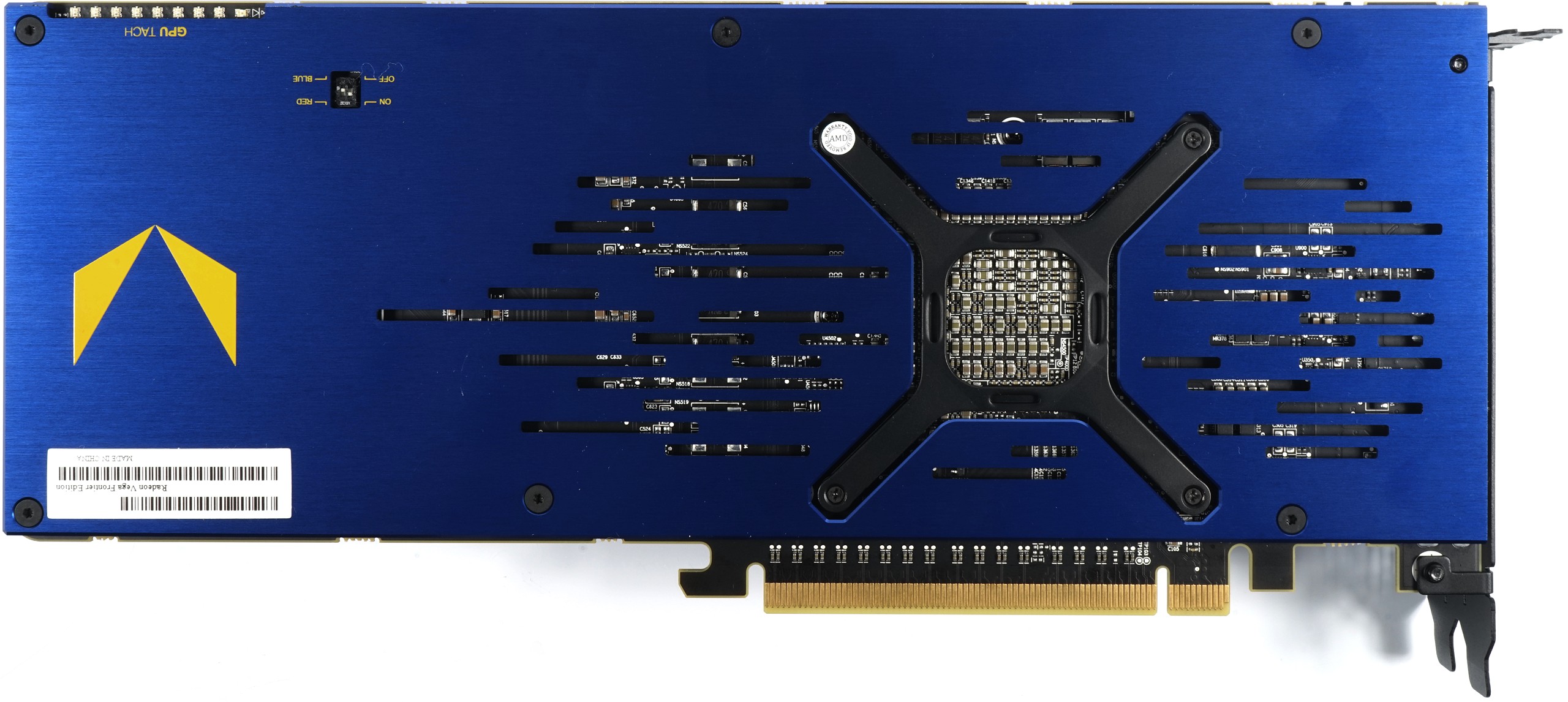 |
The housing cover and backplate are made of blue anodized aluminium, which is valuable and cool. All screws are painted matt black. Only the printed Radeon symbol stands out in colour. AMD also follows the color scheme of the current Radeon Pro series with the WX cards, where this blue is much darker and stronger.

The top is characterized by the two 8-pin PCIe clamping supply connectors, as well as the yellow Radeon logo in the form of an acrylic cube, which is encased in the housing corner.

The end of the card is closed and on the frame you will find the usual holes for mounting workstation cards. The matt black powder-coated slot aperture accommodates three DP connectors and an HDMI 2.0. A DVI-I has been cleverly dispensed with for reasons of flow technology, because the aperture is at the same time the outlet of the warm exhaust air from the cooling system.
 |
 |
| Model | Radeon Vega FE |
Radeon R9 Fury X |
Titan Xp |
Quadro P6000 |
Geforce GTX 1080 Ti |
|---|---|---|---|---|---|
| Gpu | Vega 10 XTX | Fiji XT | GP102 (450-A1) | GP102 (350-K1-A1) |
|
| Chip size | 484 mm2 | 596 mm2 | 471 mm2 | 471 mm2 | |
| Transistors | not known | 8.9 billion | 12 billion | 12 billion | |
| GPU base clock/ Boost clock |
1138 MHz (?) 1382 MHz |
K.a. 1050 MHz |
1480 MHz 1582 MHz |
1506 MHz 1645 MHz |
1480 MHz 1582 MHz |
| Shader/SIMD | 4096/64 | 4096/64 | 3840/30 | 3584/28 | |
| Texture Units/ROPS |
256/64 | 256/64 | 240/96 | 224/88 | |
| Pixel fill rate |
88.4 GPixel/s | 67.2 GPixel/s | 151.9 GPixel/s | 144.6 GPix/s | 141.7 GPixel/s |
| Texture Fill Rate | 353.8 GTexel/s | 268.8 GTexel/s | 379.7 GTexel/s | 361.4 GTexel/s | 354.1 GTexel/s |
| Memory connection | 2048 Bit | 4096 Bit | 384 bits | 352 bits | |
| Storage type | HBM2 | Hbm | GDDR5X | GDDR5X | |
| Memory bandwidth |
483.8 GB/s | 512.0 GB/s | 547.6 GB/s | 432.0 GB/s | 484.0 GB/s |
| Speed. Graphics |
1.89 Gbps | 1.0 Gbps | 11.4 Gbps | 9 Gbps | 11.0 Gbps |
| Storage expansion |
16 GB | 4 GB | 12 GB | 24 GB | 11 GB |
| DX12 Feature Level | 12_1 | 12_0 | 12_1 | 12_1 | |
| PCIe sockets | 2 x 8-pin | 2 x 8-pin | 6 + 8-pin | 8-pin | 6 + 8-pin |
| Tbp | 300 watts | 275 watts | <250 Watt | <225 Watt | <250 Watt |
Test system and measurement methods
The new test system and the methodology have already been described in great detail in the basic article "How We Test Graphics Cards" (English: "How We Test Graphics Cards") and therefore, for the sake of simplicity, we now only refer to this detailed Description. So if you want to read everything again, you are welcome to do so. However, we have again improved CPU and cooling to largely exclude possible CPU bottlenecks for this fast card.

If you are interested, the summary in table form quickly provides a brief overview:
| Test systems and measuring rooms | |
|---|---|
| Hardware: |
Intel Core i7-6900K -4.3GHz MSI X99S XPower Gaming Titanium Corsair Vengeance DDR4-3200 1x 1 TByte Toshiba OCZ RD400 (M.2, System SSD) 2x 960 GByte Toshiba OCZ TR150 (Storage, Images) Be Quiet Dark Power Pro 11, 850-watt power supply |
| Cooling: |
Alphacool Ice Block XPX Alphacool Ice Age 2000 Chiller 2x Be Quiet! Silent Wings 3 PWM (Closed Case Simulation) Thermal Grizzly Kryonaut (for cooler change) |
| Housing: |
Lian Li PC-T70 with expansion kit and modifications Modes: Open Benchtable, Closed Case |
| Monitor: | Eizo EV3237-BK |
| Power consumption: |
non-contact DC measurement on the PCIe slot (Riser-Card) non-contact DC measurement on the external PCIe power supply Direct voltage measurement on the respective feeders and on the power supply 2x Rohde & Schwarz HMO 3054, 500 MHz multi-channel oscillograph with memory function 4x Rohde & Schwarz HZO50, current togor adapter (1 mA to 30 A, 100 KHz, DC) 4x Rohde & Schwarz HZ355, touch divider (10:1, 500 MHz) 1x Rohde & Schwarz HMC 8012, digital multimeter with storage function |
| Thermography: |
Optris PI640, infrared camera PI Connect evaluation software with profiles |
| Acoustics: |
NTI Audio M2211 (with calibration file) Steinberg UR12 (with phantom power for the microphones) Creative X7, Smaart v.7 own low-reflection measuring room, 3.5 x 1.8 x 2.2 m (LxTxH) Axial measurements, perpendicular to the center of the sound source(s), measuring distance 50 cm Noise in dBA (Slow) as RTA measurement Frequency spectrum as a graph |
| Driver | Radeon: 17.20.1035 Quadro: R381 U2 (382.05) |
| Operating system | Windows 10 Pro (Creators Update, all updates) |
- 1 - Einführung und Übersicht
- 2 - Details zu Architektur und HBM2-Speicher
- 3 - Demontage, Kühler und Interposer-Details
- 4 - Platinendesign und Detailinformationen
- 5 - Benchmark-Intro, 2D-Troughput und -Performance
- 6 - 3D Workstation- und Design-Benchmarks
- 7 - Gaming-Performance: DirectX 11
- 8 - Gaming-Performance: DirectX12
- 9 - Gaming-Performance: Vulkan/OpenGL 4.5
- 10 - Leistungsaufnahme im Detail
- 11 - Takt, Temperaturen und Geräuschemission
- 12 - Zusammenfassung und Fazit































Kommentieren