A direct comparison in the 95-watt limit
We have seen that the boards act very differently in terms of power consumption. AMD’s Precision Boost Overdrive (if properly implemented) offers a very helpful option to artificially limit the input power (EPS) and overwrite the other settings. With the value for PPT (Package Power Tracking) you can limit and define the maximum power consumed by the board. Then it will be interesting to see how much power is still coming to the CPU and how this is reflected in the clock.
The ASRock X570 Pro 4 is the inglorious exception, because PPT didn’t work with any of the available BIOSes (up to the latest one). In addition, all other features (e.g. Eco for the 65 Watt Matisse CPUs with an 80 Watt limitation as PPT) were miserably ignored and in the end failed completely. No matter what was set in the BIOS, the board always got the full power. Interestingly, the maximum clock rate in ECO mode was only up to 3.8 GHz in the partial load range. However, when Cinebench R20 or Prime95 were started, the CPU clock again jumped to the usual 4.1 GHz Allcore and the power consumption to over 122 watts. This also affected all other limitations, regardless of whether it was the performance or the maximum currents. However, this contradicts everything that PBO actually constitutes.
I have now measured the boards again with the 95-watt limit and compared them directly:
| PPT Limit 95 W | ||||
| Values | Asus Prime X570-P |
MSI X570-A Pro |
ASRock X570 Pro 4* |
Gigabyte A320M S2H V2 |
| 12 Volt EPS (Measuring) | 97.8 W | 96.6 W | 122,1 W | 107.2 W |
| 12 Volt 24-Pin (Measuring) | 5.1 W | 6.0 W | 5,1 W | 5.2 W |
| Package Power (Sensor) | 97.1 W | 97.3 W |
53,4 W | 97.4 W |
| CPU-Power (CPU Cores, Calculation) | 83.2 W | 64.8 W |
92.1 W |
78.7 W |
| CPU-Power (Sensor) | 54.5 W | 66.7 W |
38.3 W |
77.2 W |
| SoC-Power (Sensor) | 13.8 W* | 7.5 W | 4,2 W | 8.5 W |
| CPU + SOC (Sensor) | 68.3 W | 74.2 W | 42.5 W | 85.7 W |
| CPU + SOC (Calculation) | 96.9 W* | 71.2 W | 96.3 W |
87.1 W |
| Core Clock (Average) |
4031 MHz |
3953 MHz |
4073 MHz |
4031 MHz |
The final clock rate depends on the voltage transformer losses!
Since the ASRock X570 Pro 4 is not adjustable, I leave it out of this consideration. The Asus board with the best voltage converters has the best performance in the end, because with almost identical power consumption at the EPS, the CPU gets the most power, logically. Since all boards also run internally at limits with the normal OC, it is a plausible explanation why some boards can simply clock higher with the same power input, because more power simply arrives at the CPU!
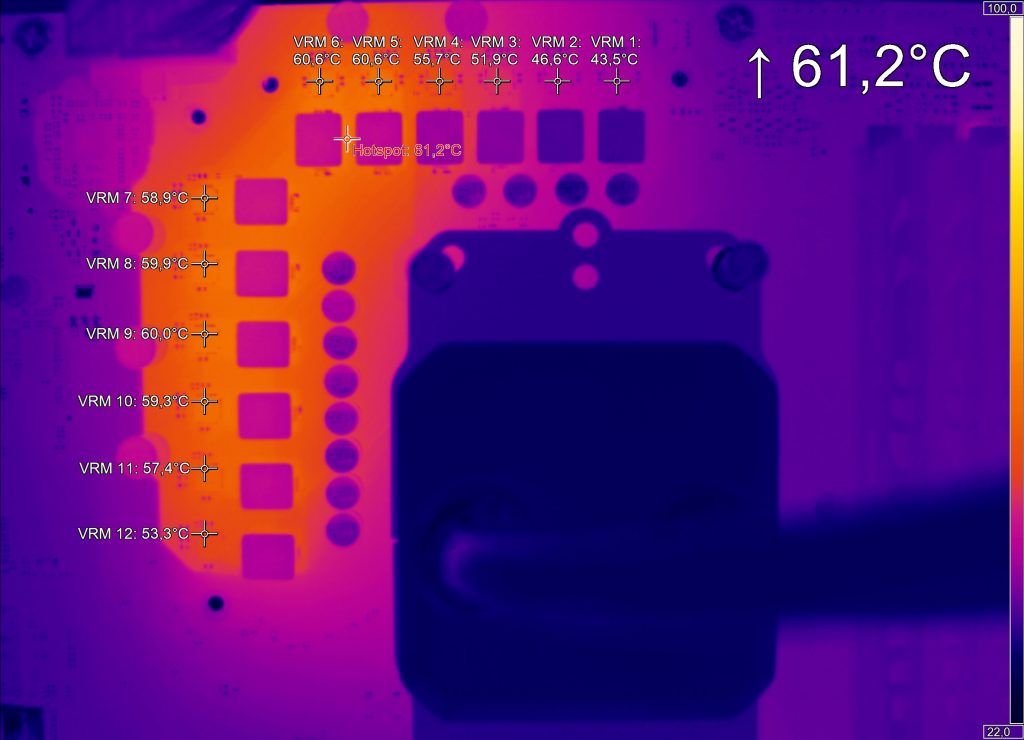
The Asus board with almost 98 watts of real power consumption clocks almost as fast as the ASRock X570 Pro 4 without reduction and 122 watts power draw . The 42 MHz multicycle is bitterly bought by a 24 Watt (!) higher power consumption. This is where the inefficient voltage converters take revenge, because significantly more power is senselessly converted into waste heat before you even reach the CPU.
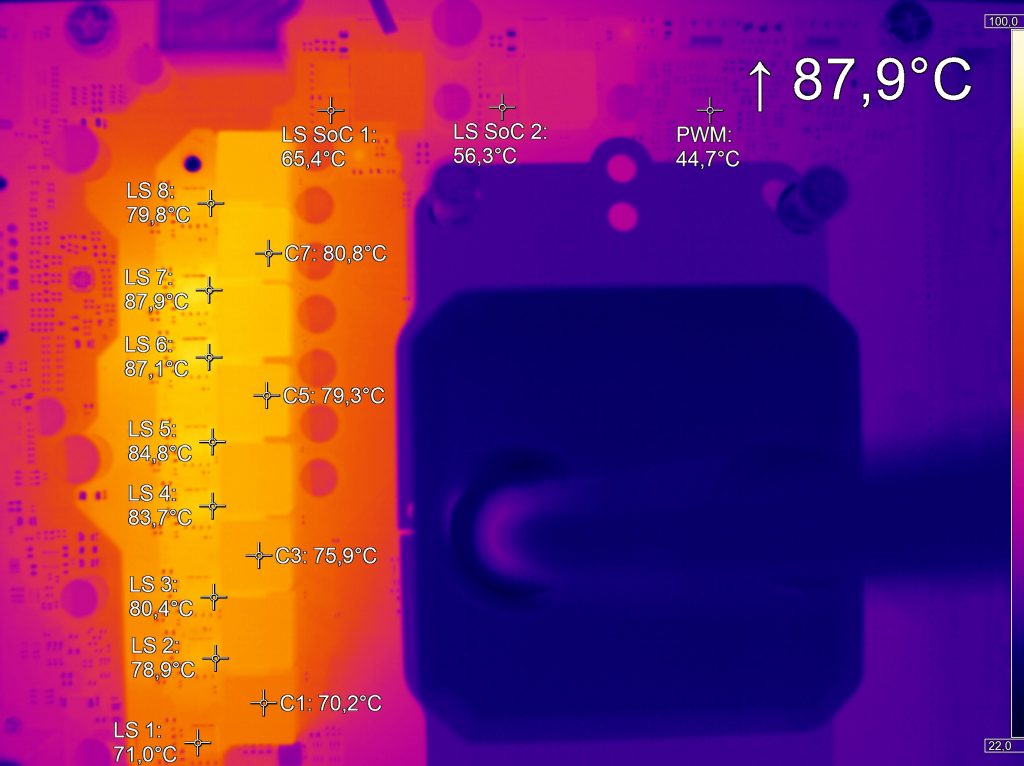
Conversely, the MSI board is almost 80 MHz slower with the same power consumption, but you at least stick meticulously to the specified limit, while the small Gigabyte board allows itself just under 10 watts more on the EPS to catch up with Asus on the clock. We already know the pictures of the little firefly. Asus and Gigabyte stick strictly to the PBO limits, Gigabyte at least rudimentarily and ASRock ignores them completely. Failed.
Summary and Conclusion
As long as none of the boards is exposed to any limitations, be it by manually setting PBO limits or reaching the limits at manual OC, all boards do “out of the box” well-behaved what they should. In the limit range, and this also applies to overclocking, the boards with the more efficient voltage converters are logically at an advantage, because simply more power arrives at the CPU. It’s also interesting that the B350 chipset has no measurable clock disadvantages compared to the X570 chipsets, on the contrary. Despite the worst voltage converters, the board with the old entry-level chipset has a slight advantage, at least in terms of clock rate. So if you don’t need a PCIe Gen. 4, you might even be faster (and more economical) with an older chipset.
If you want to save money, you can also get the cheapest MSI X570-A Pro for less than 170 Euro, because it won’t shred as long as you don’t remove the VRM coolers. However, it is less suitable for overclocking at the limit, because the efficiency of the voltage converters is certainly sufficient for a mid-range PC, but not for such experiments. However, it was the quietest board because of the regulated chipset fan with semi-passive mode.
The Asus Prime X570-P (from approx. 185 Euro) scores well with the cool DrMOS for the budding overclockers in the X570 entry-level range, which achieves a higher clock rate with the same power consumption. The CPU voltage, by the way, is identical to what arrives on the MSI board, but in the end a little more power flows to the CPU. However, the small fan is quite annoying and every somewhat larger graphics card almost completely covers the fan opening. The fan also quickly turns up to well over 4000 rpm, which is clearly noticeable. The fact that the graphics card’s exhaust air helps with cooling here is an urban legend.

The ASRock X570 Pro 4 unfortunately disqualifies itself due to its faulty firmware, especially since the price is almost as high as with the Asus board. Without the functioning PBO and power saving features, this board is definitely not a recommendation, especially as the chipset fan is also acoustically very unpleasant. The voltage converters are a bit better than on the MSI board, but also not really bulging. Which really raises the question about the sense or nonsense of the “lower-priced” X570 motherboards, because they are all not cheap in the end.
Today’s article isn’t a motherboard test in the conventional sense either, but shows once more why it’s worth taking a closer look beforehand and then looking at some things the other way round. If you test AM4 motherboards, you should also check how much power you need in order to achieve a certain performance. Simply believing sensors often leads you astray. So also here.































Kommentieren