Comparison of performance presets
There are four levels of preconfigured settings – from Low to Ultra. Again, we decided to test the two current Microsoft APIs DirectX 11 and DirectX 12 as well.
AMD Polaris
The RX 580 is still satisfied with the high graphics settings. The RX 560 must already be satisfied with the medium or even low settings to provide an acceptable gaming experience. It should also be noted that with Polaris cards, the DirectX 12 API is systematically faster than the DirectX 11 API.
NVIDIA Pascal
The GTX 1060 6G is best suited to the high preset, although the Ultra setting for lower demands may already be enough to provide a good gaming experience. The GTX 1050 Ti has to be satisfied with medium or low settings. If you are satisfied with low frame rates, high settings are also possible. Ultra mode is definitely out of reach. In general, DirectX 12 offers better frametimes.
CPU, RAM, VRAM Usage
Now let's look at how Division 2 manages the CPU resources available to it. The minimum configuration requires a quad-core processor, so our Ryzen processor should theoretically be comfortable. We tested with SMT and in DirectX 11 and DirectX 12 in Full HD. The graphics settings remain unchanged. We also limited the frame rate at 60 FPS to get an ideal comparison between the RX 580 and the GTX 1060 6G.
RAM and VRAM usage is higher with the RX 580 in DirectX 12.
The game engine scales quite well with the number of threads available. No thread seems to be significantly more stressed than the others. CPU usage generally appears to be slightly higher on Nvidia graphics cards.
This time, the game is more intense with GeForce than with Radeon, while the VRAM usage on the Radeon is still higher than on GeForce.
In DirectX 11, it's getting harder and harder because the CPU usage is higher on each video card. Global CPU usage is always higher with the GeForce, but we notice above all an imbalance in the use of threads with the Radeon cards: Two or three threads seem to be more stressed than the others.
Multi-core performance
What happens if we reduce the number of threads: We took a Radeon RX 580 Gaming 8G from MSI and tested multiple core/thread combinations with our Ryzen 5 1600X on DirectX 11 and DirectX 12 with the same settings as before. It is also a great way to see the impact of SMT on performance.
Surprise! Our Ryzen 5 1600X offers the best performance with only six or eight threads in DirectX 11 or DirectX 12. Worse still, in DirectX 11, activating the SMT results in a drop in performance every time! So don't hesitate to disable SMT/HT if you want to play in DirectX 11 to get slightly higher frame rates.
Bonus Benchmark – High-end graphics cards meet midrange CPU
As a bonus, we tested The Division 2 on our midrange platform (caution limits the performance of the faster graphics cards) with a wide range of Radeon and GeForce cards. From entry-level cards to the more powerful RTX cards and the Radeon VII, everything is there. The test was performed under DX12 at Ultra settings at a resolution of 2560×1440 pixels.
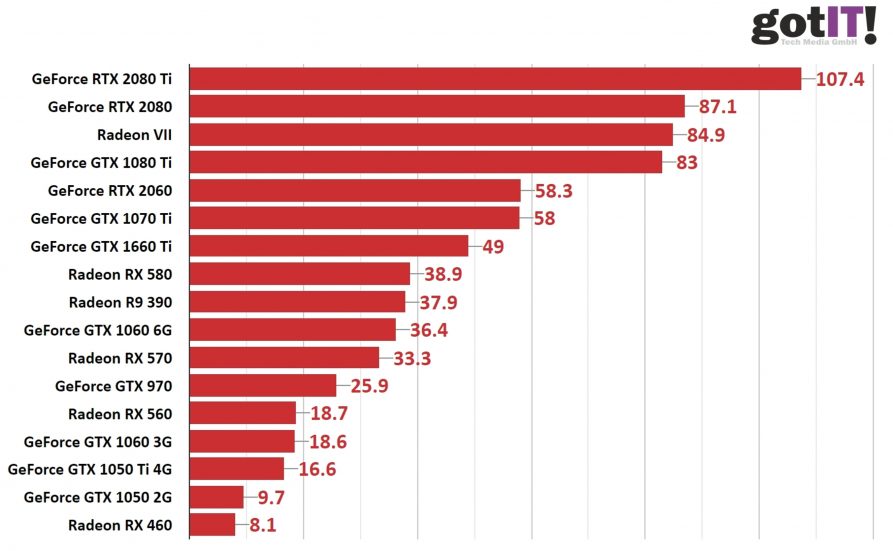
Price
Tom Clancy's The Division 2 (PC)
| gameware.at | noch 4 Stück lagernd, in 1-3 Werktagen bei dir | 5,99 €*Stand: 25.04.24 18:34 |
 | lagernd | 9,99 €*Stand: 25.04.24 19:10 |
 | Lieferung in 1-3 Werktagen | 10,00 €*Stand: 25.04.24 19:14 |
Conclusion
Division 2 eliminates some of its predecessor's problems. For example, there is good multithreading and good Radeon performance. However, some flaws remain, especially in managing many threads, which means the game's engine doesn't get along so well. Therefore, it is sometimes necessary to disable SMT (especially in DX 11) to improve performance. It also requires a relatively large amount of graphics memory.
In most cases, the DirectX 12 API is faster, but in some cases it's worth switching to DirectX 11 to reduce VRAM utilization on smaller models (which in turn can improve performance by disabling SMT). The number of graphics options available makes it possible to adjust the load of the graphics processor so that corresponding frame rate targets can be achieved without much effort.
Translated and edited by Paul Stanik

















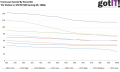


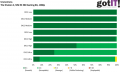


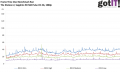
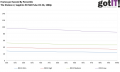
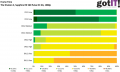
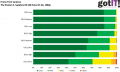
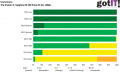
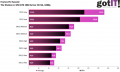

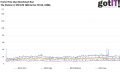
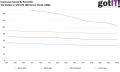


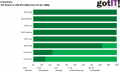





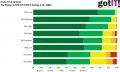











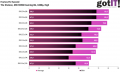

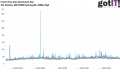


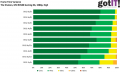
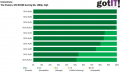



















Kommentieren