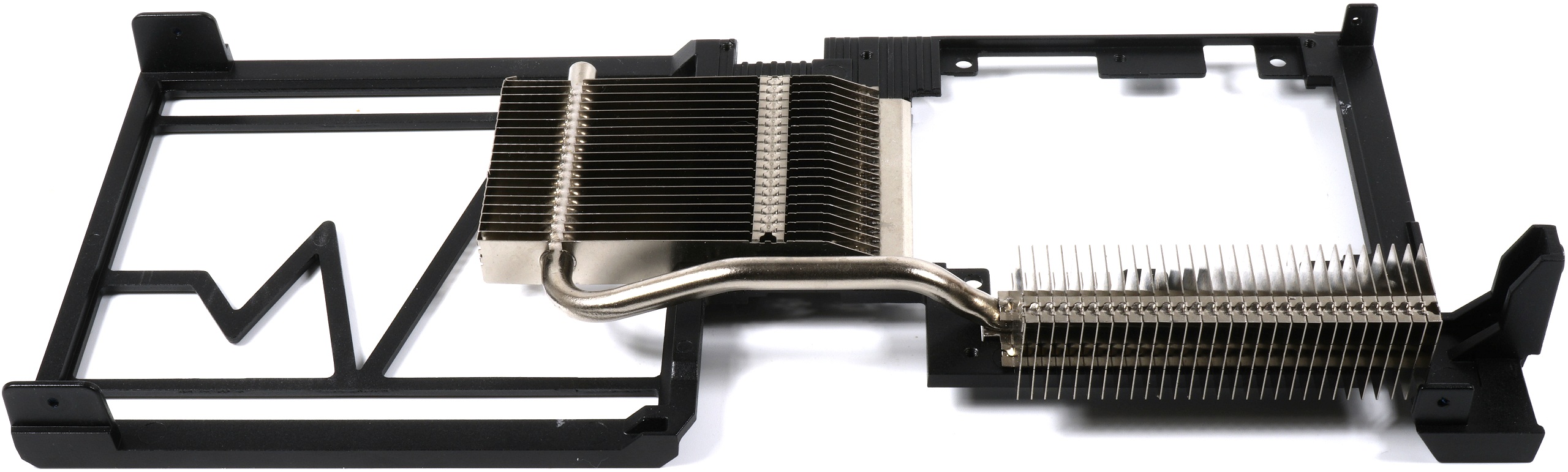Cooling system and backplate
Of course, the generated waste heat is directly related to the recorded power, for which the cooling solution is responsible for optimum dissipation. And that's where we want to take a closer look, because it's worth it. If you take off the top cover including the two 9.5cm fans, you then come exactly one layer deeper onto the actual cooling system.
The actual heat sink for the GPU and memory relies on a massive copper heat sink, with four 8 mm heatpipes embedded on the back and then ending in a slat block that sits directly below one of the fans. But where and how does Sapphire actually cool the tension transformers and the gods? As we can see, the entire construction is only screwed with the four screws at the respective corners just outside the package ring. So let's also look under the cooler.
Oh yes, we would have the classic mounting and stabilization frame again, which I like to call sandwich construction. But something is very different this time! Sapphires absorb the waste heat of the VRM directly via this frame, but additionally uses two upper-mounted slat cooling blocks, which are also connected to a 6 mm heatpipe. In the end, this works so magnificently that you send the parts smoothly into the frost chamber. Because one thing must not be forgotten: the board is very small and everything is very close together.
The backplate is purely cosmetic in nature and does not contribute zero-point to cooling. Optics stop, nothing more.
| Cooling system at a glance | |
|---|---|
| Type of cooler: | Air |
| GPU Cooling | Copper heatsink |
| Cooling fins: | Aluminum, vertical alignment narrow, two cooling blocks |
| Heatpipes | 4x 8 mm copper composite, nickel-plated |
| VRM cooling: | VRM via frame and separate slat cooler with heatpipe |
| RAM cooling | Memory cooling (HBM2 modules) via GPU heat sink |
| Fan: | 2x 9.5 cm fan modules (9.8cm cm opening), 9 rotor blades semi-passive regulation |
| Backplate | Aluminum No cooling function |
Fan curves and noise emission ("volume")
The semi-passive operation is done via a controller, so that even if this controller has already switched the fans without voltage, the VoltiMan still displays the rotation values. This is a bit tricky and confused if you only read out the sensor values, but with an external laser measuring device the reality comes to light. Also interesting is the curve curve, which ensures that the GPU does not shoot beyond the deposited target temperature.
This is also where Sapphire AMD's fuzzy logic bends in terms of increasing fan speeds. After a period of very intensive cooling during the warm-up phase, the speeds decrease significantly later.
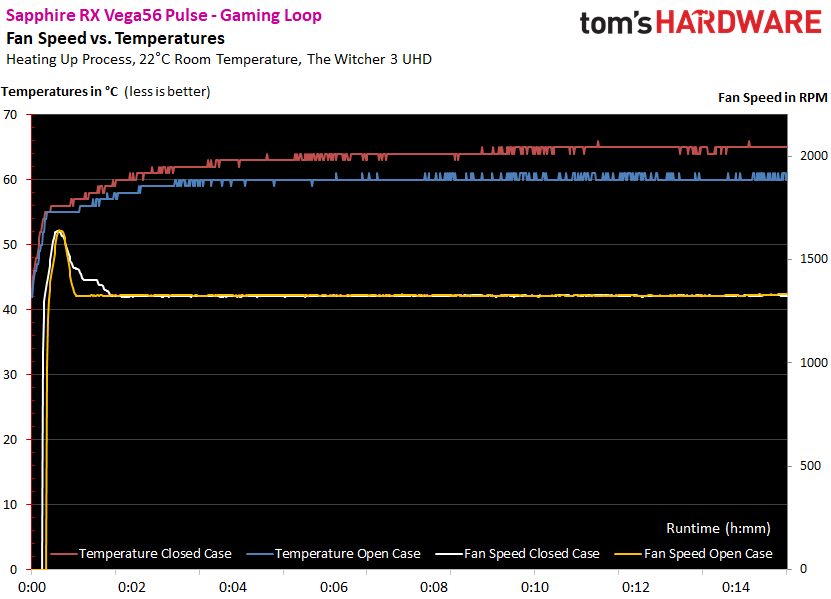
The whole thing doesn't look much different with the stress test. In summary, it can be said that the card with the two fans goes quite well, but also needs higher speeds to act worry-free.
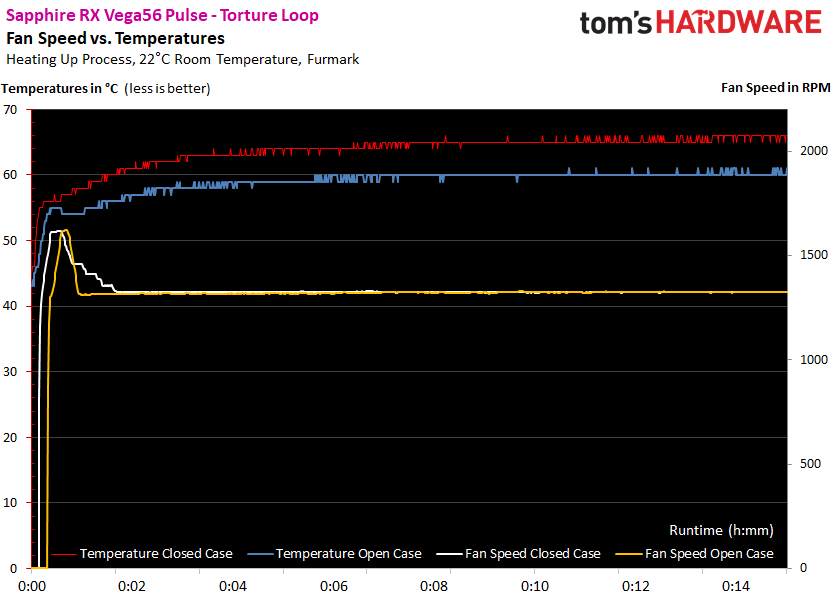
Reserves to make the fans rotate lower, the card still has, but the result in the factory state is really acceptable
| Measurements for fans and noise emission |
|
|---|---|
| Fan speeds Open Benchtable Maximum |
1645 rpm (peak) |
| Fan speeds Open Benchtable Average |
1324 rpm (warmed up) |
| Fan Speeds Closed Case Maximum | 1645 rpm (peak) |
| Fan Speeds Closed Case Average | 1345 rpm (warmed up) |
| Noise Emission (Air) Range |
35.6 (minimum) to 41.7 dBA (short during warm-up) |
| Noise Emission (Air) Average |
37.2 dBA (warmed up) |
| Noise Emission (Air) Idle | 0 dBA |
| Sound characteristic / Hearing impression |
low-frequency bearing noise light engine noise< 1 Hz moderate air/demolition noise hardly any voltage transformer noises |
To illustrate our subjective hearing impression once again, we now have a high-resolution graphic with the complete frequency spectrum of our laboratory measurement. One sees very nicely the alternating fan speeds and the resulting mean value as the sum of a measurement with a longer interval.
The 37.3 dB(A) is very good and more than acceptable for such a small but powerful map and the measured temperatures. There's really nothing to complain about except the somewhat buzzy fans.