Feel
The key caps have a very interesting but sensible shape, are very flat, but have a slight curvature inwards on the support surface. This shape makes the support surface of individual buttons minimally larger, without reducing the distance between buttons, which has made it very easy for me personally to type.
But I suspect that the flat shape is mostly visually inspired, as you have a beautiful view of the illuminated switches between the buttons.
The materials of the keyboard also make a very good impression when working or playing and offer a pleasant feel. I can absolutely understand that Roccat has opted for matte surfaces here, as this makes the keyboard very resistant to fingerprints. And with the brushed aluminium, the company puts the cherry on the icing on the cake when it takes care of the feel.
Switches
The Roccat Titan switches were the main focus of the keyboard for me. Even beforehand, I was very excited to see how they will beat compared to the established products, such as Cherry MX Red. And I wasn't disappointed: the switches are activated linearly, which reminds them of the MX Red mentioned earlier. I had the feeling with the Titanium switches that they are activated slightly faster. This is mainly due to the fact that the switches trigger even at the slightest pressure, which is especially advantageous for gaming. This can actually be measured, because the activation distance, i.e. the distance that has to be pushed down the button, is 2.0mm for Cherry MX Red and 1.4mm for the Titans installed here. This shorter distance gives the strong feeling that the pressed letter appears on the screen before the button arrives in the stop. I really like this extreme speed and accuracy and I have to say that after several days of continuous use, I prefer the writing feel of these switches to the MX Red.
Another interesting point is the lighting – here the Titans can score again. The design of the switches allows for a very open structure, in which the switches protrude from the case of the keyboard and can be seen almost completely. This again allows a very bright and especially full play of colours. Compared to my other RGB keyboards, the Vulcan lights up almost twice as brightly, which I can of course turn back in the software if it is too much for me one day. In addition, this open structure, in which the switches protrude from the housing, makes cleaning incredibly easier, which is a big plus for me.
The only small negative point that I have to address here, unfortunately, is that these buttons make a slight reverberating noise in the case of harder stops. I'm not sure if that's because of the springs in the switches or something else, but I noticed that especially when I wrote this review. However, the sound is so quiet that I only noticed it when it was quiet around me.




















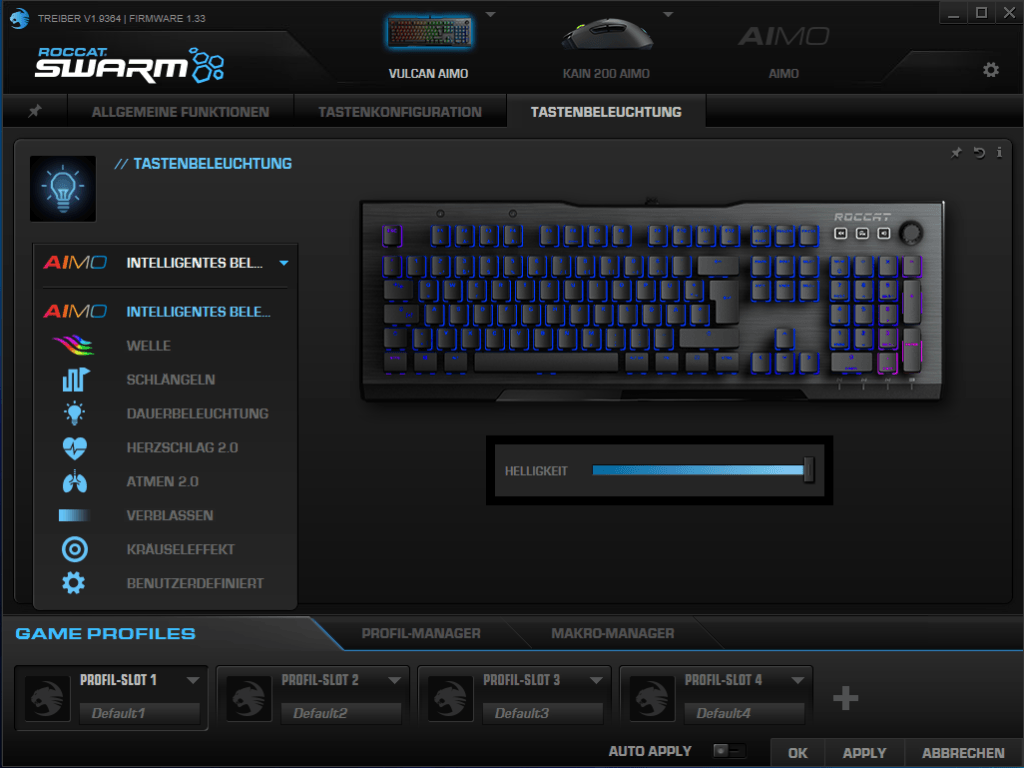

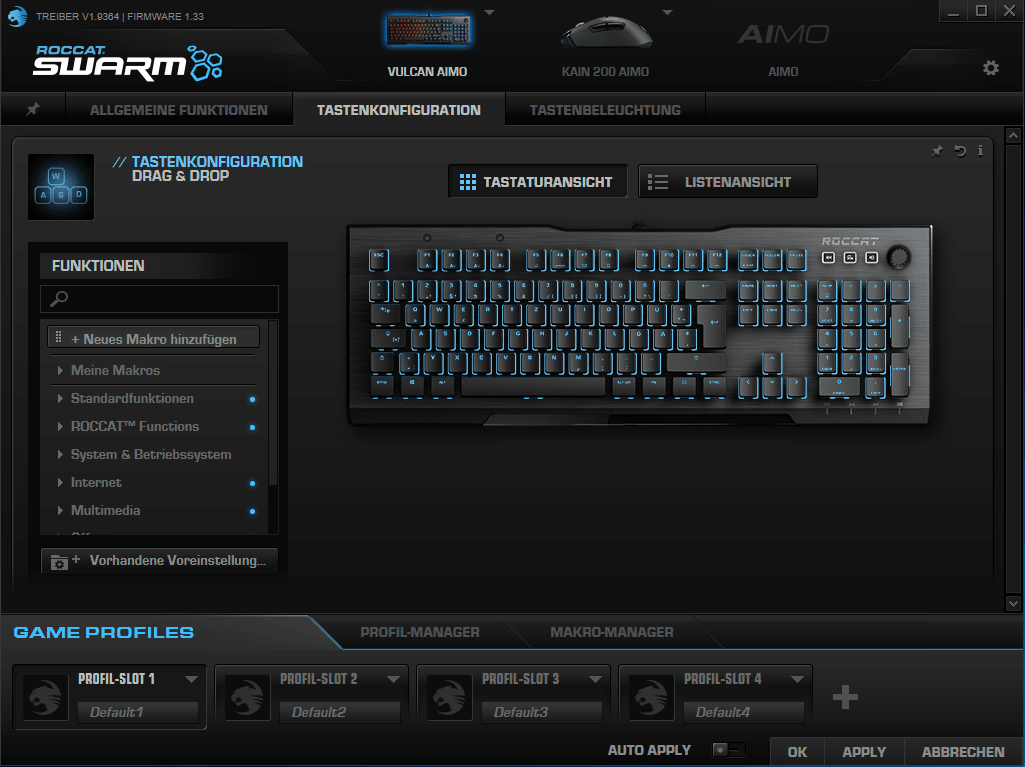


















Kommentieren