Realworld Performance – Cyberpunk 2077
Of course I like to take the constructive criticism from the community to heart and one of the most requested suggestions for the last RAM test were game benchmarks. So we included the year’s most hyped and hardware-guzzling AAA title in our suite, with remarkable results by the way. As a benchmark, we use a 60-second driving and running course around “Kabuki Market”, which allows us to reproducibly examine the various hardware requirements of this title. The data was recorded and measured with the Nvidia Frameview tool, based on the open-source software PresentMon.
We tested with the preset “Raytracing Ultra” in the resolutions 1080p, 1440p and 2160p. Since Cyberpunk 2077 is known to be a graphically very demanding game title, in higher resolutions and settings the graphics card is primarily in the foreground or rather bottleneck. Only at resolutions below UHD do differences in the render pipeline behind the graphics card really become noticeable. The game was tested with patch 1.04 without any config modifications outside the game UI.
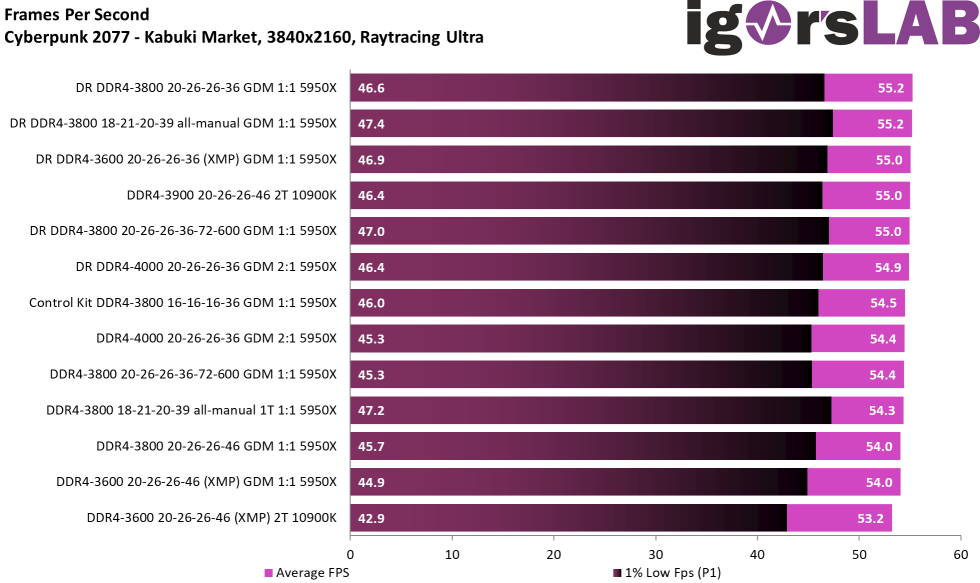
Let’s start with UHD, which is 2160p. Here we are clearly limited by the graphics card. Even an RTX 3090 goes to its knees in Cyberpunk with Raytracing Ultra at this setting, there’s no way around it. Or at least not yet, should Cyberpunk get SLI support, but that’s another topic. So all configurations perform about the same, except for the taillight, the 10900K with our RAM kit single-ranked with XMP settings. So if the RAM is slow enough, even a 10900K can slow down a 3090, if only minimally.
But even though we can’t really make out any differences between the rest of the configurations, we can at least use these results to determine the run to run variance in our Cyberpunk benchmark run.
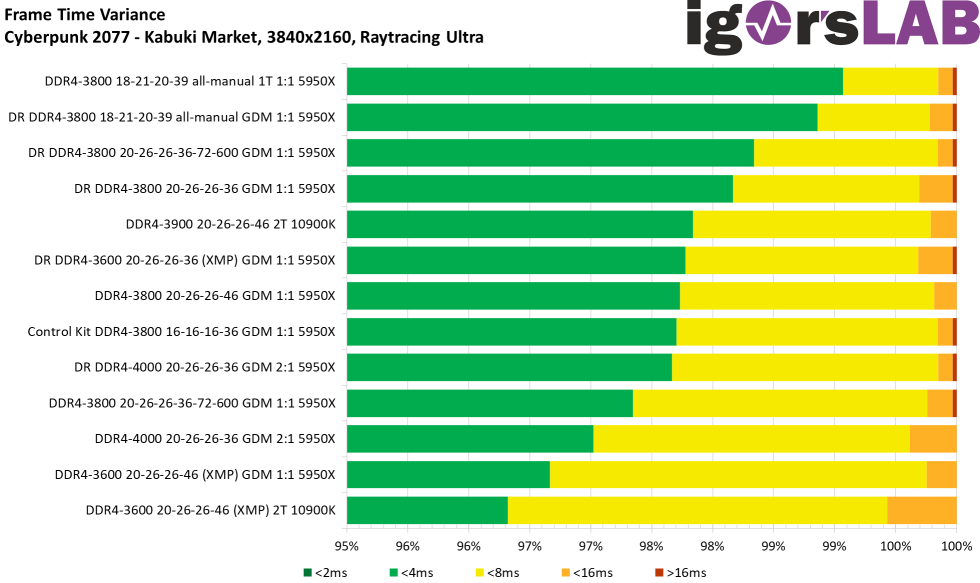
Even though all configurations seem to be equally fast at first glance, this is actually not quite the case. The devil, as so often, is in the details, or more specifically, the frametime variances. The two “all-manual” configurations can measurably stand out from the rest. If we briefly jump back a page to the Aida64 benchmarks, we see a correlation between the higher bandwidth, lower latency, and lower frame time variances. So even with UHD, optimizing the RAM settings pays off measurably, though probably not noticeably.
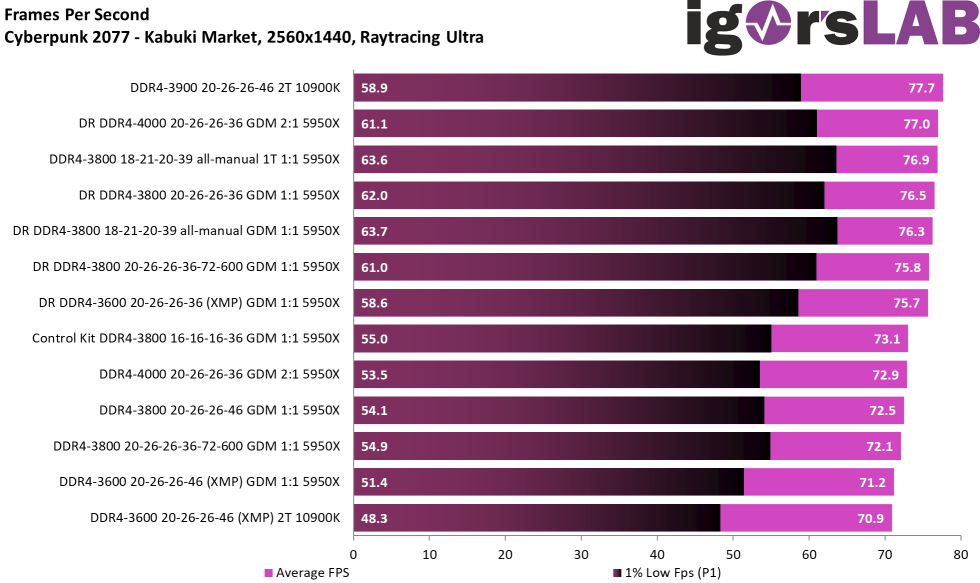
More differences are noticeable at 1440p. In first place we find the 10900K with the faster RAM configuration tested with Intel. The difference to the midfield in Average FPS is measurable and reproducible. At a second glance, we can see that the two “all-manual” configs can have the highest 1% Low FPS and are in the upper middle range with the Average FPS, especially if we take the run-to-run variance into account.
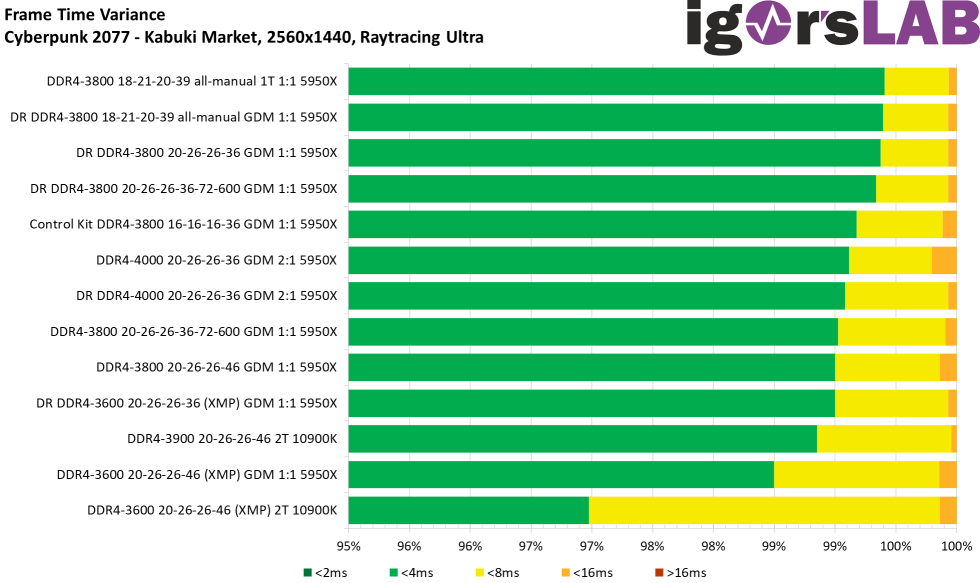
The “all-manual” configurations are also found at the top of the frame time variance, this time together with the other DDR4-3800 dual-rank configurations. We find the three XMP configurations in the last 4 positions, together with the second 10900K config. The 2:1 configs and the less optimized single-rank configs sort themselves out in the midfield.
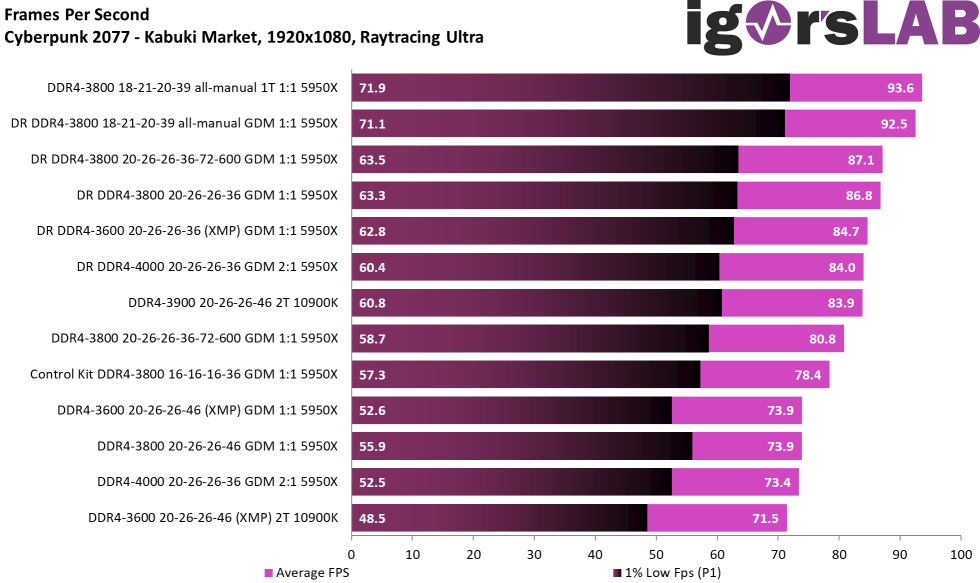
In FHD, the gaps get wider again, with the “all-manual” single-ranked config with Command Rate 1T ahead of the “all-manual” dual-ranked with Geardown Mode. After that all remaining dual-rank configs follow, also with XMP and even the suboptimal DDR4-4000 2:1 variant. At 1080p, Cyberpunk wants one thing above all else, bandwidth! Latency is secondary. So the rest of the single-ranked configs sort in the bottom half, with the 10900K with DDR4-3900 making it to 7th place, while with DDR4-3600 it comes in last. Somewhere in between there seems to be a threshold below which the render pipeline slows down a good bit again.
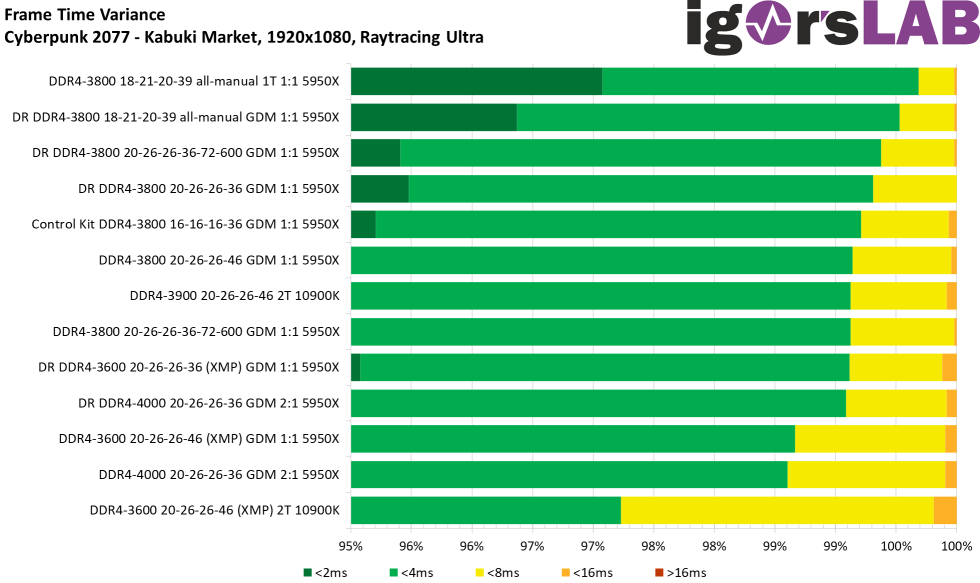
For the frame time variances we see almost the same order as for the Average FPS, although here again the order is partly analogous to the latency, with higher latencies tending to be further down the list for similar throughput.
Now, with this review, we’ve been able to reveal a lot about Cyberpunk 2077 and its memory requirements, as well as some notable correlations. But really, this review is about the Patriot Viper Steel RGB’s that are coming out today. So maybe there will be some separate content on Cyberpunk 2077 and its RAM preferences soon.
Final thoughts and conclusion
The Patriot Viper Steel RGB’s follow in big footsteps of the Patriot Viper Steel series. And this, although they actually neither want to or should do so. Instinctively, when I saw the product name, I thought of cheap Samsung B-Die, just with added rainbow glaze, and many of you probably felt the same way. But with an XMP profile of DDR4-3600 and timings 20-26-26-46 at 1.35 V, it’s clear from the start it’s not B-Die. And that would be fine, if it weren’t for the expectation that subconsciously resonates with the name. Instead, Patriot points to the “Viper RGB”, “Viper Blackout” and “Viper Steel” product series as more powerful alternatives on the market. Viper RGB and Viper Steel are faster, but Viper Steel RGB is not – unfortunate naming.
As second point of criticism I must call Patriot the relatively bad compatibility with the Asus Maximus XII Apex, because with 4000 MHz we reached a limit, over it the IMC had no idea what to do with the DIMMs during training. Eventhough, this combination of motherboard and RAM probably will not exist a second time in the world.
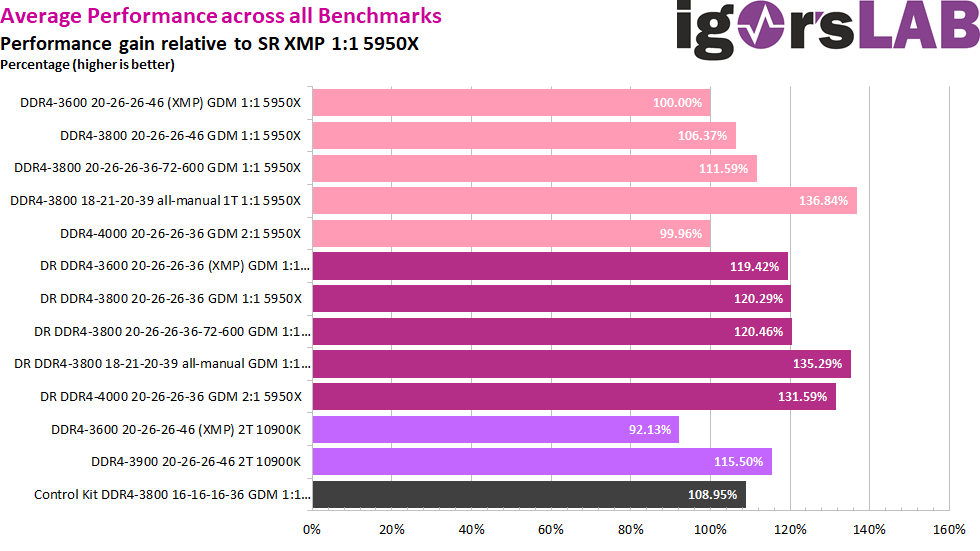
So let’s throw everything we know about Patriot Viper Steel out the window and look at this kit for what it is: a DDR4-3600 MHz kit with tested compatibility for Ryzen 5000 and clock potential up to DDR4-4000 at XMP timings and voltage. In other words, without much effort, the Infinity Fabric Clock of any current Ryzen CPU can be maxed out without losing the 1:1 sync or having to adjust any other settings in the BIOS. RAM overclocking made easy with Ryzen, so to speak.
If you now have a taste for overclocking and want to spend a little more time with your RAM kit, you can squeeze a lot more potential out of the ICs and even catch up with dual-rank configs or Samsung B-Die XMP kits in many use cases. On top of that there is of course the outstanding look with black powdered aluminum heatspreaders, the impressive 5-zone RGB light element, which becomes a real eye-catcher in every system and the compatibility with almost every imaginable RGB software.
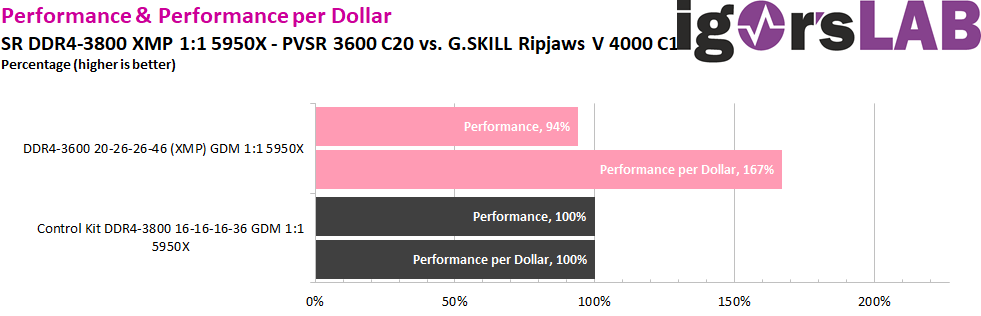
Cyberpunk, overclocking and rainbows all well and good, but what does all this fun actually cost? The MSRP of the 2x 8 GB kit PVSR416G360C0K is 94.95 Euro. Now, to be fair, Patriot does say right off the bat, “The new Viper Steel RGB modules will be commercially available shortly at market competitive prices (memory prices are sometimes subject to daily price fluctuations).” Anyone who has watched the news in the last six months should be able to interpret that accordingly. 😉 Nevertheless, this puts the kit in about the midfield of the market. There are cheaper, but also more expensive kits with comparable performance. What sets the Patriot Viper Steel RGB’s apart from the competition is their tested Ryzen 5000 compatibility and impressive aesthetics.
As mentioned at the beginning, there are also 16 and 32 GB modules available for reasonable prices, as perhaps a more future-proof variant for a 4 DIMM motherboard, and possibly even with dual-rank performance. So if you’re looking for RAM with mid-range performance for Ryzen, paired with outstanding looks and good OC potential, you can confidently go for the Patriot Viper Steel RGB’s.






























Kommentieren