The numbers, Mason! What do they mean? – memory parameters
Now that we have covered all the basis of all the surrounding factors and requirements, let’s actually get into the BIOS and talk about the settings you will have to tweak to get more performance. Again, this will be more of a rough overview, than a detailed step by step guide, so bear that in mind.
Memory Clock (DRAM Clock): That’s how fast your memory actually runs. I’m not sure if it’s more or less confusing to include the unit of measurement here, but basically the number that’s on the label of your modules and the number that your BIOS shows as clock is what is usually meant by that. To name an example DDR4-3600 would mean 3600 MT/s, so 3600 Million Transfers of data per second. However since DDR (double data rate) memory does 2 transfers with each clock cycle, it only runs at 1800 MHz, so 1800 Million clock cycles per second. Either way, the higher the number, the faster the signals travel from the CPU to the memory and back and hence provide potential for faster data transfer.
Timings: The amount of clock cycles it takes for a certain operation to happen. Since we change the speed of the clock cycles with the memory clock, timings always have to be considered in relation to the memory clock to know the absolute time this timing describes. E.g. tCL (timing for column access strobe latency) of 18 at a memory speed of DDR4-3600, so 1800 MHz equates to an effective absolute latency of 18 * 1800 MHz = 10 ns. Another example with the same effective latency would be tCL 25 at DDR4-5000, so 25 * 2500 MHz = 10 ns. As you can clearly see, memory clock is only half the story, as with sufficiently high (or loose) timings, performance might not change at all. On the other hand, at the same memory clock you can get performance by decreasing (or tightening) timings.
Now there are a lot of timings, then these are grouped into primary, secondary and tertiary and they all have different impacts on performance. To keep it relatively simple though, for the best performance, you want the highest possible memory clock, with the lowest possible primary timings which includes all tCL, tRCD, tRP and tRAS. This is also what is advertised when you buy a memory kit, so you can use those as a reference for making purchase decisions. Often times only memory clock and tCL are advertised, however also the other primary timings have a big impact on performance, most of all tRCD. E.g. DDR4-4000 16-16-16-36 will still perform noticeably better than DDR4-4000 16-19-19-39.
What timings a memory module can do at a given clock is dependent on the type of IC that is used to build the memory module and on the operating voltage (Vdimm / DRAM voltage). For example Samsung B-Die can run the tightest timings at a given clock compared to any other memory IC, while Hynix DJR can reach the highest clocks as of writing this article, but at the cost of very high tRCD and thus a big penalty in latency.
So as you might have gathered by now, when it comes to timings, lower is always better, with one exception: tREFI. This setting you can only change on Intel platforms and it describes the interval between refreshes of the data in the memory modules. During those refreshes, the no data operations can take place. Hence you want those refreshes to happen as few times as possible and thus have the tREFI setting as high as possible. Also, knowing what the timings do is really not required. In some cases it is useful to know if timings interact with each other or what effect certain timings have, e.g on bandwidth or latency, but all that comes with experience. Memory OC is like using a smart phone, many people can do it, but very few actually know what’s going on inside it.
Voltages: The main voltage you will have to tweak for more performance of your RAM is the DRAM voltage, who would have thought, right? It’s important to note that different memory IC’s have different preferences for operating voltage, some scale with more voltage, some don’t and some actually regress in stability with more voltage. As a rough guidance you can use the XMP voltage of your kit and add 100mV to that. If you know what IC you have, you can also use the XMP voltage of other kits with the same IC for reference, e.g. 1.5 V for Samsung 8 Gbit B-Die, 1.6 V for Hynix DJR, 1.35 V for Micron RevE etc.
Apart from the RAM voltage there is also the voltage your IMC runs off (SA on Intel, SOC on AMD) and supplementary voltages to that (IO MEM (IO 2) on Intel, VDDG IO and VDDG CCD on AMD), which might need adjusting for your system to post with more performant memory settings. As always, there are voltage ranges which are considered safe, but since this is also platform and generation dependent, it’s best to do your own research for your specific hardware. If you are really pushing your RAM OC to the limit, you might also need to tweak the VTT DDR, or DRAM Termination voltage as it is also called, which can improve stability after memory training.
Resistances (ODT and Drive Strength): Depending on the platform, various resistance values can also be configured for IMC and RAM to optimize signal transmission between the two. Unfortunately, the terminology between platforms and manufacturers is often inconsistent, so the terms skews, slews or RTT are also often used as section headers. The actual unit is electrical resistance in ohms, though Asus misleadingly likes to use “DRAM Clock”. Here, neither less nor more is better in any case. Instead, there are sweet spots here, which depend on various factors and can only be found out through trial and error in most cases. Often the “Auto” values are a good starting point for fine tuning. Depending on the configuration, these values can be used to solve training problems at high frequencies, reduce voltage requirements or increase stability.
IC type: Knowing which IC you have, how it reacts to different factors and which timings it can and cannot run at a given speed, can speed up the process of overclocking RAM, but does not change the fundamental procedure. You can usually read out the type of memory IC from the Serial Presence Detect (SPD), which is basically like a built in ID card to your memory modules, but the DDR standard does not require for the manufacturer to actually provide that information. So basically it comes down to just trying it out and hoping your modules’ manufacturer bothered to do so.
The software that works best for this in our experience is Thaiphoon Burner, though it is definitely not without flaws. In case your modules’ SPD does not contain information about the used IC, all you can do is search websites and forums on the internet with your memory kit’s exact SKU number and hope someone else has been down this road before you. If that fails as well, your only option left is to ask the manufacturer’s support. But again, knowing this information about your memory is not mandatory, just convenient.















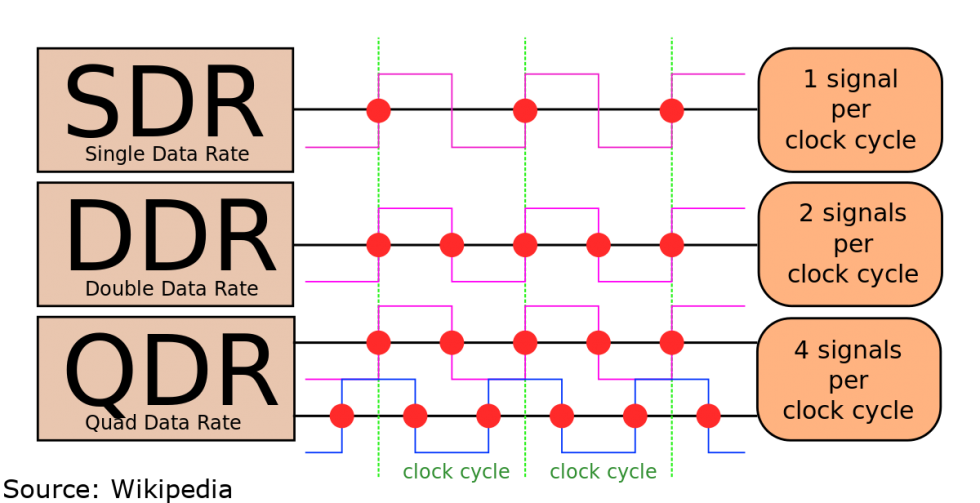
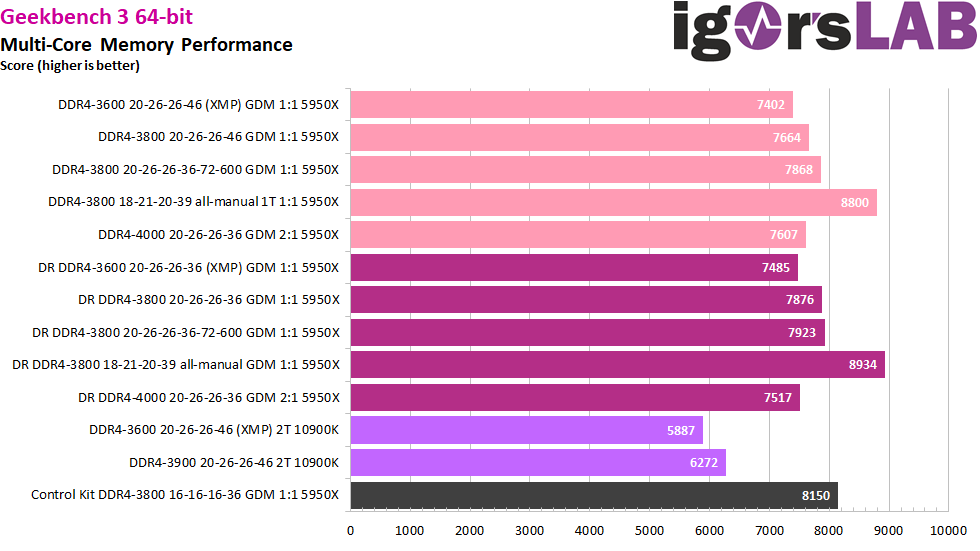

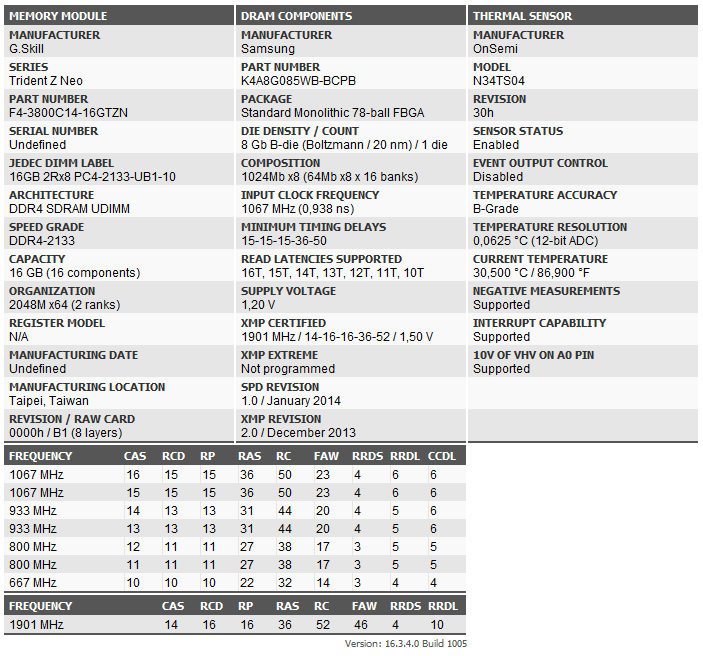


















63 Antworten
Kommentar
Lade neue Kommentare
Urgestein
Veteran
Urgestein
Mitglied
Urgestein
Urgestein
Urgestein
Mitglied
Veteran
Urgestein
Mitglied
Urgestein
Mitglied
Urgestein
Urgestein
Urgestein
Urgestein
Mitglied
Veteran
Alle Kommentare lesen unter igor´sLAB Community →