Those who buy a graphics card nowadays probably rarely think about which software is included in addition to the essential drivers. In this case, especially at AMD, the range of functions is extraordinarily lavish. In addition to a variety of configuration options, which include: Influencing the performance of the AMD graphics card, Streamer and Let's Player get a free way to record and share gaming content.
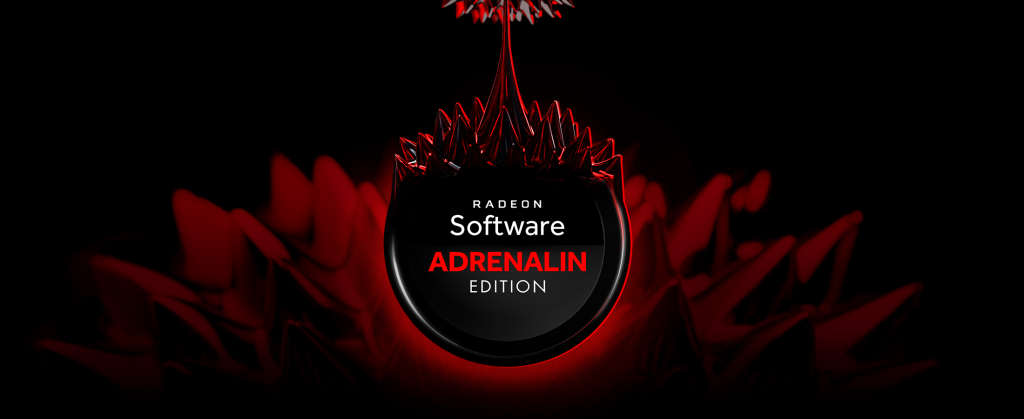
Again and again, in our graphics card tests, there are words of praise for the Radeon software. And even a committee of experts confirmed some time ago that AMD has the most stable and reliable drivers compared to Nvidia (we reported). A good prerequisite is to take a closer look at the "Radeon Software AdrenalinE Edition".
Feedback is essential
Before AMD undertook a major redesign of its in-house software in 2015, the company used the "Catalyst" interface, which dates back to the ATI era. With "Crimson" old braids were cut off and at the same time a concentrated load of new functions was implemented. With the "AdrenalinE Edition", another major update from 2017, the range of functions has been extended.
User feedback has always been at the heart of AMD's software development. Whether via Reddit or the official AMD forum, gamers can submit their own ideas or discuss possible new features with other community members. If you are committed and want to test the latest features above all others, you can trust the beta driver and have a say in the development at an early stage.
This also allows AMD to respond quickly to the needs of the market. A prime example of this is ReLive and the overall package that AMD offers its own customers, i.e. owners of corresponding graphics cards. A solution that provides streamers and Let's players with a cost-effective way to produce video-on-demand and live content.
Get to know ReLive
Even if ReLive is part of the driver package, the software is installed only after the driver is anchored in the system. This may require a reboot of Windows – but it doesn't have to.
An important note for users of Windows "N" systems: ReLive requires the "Media Feature Pack". This is not included in the special version of Windows, which Microsoft must offer under the duress of antitrust policies. A subsequent installation of the Media Feature Pack is possible, but did not result in the desired result in our test. However, the official AMD Reddit section lists some solutions. Users of the "traditional" Windows Home/Pro will not be faced with these problems.
If ReLive is installed on the system, the service appears in the AMD Radeon software as one of the main categories. The AMD Radeon software, on the other hand, can be accessed either via "Start" or by right-clicking on the desktop and here the first entry. By default, ReLive is turned off, which is changed by clicking the only available button.
From here on, the individual, self-explanatory settings are divided into four categories and assigned according to their field of application. The most important options in the "Global" register include: desktop recording–that will be of great interest to presenters who want to record their screen – the location for the recordings and screenshots, as well as the individual hotkeys. If you use hardware such as the Elgato Stream Deck, you can also place the most important functions on the separate buttons.
In the Recording tab, AMD has preconfigured some recording profiles and allows you to fine-tune how games or screen content should be recorded. Here it is also possible to record the games at a higher resolution (maximum 2160p) than your own screen allows. On request, the audio track is also recorded separately and can be reworked afterwards (provided suitable software) in post-production.















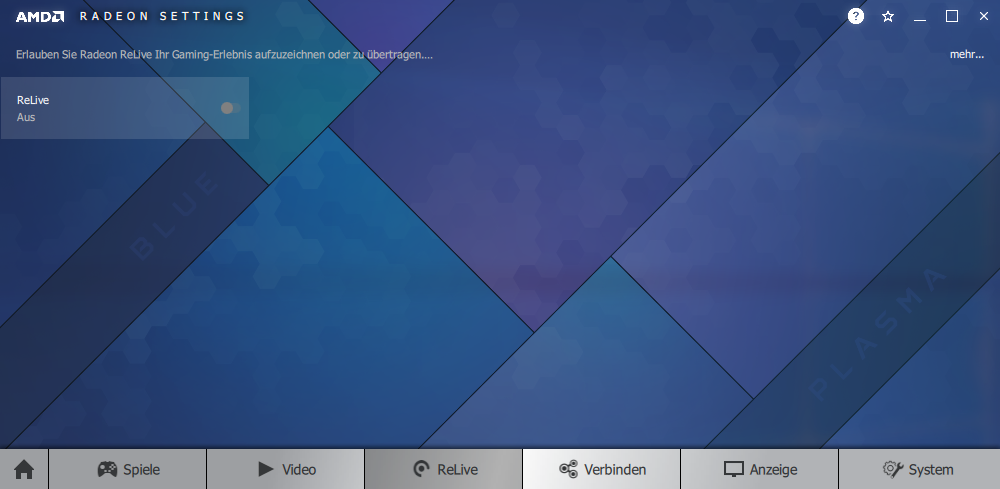

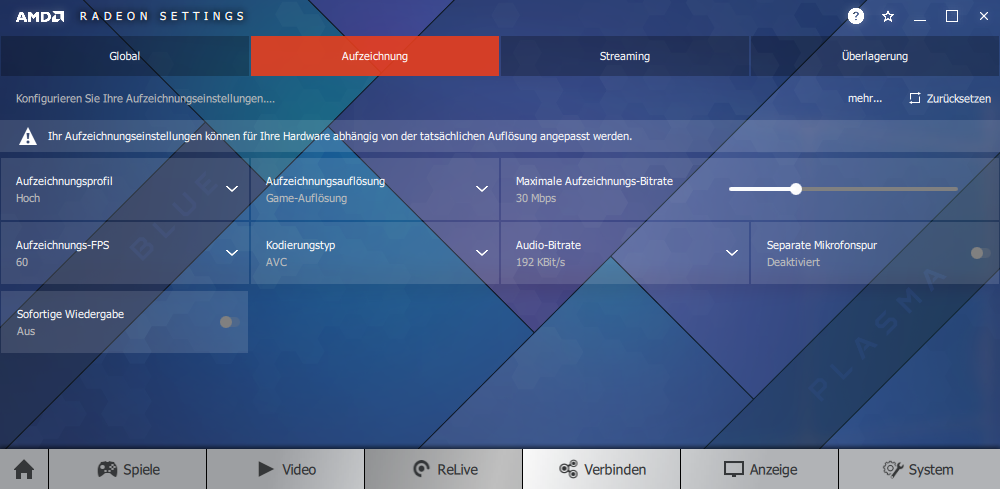


















Kommentieren