Temperature gradients and boost clock in detail
The cooler is very good (and quiet), so that the temperatures of 62 °C in the open construction and 63 °C in the closed housing are described as really good, because you do not fall off your ears and the boost steps are largely preserved. The clock is still 1755 MHz even in the closed housing and after the final warm-up, which is good, but not world-shattering.
But you can still overclock, then you can also go with this card up to approx. 2030 MHz. There is no more, because you can hardly increase the power limit. At least the potent cooler guarantees more boost steps with fewer ear circuses than Nvidia's reference. But real OC would certainly look different.
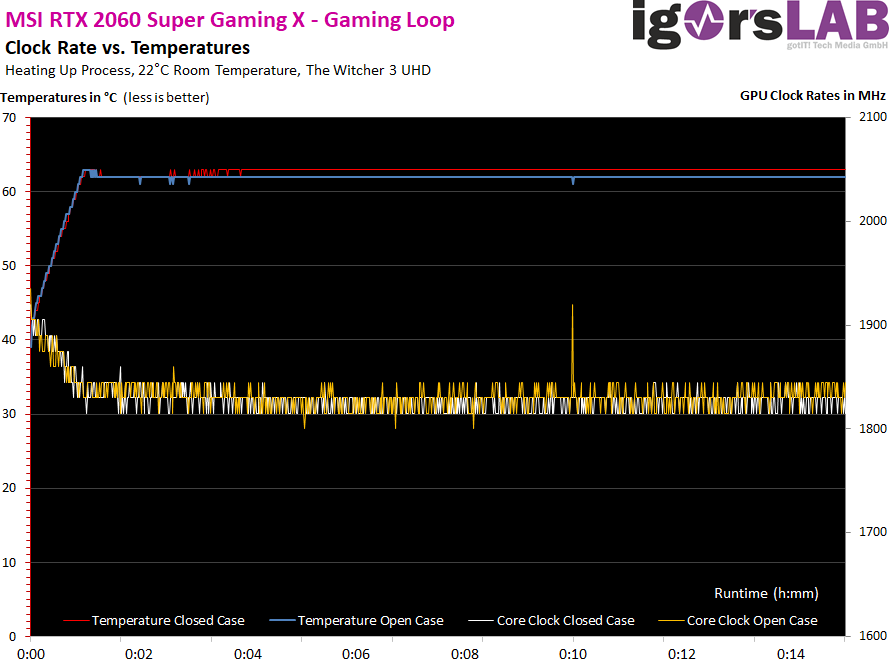
This is no different with the stress test, because the waste heat is largely the same as the power consumption.
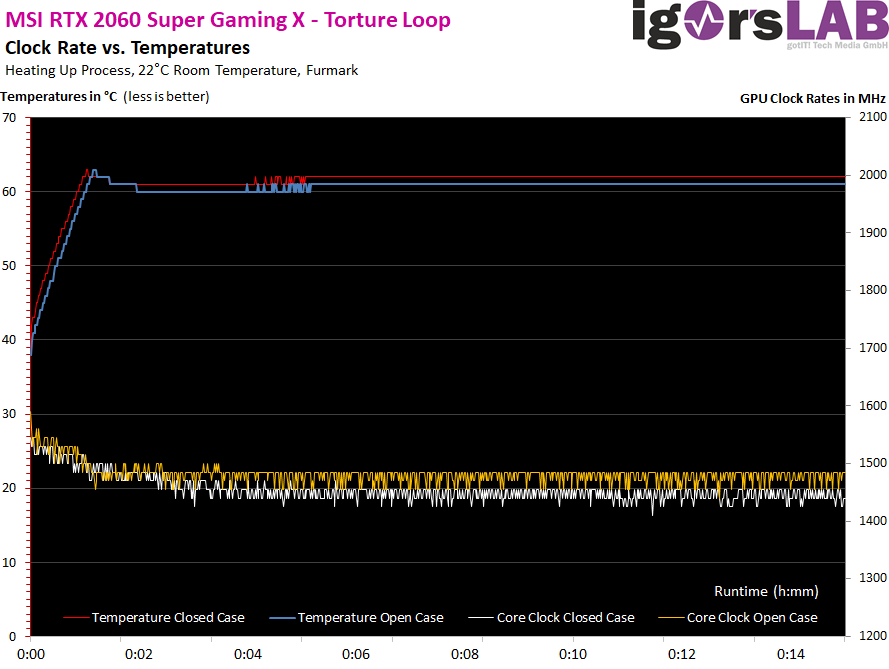
And now the whole thing again in sober numbers in table form, and I compare the map to the larger GeForce RTX 2070 in fairness:
| Initial MSI RTX 2060 Super Gaming X |
Final value MSI RTX 2060 Super Gaming X |
Final value Nvidia RTX 2060 Super Reference |
|
|---|---|---|---|
| Open Benchtable | |||
| GPU Temperatures |
34 °C | 62 °C | 68 to 69 °C |
| GPU clock | 1935 MHz | 1845 to 1860 MHz | 1755 MHz |
| Ambient temperature | 22 °C | 22 °C | 22 °C |
| Closed Case | |||
| GPU Temperatures |
33 °C | 63 °C | 71 to 72 °C |
| GPU clock | 1920 MHz | 1815 to 1830 MHz | 1725 to 1755 MHz |
| Air temperature in the housing | 25 °C | 42 °C | 41 °C |
Board Analysis: Infrared Images
The following image gallery shows all infrared images for the gaming and the torture loop in the open structure and in the closed case. The differences are visible, but the cooler is absolutely confident in spite of everything, because it is not so much hotter in the end. What is really striking, however, is that there are no real hotspots, but the area is quite uniformly heated. On the contrary, below the GPU is even a real cold spot!
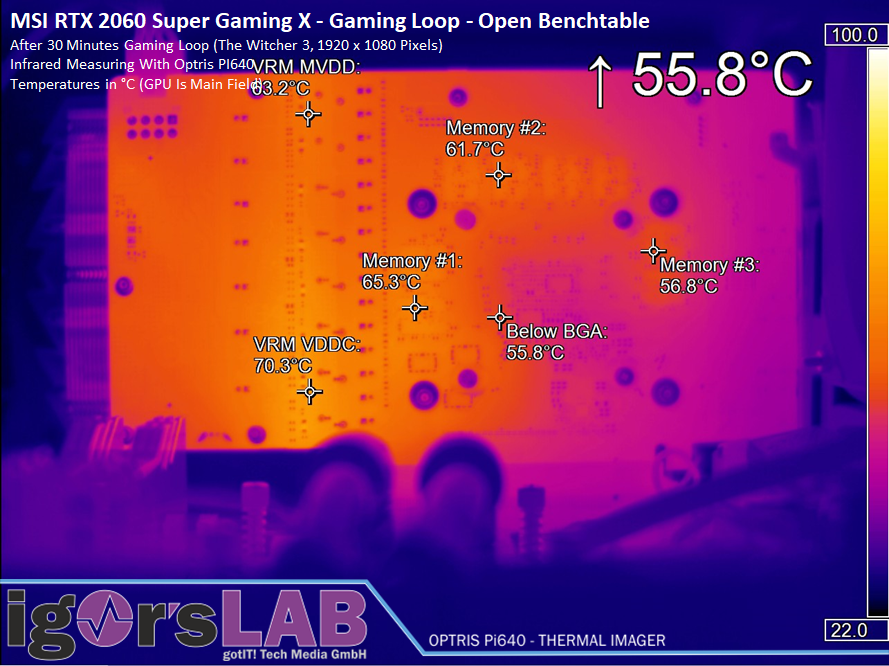
The temperature of the board rises by up to 3 degrees in the closed housing, but the fan hardly rotates faster.
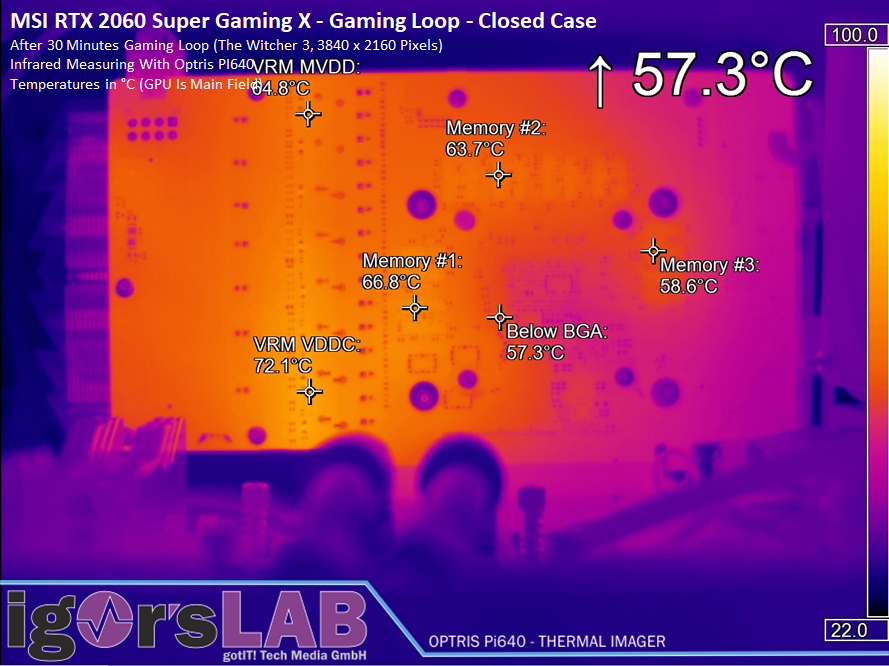
The stress test shows the same picture…
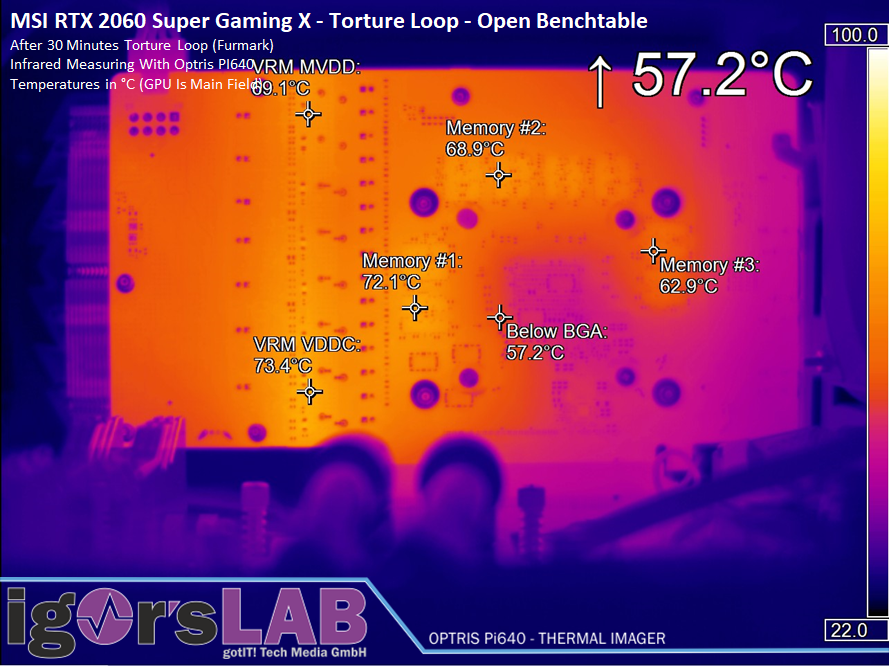
Here, in the closed structure, another 2 to 3 degrees are added. Nothing to really think about.
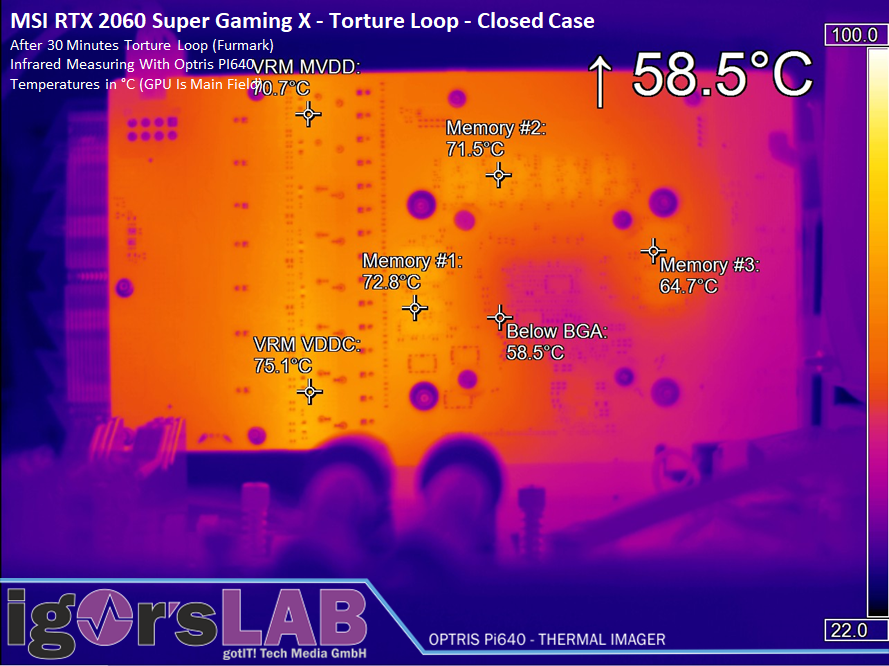
The image of the Cold Spot shows once again very clearly how well the heatsink on the GPU can dissipate the heat.
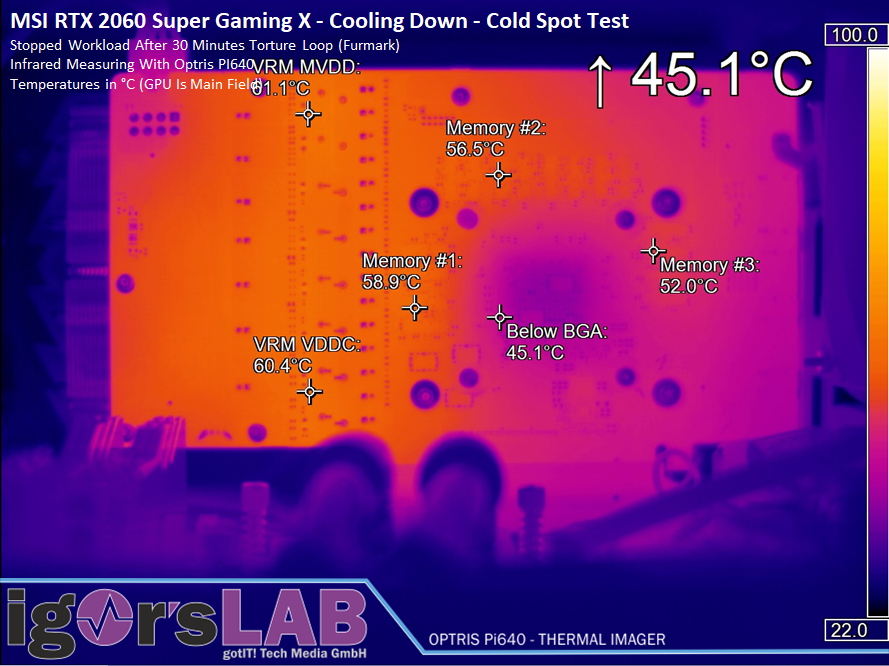

































Kommentieren