Sticks are not equal to Ranks and 16 GB Sticks are not always Dual-Rank
There are already various articles and videos circulating on the net on this subject, often with abbreviated or incorrect conclusions. One of those myths is that you can equate sticks with ranks. This is simply wrong, because even if a stick or a module often has one rank, there are also a lot of modules with two, four or even eight ranks per stick. Another misconception is that all 16GB sticks must automatically be dual-rank, due to the assumption that it must simply be a double-sided single-rank module. But that’s wrong too, because for one thing, two-sided doesn’t always mean two ranks. And on the other hand, there are also memory chips with a 16 Gbit capacity, so that single-sided and single-ranked modules with 16 GB capacity are also becoming more and more common.
Now that I’ve just demolished all the wrong approaches to determining rank count, what’s the right way to do it? The only really reliable way is to read the SPD of the respective module. The SPD (serial presence detect) is an EPROM memory chip that exists on every RAM module and contains basic information about its structure. In this SPD, for example, the XMP profile is also stored, which you can read out and apply via the BIOS of your mainboard. But also the number of ranks is stored here – you only need a piece of software to read out the information.
Of course, this assumes that you have already installed the modules. If you want to know before buying how many ranks the modules of a RAM kit are composed of, your only option is looking at the manufacturer’s website and doing some research, because unfortunately this information is not made transparent and easily accessible by all manufacturers. If you don’t end up finding anything, you can always contact the respective manufacturer’s support or ask someone who already owns the kit, to provide you an SPD readout.
Almost every hardware monitoring tool can read the SPD, like CPU-Z, AIDA64 oder HWiNFO. However I have found the most reliable software for reading out the SPD to be the Thaiphoon Burner application, which is available as freeware for download here: http://www.softnology.biz/files.html
If we open the Thaiphoon Burner and click on Read at the top, we only have to select the module whose SPD is to be read. The information is then displayed in the form of an HTML table.
In the column Memory Module we now find in the field Organization the information about the structure of the module and thus how many ranks it is composed of. Now all we have to do as a transfer task is determine how many channels we have distributed our ranks over. The number of ranks per channel is then our mode, so single-rank for one rank per channel, dual-rank for two ranks per channel, and so on.
If we have 2 of these dual-rank modules on a dual-channel motherboard, one for each channel, our setup results in 2 ranks per channel and thus dual-rank operation for each channel. Simple, right?
As a practical example for false friends with rank determination I like to mention newer 16GB Crucial Ballistix Max modules based on 16Gbit Micron RevB chips, which despite their capacity of 16GB consist of only one rank per module. Why doesn’t Crucial use 8GBit Micron RevE chips here, like in their cheaper Ballistix variants, only with double-sided assembly and thus dual-rank? Crucial actually did that for a while, as long as in the beginning RevB were still more expensive to produce than double RevE chips. However, over time the production of the 16Gbit RevB chips could be optimized and therefore it became simply more favorable for Crucial to install only half of the newer, larger chips in the single rank.
To make the confusion complete, Crucial also sells dual-ranked modules with Micron RevB and 32GB capacity per module, and modules with Micron RevE in sinlge- and dual-ranked with 8GB and 16GB capacity respectively per module. So you have effectively no chance of reliably deriving the number of ranks of a module from its appearance. Again, it only helps to research, study spec sheets and or ask.
Why 4x1R can still be faster or slower than 2x2R
As mentioned earlier, all tested configurations were run with exactly the same clock and identical timings, including secondary and tertiary timings. Because if we had not done this, the 4x1R configuration, for example, i.e. 4 single-ranked DIMMs, would be 500 points behind the 2x2R configuration, i.e. 2 dual-ranked DIMMs, in the Geekbench 3 memory test. The reason for this are the tertiary timings, which the MSI X570 Unify unfortunately sets quite a bit looser at 4x1R if you leave them on Auto in the BIOS. Left 4x1R, right 2x2R:
However, it is just as possible that on other mainboards the 4x1R configuration is treated preferentially and therefore performs better with XMP and auto-timings in that case. In the worst case, some configurations may not work at all out-of-the-box with XMP and auto-timings, often due to on-die termination and drive strength settings that are simply set incorrectly by the motherboard.
Simply explained, these are resistance values that need to be set on the Ryzen memory controller for corresponding signal states of the RAM, similar to skews on Intel systems. If these are set incorrectly or not optimally for the installed RAM by the BIOS, the effects can range from instability to post failure. So here too, researching the experiences of other users and fine-tuning can pay off if you don’t want to leave some performance or compatibility behind.
Conclusion
Even if this article probably raises as many new questions as it answers, I hope to have at least corrected some dangerous half-knowledge in the community. To sum it up again: For the performance of a system the number of memory modules or “sticks” alone is completely irrelevant. What counts besides clock and timings is the allocation of the modules to the channels of the CPU’s memory controller, and further the number of ranks per channel to improve the efficiency of the channels. Also it doesn’t matter whether the multiple ranks of a channel are distributed over several pcbs or are located on the same fiberglass-copper sandwich.
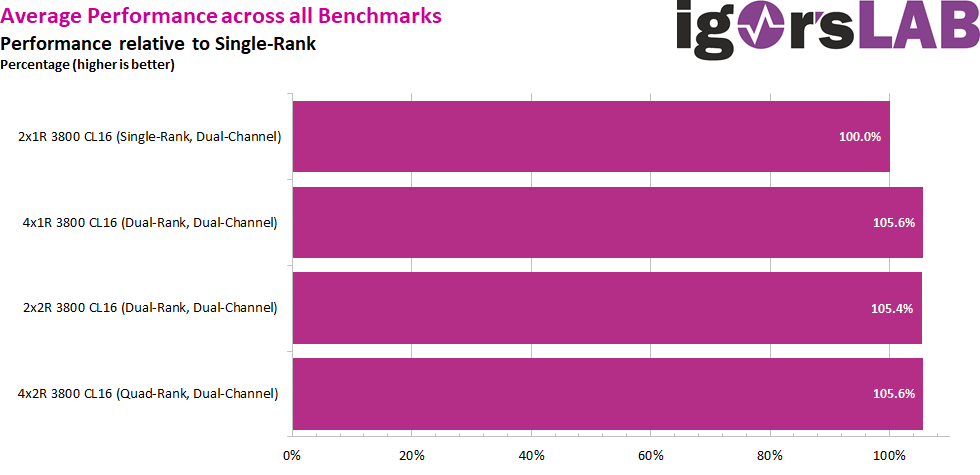
Furthermore not all 16GB DDR4 modules are automatically dual-rank and not all 8GB DDR4 modules are single-rank. Often this generalization is true, but not always, and as is often the case in the rapidly changing hardware industry, such rules of thumb are quickly outdated. So it is worthwhile to acquire and maintain factually correct knowledge that can still prove to be correct over generations of hardware.
Overclocking and manually adjusting the working memory is a highly complicated topic, which understandably not every user can or wants to tackle. However, it is still helpful to know some principles and have a basic understanding of how it works. So if you should ever come across a believer of these false myths, please politely correct them and also feel free to refer to this article, which by the way is also available in German. Because only together we can help each other as a community. 😉
A special thanks goes to FritzHunter, who brought up the topic as feedback to the last Cyberpunk Memory Test and was instrumental in conceptualizing today’s article.















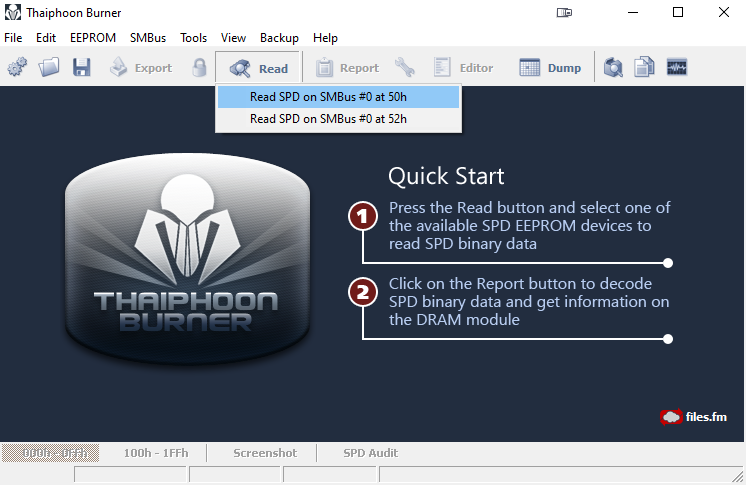
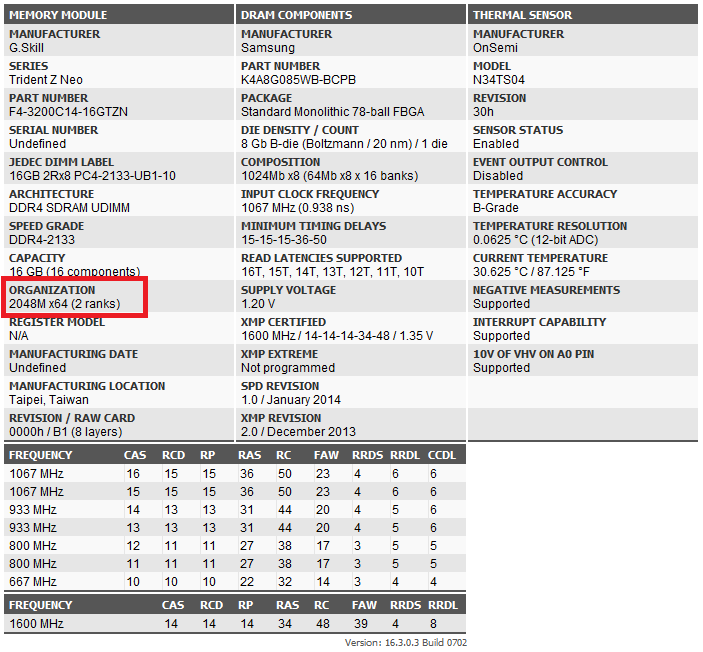

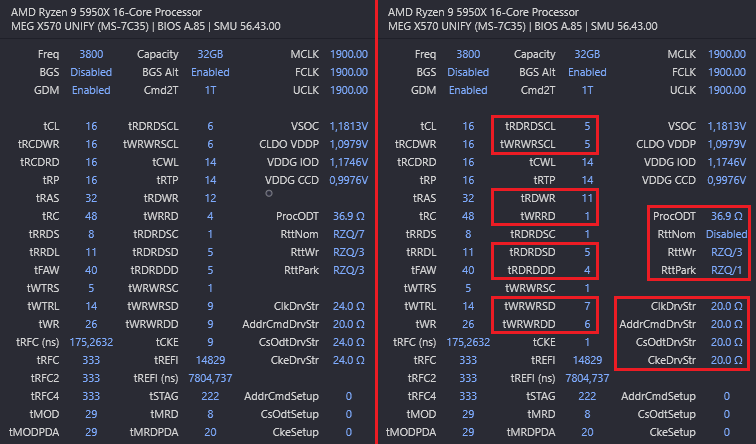


















Kommentieren