Graphics card ventilation and cooling
The first is not the individual conversion, but the correct placement and the selection of a suitable product. As far as price and volume are possible, we recommend primarily cards with DHE (direct heat exhaust). Typical representatives are the reference cards of the manufacturers and e.g. the current HIS HD 6970 IceQ. Since the high-performance graphics cards generate the most heat, we also have to pay great attention to the good ventilation.
By the way, this happens despite DHE (Direct Heat Exhaust) when waste heat builds between the cards back/backplate). To avoid this, grid slacks would probably have been enough instead of the closed slot panels. Try makes wise, even if here almost 800 watts have pulled on the stickers:

Graphics cards with Blower (DHE System)
Let us first consider the ideal case. These so-called blower cards work according to the DHE principle, where the cool air is sucked in by a radial fan, pressed through the closed card and a chamber sensor and released at the slot bezel again from the rear of the housing as hot exhaust air. This makes these maps the shortest and most sensible cooling run, but unfortunately also very noisy due to the design.
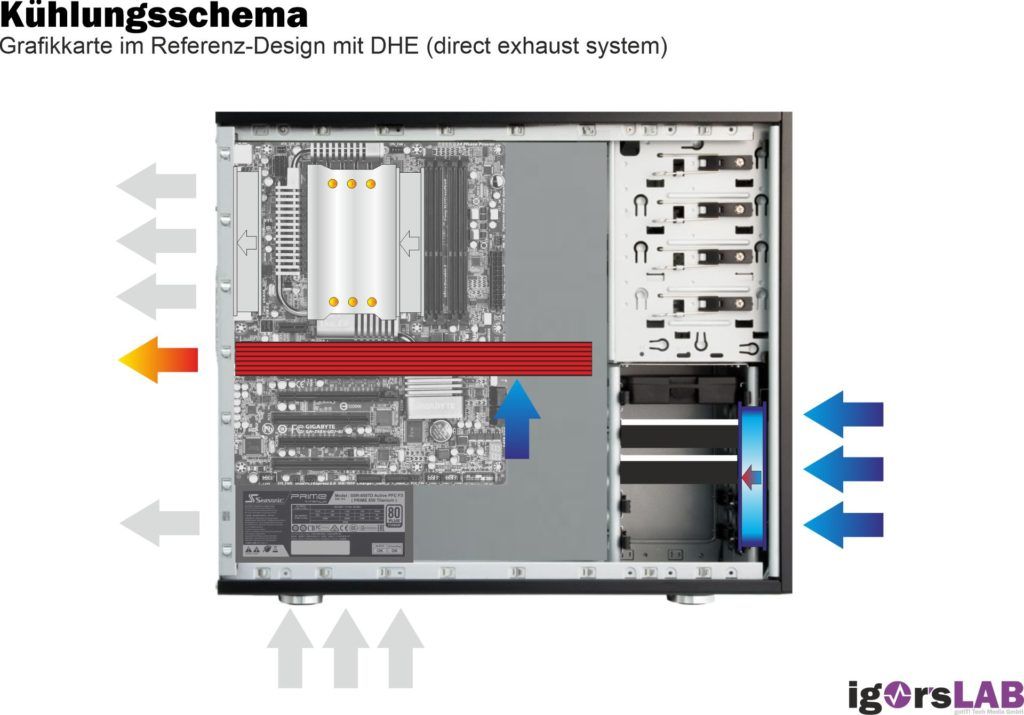
If you now take two or more of these cards, the cooling remains relatively efficient as long as you leave enough space between the cards.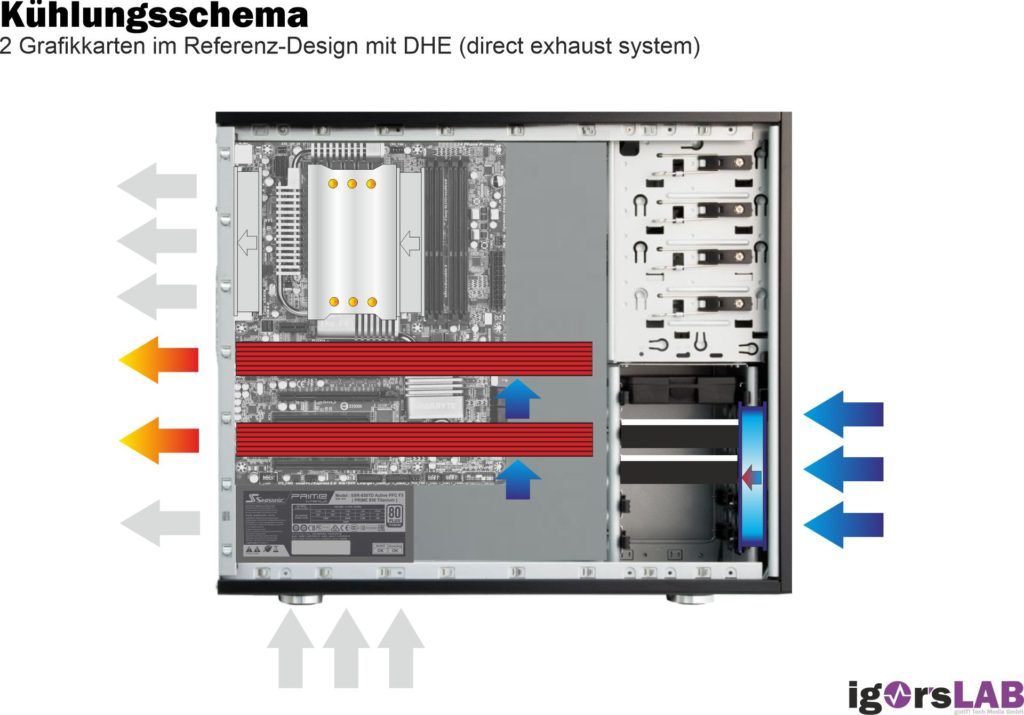
As long as the graphics cards remove the waste heat directly from the housing, so the temperatures remain within the limits. Even a multi-GPU team of 2 cards has enough air to survive, provided the motherboard allows as far as possible to install. So if you think of an SLI or Crossfire, you have to be aware of what a motherboard you need. 3 slots distance are mandatory! If the cards are too tightly together, a card quickly becomes short of breath and overheating. So here is the air.
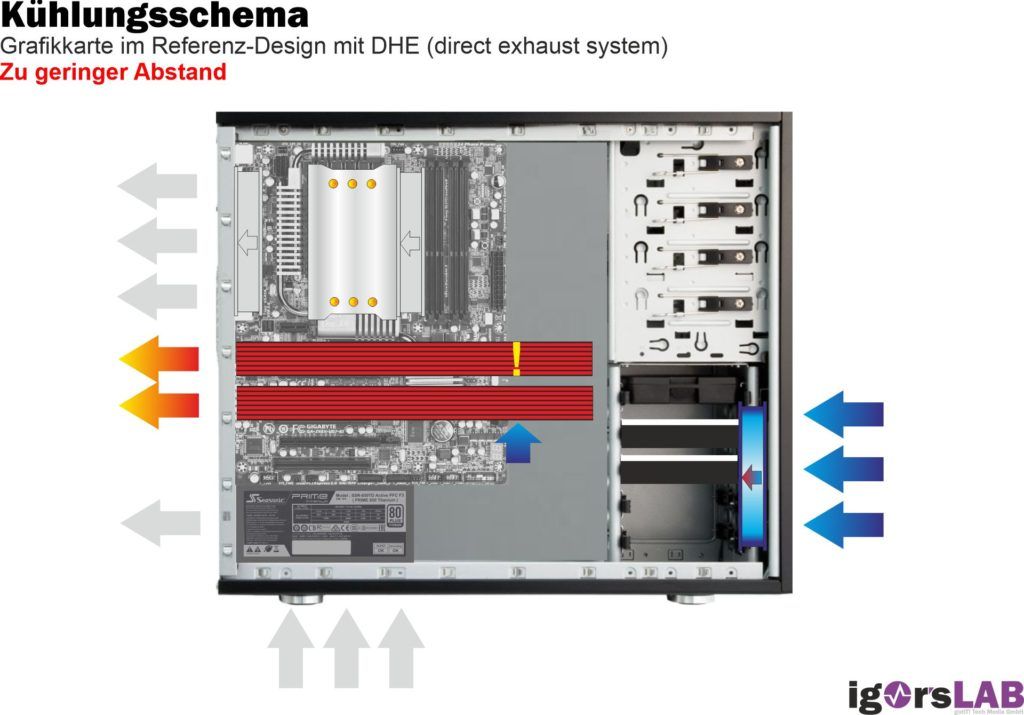
Remedy: a sidewall fan. Even if the forum repeatedly argues against these fans – the effect and the better cooling of the graphics cards are definitely measurable and noticeable:
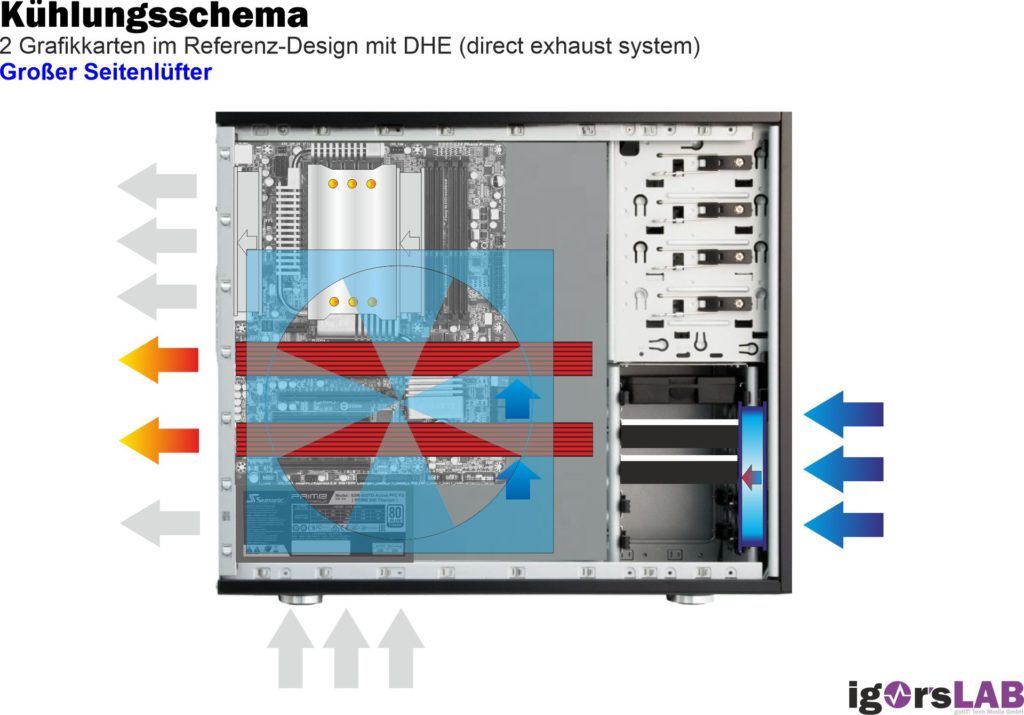
Graphics cards with axial fans
The usually cheaper solutions of the board partners, whose axial fans work quieter, but only quirk the hot air inside the housing and end up favoring an unpleasant heat build-up, are similarly modest. Especially Nvidia cards and AMD cards with more than two fans work with vertically arranged cooling fins. But I will go into this in more detail in a while. First of all, the airflow scheme:
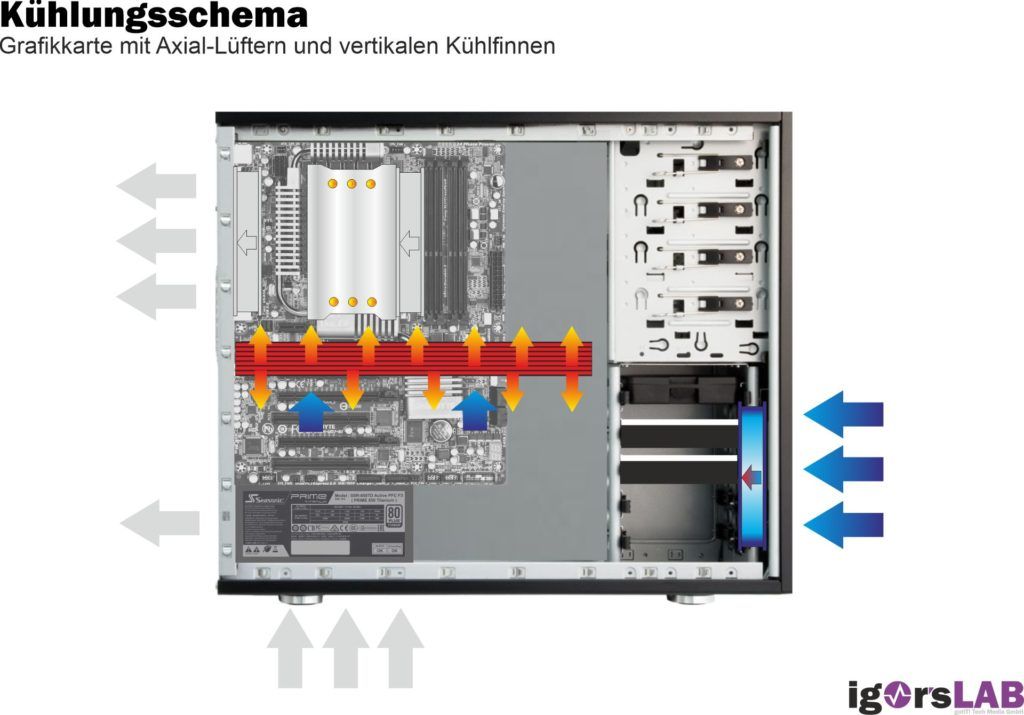
This vertical alignment of the cooling fins of current high-performance graphics cards is really a serious problem that is often and often underestimated. One half of the hot exhaust air is pressed against the motherboard and pushes itself down again, only to be sucked in again by the fans of the graphics card cooler. But it is even more extreme on the side wall. The closer it is to the graphics card, the stronger the effect is that a not small part of the hot exhaust air below is sucked in again.
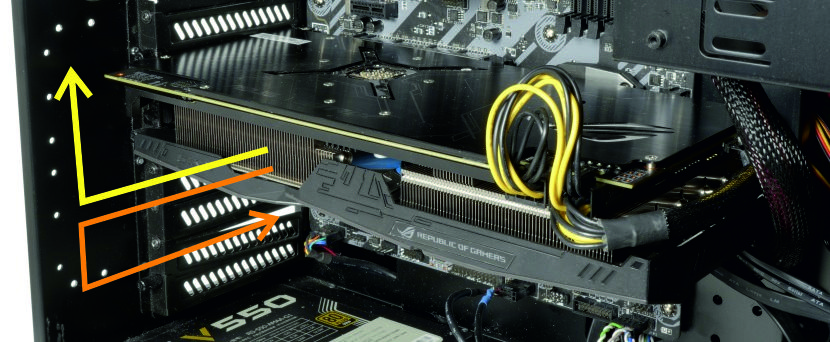
Exactly you can also insert a temporary air guide. This is only a small, glued piece of cardboard or plastic, which is placed between the side wall and the graphics card in such a way that the air is directed upwards and one can avoid a re-sucking with it for the most part. This is not perfect yet, but it is already very effective. Of course, I have already carried out many such measurements in my laboratory in a similar form before, so that some graphics card manufacturers have already incorporated this design form into the design of the radiator cover in the beginnings.
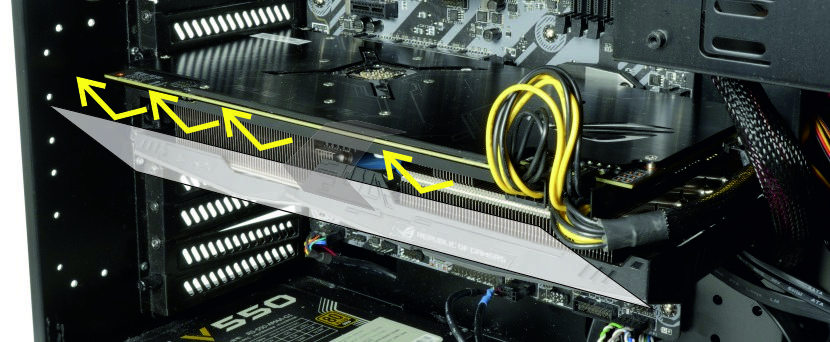
Many of the AMD cards with one or a maximum of two fans, on the other hand, rely on a horizontal arrangement of the slats. These cards leave at least approx. 20 to 30% of the waste heat also to the back directly out, but the rest is also sent towards the end of the card and upper or upper underside pressed.
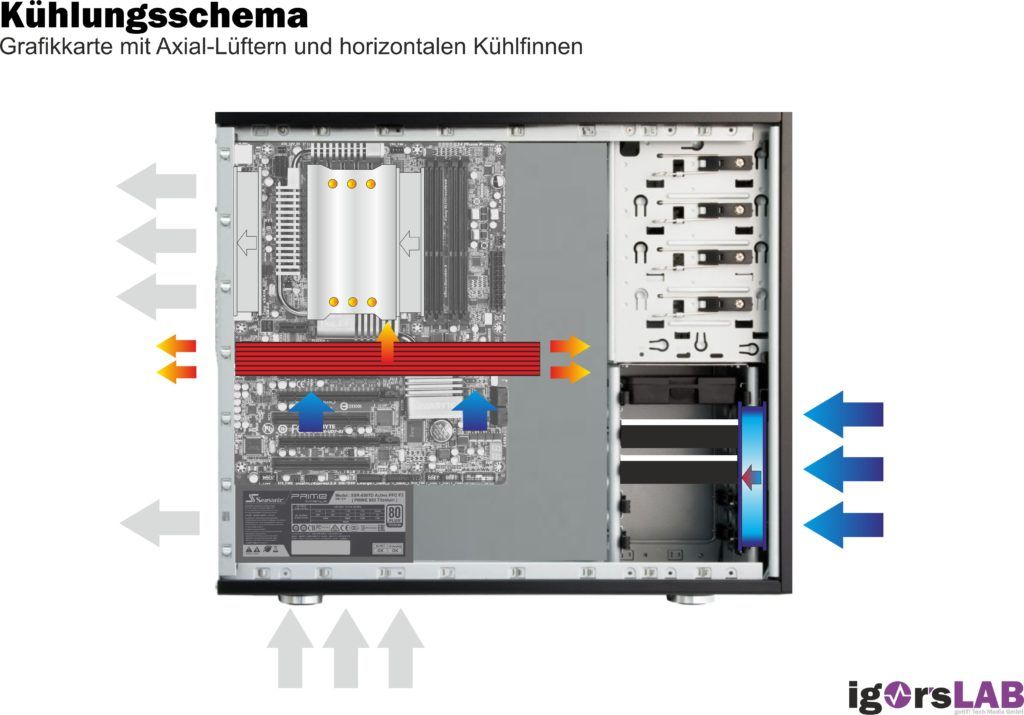
It is therefore important to ensure that the distance between the top edge of the card and the side wall remains large enough for the graphics cards in question, but at least up to 4 cm. Every inch more is worth gold.
- 1 - Einführung und Übersicht
- 2 - Unter- oder Überdruck? Wir wägen ab!
- 3 - Netzteilpositionierung: Oben oder unten?
- 4 - Airflow: Towerkühler senkrecht montieren
- 5 - Airflow: Towerkühler waagerecht montieren
- 6 - Airflow: Beliebte Montagefehler
- 7 - Airflow: Downblower-Besonderheiten
- 8 - Airflow: Festplattenkühlung
- 9 - Airflow: Grafikkarten richtig belüften
- 10 - Gehäuselüfter: Wissenswerte Grundlagen
- 11 - Unangenehm: Körperschall und Resonanzen
- 12 - Lüftersteuerung, Zusammenfassung und Fazit


































76 Antworten
Kommentar
Lade neue Kommentare
Urgestein
Veteran
Urgestein
Urgestein
Urgestein
Urgestein
Veteran
Veteran
Veteran
Urgestein
Veteran
Veteran
Urgestein
Mitglied
Urgestein
Veteran
Mitglied
Veteran
Veteran
Alle Kommentare lesen unter igor´sLAB Community →