Installation on the floor – the new quasi-standard
Current PC enclosures rely mainly on power supply mounting on the caseback. The whole thing has quite important advantages, so we would clearly recommend a housing, which offers this installation option. As can be seen from the diagram, the fan sucks in cold air from the ground through the opening of the power supply, uses it to cool active components inside the power supply and ejects it on the back.
Some enclosures now even offer a so-called tunnel, which covers and hides the entire striped salad as a cable cover. In this variant, the power supply is solely responsible for itself and represents its own separate circuit.
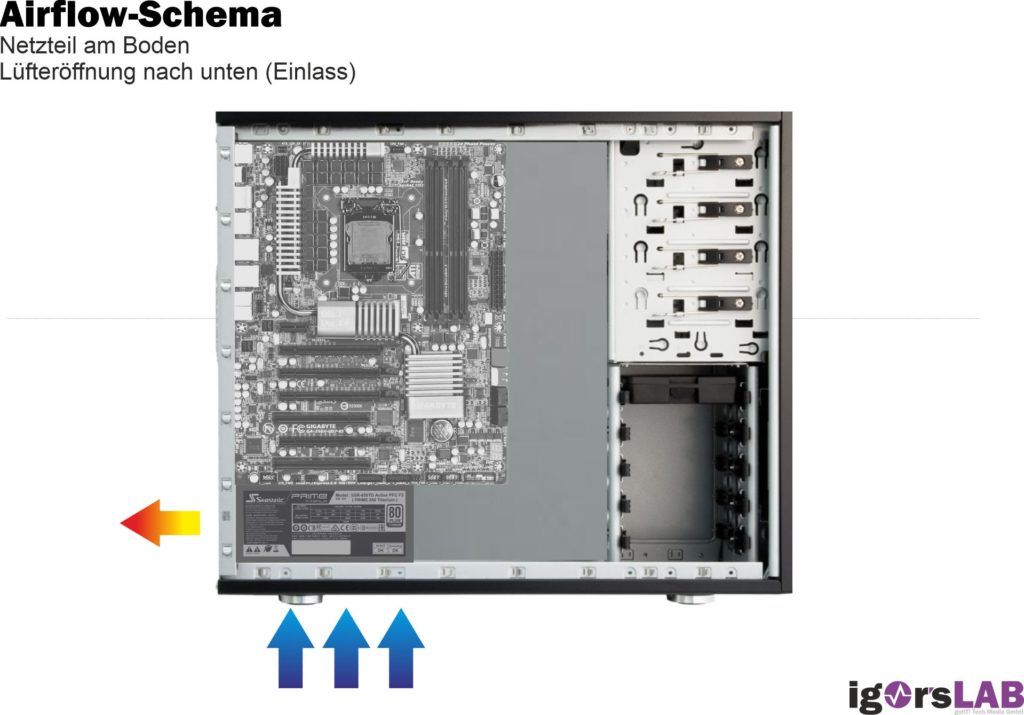 Advantages of power supply mounting on the ground:
Advantages of power supply mounting on the ground:
• Steady supply of cool air from the ground outside the housing
• Direct removal from the housing
• Lower fan speeds necessary
• Cooler operation allows for higher efficiency of the power supply
• Reduced heat load on the components, longer service life
• Shifting the housing centre downwards
• Power cable does not hang in the air
Disadvantages:
• The housing must have an opening on the floor
• There should be an air filter on the housing
• Possible sound transmission to certain floors
Despite minor disadvantages, this variant is preferable to the next variant at any time and one should definitely choose the housing according to these aspects. However, you can also do various things wrong here, unless you rely on a passive power supply. To install a fan-equipped power supply with the ventilation opening upwards is therefore nonsense. This should only be done with passive silent power supplies, so that the heat can rise. Otherwise, this variant is counterproductive and even very dangerous because of possibly falling parts such as screws.
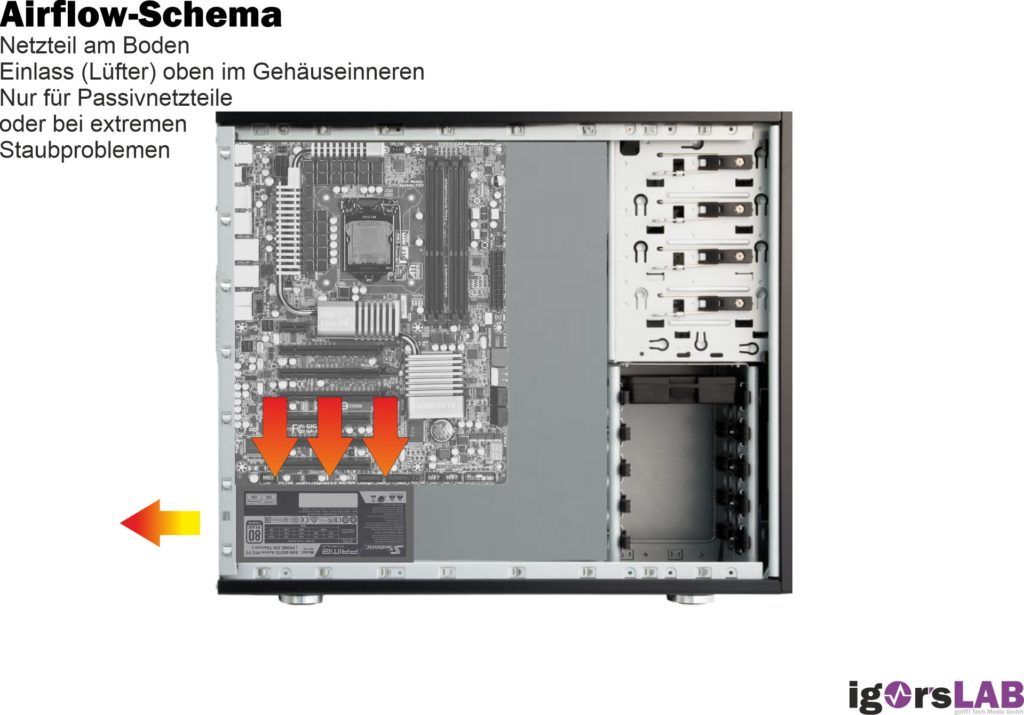
Installation of the power supply at the top of the housing cover
Older PC enclosures use the ATX specification to rely on the power supply mount at the top of the housing cover. The air is sucked in from the inside of the housing and discharged outwards. This was originally intended to improve heat dissipation and avoid heat build-up. However, the power supply receives a large part of the waste heat. The result is inefficient operation, as at temperatures of 40°C and higher, the stated power and efficiency can hardly be achieved (which only often refer to temperatures around 25°C). In addition, the durability of individual components suffers.
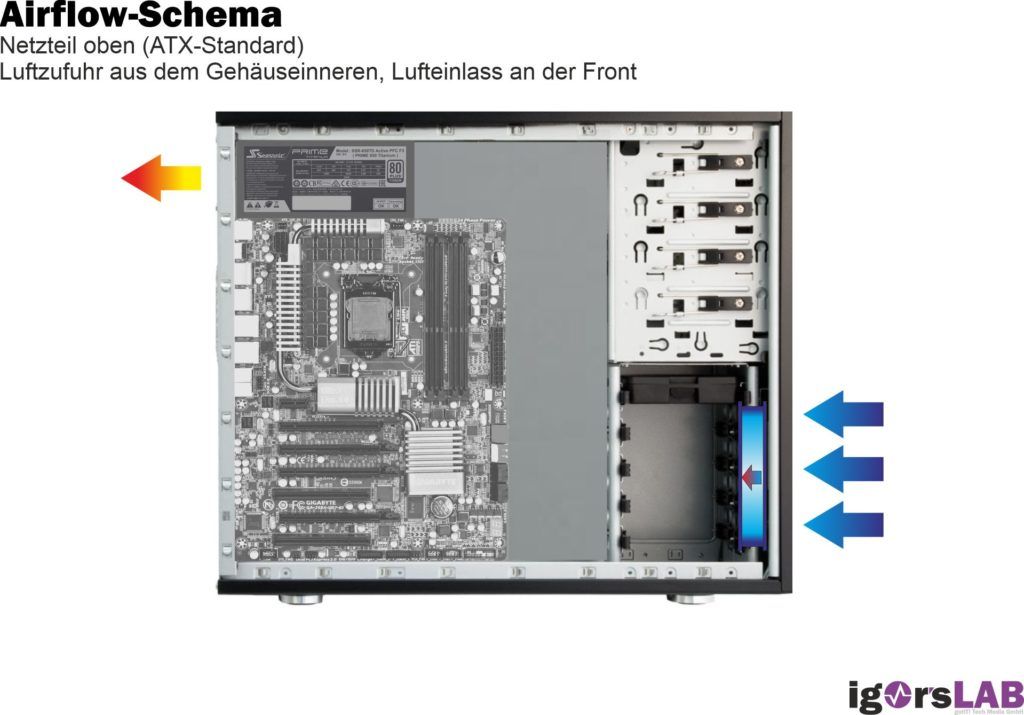 Advantages of power supply mounting above:
Advantages of power supply mounting above:
• Supportive cooling effect on older concepts
• smaller cable lengths required for 12 volt connection
Disadvantages:
• High power supply temperatures
• Inefficient and noisy operation
• Fast aging
The perfect case certainly does not exist. However, large and well thought-out midi-towers or big-towers come very close to the ideal. If you look at the interior design of well thought-out housings, you will not find anything that could slow down the airflow. Space, cable rear and lots of fans and air filters then testify to a very well designed solution. And that is exactly what independent tests are for, because you should never believe everything that the providers often promise quite full-bodiedly!
Basically, anything that can influence the air flow from the bottom up must be strictly avoided. If you want to install long graphics cards, you have to use a housing as deep as possible, otherwise the card divides the airflow. Thick cables are always to be deceived and anything that buzzes also disturbs the draught considerably. But that is what we are going to do.
- 1 - Einführung und Übersicht
- 2 - Unter- oder Überdruck? Wir wägen ab!
- 3 - Netzteilpositionierung: Oben oder unten?
- 4 - Airflow: Towerkühler senkrecht montieren
- 5 - Airflow: Towerkühler waagerecht montieren
- 6 - Airflow: Beliebte Montagefehler
- 7 - Airflow: Downblower-Besonderheiten
- 8 - Airflow: Festplattenkühlung
- 9 - Airflow: Grafikkarten richtig belüften
- 10 - Gehäuselüfter: Wissenswerte Grundlagen
- 11 - Unangenehm: Körperschall und Resonanzen
- 12 - Lüftersteuerung, Zusammenfassung und Fazit































76 Antworten
Kommentar
Lade neue Kommentare
Urgestein
Veteran
Urgestein
Urgestein
Urgestein
Urgestein
Veteran
Veteran
Veteran
Urgestein
Veteran
Veteran
Urgestein
Mitglied
Urgestein
Veteran
Mitglied
Veteran
Veteran
Alle Kommentare lesen unter igor´sLAB Community →