If the housing is more or less airtight except for the occupied fan openings, the ratio between the infused (sucked in) air and the air emitted determines whether a balanced, underpressure or overpressure is created in the housing. For some housings and the planned components, only one of the following variants is feasible, so you should always keep this circumstance in mind. Let’s consider the schematic representations for the use of fans with different flow rates (air flow) or different ratio in the sum of the respective fans and start with the balanced pressure.
In general, it is not primarily the number of fans that is decisive, but the sum of the throughput of all inandyanded and blow-out fans and the resulting ratio. Therefore, the following graphics are to be considered as examples, where e.g. 3 large blow-in fans in the front produce the same intake as a potent single fan. One should also take into account the typical throughput at an assumed load, because on the maximum speed such a fan will probably never have to perform.
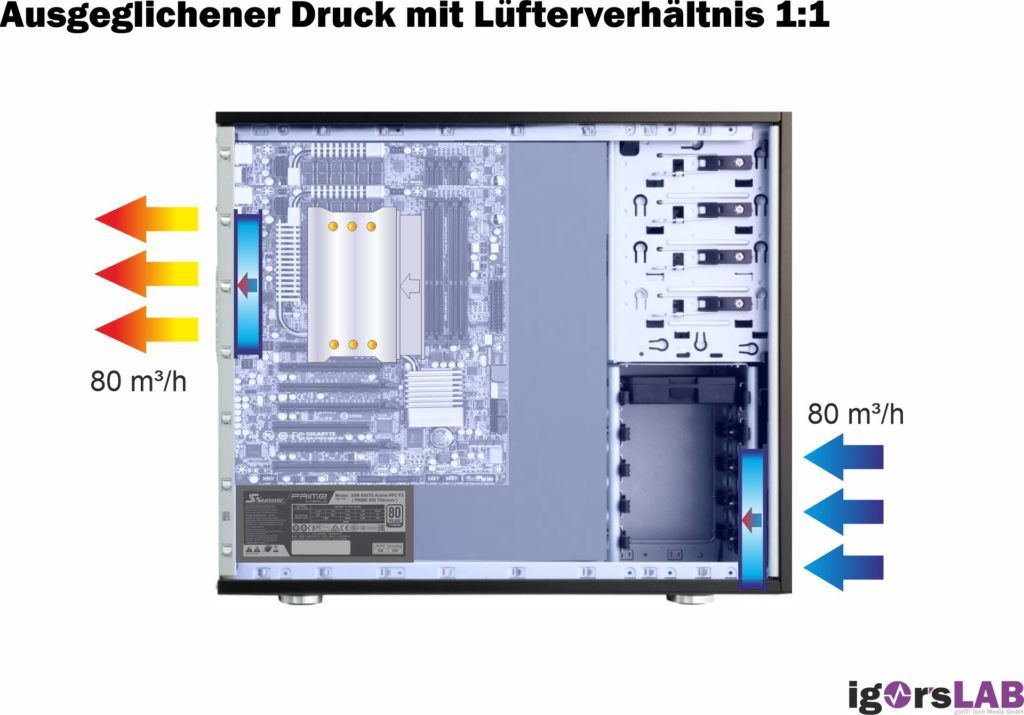
Vacuum
Let us now look at the underpressure. Significantly more air is ejected than blown in. The disadvantage is that you also suck in air and thus dust particles through each housing opening or crack. If you are planning something like this, you should seal it well and, if necessary, dust filters. The advantage is that you have less turbulence in the housing and can also position and plan the air flow very well due to a clear outlet. Nevertheless, many graphics cards suffer from this variant.
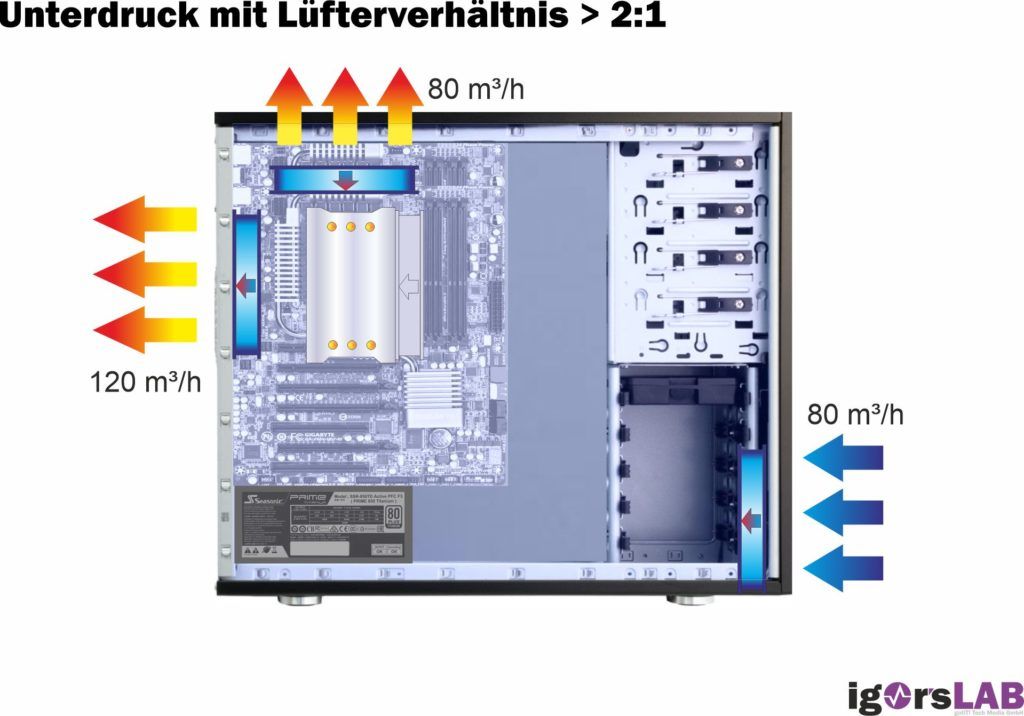 Benefit
Benefit
s• High cooling performance with generally large waste heat inside
• Reinforcement of the chimney effect
• Airflow without major turbulence
• Fits all graphics cards with DHE (direct heat exhaust)
• Significantly supports the cooling performance of downblowers on the CPU
Disadvantages
• Without dust filter, a lot of dust accumulates in the housing
• Graphics cards that do not directly dissipate the air are not supported much (axial fans)
Overpressure
In case of doubt, this variant is easier to master and you also only need dust filters before inlet. By distributing the inlets, e.g. on the front and floor, targeted cold air can be directed to hot components such as graphics cards. In the end, this option is usually the better – but not always.
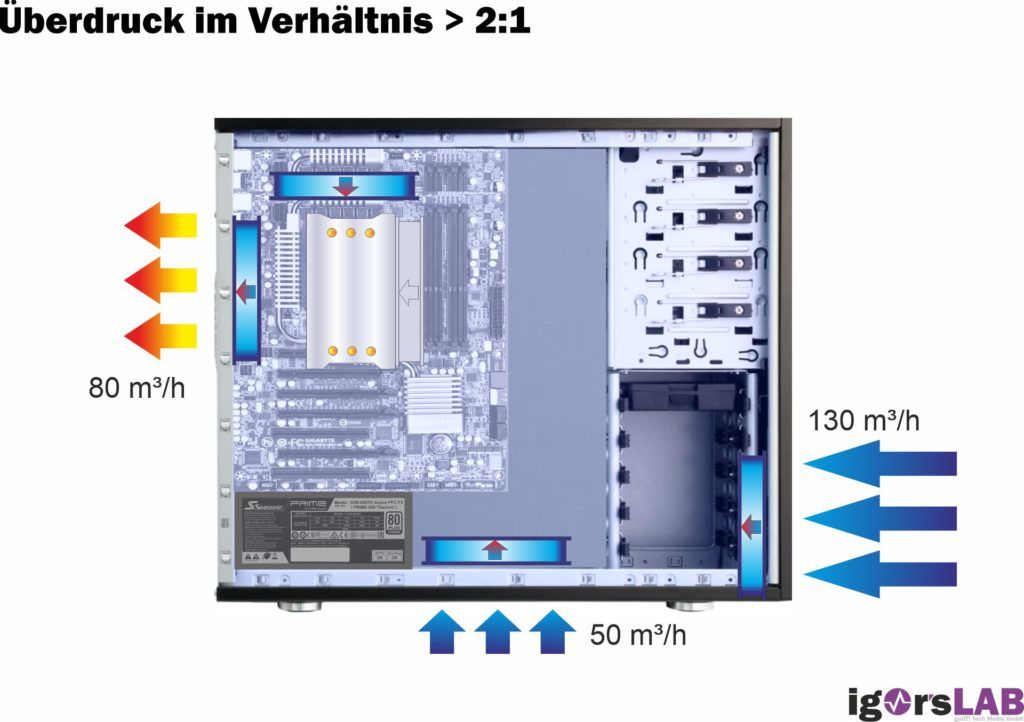
Benefits
• Medium cooling capacity with large waste heat inside
• Graphics cards that do not directly dissipate the air can be better supported
• Each housing opening can also be used passively for heat dissipation
• Less dust in the housing
Disadvantages
• Removal of the chimney effect
• Airflow is also determined by unplanned exhaust air openings
• Hinders the cooling performance of downblowers
• Graphics cards with DHE (direct heat exhaust) lift the overprint if necessary. up again!
Weighing the method
If you want uncompromising performance and convert a lot of electrical energy into heat, then you really should carefully consider which way you want to go and which housing might suit you best. We have already contrasted the possible advantages and disadvantages. However, for enclosures with a lot of mesh surface or vent holes, the overpressure method is pointless. If you are planning overpressure, you should also make sure that the CPU cooler is not affected in performance by the airflow.
- 1 - Einführung und Übersicht
- 2 - Unter- oder Überdruck? Wir wägen ab!
- 3 - Netzteilpositionierung: Oben oder unten?
- 4 - Airflow: Towerkühler senkrecht montieren
- 5 - Airflow: Towerkühler waagerecht montieren
- 6 - Airflow: Beliebte Montagefehler
- 7 - Airflow: Downblower-Besonderheiten
- 8 - Airflow: Festplattenkühlung
- 9 - Airflow: Grafikkarten richtig belüften
- 10 - Gehäuselüfter: Wissenswerte Grundlagen
- 11 - Unangenehm: Körperschall und Resonanzen
- 12 - Lüftersteuerung, Zusammenfassung und Fazit
- 1 - Einführung und Übersicht
- 2 - Unter- oder Überdruck? Wir wägen ab!
- 3 - Netzteilpositionierung: Oben oder unten?
- 4 - Airflow: Towerkühler senkrecht montieren
- 5 - Airflow: Towerkühler waagerecht montieren
- 6 - Airflow: Beliebte Montagefehler
- 7 - Airflow: Downblower-Besonderheiten
- 8 - Airflow: Festplattenkühlung
- 9 - Airflow: Grafikkarten richtig belüften
- 10 - Gehäuselüfter: Wissenswerte Grundlagen
- 11 - Unangenehm: Körperschall und Resonanzen
- 12 - Lüftersteuerung, Zusammenfassung und Fazit































76 Antworten
Kommentar
Lade neue Kommentare
Urgestein
Veteran
Urgestein
Urgestein
Urgestein
Urgestein
Veteran
Veteran
Veteran
Urgestein
Veteran
Veteran
Urgestein
Mitglied
Urgestein
Veteran
Mitglied
Veteran
Veteran
Alle Kommentare lesen unter igor´sLAB Community →