Teardown
To disassemble the modules, first loosen the 4 1.5 H Allen screws of the bracket. The cooler halves are then exposed, which can be removed relatively easily with a hairdryer after briefly heating the adhesive.
The PMIC does have a dedicated thermal pad in the center of the cooler, but it is simply too thin to make contact as well. Fortunately, there are thicker, soft thermal pads on the left and right of the PMIC, above the DRAM ICs, which pass the waste heat of the power supply to the cooler, at least in a roundabout way. These heat conduction pads have a relatively high silicone content, which is noticeable on the PCB and cooler by oily residues.
On the back, the RGB element of the cooler is connected to the power supply with a ribbon connector. There are also a few heat conduction pads that serve as additional heat dissipation above the foam spacer.
Due to the rounding of the cooler halves, the material thickness cannot really be measured accurately. With a thickness of 1.9 mm including the IC heat conduction pads and 1.5 mm at the PMIC’s level, there should still be about 1 mm of anodized aluminum left for the final heat dissipation.
The board itself looks very similar to the other Dominator Platinum RGB modules we have already tested, but has a few crucial differences in detail.
As mentioned before, the memory chips are SK Hynix 16 Gbit M-Die modules with part number H5CG48MEBD X014 212V. The PMIC is from Richtek and is labeled 0D=9B J1V. RGB lighting is provided by an NXP 824J controller, as is common on Corsair kits. This can of course be controlled with Corsair’s iCUE software, but also with the common alternatives of the motherboard manufacturers.
Things get interesting at the edge of the PCB, because here we find the “HJ” logo of the PCB manufacturer Hsien Jinn from Taiwan. For example, the G.Skill 6400 CL32 and Teamgroup 6400 CL40 DDR5 modules we tested also use this, but not the other Corsair Dominator Platinum RGB SKU with 6200 CL36. Underneath are the usual 94V-0 mark and the Underwriter Labs logo as safety certifications for the North American market. Again, below this, in addition to the test points of the board, there is a 4-digit number sequence 2207 which should stand for the week of manufacture – week 7 of 2022.
There is also interesting info on the other side of the board. First, there is a gold 50-002535 CORSAIR imprint here, which is likely the design revision of the board, which is also different from the Corsair DDR5 modules tested so far. Furthermore, we find a small 8 in the middle here as an indicator for the number of PCB layers used. It is impressive that Corsair still manages with 8 layers in this highest-end SKU, while G.Skill, for example, already uses 10 layers in comparable modules.
- 1 - Packaging and Design
- 2 - Dimensions and RGB Lighting
- 3 - Heatsink Test and SPD Information
- 4 - Teardown and PCB Analysis
- 5 - Overclocking and Test Systems
- 6 - Synthetics – LinpackXtreme, AIDA64, Geekbench 3
- 7 - Synthetics – SuperPi 32M, PyPrime 2.0, Timespy CPU
- 8 - Gaming QHD, FHD – ACC, CS:GO, SoTR
- 9 - Summary and Conclusion















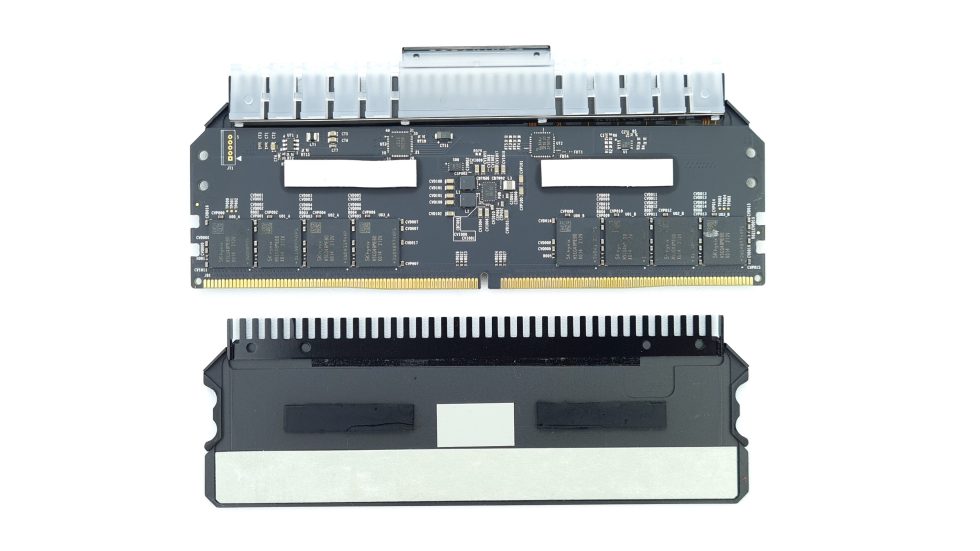







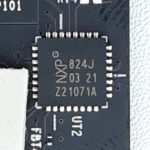

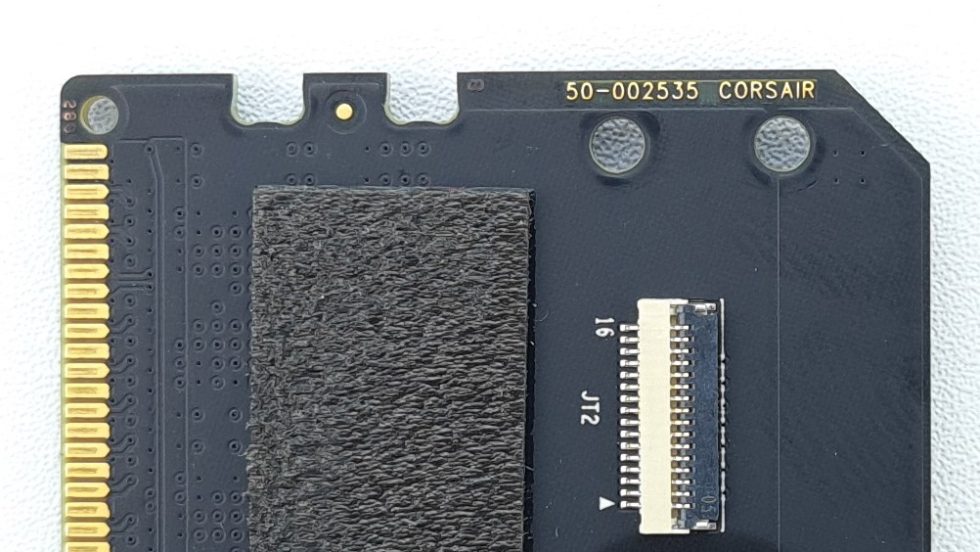



















5 Antworten
Kommentar
Lade neue Kommentare
Mitglied
Mitglied
Veteran
Veteran
Mitglied
Alle Kommentare lesen unter igor´sLAB Community →