Heatsink test
In order to test the performance of the heatsinks, the RAM kit is also allowed to sweat in Testmem5 with profile “Extreme1@Anta777” today. For this purpose, external type K temperature sensors are used together with an Elmorlabs KTH for temperature detection. One of the sensors is placed in the center of the outer (warmer) module at the height of the ICs, between the board and the heatspreader. With another one the ambient temperature is measured, the values are logged 2 times per second each and thus the delta is formed.
This test was of course performed before the teardown, so the results really describe the modules in their original state. In addition, the heat test was performed on the Asus Maximus Z690 Apex, as this board has the smallest spacing between DIMM slots and thus poses the biggest challenge to the heatsinks.
As usual, we test the modules once in passive mode, completely without airflow, and another time with a 2000 rpm 120 mm fan directly on the modules. While the cooling performance in the active scenario is nothing special, the 6600 Dominator modules stay surprisingly cool in passive mode, with just 27 °C above the ambient temperature.
This result becomes even more impressive when we compare the previously tested Dominator Platinum RGB modules at DDR5-6200 and 1.3 V operating voltage – 100 mV less. Despite the same ICs and the higher voltage of 1.4 V, the modules tested today manage to stay almost 8 °C cooler. Since the design of the cooler has effectively remained identical, the only possible explanation is actually the different circuit board.
SPD information
As always, a look at the SPD for the detailed specifications of the modules follows. For this we use HWinfo, which recently can also read out the DRAM ICs for DDR5, provided the information has been stored by the module manufacturer. Furthermore, you can often find interesting information about PMIC and the XMP profile.
Corsair does not store a serial number or module revision in the SPD, but the used memory ICs with manufacturer and stepping. Thus, we already find the confirmation that 16 Gbit M-Die ICs from SK Hynix supply the DDR5-6600 here. PMIC (Power Management Integrated IC) is a make of Richtek Power that can provide voltages beyond 1.435 V for VDD and VDDQ as an XMP (OC) PMIC.
XMP profile there is only one, with 3300 MHz and timings tCL 32, tRCD 39, tRP 39, tRAS 76, tWR 99, tRFC1 974, tRFC2 528 and tRFCpb 429 at 1.4 V VDD or VDDQ, 1.8 V VPP and 1.2 V VDD2. As usual for previous DDR5 XMP kits, only 1 module per channel is recommended and the command rate is not specified.
- 1 - Packaging and Design
- 2 - Dimensions and RGB Lighting
- 3 - Heatsink Test and SPD Information
- 4 - Teardown and PCB Analysis
- 5 - Overclocking and Test Systems
- 6 - Synthetics – LinpackXtreme, AIDA64, Geekbench 3
- 7 - Synthetics – SuperPi 32M, PyPrime 2.0, Timespy CPU
- 8 - Gaming QHD, FHD – ACC, CS:GO, SoTR
- 9 - Summary and Conclusion















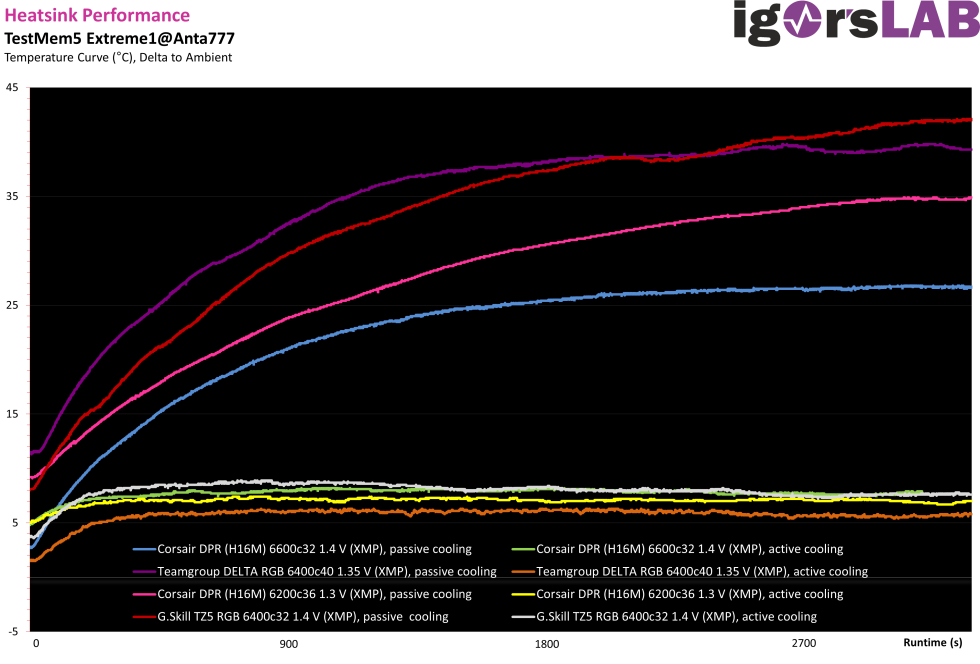
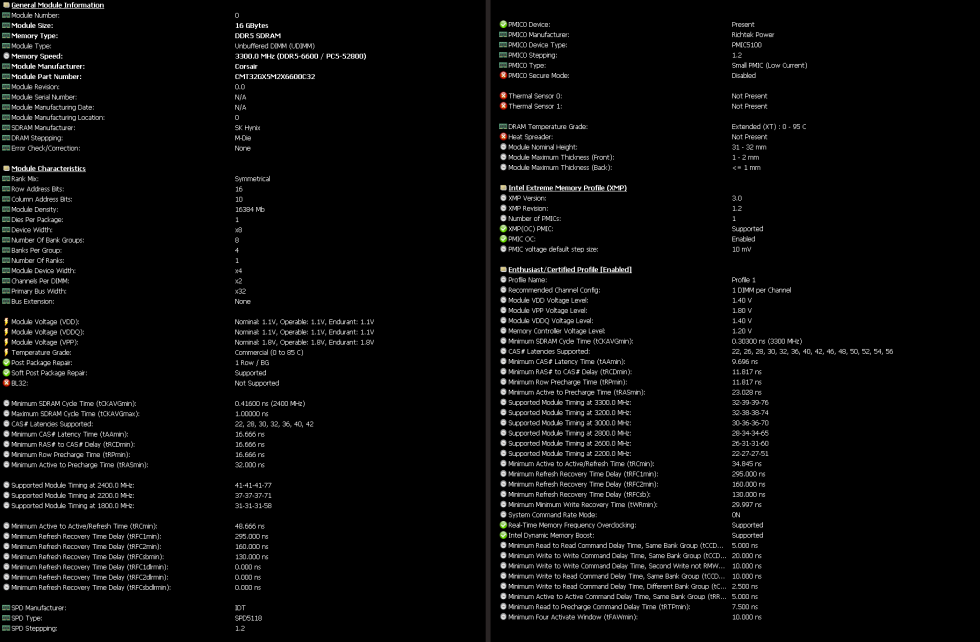


















5 Antworten
Kommentar
Lade neue Kommentare
Mitglied
Mitglied
Veteran
Veteran
Mitglied
Alle Kommentare lesen unter igor´sLAB Community →