If one examines the system load for live streaming, the advantage of encoding on the GPU becomes apparent. With live streaming, the PC usually does not only take over the task of the actual streaming task. Often one or more applications are executed on the same system, which places an additional load on the system. A very demanding, common usage scenario for the hardware is simultaneous gaming and streaming. Typically, a 3D game is run in the foreground and streamed in real time to Twitch or another platform.
Many streamers additionally integrate a webcam source as picture-in-picture and various overlays, which requires additional CPU processing time. In this section, OBS is used to test such a scenario to determine the impact of a computationally intensive application on system performance. In order to ensure high reproducibility and a kind of worst-case scenario, the integrated benchmark tool of Assassin’s Creed Odyssey is chosen. The game is based on the AnvilNext 2.0 engine from Ubisoft and is characterized by very high CPU and GPU requirements.
The game is rendered in borderless mode with a resolution of 1920×1080 pixels for all tests. The graphics preset Ultra High is selected and no further adjustments are made. First a reference value for performance without streaming is determined. The game is captured and streamed via OBS as a full-screen application. The following graphic shows the influence of streaming with the x264 veryfast, faster, fast, medium and H.264 NVENC presets on the gaming performance of Assassin’s Creed Odyssey.
As you can see, NVENC has the least impact on performance at 60 FPS output. When using x264 encoding, the test system was not able to play the game faster smoothly from the preset on. FPS minimum values of less than 30 have a negative effect on the gaming experience, as movements are perceived as stuttering. For a smooth stream it is also important that no frames are skipped. With software encoding at 60 FPS, smooth streaming was no longer possible on the test system from preset faster. If you reduce the streaming frame rate from 60 to 30, streaming without skipped frames is possible with the faster preset, but from almost no more.
A visual analysis confirms clear jerking of the image due to the many skipped frames. Streaming with the medium preset was not possible on the test system even at 30 fps. NVENC on the other hand did not skip frames at 60 fps. Considering that NVENC offers a better stream quality for games than x264 medium, the hardware solution is clearly preferable.
|
Preset and FPS |
Omitted frames |
Skipped frames |
|
Very Fast 30 fps |
0 |
0 |
|
Very Fast 60 fps |
0 |
0 |
|
Faster 30 fps |
0 |
0 |
|
Faster 60 fps |
0 |
45,6 % |
|
Almost 30 fps |
0 |
22,8 % |
|
NVENC |
0 |
0 |
A cost-intensive alternative to relieve the main system is the use of a dedicated streaming computer with a video recording card. The streaming software and thus the computationally intensive encoding then runs on the streaming computer. The video and audio signal from the gaming system is normally transmitted via HDMI to the capture card of the streaming system. Above all, the streaming computer needs a powerful CPU. Since this variant requires two powerful systems, it is of no interest to most non-mainstreamers. The use of an RTX graphics card from Nvidia enables high-quality streaming and, for example, gaming on the same system at the same time and is a very good alternative to the 2-computer system in view of the significantly lower total investment.
About the guest author: Alexander Pozdnyshev has been a video enthusiast since he discovered video as a hobby at the age of 12 and later professionally. This article is a highly abbreviated version of his bachelor thesis with the title “Comparison of Nvidia NVENC and Software H.264 Encoding for Livestreaming Applications”. You are also welcome to contact our editorial department.















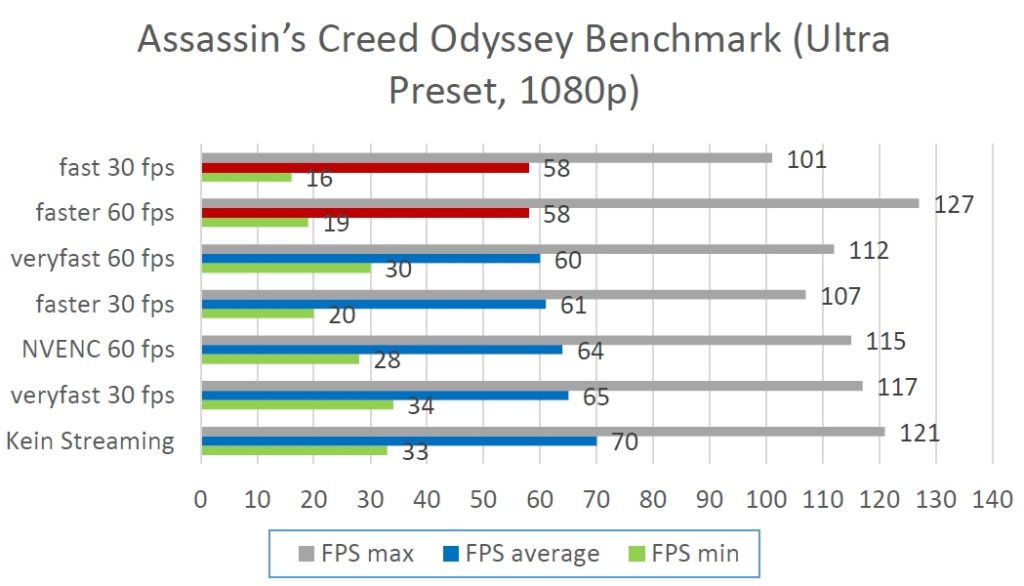
















Kommentieren