Measurement results
First of all, the scales are set in relation to each other so that you can see the differences better, keep this in mind when looking at them. TimeSpy is here representative for a high load of the GPU, Port Royal for a decent load with raytracing. The two Firestrike benchmarks stand for a common gaming load in UHD and QHD as you will find in most games that are not highly optimized or come with a low level API.
The shuffling of the cards may not be ideal for some people, but I have done this on purpose, because here the respective card may present itself in the best scenario for you. It is not about a direct comparison of the cards per se, but rather about which setting fits my needs and my card. We compensate a little bit for the weakness of the reference board with the gigabyte and use its strength, the good clockability.
Let’s see what comes out:
Of course, the whole thing also requires us to look at the other sensor values of the map. Here you will find consumption, volume and temperature in a practical scenario in a closed housing with good ventilation. This will certainly give you more than the usual power consumption values that are usually measured in air-conditioned rooms, which has little to do with reality at 350 watts +.
Well, what have we seen, we get pretty close to the stock values of the maps, but save a lot of fuel. Both variants produce different strengths. The fact that you have to do without power in order to save energy is hereby disproved. It works, even if you can no longer achieve such glaring differences in consumption. I have excluded the royal road, a Table OC, i.e. the manual adjustment of the whole curve, because the comparability is not against it. But for those who are interested, there are at least two screenshots of how something like this can look like.
My compliments:
Do you want to get to the sweetspot of the card or do you generally play in UHD?
Then use the UV setting with fixed voltage. This is also the best way to protect the components or to use smaller power supplies than actually necessary. If you always go below the set power limit this will result in a very smooth frame rate and hardly any load peaks. In QHD you will usually end up with the map in the range of 250-260 watts.
You are gambling in QHD and don’t want to lose performance, even if only slightly?
Then select the PL Reduce + OC variant. The setting ensures that you land above the normal boost of the map in every relevant workload scenario. Professionals then edit the curve a little and adjust individual boost steps a little further to refine the result.
But a warning at the end!
Make sure that you run the cards with a certain minimum cooling speed in your settings! The Tuf allows me to go directly to the heatpipe of the storage cooling system through the cooler construction with my sensors. Marked EC Temp 2 in the screenshot. I then measured with a bandwidth intensive application at 1000 rpm with power limit at 80%, so about 280 watts. At 75 degrees on the sensor I already stopped after 2min! I calculate with about 30 degrees delta to the real storage temperature (sensor at heatpipe -10 degrees, surface storage -10 degrees, delta surface to storage core -10 degrees)
This is very rough, but at the end of the day it doesn’t matter. 75 degrees measured at the heatpipe are just before the tank starts to swirl. You can also see this by the fact that the card abitrator will go crazy. So you need a certain air pressure to cool more than just the core of the GPU. Most designs flange the memory directly to the cooling block, some have a frame in between, connected to the cooling block with thermal pads. It’s a pity that Nvidia makes life so difficult for us here with a lack of sensor values.
So then I wish you happy Tweaking, if you could get hold of one of the cards.














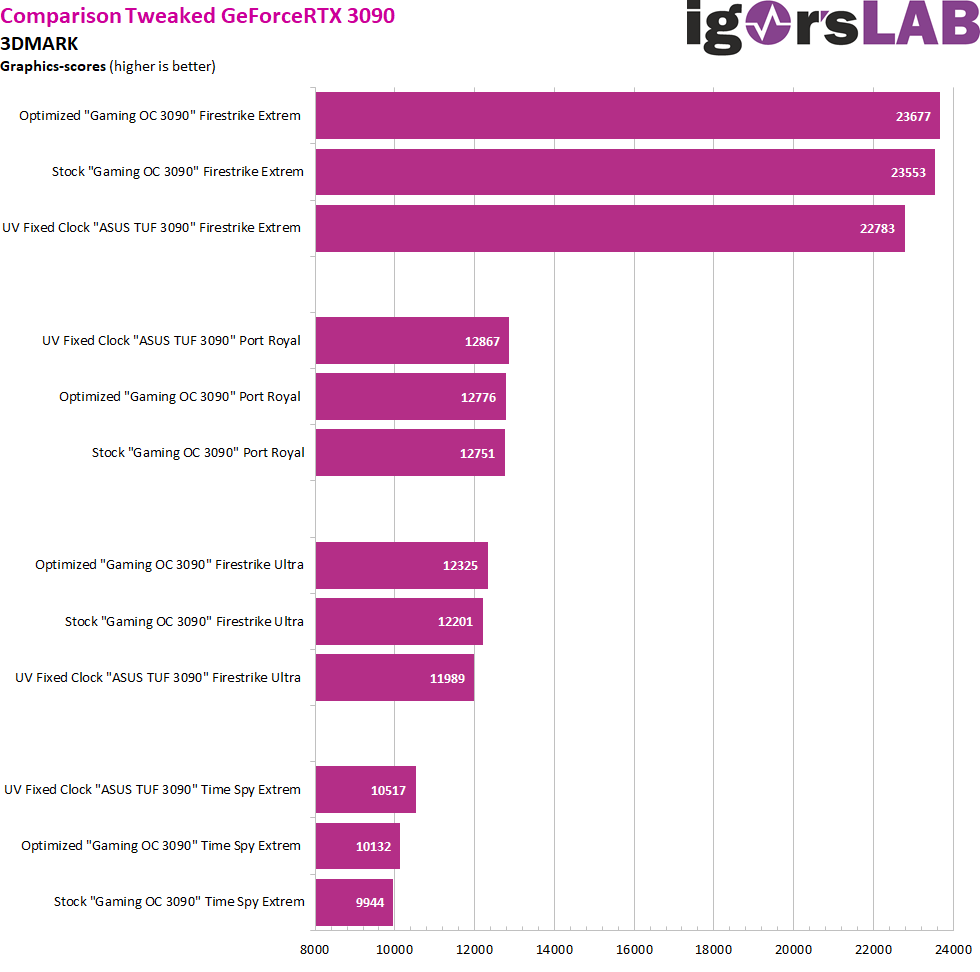
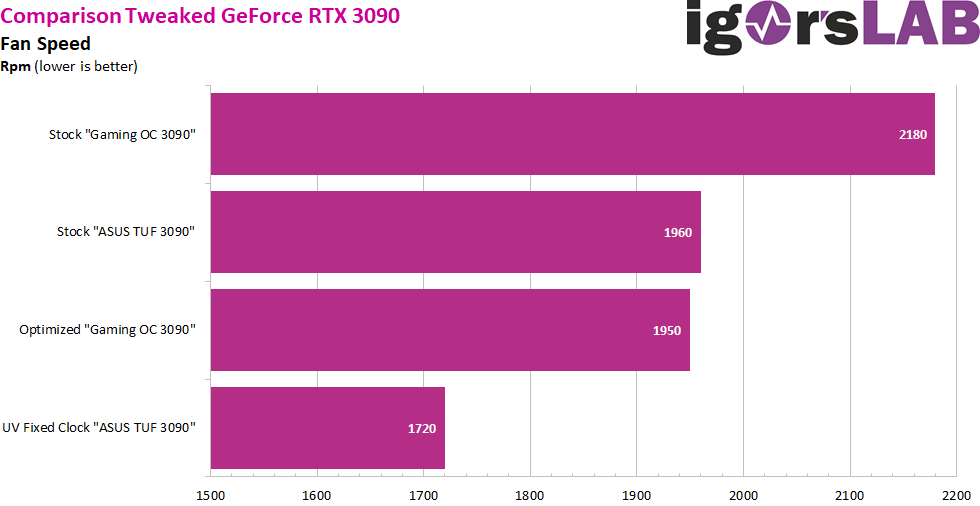
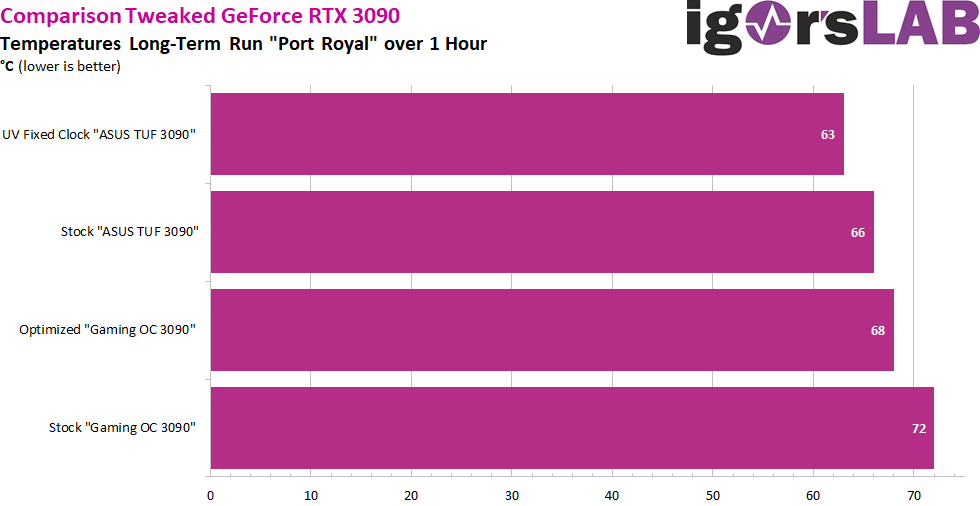
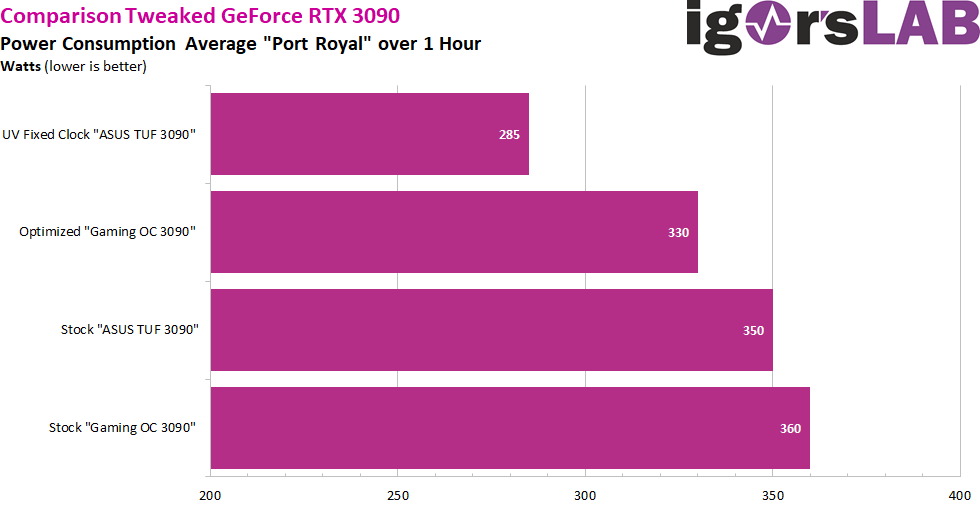
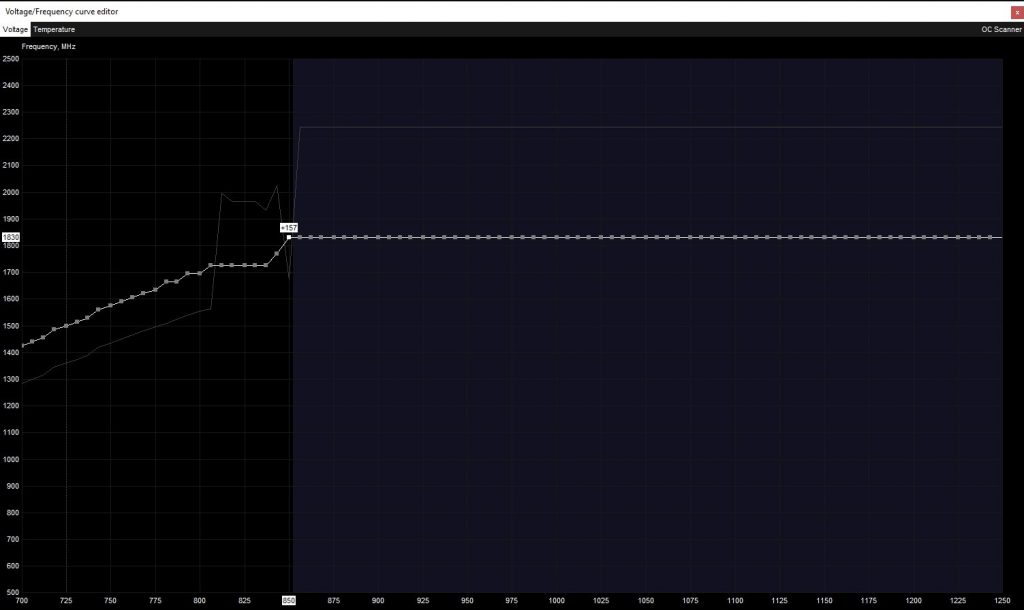
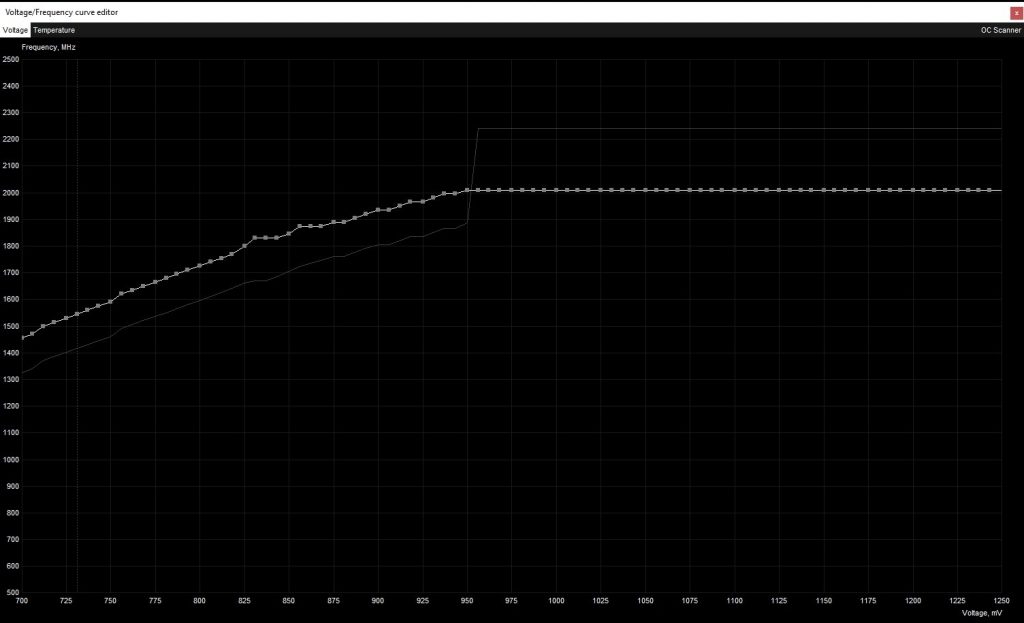
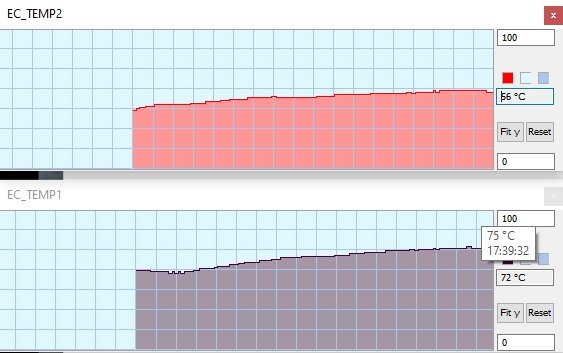















Kommentieren