 The Gigabyte GeForce GTX 1060 G1 Gaming is certainly not the low-cost model of the manufacturer, but rather rather targets the rather price-conscious gamer, who despite the rather moderate price does not want to do without certain extras.
The Gigabyte GeForce GTX 1060 G1 Gaming is certainly not the low-cost model of the manufacturer, but rather rather targets the rather price-conscious gamer, who despite the rather moderate price does not want to do without certain extras.
This overclocked card is therefore more of the actual volume model for the GeForce GTX 1060 cards from Gigabyte, since the short ITX cards at Gigabyte are, as always, more reserved for the SI business and not aggressively advertised for end-users.

Instead, the Gigabyte GeForce GTX 1060 G1 Gaming comes with a full-size board with a relatively large cooler over it. It will be interesting to see how fast and loud quietly this combination will work in the end.
External structure and connections
The radiator cover is made entirely of black plastic and, despite the small, orange applications, looks rather conspicuousandly inconspicuous. The two 9 cm fans are good old acquaintances from the last Windforce models and seem almost lost on the otherwise quite long map.
The 813 g card is very light for its size, as it measures 28.0 x 11.0 x 3.5 cm (LxHxT, installation dimensions). So it occupies two full slots and is therefore not particularly space-saving, but also not really oversized.
After all, Gigabyte has dispensed with the third, almost obligatory fan, which would have been completely unnecessary. However, a slightly larger distance between the two fans might have made more sense.
 |
 |
The back of the board is covered by a one-piece backplate, which has no ventilation openings, but now helps to actively cool two areas with thermal pads – but even more so. By the way, you also have to plan another five millimeter sdepth on the back of this backplate if you want to use the first motherboard slot.
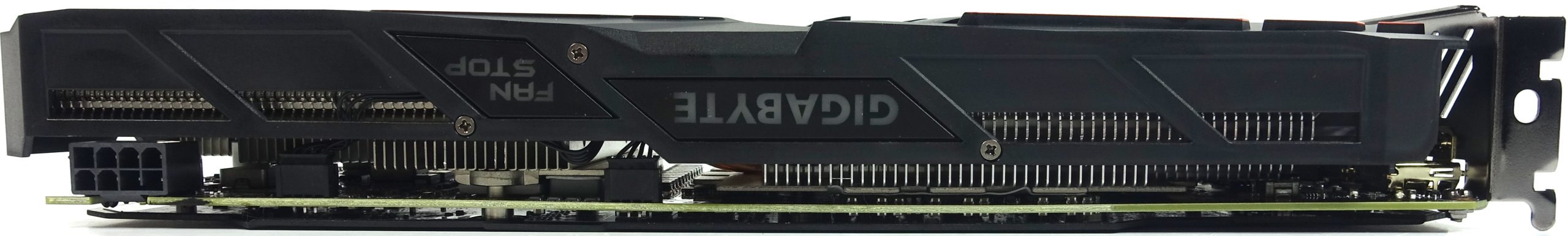
The top of the card bears the illuminated gigabyte lettering as well as the LED for the fan stop indicator (silent mode) – both as controllable RGB LED versions. The 8-pin PCIe power supply connection sits 180° rotated at the end of the card, which makes technical sense, as you don't have to shorten the cooling fins any further.
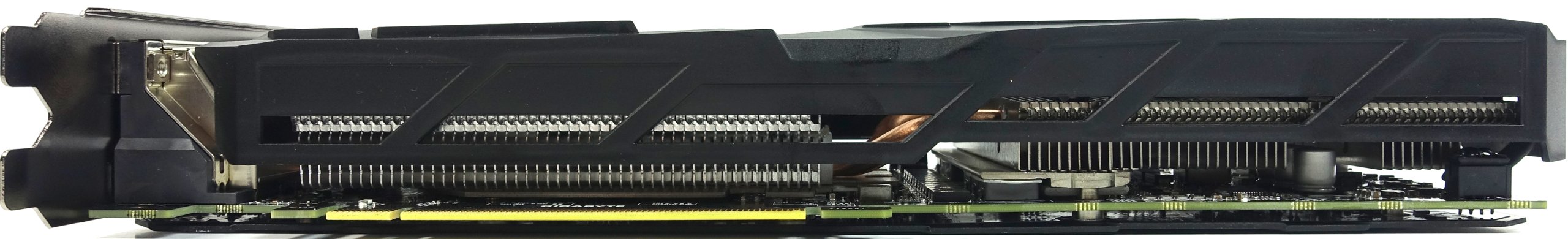
The vertical slat alignment ensures that hardly any waste heat is carried out of the housing via the slot aperture, although their narrow ventilation slots actually imply exactly this. Due to the simpler heatpipe arrangement, however, the vertical slat guide is more cost-effective, even if this initially leaves the waste heat rather in the housing and relies on an airflow that is used in the housing.
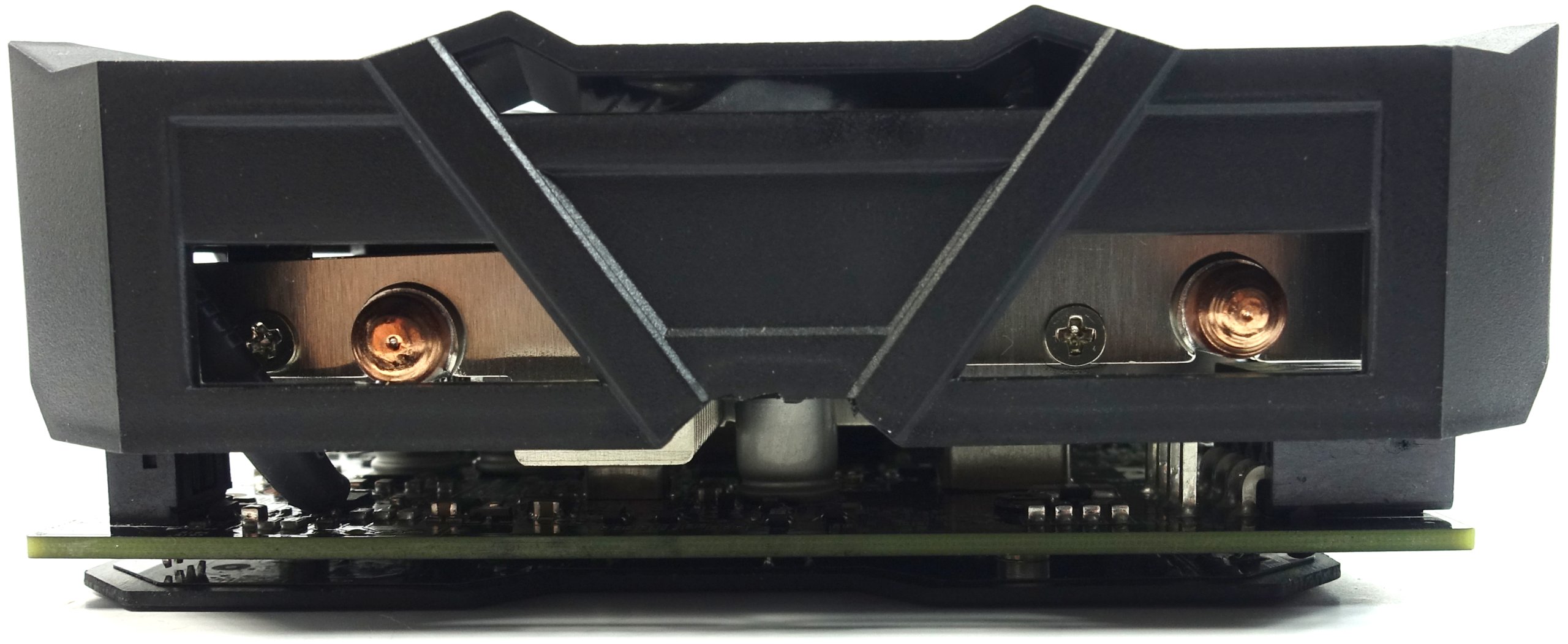 |
 |
The slot aperture carries the usual five outputs, a maximum of four of which can be used together as part of a multi-monitor setup. In addition to the dual-link DVI-D (an analog signal is not looped through), there is an HDMI 2.0 output and three DisplayPort 1.4 ports on the back.
Board and assembly
A glance at the board shows that the GeForce GTX 1080 G1 Gaming and GeForce GTX 1070 G1 Gaming have been oriented, but have drastically reduced the assembly as the required electrical power has also decreased further.
Gigabyte relies on a rather unusual 6+1 phase design with uPI Semiconductor Corp's uP9511P as a PWM controller for the six GPU phases arranged among each other, with two of the eight possible ranges remaining unequipped for the individual phases.
The power supply for the memory is carried out via a further phase, which is controlled separately by an uP1666 and consists of a single converter pull. Here, too, a lot remains free on the board.
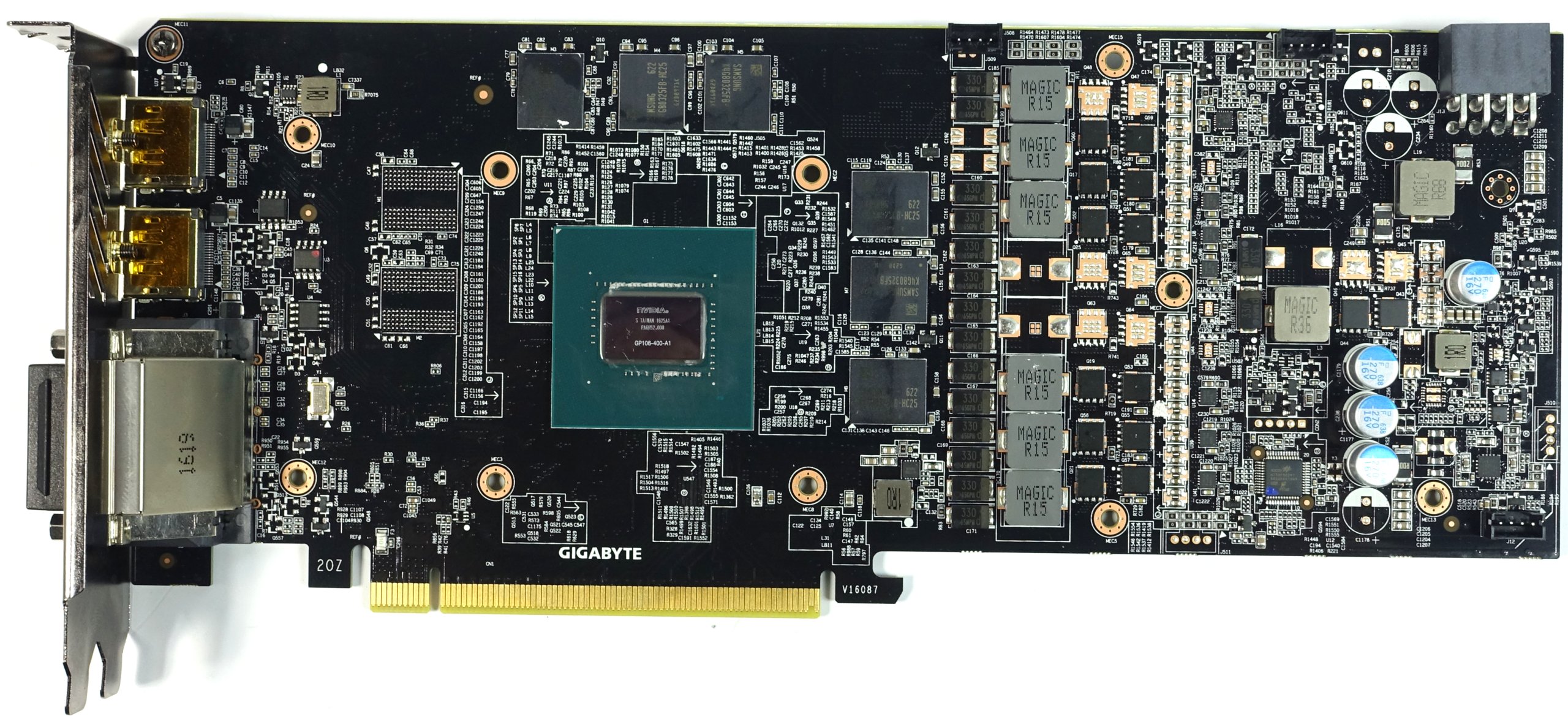
Since the PWM controller cannot directly address the MOSFETs of the individual voltage converter phases, Gigabyte also relies on suitable, separate PWM drivers (gate driver) for controlling the total of two single-channel MOSFETs per phase for the DC/DC voltage converter range (low and high-side). However, the second low-side MOSFET used on the rear of the larger models is no longer necessary.
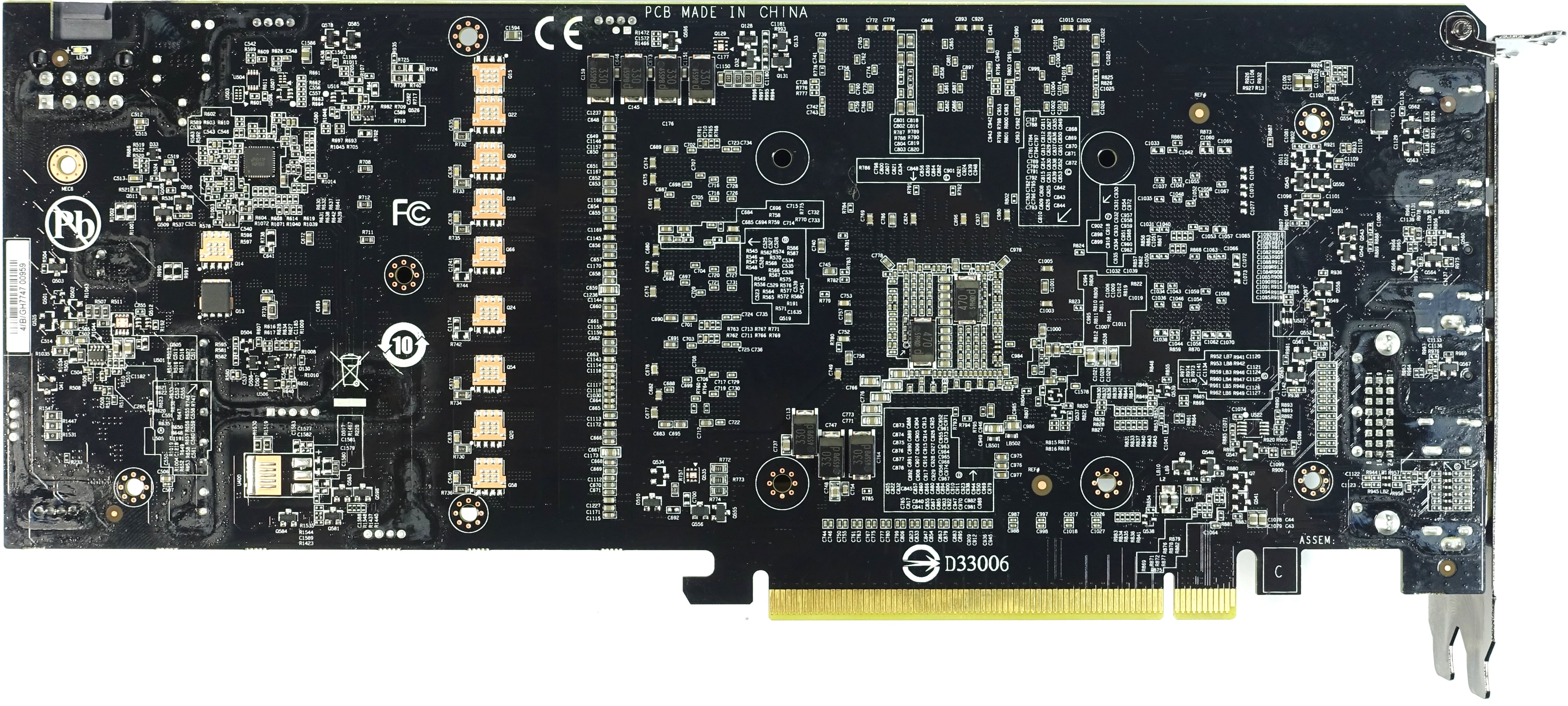
Below the GPU, two capacitors are soldered to intercept and smooth voltage peaks – exactly the same principle as Nvidia's Refrenz.
Of course, it is also noticeable that in the GTX 1060 only six of the eight existing memory fields are filled with modules. These are Samsung modules of the type K4G80325FB-HC25 with a capacity of eight gigabit (32x 256 MBit) each, which can be operated with voltages between 1.305 and 1.597 volts, depending on the required clock. In total, this results in a total memory of six gigabytes.
Clock rates, voltages and power consumption
Before we get to the power consumption, let's look at the speeds of boost clock and adjacent GPU core voltage. You can also see here the connection between clock frequency and voltage, whereby the clock curve breaks more clearly during gaming when the card is fully warmed up. Clock rates and voltages behave very similarly as curves.
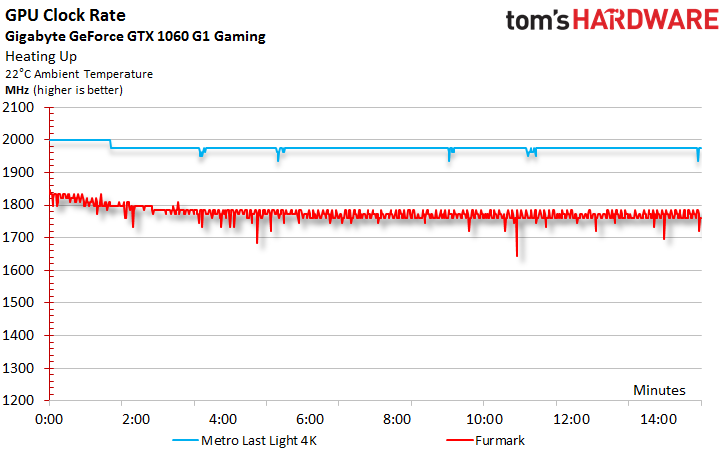
While the initial 2000 MHz boost clock falls to very good 1974 MHz after heating and under load, it does not look much worse with the measured voltage values. On average, 1.05 volts are reached, but only sporadically this value drops slightly.
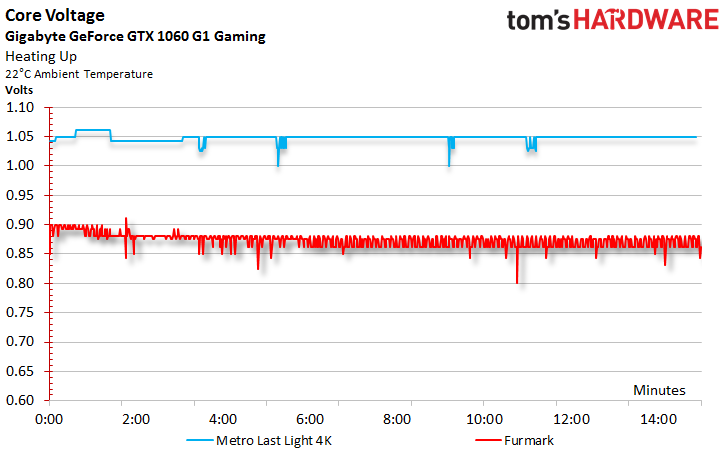
These voltage curves and the flowing currents then result in the power consumption, which we can measure very well with our exact equipment at all connections.
The lowest GPU clock speed for idle measurement is approx. 240 MHz. We worked with a variable low-pass filter for the measurements, so that we only mention possible, very short load peaks on the margins (greyed out bar), because they are hardly relevant in practice and have also irritated many readers.
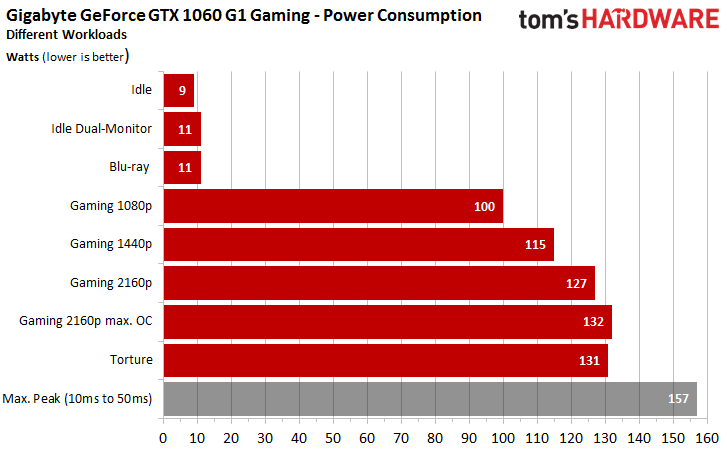
Loading of the power supply connections
Now let's go into a little more detail and look at the load sharing at maximum gaming load and stress test. Since Gigabyte does not use the 3.3V motherboard connection at all with the GeForce GTX 1060 G1 Gaming, we have dispensed with this voltage rail in the diagrams.
We can see here the successful division, which – as already mentioned above – also shows very clearly the weighting towards the PCIe connection:
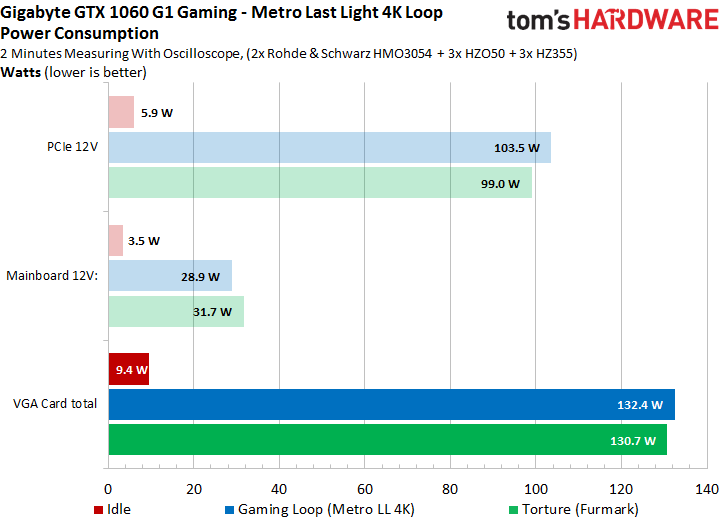
Here's another clickable diagram with the respective history curves for gaming and stress testing:
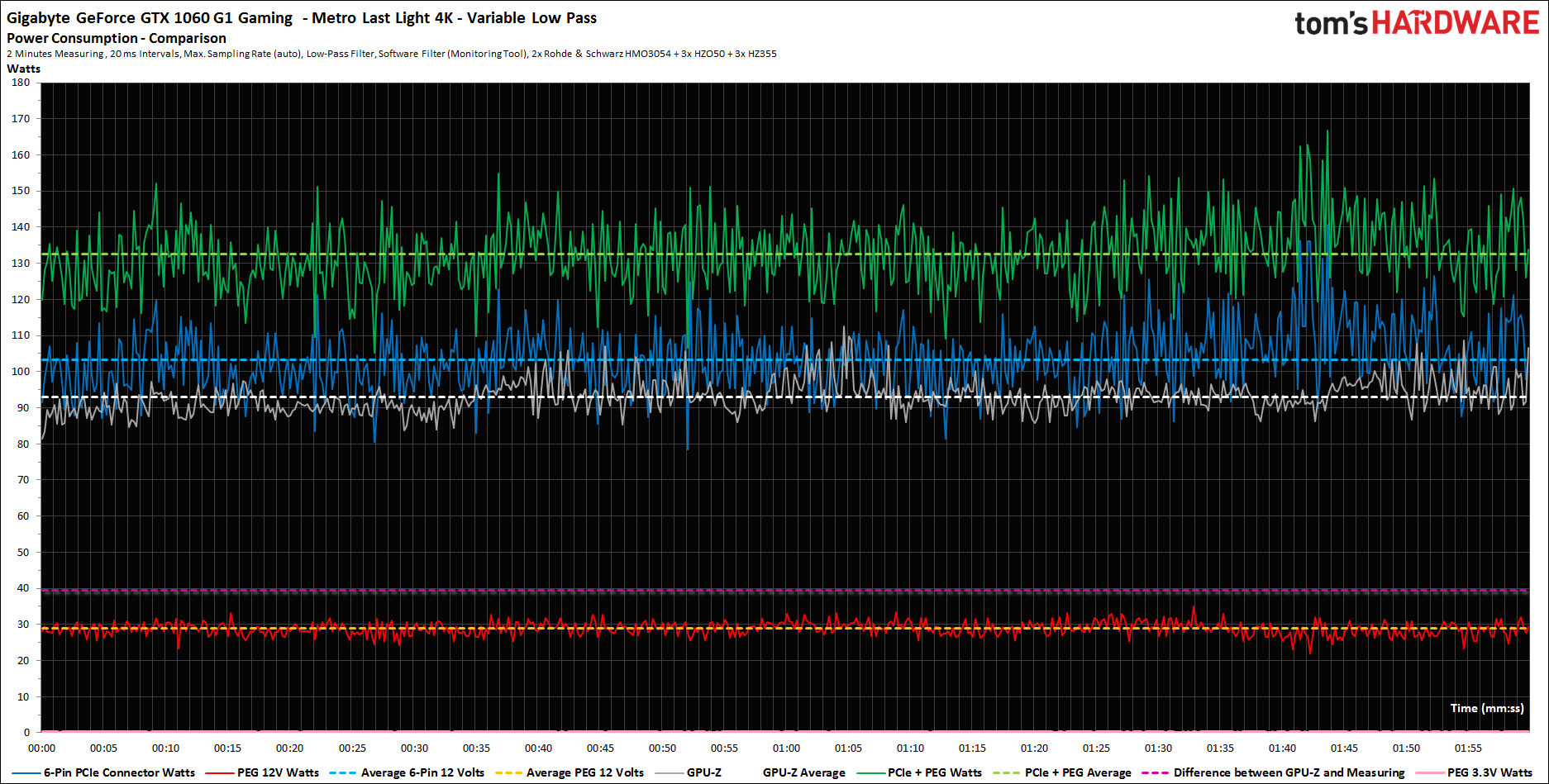 |
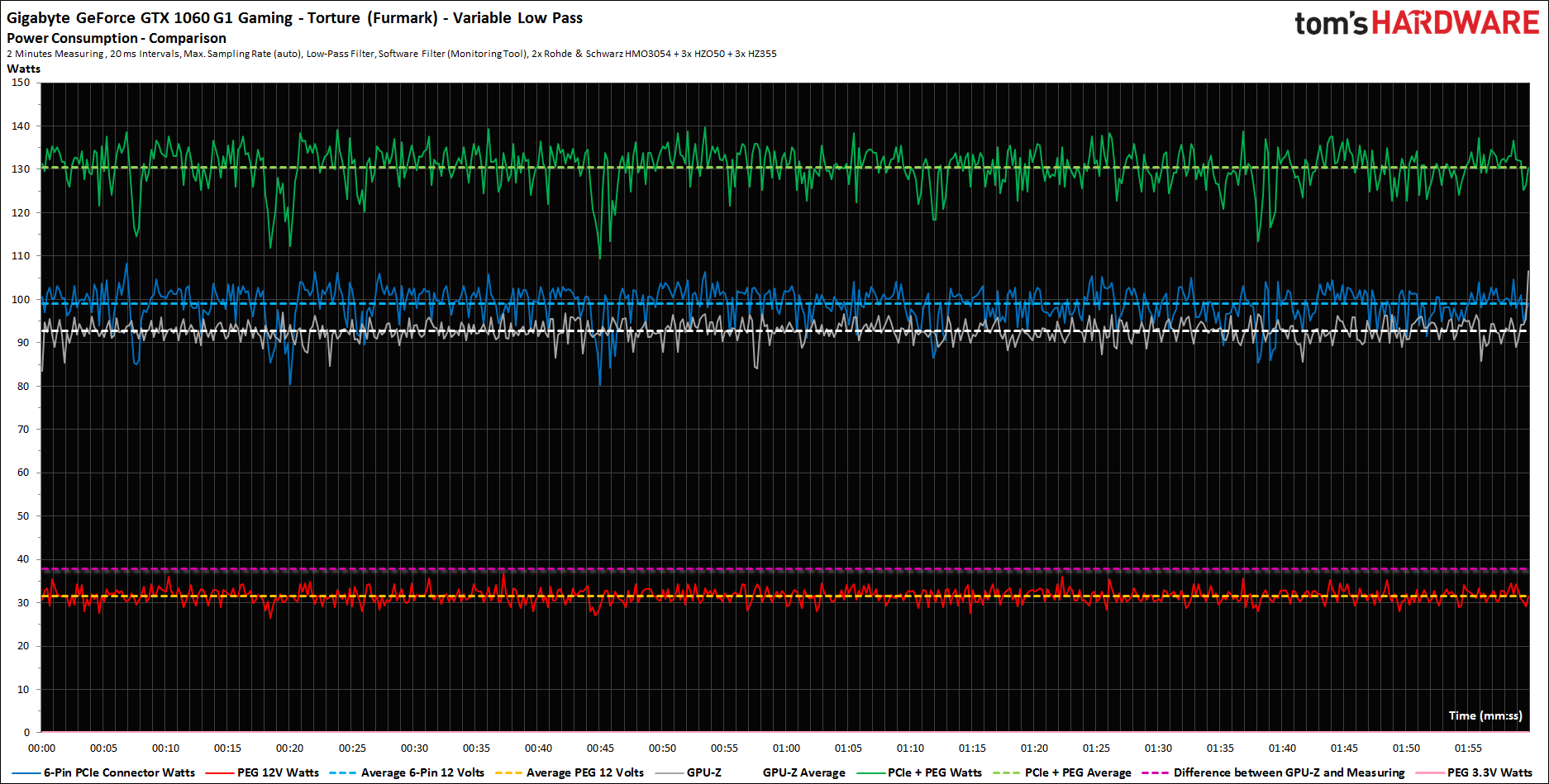 |
Since the standards (PCI SIG) refer only to the flowing currents, we now look at the following diagrams, because the power consumption is only half the rent. With well below three amperes on the motherboard slot, however, you are definitely clearly on the safe side (PCI-SIG standard: max. 5.5 ampere):
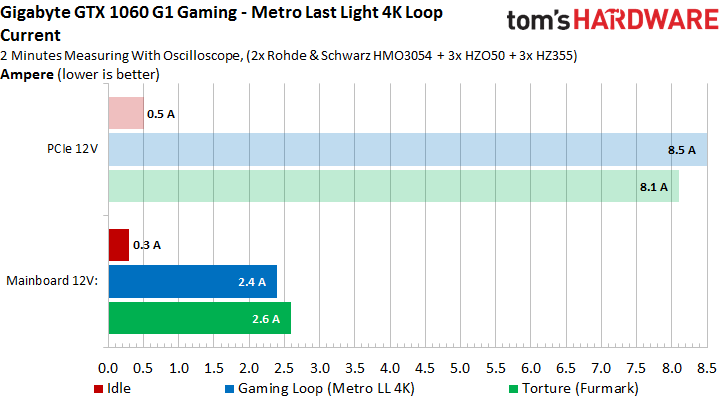
Of course, there are still clear large screens for the measured currents:
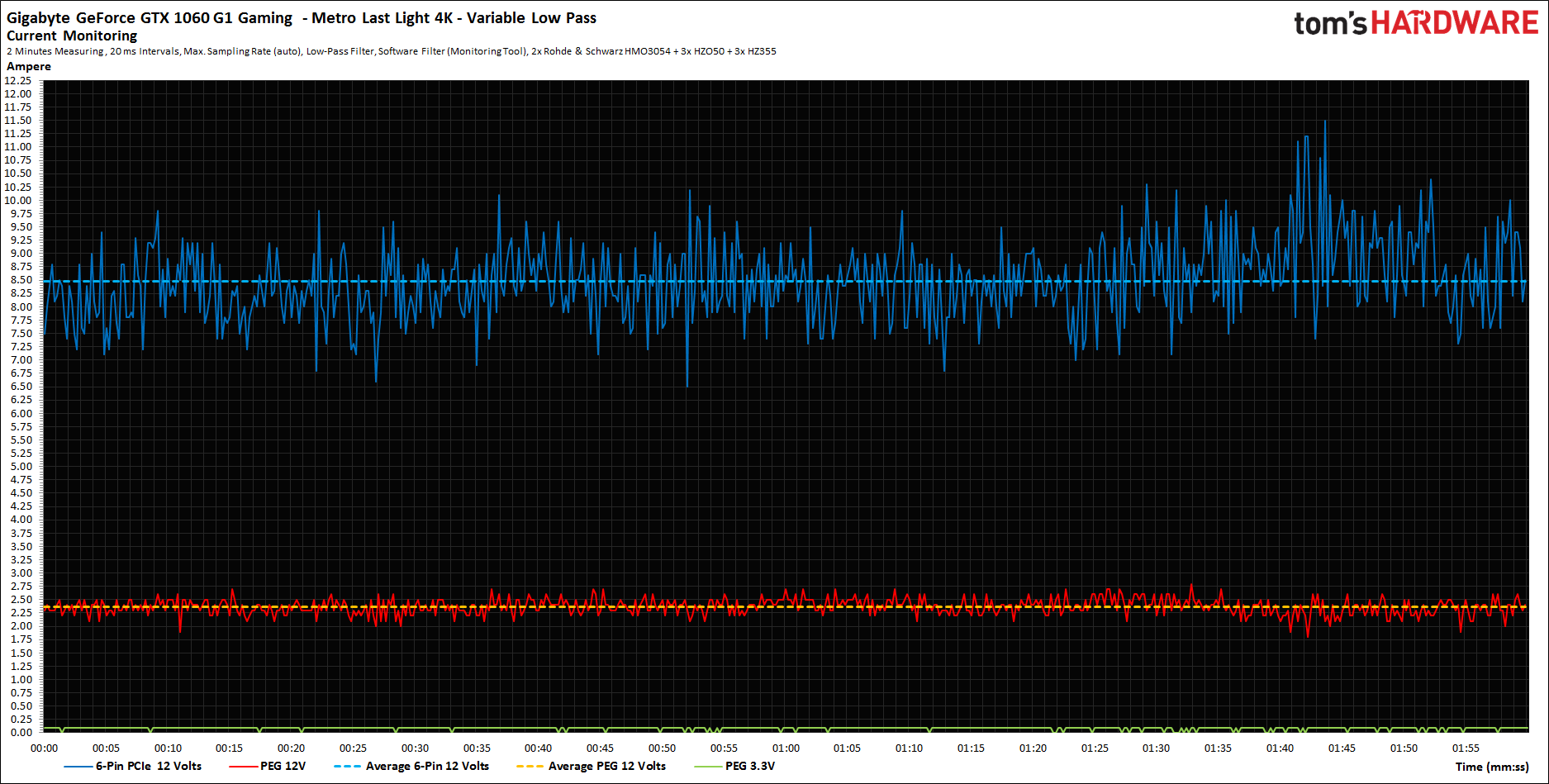 |
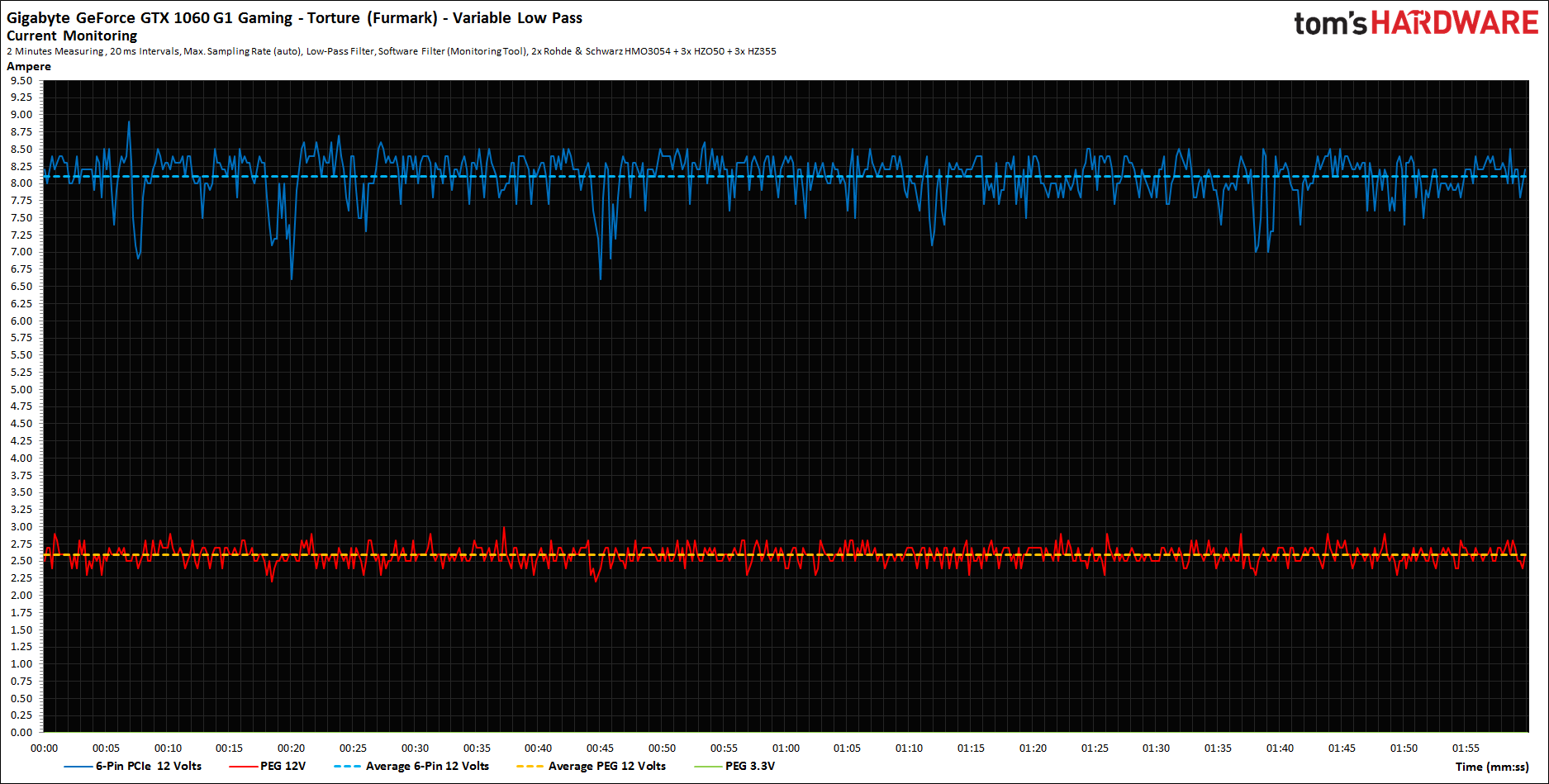 |
Cooling system and temperatures
Let's get to the cooler, even if the resulting losses are rather moderate despite the higher power target. In the case of the backplate, Gigabyte (initially) dispensed with active thermal conduction pads, but later changed this again in mass production after contacting it.

Since the modified version has only now been converted into mass production and therefore no samples were available, we have now done exactly what Gigabyte has now realized in the production itself, following our own recommendations.
As with the larger Gigabyte GTX 1080 G1 Gaming, we see two thermal guide pads, which we now use more often according to our suggestions. However, this arrangement has been slightly modified compared to the GeForce GTX 1080 G1 Gaming due to the different hotspots (see infrared images below), so that the larger of the two pads is now in mass production directly below the GPU Sits.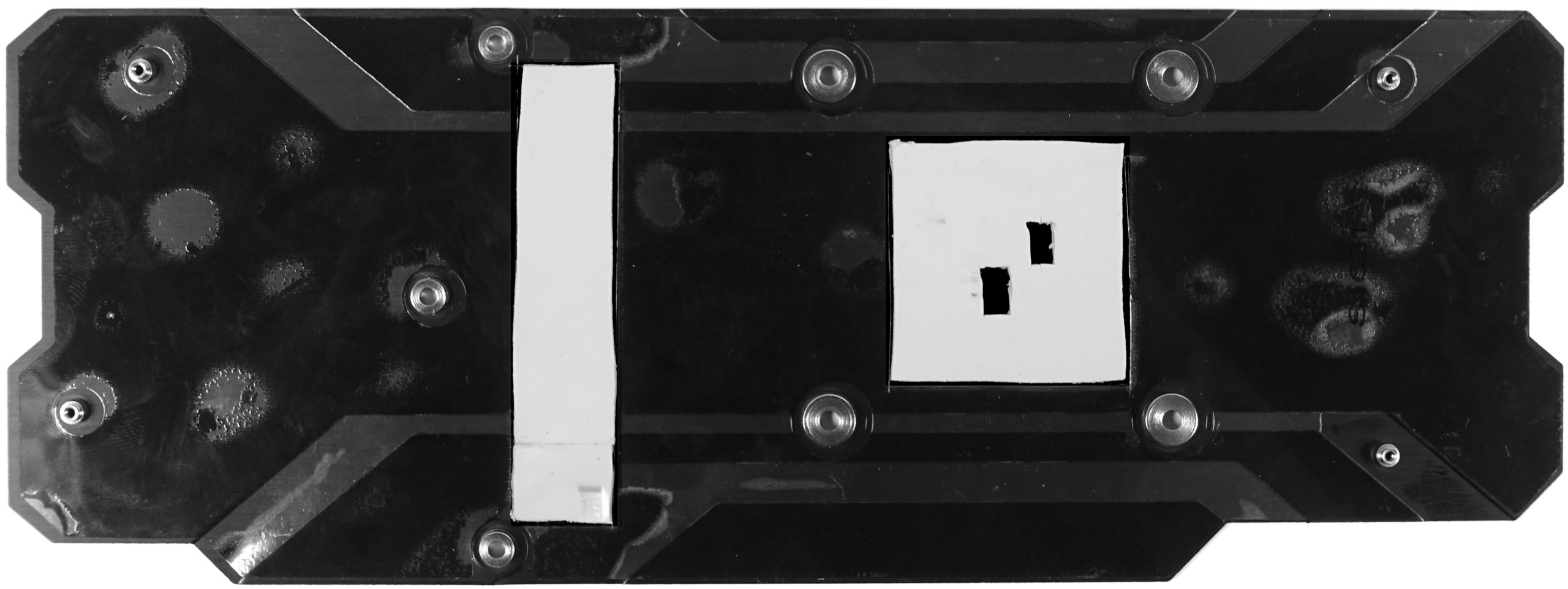
However, in fairness we have made our measurements with the original map and will mention our conversion in the relevant places together with the achievable results.
The not-too-powerful cooler has vertically aligned fins and a whole two angled 6 mm heatpipes made of sintered composite material, which lie directly on the GPU as a DHT version and sanded on. The Heatsink is made of aluminium only for cost reasons; the supporting base plate is made of steel to improve stability.
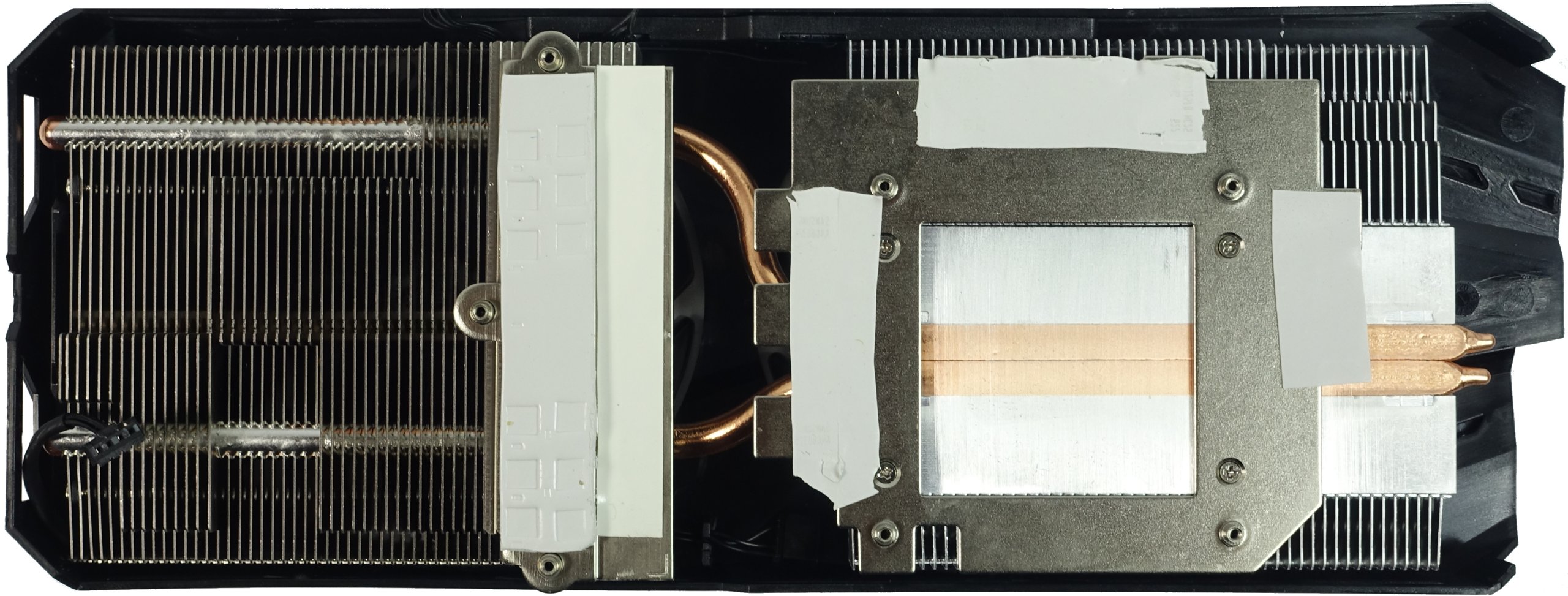
The heat sink, which is firmly integrated in the cooler, is commendable for the voltage converter MOSFETs and the coils, which does its service really excellently.
With the 67 to 68°C of the gaming loop (closed housing maximum 70°C), the cooler performs its service in an acceptable way, but could be used by the subsequent modification of the thermal conduction pads in the now modified version for about two Kelvin lower temepratures. Since this version was not yet available to us, we only had to build our own to estimate the potential gain.
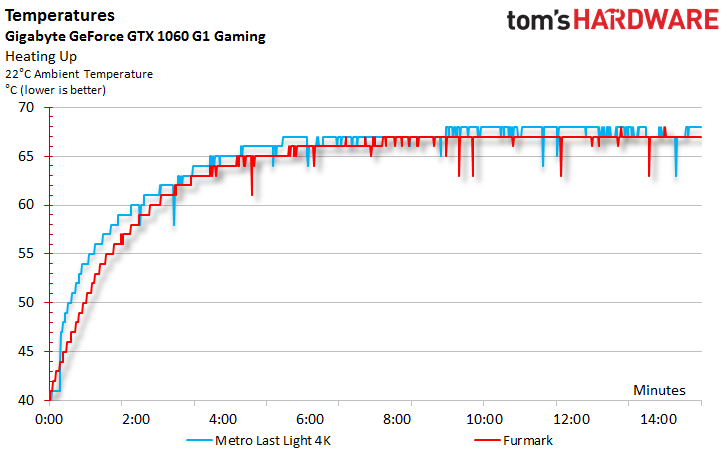
The measurements with the removed backplate show a similar result, whereby the maximum reached around 71°C for the voltage converters is an excellent value. With the additional thermal pads, slight improvements should be possible.
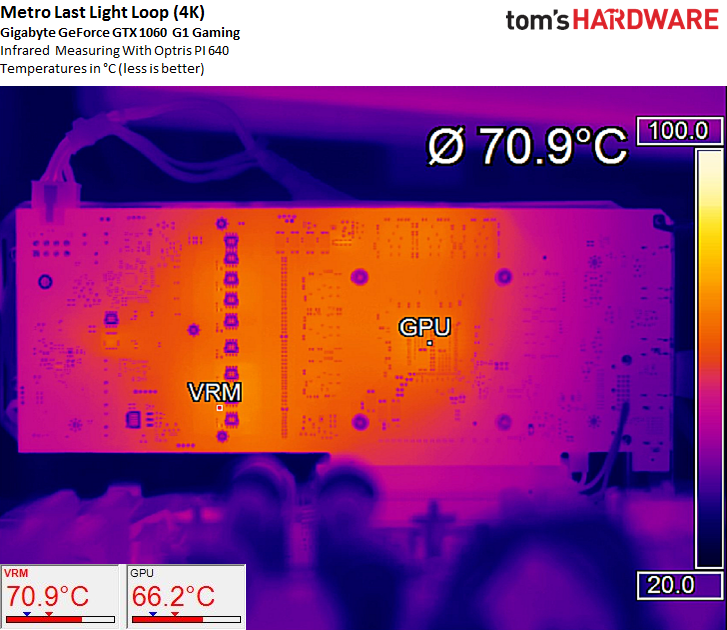
Whether gaming loop or stress test – the cooling concept is fully effective, because the stress test also shows the same, quite pleasing picture.

The cooling is therefore fully up to date, even if the implementation with the two slept heatpipes still does not convince us completely, as it also excludes our own modification with liquid metal. Two 8 mm heatpipes or three 6 mm heatpipes would certainly have made much more sense because they would have completely covered the GPU.
However, we are pleased that Gigabyte is now increasingly relying on the use of thermal control pads between the backplate and PCA and has thus actively received our feedback in the interests of customers.
Noise
An exemplary implemented hysteresis is as always an absolute matter of honour with Gigabyte, only the rotary stalks of slightly over 1400 rpm give an idea of how the excellent cooling performance comes about in the end. You could certainly play something with the fan curve with this card. But let's wait and see what our next test of noise emission says.
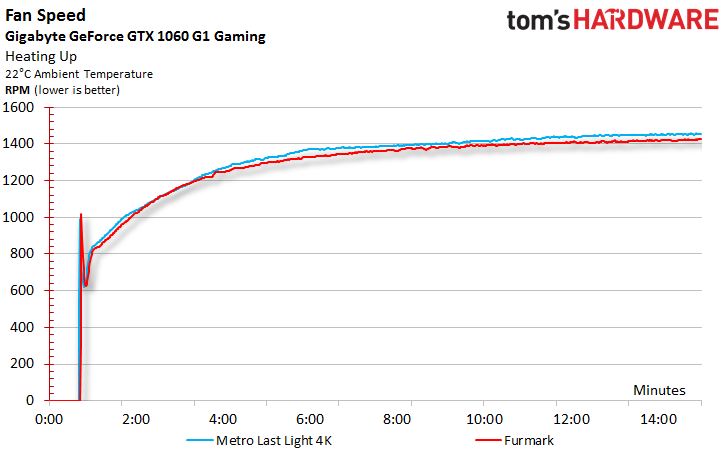
Due to the semi-passive mode, the noise in the idle is not measurable anyway, so we have completely dispensed with this one measurement.
The sound of almost 34 db(A) makes the map stand quite well, although not whisper-quiet. But this is almost whining at a rather high level, because in the closed housing one perceives – if at all – only a kind of sourness. The bearing noise is also acceptable. In addition, there is hardly any potentially undesirable body sound.
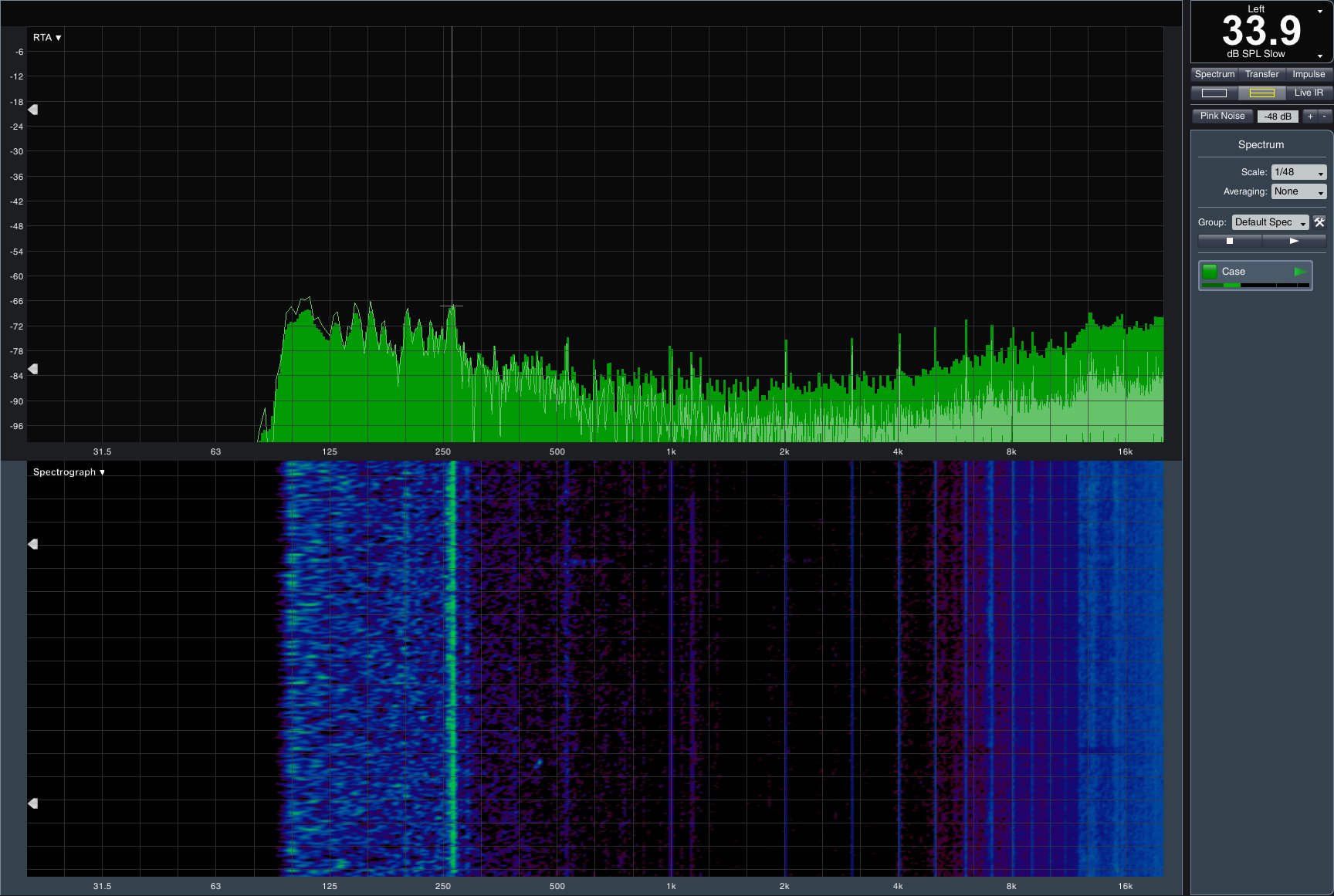
The rest is rather inconspicuous, to which the medium-priced Magic-Chokes of Foxconn also have a not insignificant share. Because up to the high-frequency range, hardly anything disturbing is audible and measurable.
Technical data and interim conclusion
Let's take a look at the technical data and individual details of the graphics card:
- 1 - Einführung und Übersicht
- 2 - EVGA GeForce GTX 1060 Superclocked
- 3 - Gainward GeForce GTX 1060 Phoenix GS
- 4 - Gigabyte GeForce GTX 1060 G1 Gaming
- 5 - inno3D GeForce GTX 1060 Gaming OC
- 6 - MSI GeForce GTX 1060 Gaming X 3G
- 7 - MSI GeForce GTX 1060 Gaming X 6G
- 8 - Nvidia GeForce GTX 1060 Founders Edition
- 9 - Palit GeForce GTX 1060 SuperJetstream
- 10 - [Neu] PNY GeForce GTX 1060 XLR8 OC Gaming
- 11 - Vergleich der Gaming-Performance
- 12 - Vergleich vom Temperatur, Lautstärke und Leistungsaufnahme
- 13 - Vergleichende Zusammenfassung und Fazit


































Kommentieren