The German notebook manufacturer Schenker had already presented the XMG Apex 15 some time ago, so I am not presenting a world first here, of course. Since one can fall back on socketed CPUs from AMD with the Apex 15, because a B450 board with socket AM4 is used, this notebook makes it quite interesting for me. Except for the built-in graphic unit, where you can choose from two versions with a GeForce RTX 2060 Refresh and 6 GB VRAM, as well as a GeForce RTX 2070 Refresh with 8 GB VRAM, you remain largely flexible.
This 2.6 kilo notebook is based on the Clevo barebone NH57AF1 and measures 361 x 258 x 32.5 mm like this one. And exactly this CPU-less version I could get for my tests once. Now you could also use a Ryzen 9 3950X, which I’ll do later in a follow-up, but I was also interested in the exact counterpart, the Ryzen 3 3300X, which is quite interesting from a price point of view, and I’ll start with it, because it could often enough beat the Ryzen 5 3600 in games, which is the minimum configuration specified by XMG. But I can easily beat that.
The idea behind this is to test the cooling behavior of both CPU variants and then to question how much resources are left for the graphics and how quiet or loud the whole thing becomes. 16 vs. 4 cores sounds unfair, but it’s not unfair at all, considering how many games today still get along with 8 threads. And for video encoding in between there is still NvEnc, which should make the delicious CPU core oil largely superfluous.
The keyboard and the touch panel are ok, whereby the keyboard can be illuminated in 15 colour gradations. The 720p webcam sits above the display and has a medium resolution. However, it is not particularly sensitive to light, because it rushes relatively quickly in dark surroundings. While the lid is made of light metal, the remaining frame and the underside are made of the usual plastic. The maximum angle of inclination is usual for the class and is completely sufficient. Nothing’s tipping over backwards here either.
The laptop, which is still relatively compact by its standards, has an HDMI 2.0b and a mini display port 1.4, a USB 3 Gen2 Type-C socket and the connection for the power supply unit on the back. There are also two ventilation outlets for the graphics unit and the CPU.
On the left, you’ll find the lock, an RJ-45 socket for Gigabit Ethernet, two USB 3 Gen 2 sockets as well as the integrated card reader, but no further cooling opening. The mouse hand is therefore spared from the hair dryer and thus remains cool.
On the right side there is a 3.5 mm audio jack for the microphone and the speakers, as well as a single USB 2.0 Type A jack. However, there is again the gill-shaped air outlet opening as already on the backside. So pay attention and put the beer better on the other side.
The air is sucked in from below. We’ll see the cooling system when we assemble it. However, it is already becoming clear that it is probably better to use a notebook stand or at least make sure that there is enough air available to suck in. You really should not use your knees as an underlay if you do not want to provoke gasping.
The battery is amply small with the given 5500 mAh, which is logically quite scarce in portable use. But it should still easily be enough to convince the always suspicious US security officials that the laptop at least boots completely explosive-free up to the desktop. Whereby it should be a desktop replacement and not a long distance runner. You will find it again on the mobile Ryzen CPUs.
Due to the device, the accessories turn out to be quite manageable, as the barebone is already completely screwed together. Beside the device, one gets a fleece cover, the external power supply, the battery insert (see above) and a kind of manual together with a USB-stick with all details and the software. And a small cloth for the keyboard cover, I can’t suppress that, of course.
Here is a quick overview of all technical data before I unscrew the combat dwarf and insert the first donor heart:

























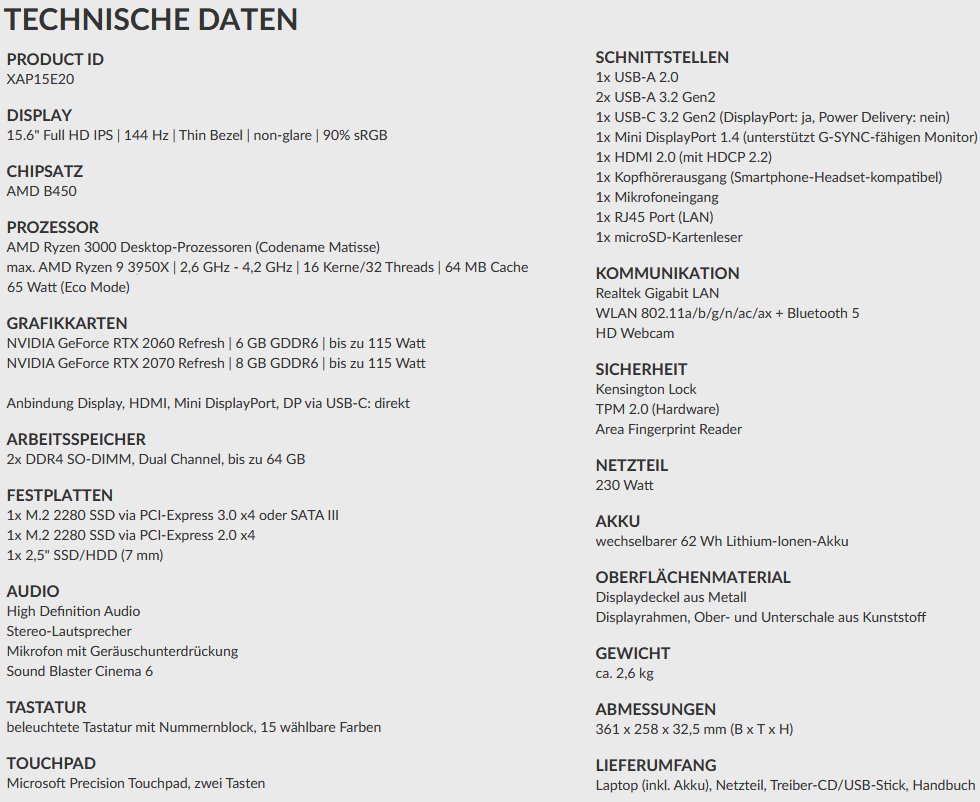


















Kommentieren