With the update KB5022913, Microsoft has once again angered the professional users who had more or less grudgingly come to terms with the new Windows 11. Apart from the fact that many useful tools have been made worse again or quite banal things from the Windows everyday life have been moved or cutted again – with the popular Explorer Patcher, at least a minimum of usability has been preserved. Until now.
You can get used to many things over time, but the forced grouping of windows of different instances of a program are still an outrage. If, for example, five open Excel files look very similar (usually there are significantly more), then even the mouse cinema as a preview is of no use, you are simply deprived of productivity. In order to know what is what, the professional always colors a few cells in the upper left corner with a unique color, if you have to scroll more often. Or you can use the popular Explorer patcher. Except that yesterday, after the Windows update (KB5022913), users (including me) saw this:
The worst thing about it, however, was that not even the Start menu or the taskbar were accessible and all windows constantly lost focus. Of course, Microsoft cannot be blamed for this, but no one would have to bother with this and use third-party software if the programmers at Microsoft still had some common sense. And now? I’ve heard from people who have already reinstalled their Windows 11, unnerved. But this does not have to be, because you can certainly help yourself. However, things like safe mode and “sfc /scannow” are unfortunately the wrong approach, as it does nothing.
The Task Manager as first aid
Even if nothing else works, the key combination “CTRL + ALT + DEL” at least gets you safely into the Windows Task Manager. The mouse also still works as usual, only the keyboard bucks due to the permanently changing window focus. If you only see the saving view of the task manager, you should show the details. After that please click on the “Run new task” button.
A window opens, which has the possibility to find the file location of the setup program from Explorer Patcher with “Browse” and take it over as a command line with administrator rights. After that, however, you still have to extend the line with the parameter “/uninstall” and exactly that is really a real patience task via keyboard when the focus constantly disappears or suddenly everything is marked (which nobody needs either). Once you have completed this line, simply click on “Ok” and answer the question whether you really want to uninstall Explorer Patcher in the affirmative.
That’s it and you have the old desktop back. Of course, again with the unusable forced grouping, but at least everything is flicker-free clickable again.
Accessible solution for impatient
Of course, those who had activated the barrier-free screen texture at some point are off the hook. Just press “Windows key + CTRL + O” and you can type with the mouse. Again, it’s a little bit tricky, but the window always stays on top. Only the destination changes…. But with a little practice, it works much better than just typing with the physicak keyboard.
Who has not yet activated this – do not panic. With “Windows key + I” you get into the settings and look there for the item Accessibility and Keyboard
Since all this can be clicked with the mouse, this way is very easy to implement. Just click on “On” and the virtual keyboard will work again.
Summary and conclusion
If the creators of the operating systems would not only orientate themselves on gamers or leisure users with a window, but also on those who have to work with it productively, then such pull-ups via programs like the Explorer Patcher would not even be necessary. And no, not every program has as many integrated tabs as you want, like a web browser, where you can switch between them without the taskbar. And for the ignoramuses in Redmond: The tab mania costs valuable vertical display and work space. That’s about efficiency and ergonomics. Nobody needs it in the file manager either.
So please less colorful nonsense, but more stability and less barriers for a fluent work. It really can’t be that hard. This is written by someone with 17 honestly purchased licenses, who is now really thinking about changing the operating system in the office for good. You simply steal valuable working and living time from me with such childish behavior.













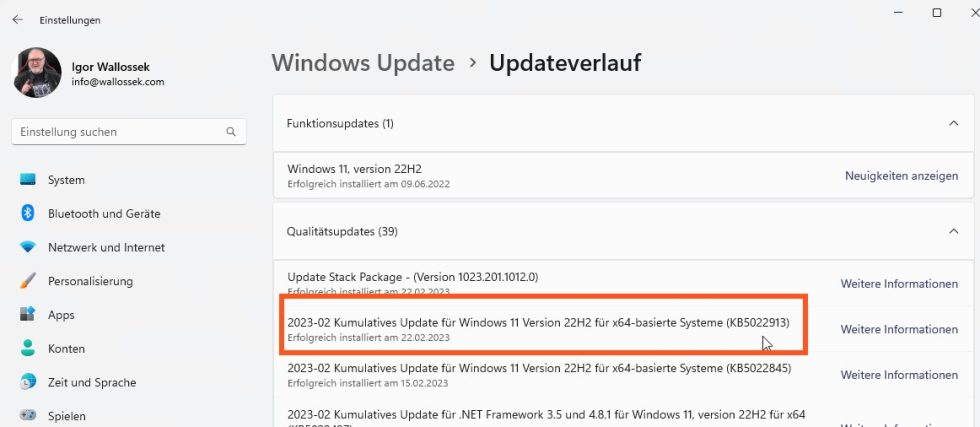
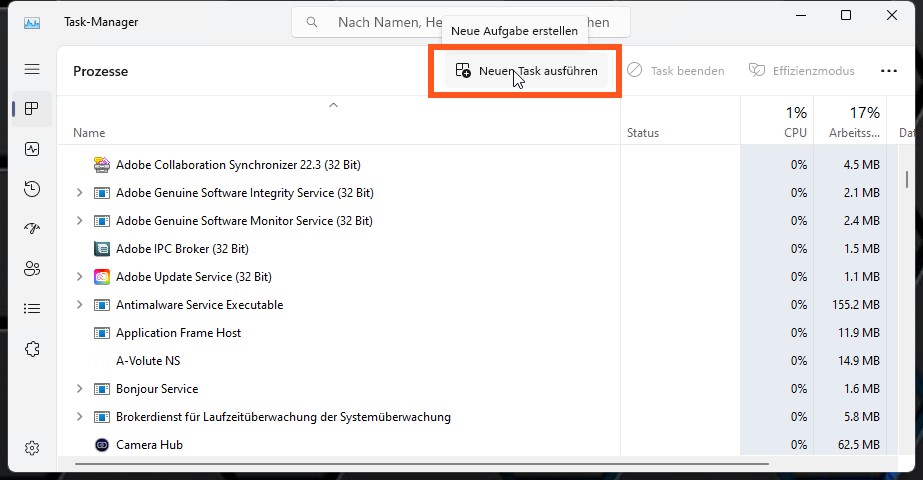
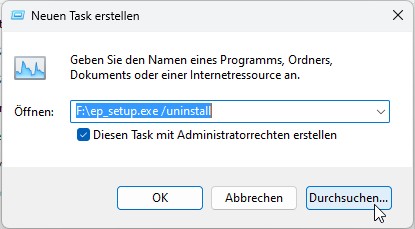

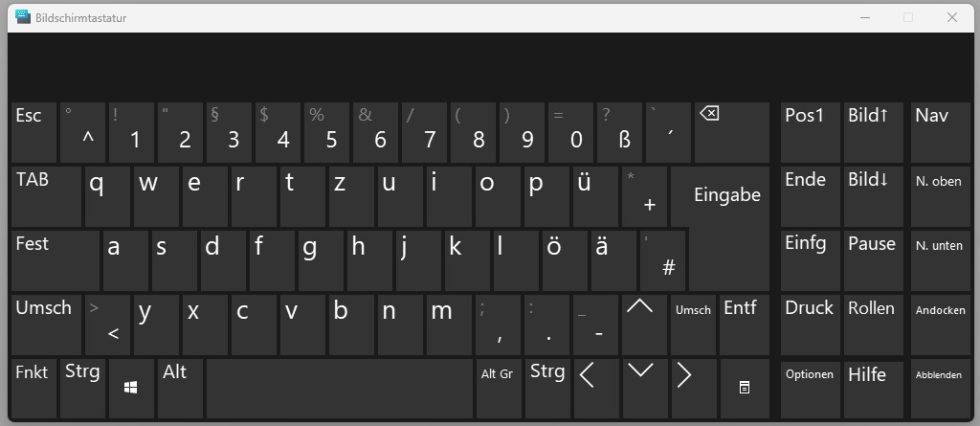
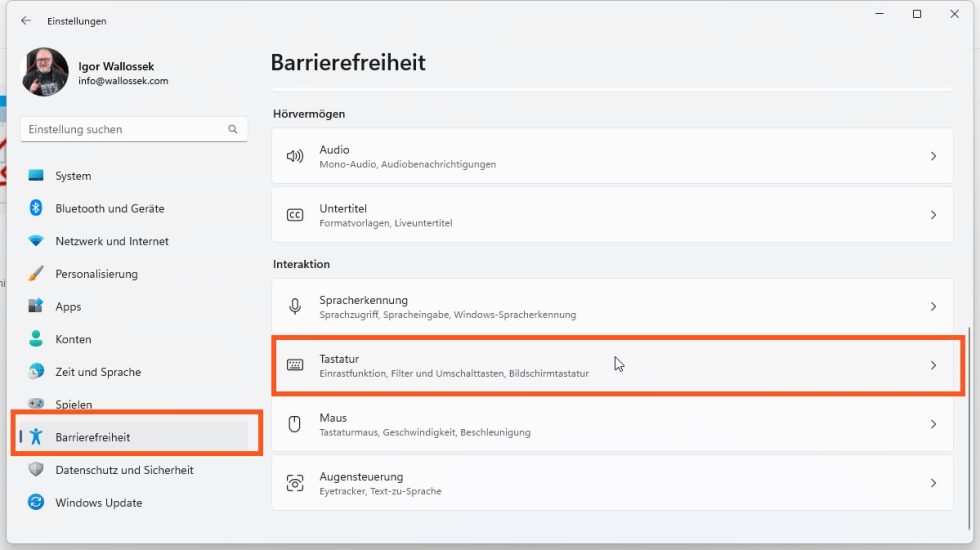
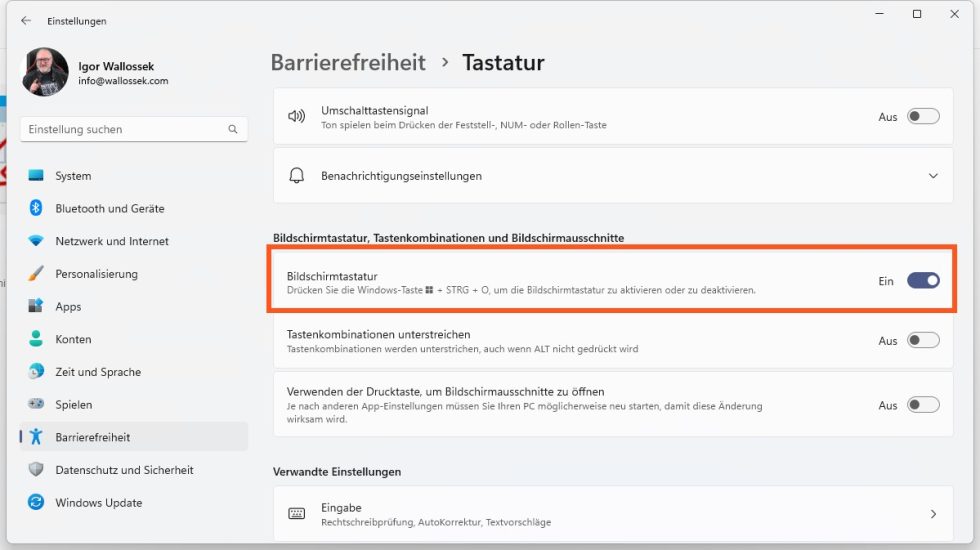




















32 Antworten
Kommentar
Lade neue Kommentare
Urgestein
Mitglied
Veteran
Mitglied
1
Urgestein
1
Urgestein
1
Mitglied
Urgestein
1
Mitglied
Veteran
1
Mitglied
Mitglied
1
Urgestein
Alle Kommentare lesen unter igor´sLAB Community →